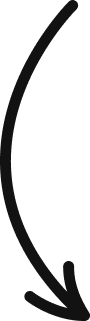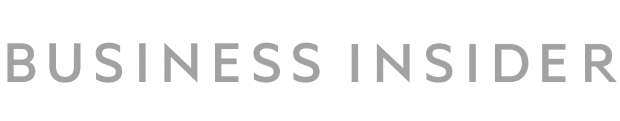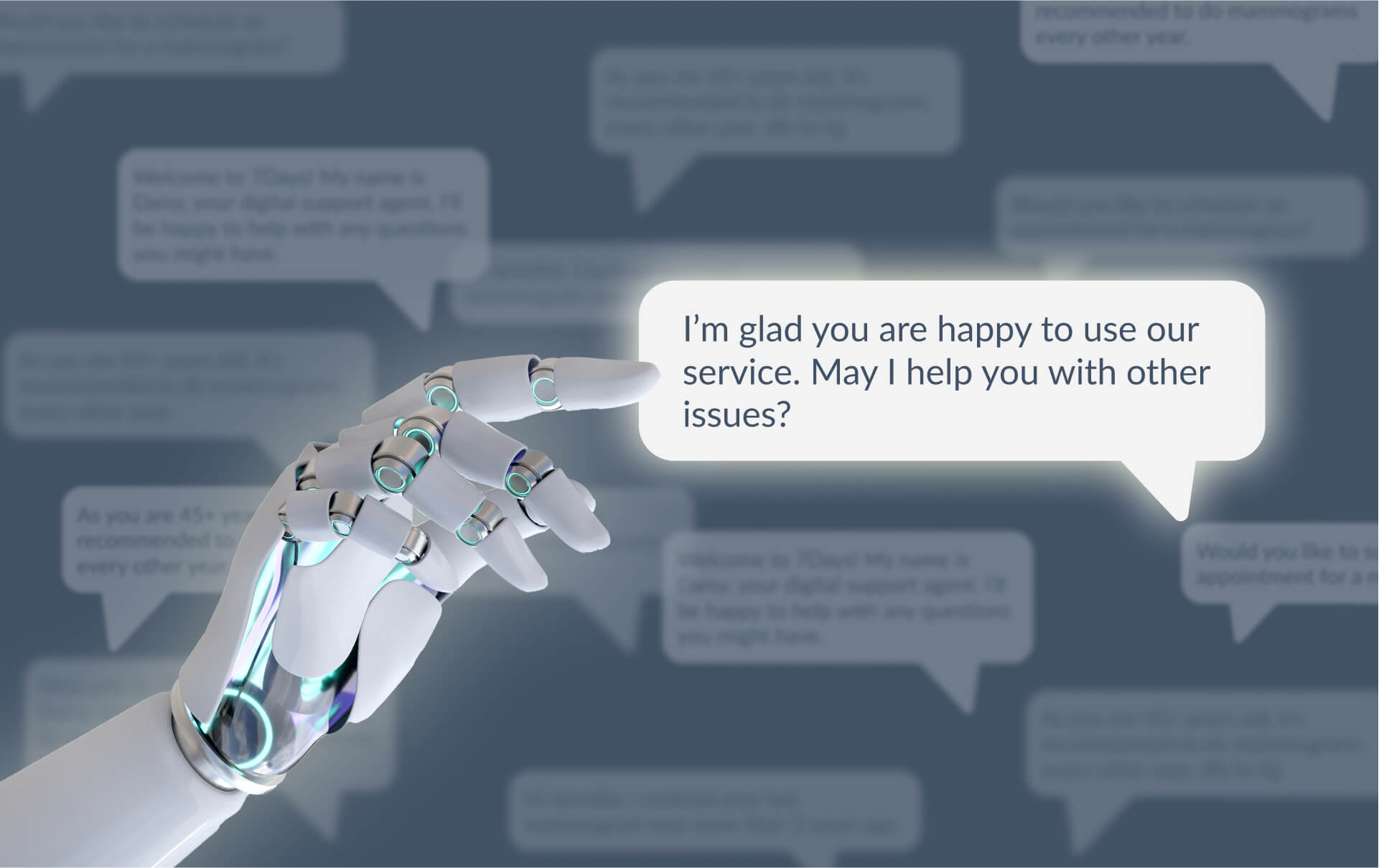Knowledge Base Chatbot: Why & How to Build an FAQ Chatbot
What is a knowledge base chatbot, and how do you build one to answer FAQs? In this post, we will go through the process and give you the best practices for building an FAQ chatbot.
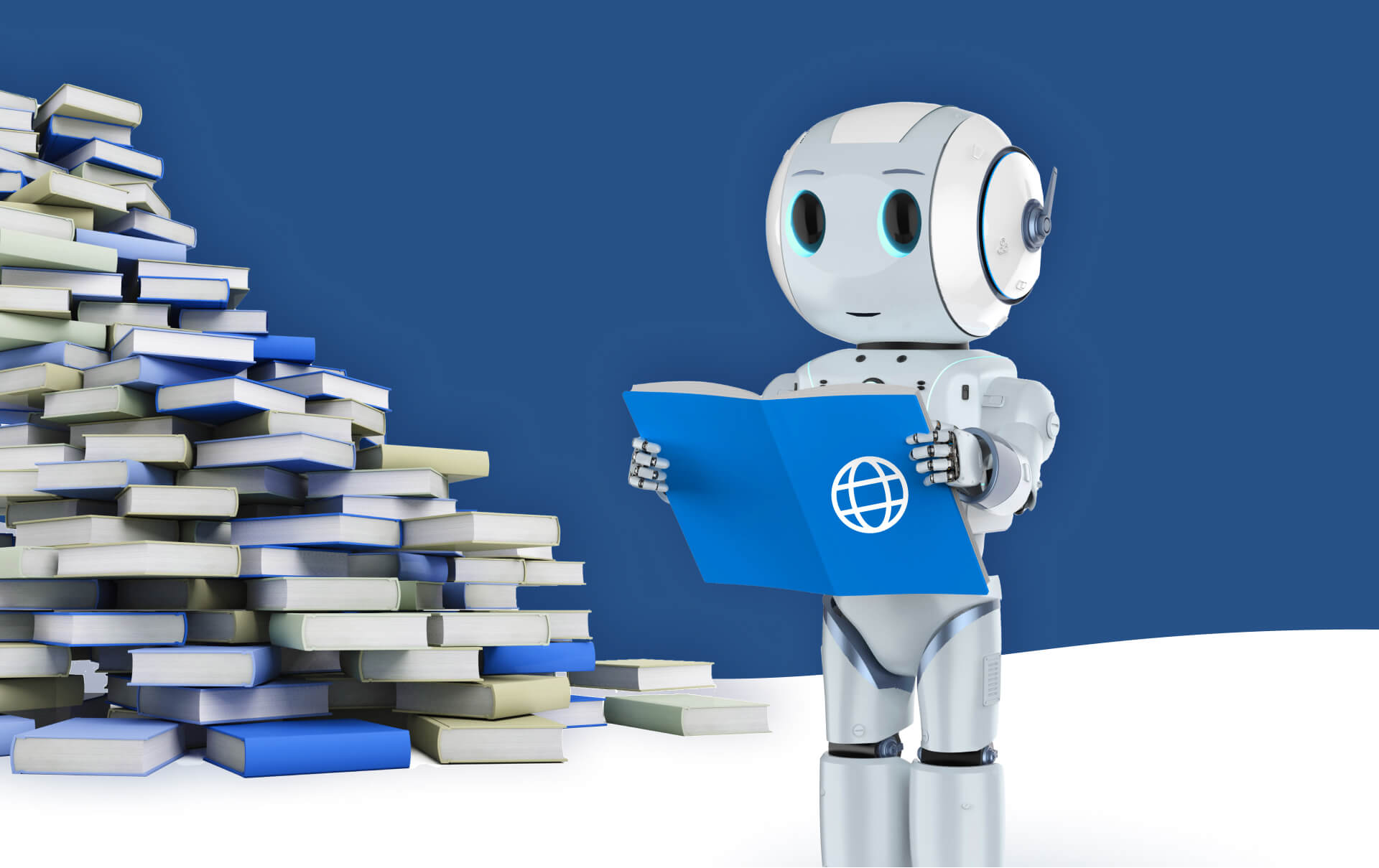
You have an online business, and you keep receiving the same questions all over again?
Either from customers or employees?
Then you’re probably looking for the best way to organize FAQs and help everyone access them as quickly as possible. No one likes to copy-paste or look for a specific page in the sea of information for hours.
A knowledge base chatbot is certainly one of such solutions. In this post, we will overview the knowledge base chatbot and how to build it.
Contents
- What is a Knowledge Base?
- What is a Chatbot?
- How do Chatbots Work Together with a Knowledge Base?
- Knowledge Base Chatbot Types
- How to build a Knowledge Base chatbot
- Final thoughts
What is a Knowledge Base?
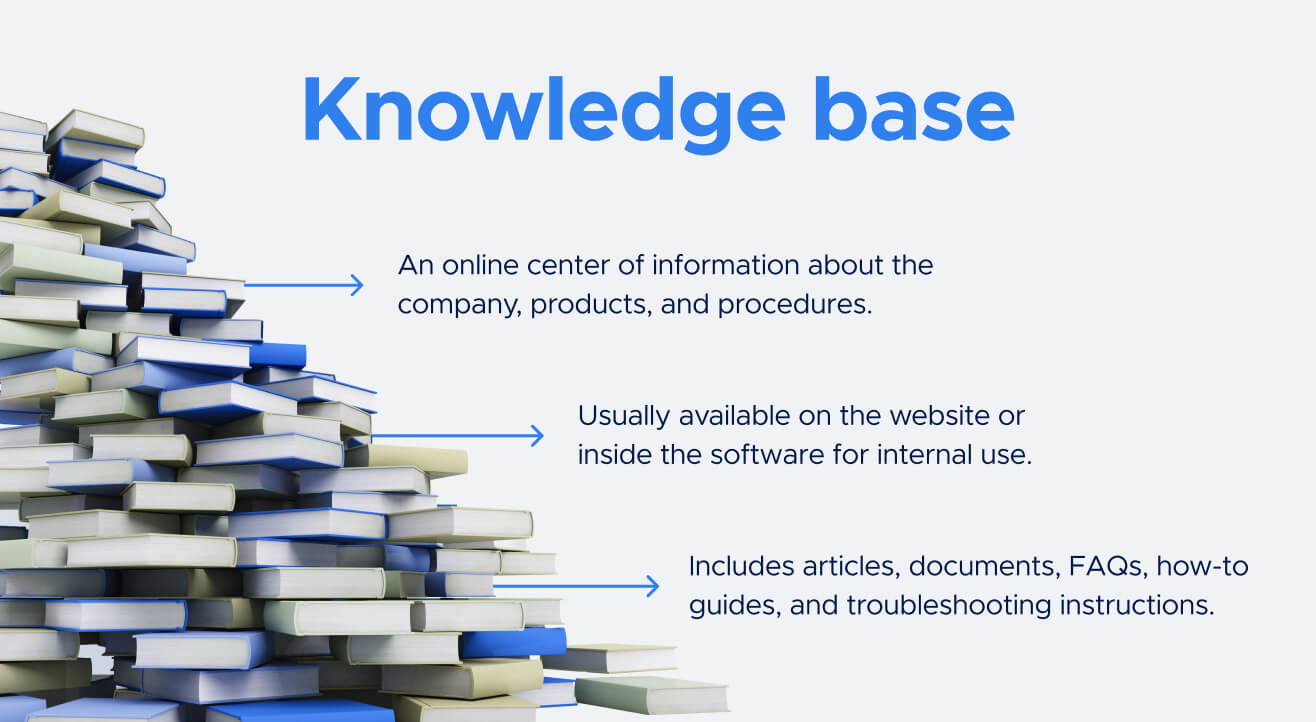
A knowledge base is a centralized core of information that contains organized and structured knowledge about a particular topic or subject area. It typically includes articles, documents, FAQs, how-to guides, and troubleshooting instructions.
Think of a knowledge base as an online portal where users search and access information online to find answers to their questions. It is typically deployed on the website or inside the software for internal use.
Knowledge base helps businesses manage and share their team’s internal knowledge and/or build a public help center for their customers. It is universal for businesses, educational institutions, government agencies, and online communities. They are a valuable tool for improving productivity, customer satisfaction, and organizational performance.
What is a Chatbot?
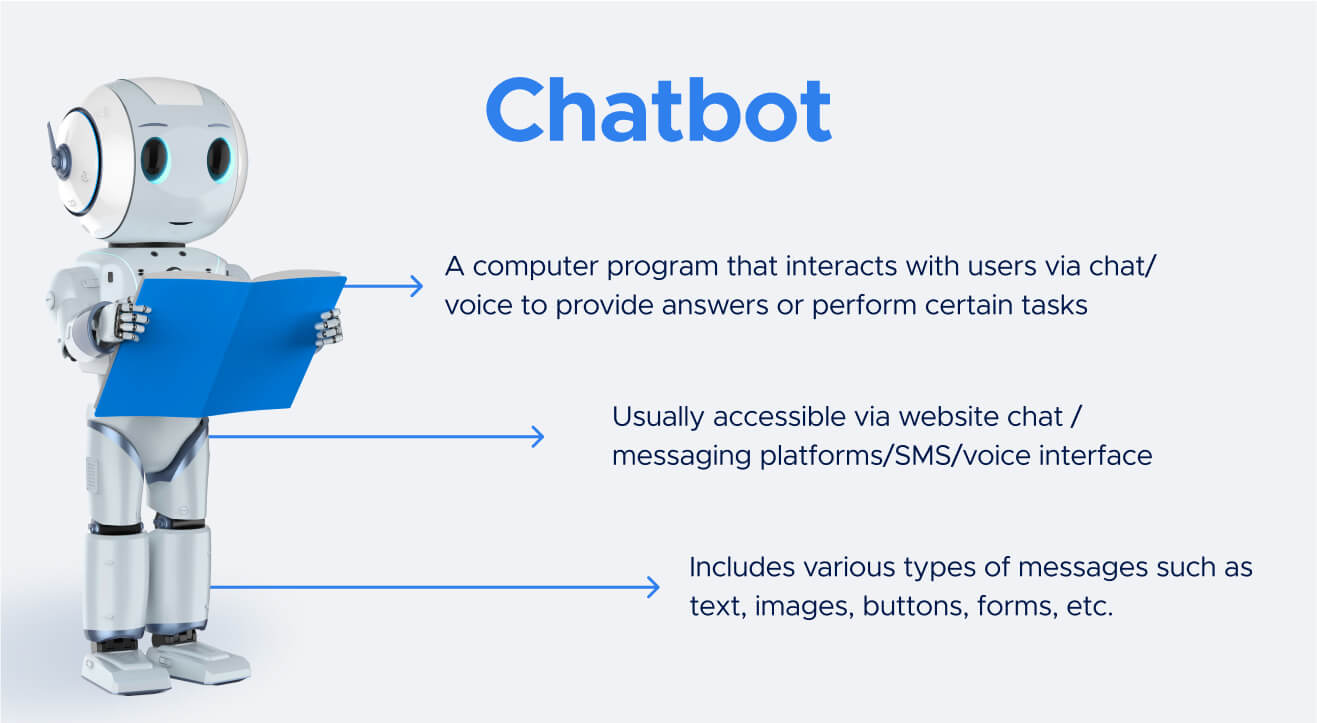
A chatbot is a computer program that is designed to simulate conversation with human users. It can be either rule-based, where it follows a set of predetermined rules and responses, or AI-based, where it uses machine learning algorithms to learn from user interactions and improve responses over time.
Think of a chatbot as an online assistant who picks the request via conversation and does the work for the user. The “work” can vary depending on the use case: provide information instantly, perform customer support tasks, automate routine work, and others.
Chatbot is a very flexible solution aimed to complement both employees and customers where necessary. It can be deployed on various platforms, including websites, messaging apps, social media, and voice assistants.
This is why chatbots are increasingly popular (especially after the rise of ChatGPT) in industries such as e-commerce, customer service, healthcare, and legal, as they can help organizations to automate routine tasks, provide instant support to customers, and improve efficiency and productivity.
Try an FAQ chatbot prototype today: build a ChatGPT chatbot based on your website data. See it in action for your business.
How do Chatbots Work Together with a Knowledge Base?
Let’s recap what we already covered:
- A knowledge base gives your customers or employees an accessible online help center so they can find answers on their own before starting a chat or when your support team isn't around. It’s like a brain that stores all the information.
- A chatbot is an assistant accessible via website chat/voice/messaging platforms anytime to provide answers or customer support on the spot. It’s like a mouth that speaks when the user asks a question or a hand when routine work needs to be done.
If you combine both, you’ll get a knowledge base chatbot.
What is a Knowledge Base chatbot?
A knowledge base chatbot is a computer program that can answer the most common questions people ask based on the information from the knowledge base. The key advantage is that a chatbot is trained on the knowledge base – an already organized and structured information core. A chatbot could either use text from pages to provide a response instantly or guide a user to a certain page or section of a page.
If a business owns a knowledge base, a simple chatbot can be built in a day or so. There are multiple use cases for businesses to start with.
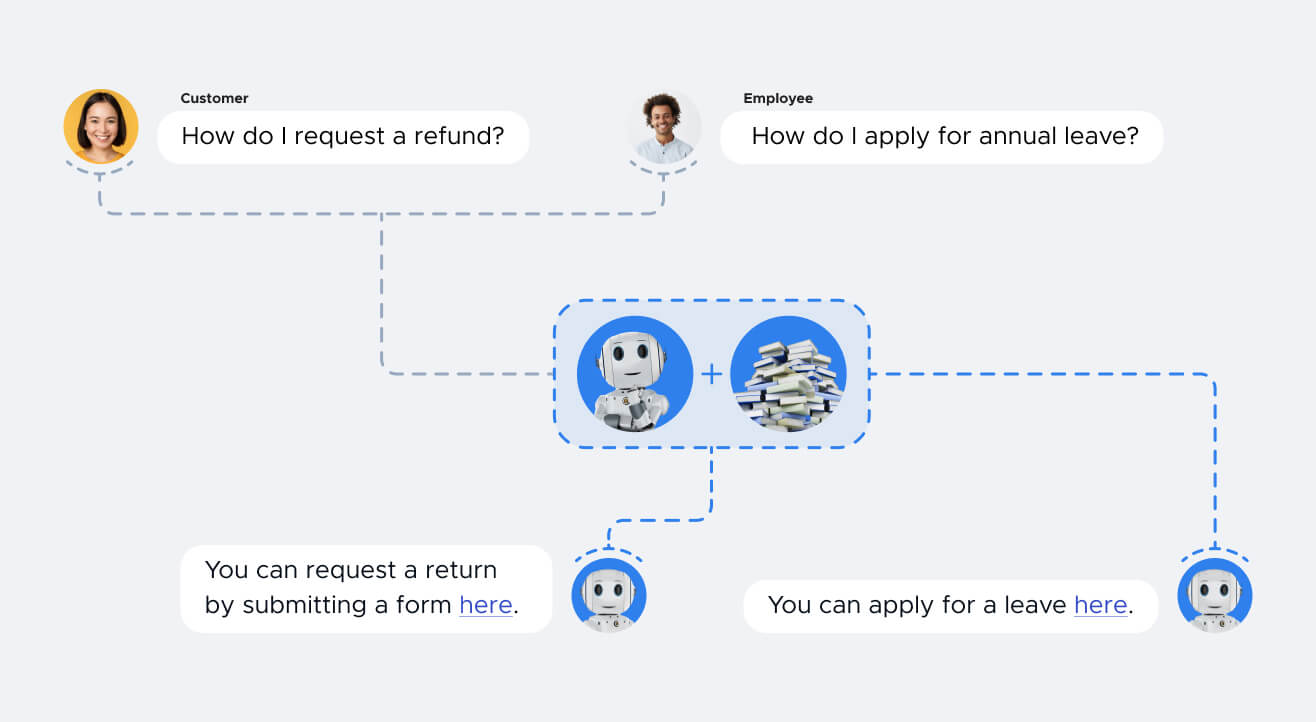
A knowledge base chatbot can be a great idea if:
Your business struggles with repetitive requests.
Chatbots can provide instant, 24/7 customer support that will reduce wait times and help your customer support, Or, if you plan to use it internally, a chatbot can navigate employees through the complex corporate ecosystem.
You want to collect information, too.
Chatbots can collect data on user interactions and provide insights into customer needs, preferences, and behavior, which can be used to improve products and services.
You need to automate more than just access to information.
While the Knowledge base gives all the info, chatbots can boost it by automating routine tasks such as appointment scheduling, order tracking, and payment processing. It can free up employees to focus on more complex tasks.
You’d like to reach a wider audience.
Chatbots can be deployed on various platforms such as messaging apps, social media, and voice assistants, making it easier to reach a wider audience and engage with customers where they spend most of their time.
You own a large corporate ecosystem and seek to optimize costs and efficiency.
Chatbots can help organizations reduce costs by automating tasks and improving efficiency. For example, a chatbot can find a needed page inside a knowledge base in a matter of seconds, while a customer support agent or an employee would spend an hour or so.
Overall, building a chatbot can help organizations to improve customer satisfaction, automate routine tasks, increase efficiency and productivity, reach a wider audience, gather customer insights, and reduce costs. However, it's important to carefully plan and design a chatbot to ensure that it meets the specific needs and goals of the organization and provides a positive user experience.
Knowledge Base Chatbot Types
So – you have enough reasons to build a chatbot out of a knowledge base, what’s next? A knowledge base chatbot can be made with either an AI (AI-powered) or scripted (rule-based) chatbot.
Rule-Based FAQ Chatbot
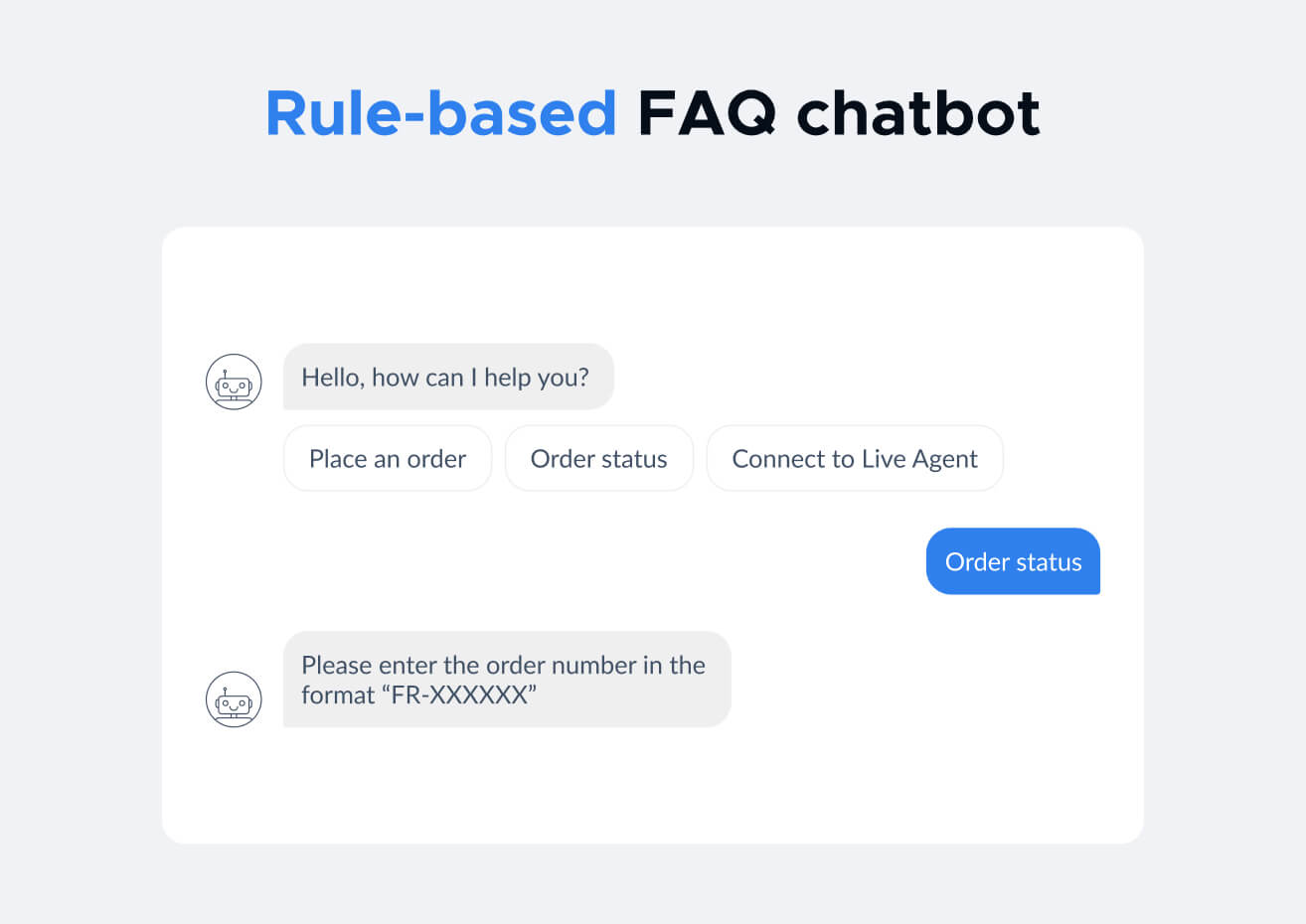
An FAQ chatbot is a solution that can answer the common questions that customers or employees ask about your organization. This type of chatbot is very common and can talk to users based on a set of rules. When someone asks a question, the chatbot gives an answer based on how it was designed to answer.
Typically, a rule-based chatbot operates with buttons or simple text responses. The conversation will continue once users specify exactly what a chatbot offers them to do. Alternatively, it can route the conversation to a live agent.
It works best in situations when questions are repetitive and have specified answers. These questions can take a lot of time for your customer service team or employees, so such a simple automation can save lots of time and money.
Benefits:
- Relatively easy to set up and manage: A rule-based chatbot can be created with a set of predefined rules and guidelines. This means that it can be easier and faster to set up compared to other types of chatbots.
- Accurate responses: Since rule-based chatbots rely on a set of predefined rules, they can give accurate and consistent responses to users.
- Cost-effective: Rule-based chatbots are often less expensive than other types of chatbots because they do not require sophisticated machine learning algorithms.
Disadvantages:
- Limited flexibility: Rule-based chatbots are only able to provide responses based on the predefined rules that have been set up. They cannot handle more complex queries or questions that fall outside of these rules.
- Limited learning capabilities: Rule-based chatbots cannot learn from past interactions with customers, which limits their ability to improve their responses over time.
- Requires maintenance: Rule-based chatbots require ongoing maintenance to ensure that they continue to provide accurate and relevant responses. As the rules change, the chatbot must be updated to reflect these changes.
AI-powered FAQ Chatbot
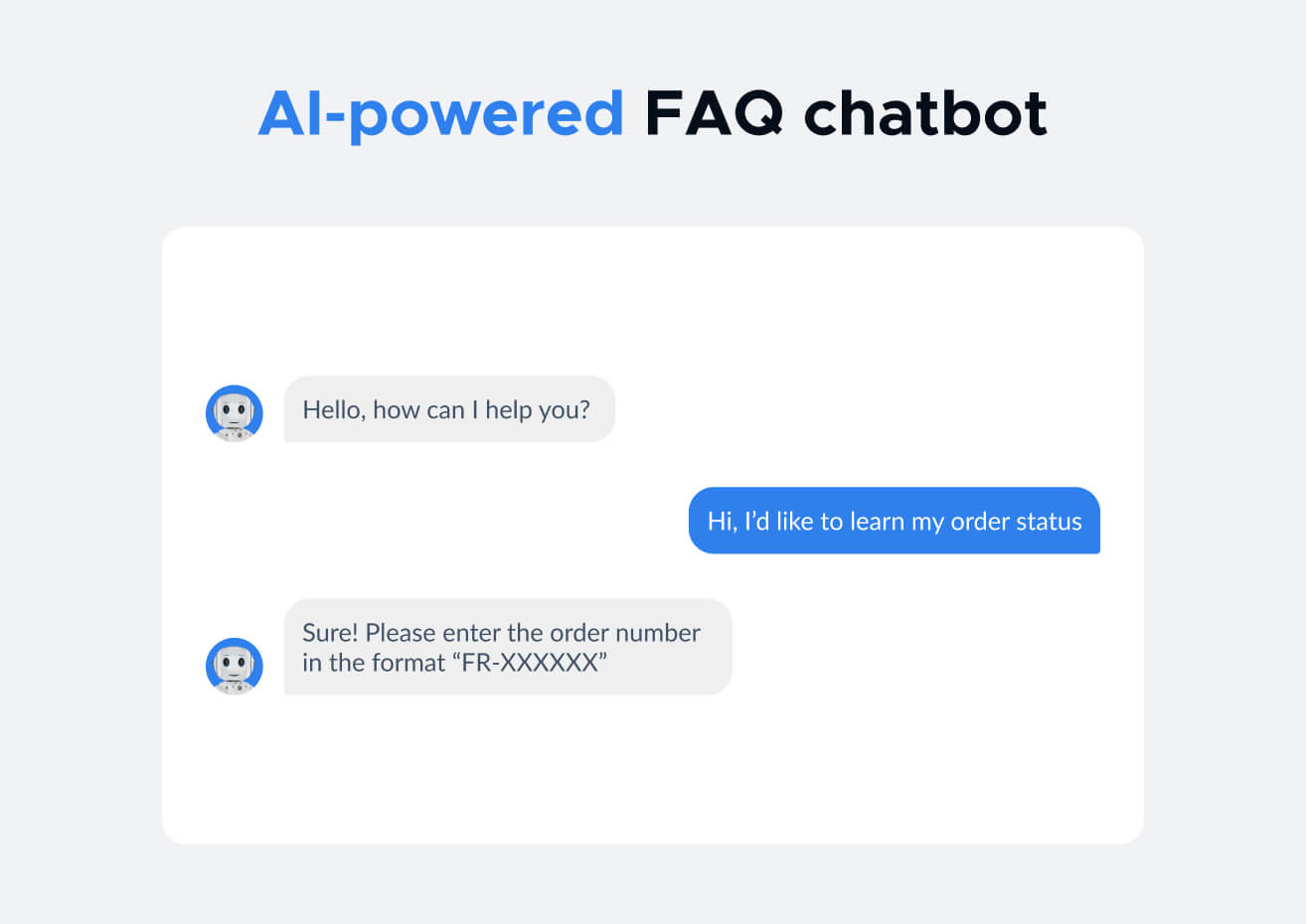
AI-powered chatbots can use artificial intelligence (AI) to communicate with users. This means they can use machine learning, natural language processing (NLP), and sentiment analysis to provide better responses.
So how is it different from a rule-based chatbot? AI-powered chatbots can interpret and lead a conversation to perform more advanced actions for a user. A user can enter a free text, and with proper training, a chatbot will catch it, just like a human agent. In most cases, this is enough to provide first-line support. So, as a result, it can be as self-sufficient as to help reduce your service costs — because you’re helping more customers at once without needing to hire more agents — and increase its ROI. A company can potentially save thousands per year if your chatbot takes over all chats.
In addition, AI-powered chatbots can have innovative technologies like ChatGPT that will save costs for development and training.
The AI-powered chatbot works best in use cases when a company has a large scale of requests and is looking for a customer service solution with a higher level of customer or employee satisfaction.
Benefits of an AI-powered chatbot:
- More accurate responses: AI-powered chatbots use machine learning to improve their responses over time, which means they can provide more accurate and relevant answers to users.
- Can handle more complex queries: AI-powered chatbots can handle more complex queries and questions that go beyond simple yes or no answers. This makes them more versatile and useful for businesses.
- Constantly learning: Since AI-powered chatbots are constantly learning from past interactions, they can become better at providing accurate and relevant responses to users over time.
- Personalized experience: AI-powered chatbots can use data about a user to provide a more personalized experience, which can improve customer satisfaction.
Disadvantages:
- Can be expensive: Developing and maintaining an AI-powered chatbot can be expensive, especially if the chatbot requires sophisticated machine learning algorithms.
- Requires technical expertise and training: Developing and maintaining an AI-powered chatbot requires technical expertise, which can be a challenge for businesses that do not have a dedicated technical team.
Read more about chatbot types and how to choose the right one: What are bots? How do chatbots work?
How to build a Knowledge Base chatbot
There are a few simple steps to get into building a Knowledge base chatbot:
- Define a business goal
- Collect the technical scope
- Consider the chatbot implementation methods
1.Define a business goal
The main question is – why do you need a chatbot? It’s important to set realistic expectations and find the best solution for it.
- What is the target audience? Identify the target audience for the chatbot, such as existing customers, potential customers, or employees. This will help determine the type of chatbot and platform where it will run on that is most appropriate for the business.
- What is the business problem a chatbot should solve? This could be anything from reducing customer service response times to improving employee experience.
- What should a chatbot do to solve it? For example, will it be designed to handle customer service queries, or will it also process orders?
- How will you measure the success of a chatbot? Set the metrics and time periods to track the progress of the chatbot's performance.
This will help you build a basis for a successful chatbot project.
2. Collect the technical scope
Here, the main question is – what are the technical requirements for a chatbot?
- Do you have a Knowledge base already? If so, where is it located? If it’s created inside a CRM like Salesforce, you could explore the opportunities for building a chatbot there. For example, Salesforce chatbots are easy to start with, as Salesforce has Einstein bots. They can be set up in a matter of hours. Alternatively, you may already be using some Knowledge base software like Bloomfire or others. They may have internal chatbots or a number of integrations with third-party platforms. Make sure to learn about these opportunities and explore the pricing there.
- Based on step 1, what type of chatbot works best to meet the business needs? Is it a rule-based chatbot or an AI-powered chatbot?
- Where should your chatbot work? A website, WhatsApp, SMS, or voice software?
- What are the integrations that your need? A CRM, payment providers, or separate databases?
Here is a full list of chatbot requirements that will help you get started with chatbot development.
3. Consider the chatbot implementation methods
With all the scope above – both business and technical – how do you make a chatbot live?
You could build a simple chatbot self-paced – for example if you just want to test it on a very small scale or internally. In this case, make sure to gather the information for the chatbot and connect it to the knowledge base correctly.
To build a chatbot, you will need a chatbot platform – you can either find an option already integrated with a knowledge base (if any) or a third-party solution. There, you’ll be equipped with easy-to-follow chatbot builders.
Note that in many cases, a chatbot will require training to provide the best responses.
The pricing for chatbot platforms may vary from free (with very limited features) to multiple paid plans. The pricing is usually based on the complexity of a chatbot, the number of integrations, and the platforms where it’s deployed – make sure to follow the technical requirements list to find the best option for your business.
Here are a few useful resources for you:
- Chatbot Development: The Complete Guide for Business
- Conversational UI Guide
- The Best Chatbot Platforms for Business
- Tips On How To Train A Chatbot For Businesses
Alternatively, you could start your chatbot development journey with a chatbot company.
In this case, you’ll get a team of professionals (conversational designers, developers, and project managers) who will find the best implementation method and be responsible for project deadlines to achieve overall success.
A chatbot team is a great choice for more complex projects when you want to ensure it gets on the rails on time and achieves the expected ROI.
How much can a chatbot return? Learn the potential customer service savings for free in a few clicks.
The chatbot team can pick the approaches like the Discovery phase so you could give the chatbot a try, and test it with real users before going full-in.
Here are a few resources for you:
- Chatbot Development: The Complete Guide for Business
- Top 10 Chatbot Development Companies
- Discovery Phase for Chatbot Development
If you’re unsure about the solution, you can always book a meeting with our chatbot expert to discuss the best solution for you.
Final Thoughts
Overall, creating a knowledge base chatbot requires careful planning, attention to detail, and a commitment to ongoing improvement. Still, it is very flexible and be either simple and easily built – for those who just want to start with it – or more complex and ROI-oriented – for those who look for optimization and customization.
A well-designed knowledge base chatbot can be a valuable asset to your organization, helping to improve productivity, customer satisfaction, and organizational performance.