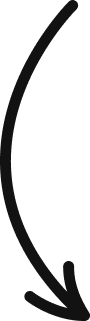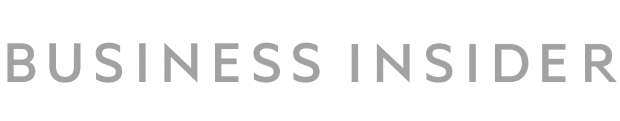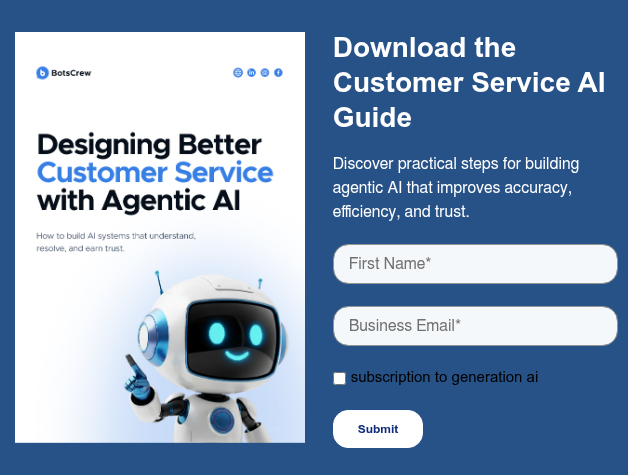Customer Service Automation: the Complete Guide for 2025
This article covers all aspects of customer service automation for you to start changing user & employee experience today.

Almost every business uses some kind of support automation as part of the digital ecosystem. It’s no wonder, as automated customer service is an efficient way to achieve faster response times, better quality answers and less agent strain at work.
The need for mining frequently asked questions had appeared ever since businesses started dealing with a high volume of requests, even before the Internet was invented. Back in the 1970s, implementing Interactive Voice Response (IVR) for commercial use was an attempt to automate call center responses by playing the appropriate spoken message.
But much has changed, both in the technology and customer experience. Automation & AI solutions have improved over the years, both in terms of efficiency and ability to process human language. With the upgrade in functionality comes a significant change in how customers perceive automation. For example, recent studies show that 70% of millennials report positive chatbot experiences after involving in a conversation with a bot (Forbes).
This article explains how customer service automation works today with examples, ways, solutions, and tips for automation for your business to establish a better user and employee experience.
What is customer service automation?
Customer service automation is a set of tactics aimed to eliminate inefficient and unnecessary human interactions from the customer journey. Implementing support automation means improving both user and agent experience: while users face faster and more convenient query resolution, agents spend less time on repetitive tasks.
Let’s say you’re running an online store. Your support constantly receives requests like “shipping information” or “where is my order” via phone, text messages, social media networks, website forms, and email. Customers may check in anytime during the day or night.
With automation, your visitors receive some options for self-help. For example, they can find articles on “shipping information” from the knowledge base. If a business implements a chatbot on any available social media platform or a website, the user can start a conversation with a bot, send the order number to a chat window and receive the shipping status. That would be possible 24/7 and without a single interaction with an agent.
Being present on multiple channels is especially important since nowadays customers expect brands to be present on 13 different channels:
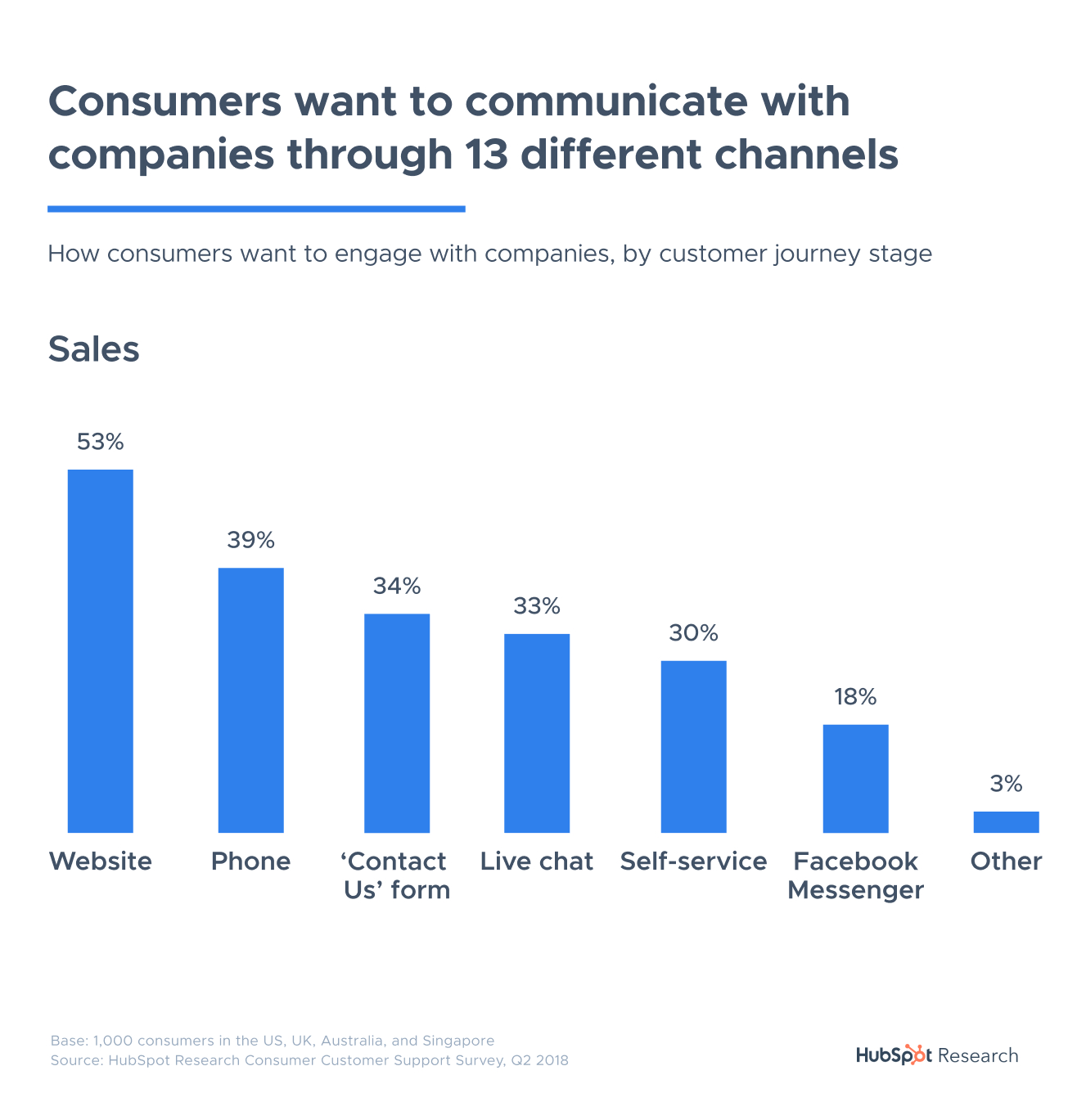
For your support team, automation is key to more productive and fulfilling work shifts. Multiple channels to keep an eye on and repetitive tasks (not limited to customer questions – tasks may include filling out account information, time-consuming follow-ups, etc.) may become the reasons why agents face burnout and resign after a short period of time. A study conducted by Toister Performance Solutions reveals that 74% of contact center agents are at risk of burnout. 52% of them said their company is not customer-focused.
What if your CS team could get some digital assistance so agents can focus on warmer potential customers who have already learned the FAQs?
Automation, if implemented wisely, improves operational efficiency and maintains team morale by reducing routine in their daily job.
Case Study: How online store automated 75% of support inquiries
When customer service automation is a good idea?
People prefer to talk to people, even in a digital environment. Maybe except for introverts. But what drives any person who is reaching out with a question? An intent to receive the answer as soon as possible.
A study from FreshDesk discovers that the average customer service response time in the United States is 2.8 hours. It seems like a pretty fast service, but 53% of customers from the same study say they want agents to respond faster.
Getting a reply on the spot from a robot or an article published on the website will be considered a better experience than waiting on hold in chat for minutes or even hours.
It is also in the interest of a business to provide the most convenient way to access information or resolve an issue. Your potential and existing customers will feel better about having a choice: cover the need independently with a “do it yourself” experience or engage with an agent, explain the interest/issue, and receive a response.
Why do immediate responses or options for self-help matter? A survey from HubSpot indicates that 33% of people find “waiting on hold” a frustrating customer experience; the other 19% point out “slow response time.”
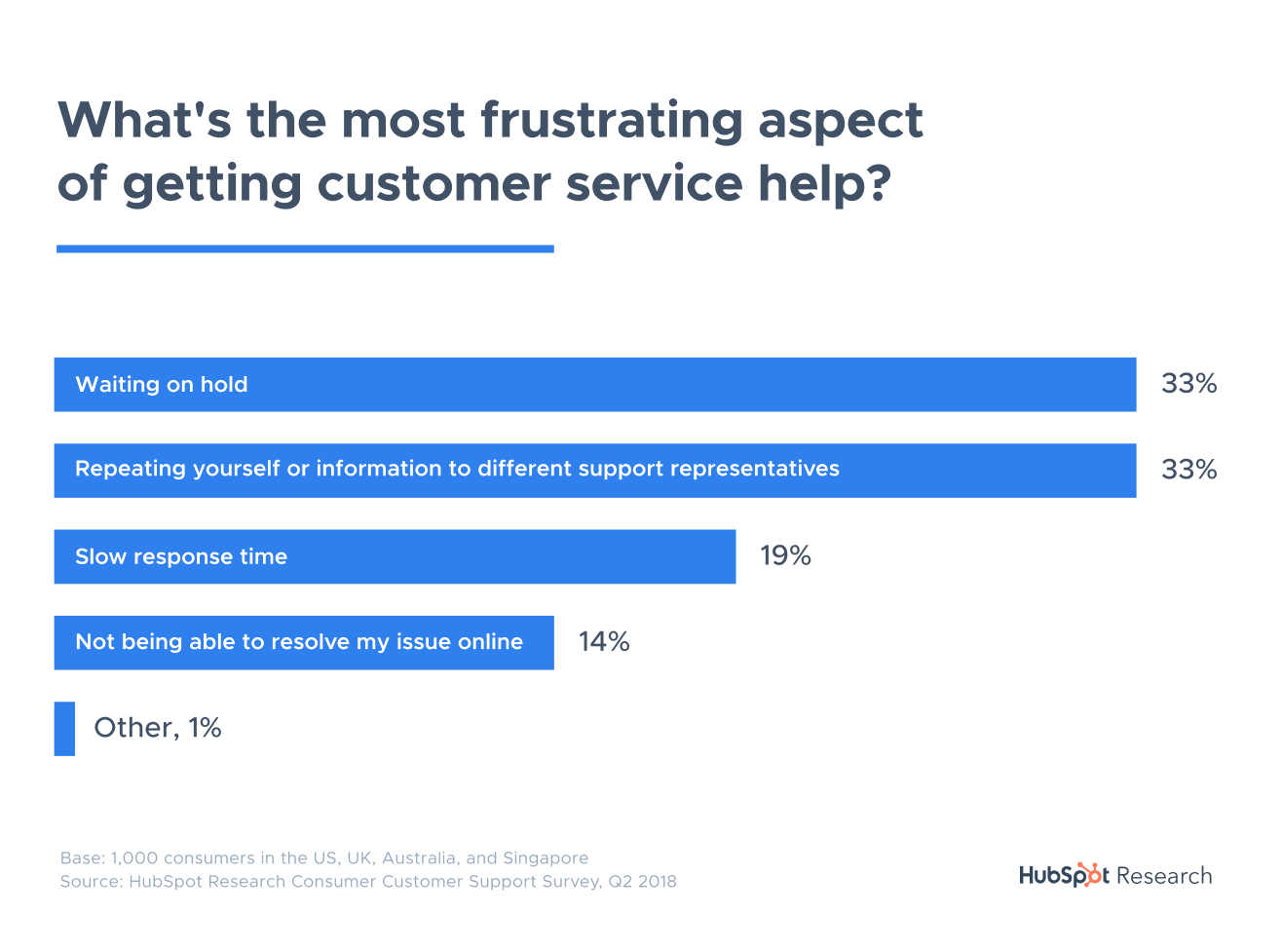
Automation let's any business to:
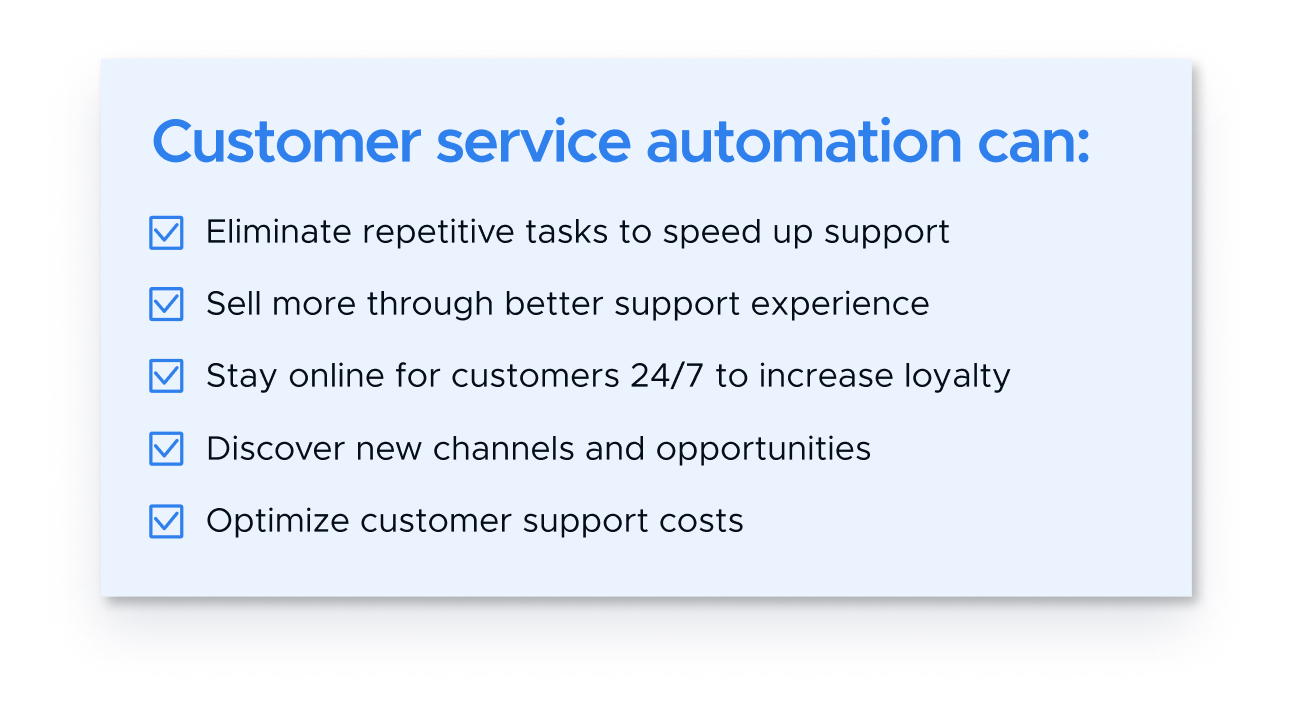
Eliminate repetitive tasks to speed up support
Popular questions, information requests, and common procedures are a good starting point for automation. If support agents have a cheat sheet with pre-filled answers, the speed of responses is likely to increase.
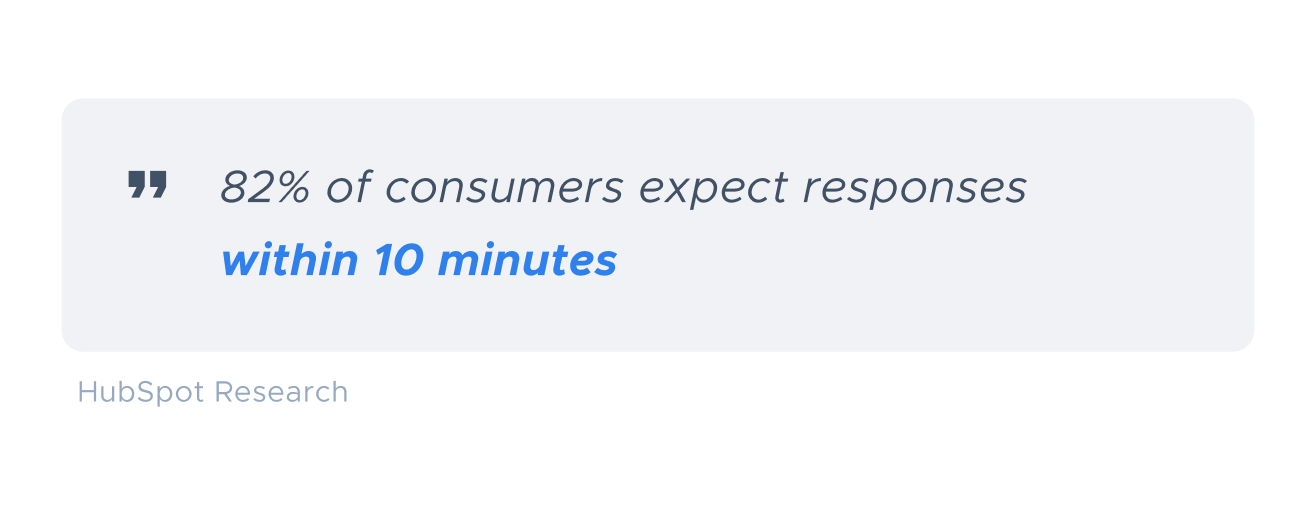
Customer service has a big impact on your bottom line. Poor & late support experience can drive your churn rates and make people leave. Automation can cover the routine and let agents focus on providing more quality answers.
In addition, it is a very “safe” point to start with as such responses do not require specific personalization. Customers may use them for pre-selection to learn if your product or business is something that fits their criteria and decide if they want to learn more without pressure.
Sell more through better support experience
There are common situations when customer service agents spend 40 minutes with one highly interested person who won’t buy anything when there might be another person contacting the business at the same time with questions like “my payment won’t go through”.
Consumers are less patient when looking to buy something rather than just collecting information from customer service. Users should have the option of self-help for issues like payment troubleshooting or checking knowledge articles about your services via a customizable client billing portal. Automation can support immediate needs and offer resource materials, enhancing user experience.

Automation can help you support both options. You can satisfy requests that need immediate help or provide more resources for further reading. And if users still need more help, they can follow up with a support representative.
Stay online for customers 24/7 to increase loyalty
Customer agents can’t work 24/7 to cover all requests. When looking for a fit, potential customers may contact a few other businesses who are your competitors while waiting for a reply. The one that answers first may win the deal.

To stay online and provide immediate support, businesses will need to hire a dozen employees to fill all the shifts, which comes with additional costs every month. Although, automation is not there to replace the employees but augment and help. While your employees are resting, a customer service automation will support or even fully cover incoming questions.
Discover new channels and opportunities
There might be a scenario where your support department covers all channels simultaneously: phone, email, social media, etc. While channels like phone, email, and live chat are considered to be popular and more time-consuming, social media often comes as a missed opportunity.
Why bother with social media? A study from Sinch has found that 53% of consumers have been ignored by brands via messaging apps or social media channels over the last 12 months. Almost half of the potential customers were ignored!
Customer service automation may help cover traditional channels and leave space for exploring new opportunities.
Reduce customer support costs
As automation takes over voluminous tasks, the chances are your support department won’t need to hire new agents every month or so.
But this doesn’t mean you need to say goodbye to your support agents as the workload is reduced. Instead, they can focus on more advanced cases and upsells instead of covering the same routine. Customer and employee satisfaction will grow with more interesting cases and more attention spans for each interaction.
Insight Look
We have an illustrating story about how one of our clients was on the road to automation hell.
They were sure they needed a greeting chatbot on the website: “This is our perfect tool right now. We don’t need the Discovery phase. We know what to do.”
But then, we convinced them to do this Discovery phase. We said: “Alright, we’ll do it for cheap. We just need to make sure we automate the right things.”
During this Discovery phase, what we identified was that there was a full-time employee whose main responsibility was taking support messages from WhatsApp and manually putting them into Salesforce because their Salesforce wasn’t connected to WhatsApp.
So this person was just copying conversations and creating a ticket. And we said, “Let’s just automate that, create a WhatsApp chatbot, connect to your other tools, and have everything aligned, so this agent was actually able to help the customers.”
Max Gladysh, Co-Founder at Botscrew
Ways to Apply Customer Service Automation
Knowledge Base
A knowledge base is a self-serve online library with information about a product, service, department, or specific topic. It may be part of a website or an extension of the customer service tool you’re using.
FAQ (frequently asked questions) is a list that provides answers to common inquiries, information requests, or procedures. It is often used in articles, websites, email lists, and online forums where common questions tend to recur, such as posts or new users' queries related to common knowledge gaps.
The main difference between the two is in structure and functionality. While FAQs cover the most common customer questions, knowledge bases allow you to find everything you need to know about your business offer. As for functionality, the knowledge base includes a search, so users can type a question and get the answer from the doc instead of scrolling through the pages.
The knowledge base offers articles on every single possible question regarding your product or service use. It is a space for providing valuable information for your customers so they won’t have to ask for answers in chat. You may create a page like Resources with internal sections filled with static information.
More examples might be:
- Guides (e.g. how to choose a size of a product)
- Manuals (e.g. how to make a custom design for a T-shirt, what is the best printing method for a T-shirt, what is the best font for a T-shirt, or how to choose the right material type)
- Processes like: ordering, billing, shipping, returning, requesting help, recalls, your store or office locations, and/or troubleshooting tips
- Company history (life of employees, social and eco policies, if applicable)
- Other customer service resources related to your products and/or services
You can build your first knowledge base out of the FAQs from your customer support & sales teams. Some software solutions allow you to analyze queries and grow your knowledge base by answering the most common requests.
Remember that customer service automation doesn’t cover only external communications. You may also automate some internal processes (like support agent training, useful resources, etc.) to speed up the work and make sure all agents stay in line.
Chatbot (automated chat)
One of the most popular automated support options is chatbots. They use several technologies (like Machine Learning or Natural Language processing) to lead a conversation instead of a human. A more simple chatbot can do tasks like providing customers with links to existing resources or sending pre-defined answers to user questions (rule-based chatbots). AI-powered bots can go much further than that – process the user text input and provide the relevant reply based on it, this way simulate human-to-human conversations (AI-powered bots).
One of the most popular automated support options is chatbots. They use several technologies (like Machine Learning or Natural Language processing) to lead a conversation instead of a human. A more simple chatbot can do tasks like providing customers with links to existing resources or sending pre-defined answers to user questions (rule-based chatbots). AI-powered bots can go much further than that – process the user text input and provide the relevant reply based on it, this way simulate human-to-human conversations (AI-powered bots).
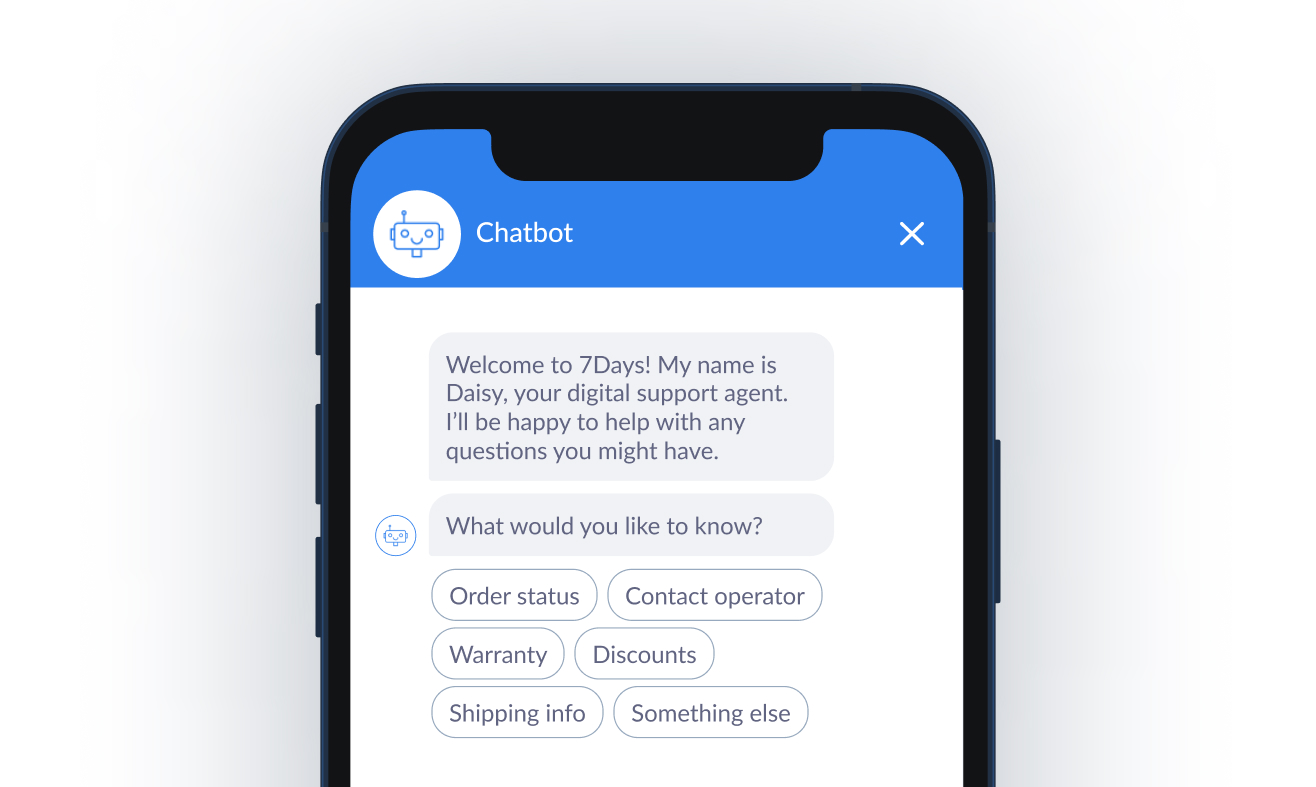
Live Chat vs Chatbot
You may ask, what is the difference between these two?
Live chat is led by a human. When a user enters the question, the next thing is to wait for a customer support representative to pick up the chat and begin the conversation. Although live chats offer a number of quick automation tricks like canned responses, they still represent a human-to-human interaction.
A chatbot is computer software that provides instant responses. It processes the user input and suggests the best answers based on the training. A business can train a chatbot for any flow: lead generation, support, and even sales.

Live chat and chatbots work together to provide a high-quality customer support experience to your customer.
How do you use a chatbot for customer service automation?
A chatbot can work as an automation point on the website, phone, Instagram, WhatsApp, Facebook Messenger, and even SMS. This way, it can support any popular communication channel or connect them all to a single ecosystem.
A chatbot can help you automate the most popular and vulnerable spots in your business interaction, like:
FAQ or knowledge base
Frequently received customer queries can be stored in a knowledge base, but also available for your chatbot to select answers from when responding to common customer questions.
Account & payment processes
Connecting your chatbot to your other systems gives you even more power. Thanks to integrations, bots can be used to automate end-to-end customer processes, such as issuing cancellations or refunds, checking order status and account unlocks.
Engagement without human agents
A chatbot and AI SDR agent can be used in a consultant role while your agents are away. They can build a conversation from the customer's initial touchpoint and lead it to any point you need: product view, marketing promotion, or sales.
Customer feedback and surveys
As with any chat, a chatbot can collect customer feedback after the conversation is over. But machine learning means that employees no longer have to spend time reading through survey responses. A chatbot can do this for you, and tag responses as positive, neutral, or negative.
Setting priorities for agents
A chatbot can collect information that is needed for the agent to provide the utmost experience. This way, you can reduce your customers’ wait times by automatically directing them to the right agent to solve their problems.
Customer Service Automation Platform
Any CRM or particular channel software provider offers additional automation functionality. For complex automation, there are giants like Zendesk or Hubspot that offer a wide range of customer service automation scenarios. With this tool, your reps can record, organize, and track every customer ticket (or issue) in a single dashboard powered with automation.
Looking for a shortlist? This Top 22 roundup of 2025’s leading customer service software compares help desks, shared inboxes, knowledge bases, and AI features you’ll want alongside chatbots, routing, and ticketing—use it to quickly benchmark options and align your stack to your automation priorities.
For example, when a customer interacts with your business (e.g. submits a form), HubSpot automatically creates a ticket. The ticket includes details about who it's from, the source of the message, and the right person on your team (if there is a workflow set for that) to whom the ticket should be directed to. You can later set up custom email flows or additional promotions.
Some examples of automation techniques are:
Automated ticketing
A feature that routes tickets to a specific customer service agent based on predefined rules or keywords. This may reduce the wait time and help your agents focus. Also, it can be used to automatically re-assign tickets to new people (e.g. to follow up)
For example, here's the automated ticket routing from ProProfs Help Desk. You can set the automated ticket priority assignment based on pre-defined workflows. With a single glance at the ticketing system, agents will know what they need to tackle next.
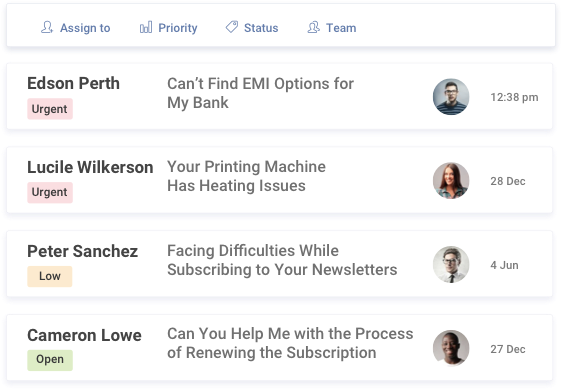
Image source: proprofsdesk.com
Pre-filled CRM
Platform may use different user identifiers to pre-fill the contact information (country, company name based on email, etc.) and save time for your support agent.
For example, Monday Sales CRM allows to collect leads from any source, centralize and automatically score & qualify them in one place based on custom criteria. It saves a ton of time and attention span for employees so they know right away where to get started.
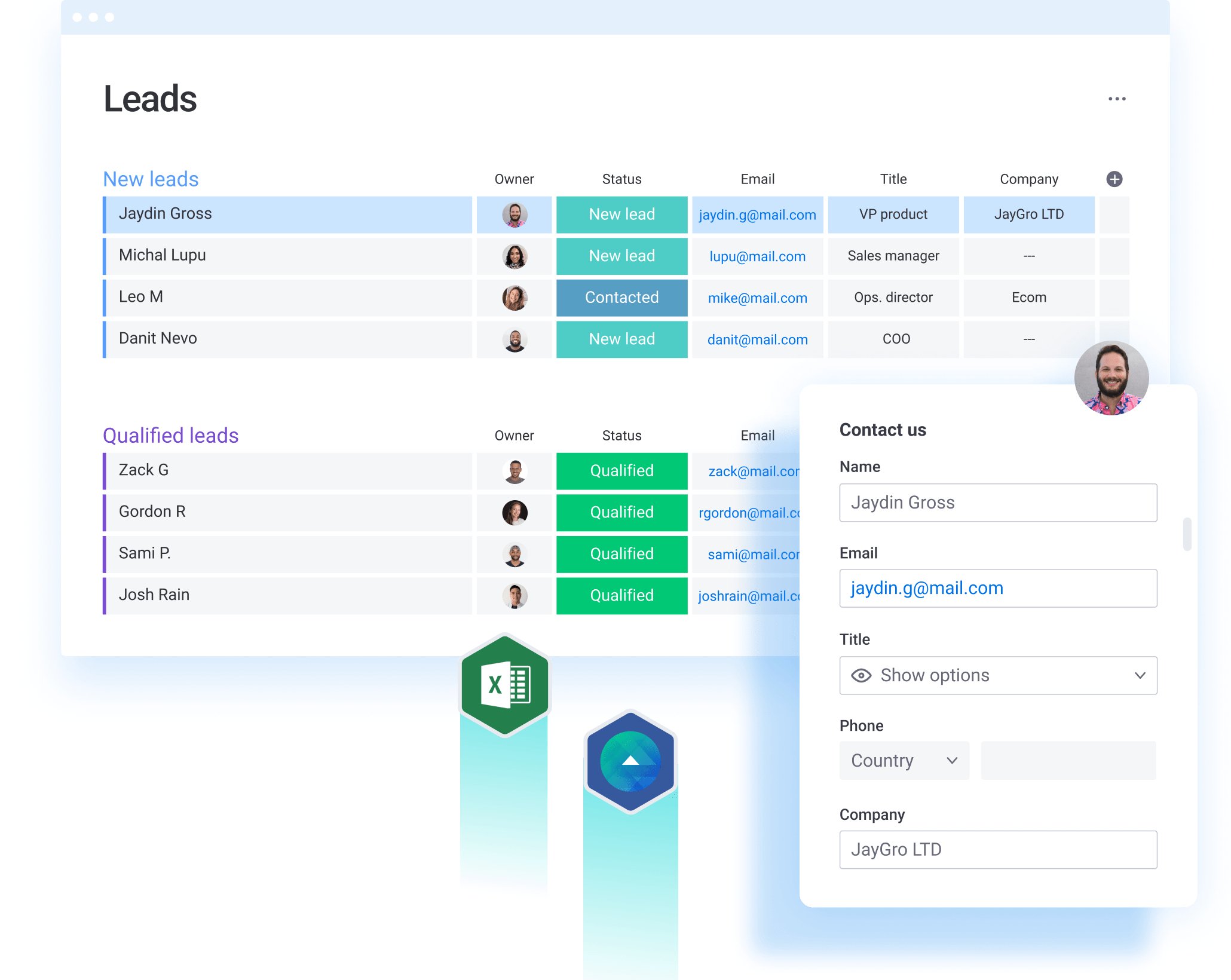
Image source: monday.com
Canned responses & templates
Predetermined responses to common questions. These templates can be used right in chat or while crafting an email.
For instance, EngageBay canned replies allow to access pre-made templates with a click. What's more, with automation features, you can set triggers for the software to send out personalized, canned responses right away. Define conditions such as ticket status & number, source of ticket or customer query, keywords in customer query, etc., and let EngageBay respond to inquiry immediately.
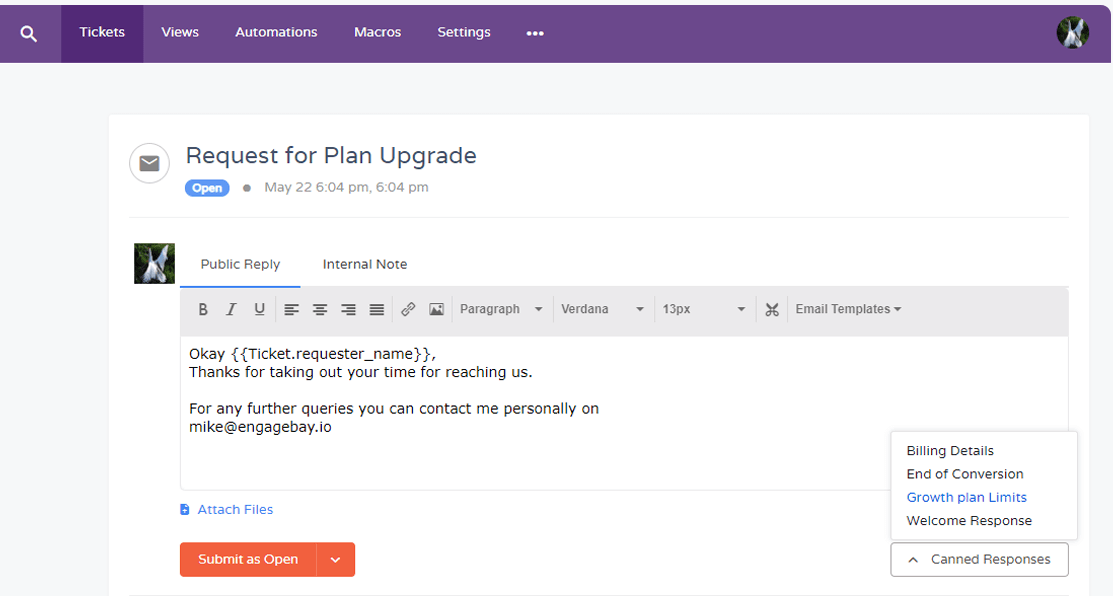
Image source: engagebay.com
Triggered emails
Emails that are launched by specific actions taken by your customer on the website. For example, if you’re using a HubSpot, the customer has an option to log in to chat, which later can be used for various marketing purposes.
For example, Encharge automation platform provides many settings for sending triggered emails. With automation for behavior characteristics, you configure very specific triggers, such as sending email only if contact properties meet selected criteria. Here's the process:
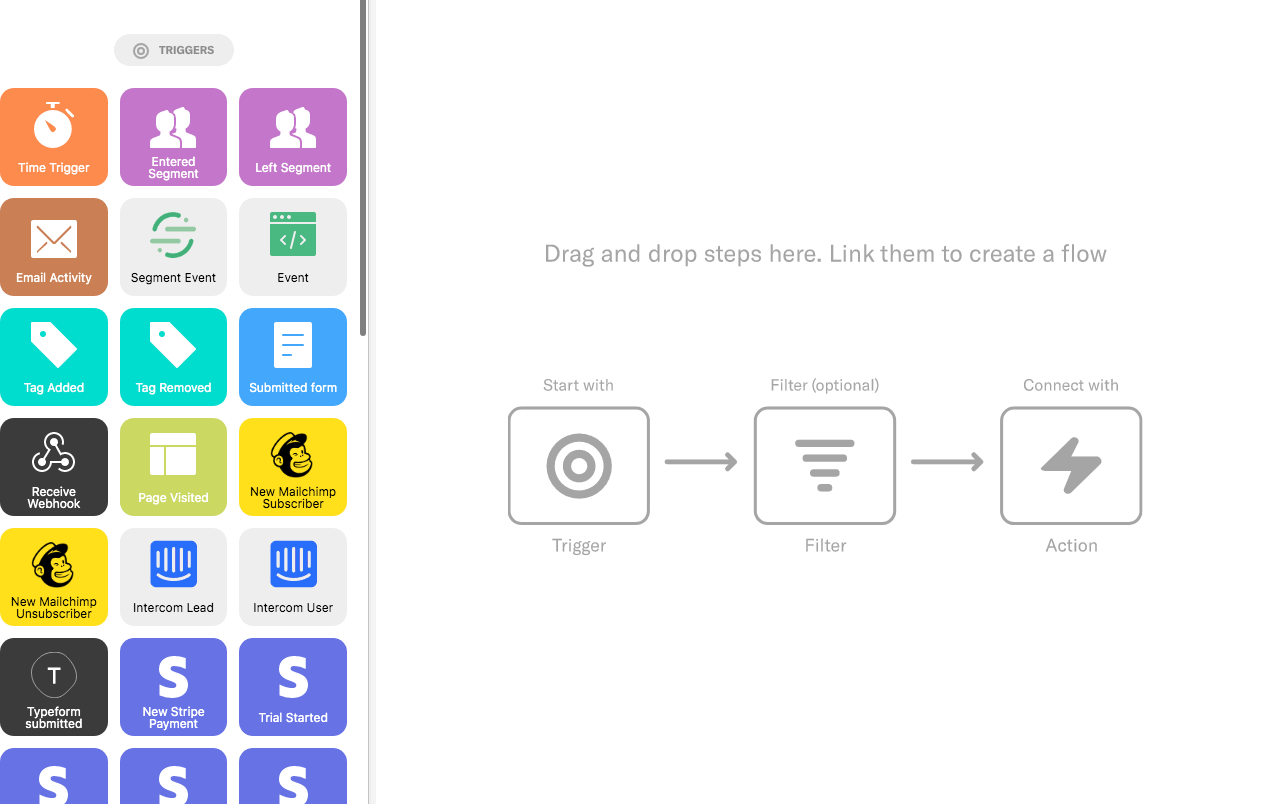
Image source: encharge.io
Shared team inbox
Allows a group of agents to access and process emails from one place. This feature allows dividing workload between agents.
For example, Kayako presents teamwork without the cluttered inbox.With collision tracking, every team member is assigned a conversation. You can add collaborators so that multiple team members can meet users at a specific user journey point, but the main contact owner will remain unchanged.
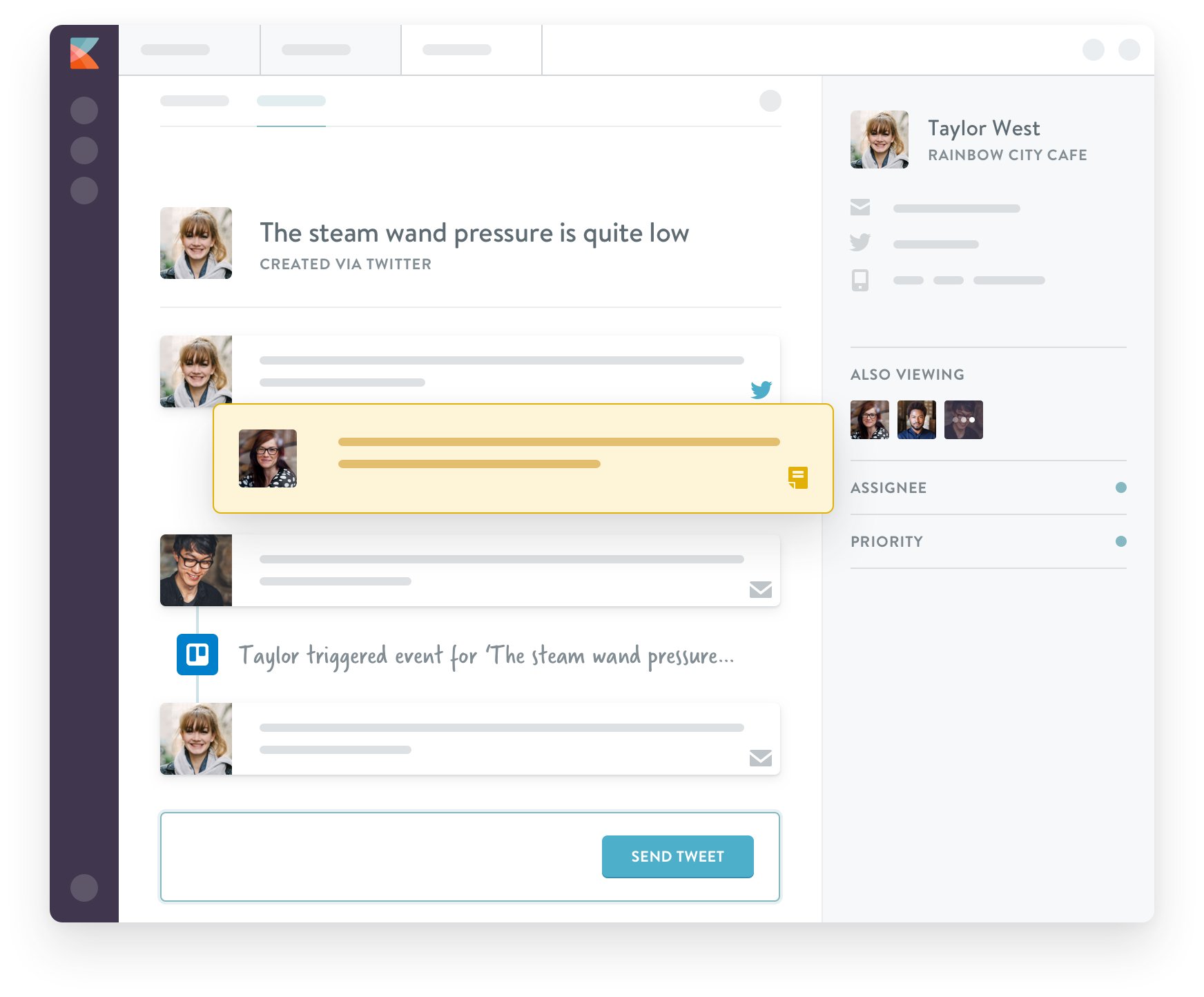
Image source: kayako.com
Automatic callback phone system
Allows your customer to leave their number and ask for a call back from you if your lines are currently busy or not working.
Social media integration
A system that automates social media posting and responding. Don’t ignore social media as 63% of customers expect companies to offer support via social media, and 35% of customers prefer it to other channels.
These are the most popular types of customer service automation. You can use one of them or combine them all. Many customer service automation tools provide all those features in one place.
Checklist for Customer Service Automation
Start with Data
Take a look at your current support stats and identify the routine and simple tasks.
- What questions or topics do your customers ask most often?
- What department is overwhelmed by requests for information consistently?
- What are the current response and bounce rates for your most popular communication channels?
- What serious gaps would exist if certain company employees left the organization and took their knowledge with them?
FAQs like “how can I order this," “how to reset the password," “where is the closest store," and “does this product have X feature" are the best fit for customer service automation.
About 75% of customers expect “now" service within five minutes of making contact online.
Those questions are simple enough for self-help. Chatbots and knowledge bases are great ways of tackling those kinds of requests.
Understand Your Goals
Automation has a different scale that comes with different goals. You can simply add a wording to a website page or convert your whole support ecosystem into the automation platform. But what is the reason and goal for automation?
The reasons might be:
- Your company is growing too quickly
- Your operational costs are too high
- Your questions are very repetitive
- You want to provide 24/7 support
- You are struggling to keep up with customer support demands
Take your time to evaluate these and set up measurable goals. For example:
- Reduce operational costs by XX%
- Automate 20% of incoming chats
- Improve the churn rate by XX, etc.
Such an approach may help you build an effective roadmap with predictable ROI. Then, you will be sure which solution or scale is required in this case.
Remember the User Behavior and Channel Specifics
Keep in mind what channel or touchpoint you are about to automate. What is the main goal of a customer at the moment? Does your message fit the channel limits?
Make sure your templates, canned responses, or knowledge base include:
- Readable and easy-to-follow instructions. If an answer is long, break it up into multiple messages/articles;
- The personalized tone of voice to your customer demographic;
- For canned responses and chatbots, have a greeting message and manage customer expectations in a polite manner;
Also, include different channel capabilities for better conversation. For example, chatbots have buttons, emails can include images (such as those generated by a free AI image generator), website pages can have forms & tables, etc.Such an approach will help you build an effective roadmap with predictable ROI. Then, you will be sure which solution or scale is required in this case.
Provide a Convenient Way to Contact Human Support
If clients want to talk to a human agent, they should be able to do that. It’s better to give customers a choice to reach out via any suitable channel for your business.
For example, you can add a link to connect live chat on any knowledge base. In that case, if the user feels stuck, he/she will easily reach the chat icon.
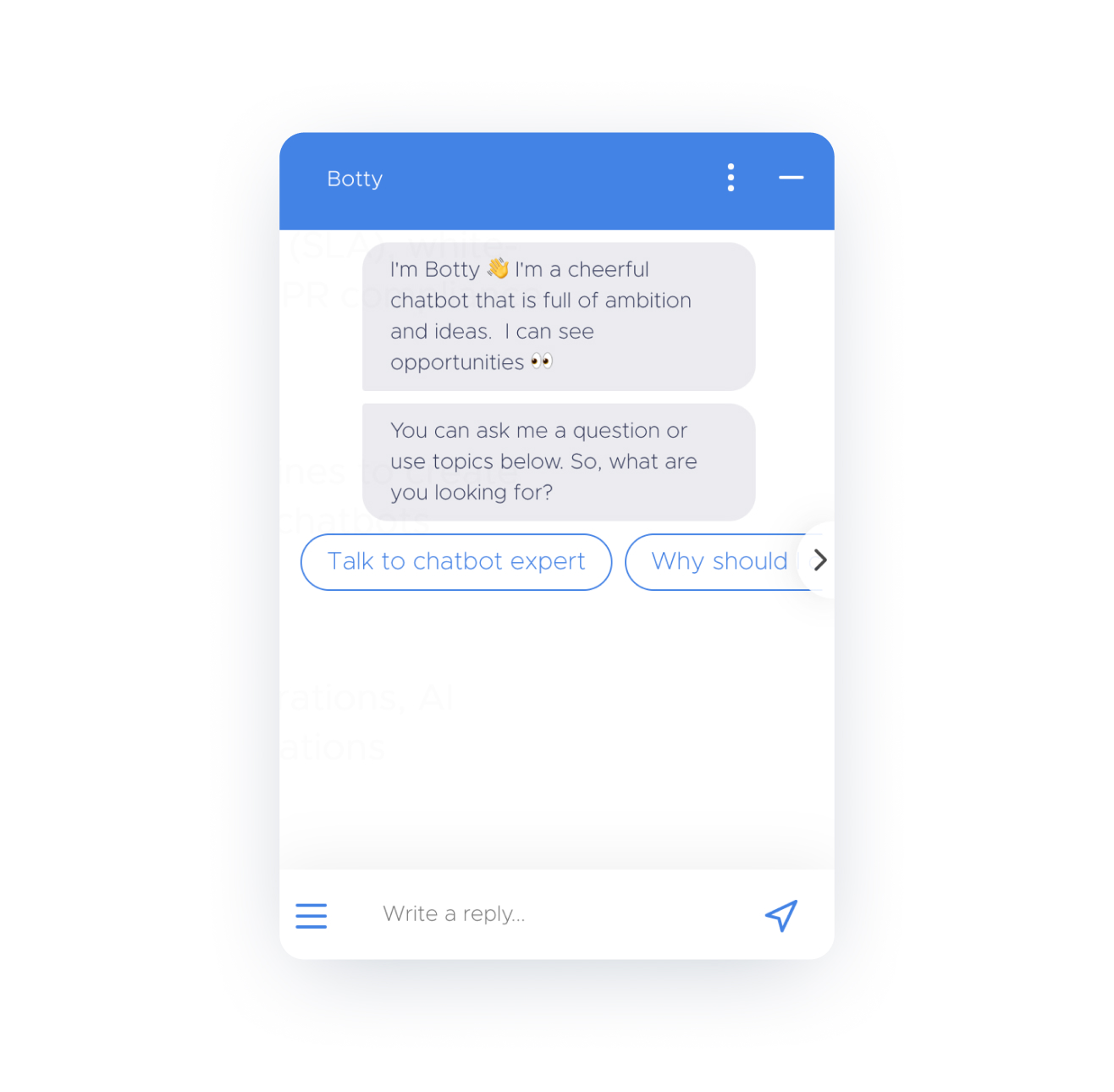
Same way, a chatbot can offer an option to connect with an agent at the very beginning of a conversation. If a user prefers human-to-human interaction, he/she can choose it right away.
Connect the Required Tools and Services (if applicable)
Make sure all channels and tools are integrated. That way, you'll be able to have a full client portfolio and interaction history to provide better support. Also, you'll have all the data and stats in one place, which will make analyzing and reporting easier.
How to do that?
Some tools have native integrations. It means you can connect specific tools in a few clicks without coding. Commonly, small tools connect with giants like Salesforce, Zendesk, etc. But it's not always the case that the giants connect with one another. For these cases, you'll need a custom integration or a 3rd-party integration tool. The systems that you want to connect need to have an open API (application programming interface).
There are 3rd-party integration tools like PieSync and Zapier. Still, with a large volume of data points, it is always more cost-effective to build an in-house integration (if native integration is not available).
Later, you can use these integrations for more personal replies or to simplify the communication flow. For example, you can easily connect payment option right in chat so users will be able to pay for order without leaving the page:

For Chatbots, Embrace the Power of AI
If you choose chatbots for automation, remember the strongest side of it – conversational experience.
You can train a chatbot to build a conversation that leads to conversion. Users may come with a single question and leave with a purchase as if your experienced sales manager has closed the deal.
Such boosters like Natural Language Processing or Machine Learning can help chatbot to understand user input better and reply almost like a real person by capturing the core message. What’s more, it can operate through multiple channels. Remember, any chatbot like this requires training, so hiring a chatbot development company for such purposes may be a good idea.
Another feature is sentiment analysis, which applies mostly to chatbots when combined with live chat. During a conversation, sentiment analysis will understand the emotional state of a customer based on their language. So if a user irritably asks about the shipping, the chatbot will understand the mood and redirect this case to a customer support agent right away.
Also, sentiment analysis can be used for social media mentions and brand mentions on the web. It can help to quickly track and analyze what customers say about your company on social media channels and act based on this data. There are many sentiment analysis tools like IBM Watson, Repustate, Lexalytics, MonkeyLearn, Critical Mention, Brand24, etc.
Personalize Automation (with care!)
Personalization improves drastically when your systems are integrated. This may not work for a knowledge base but is a great option for a chatbot or automation platform. Let's say each client has a profile with personal, geo, and behavioral data fields. So each field you can use as a personalization point.
For instance, if a customer left a some item in his cart, a chatbot can ask him if he needs some help with this purchase.
If someone's asking for the order status via live chat, it is always better to know whom you're talking to and what orders a person has. How exciting would it be if you don't even need to tell me the order number?
72% of respondents expect agents to already know who they are, what they've purchased, and have insight into their previous engagements.
Although, there is one rule of thumb that should never be missed. In case you automate chats, don’t give the chatbot a real person image. Try to avoid giving it a human name and make sure you let your customers know they’re talking to a virtual assistant from the very beginning of the conversation.
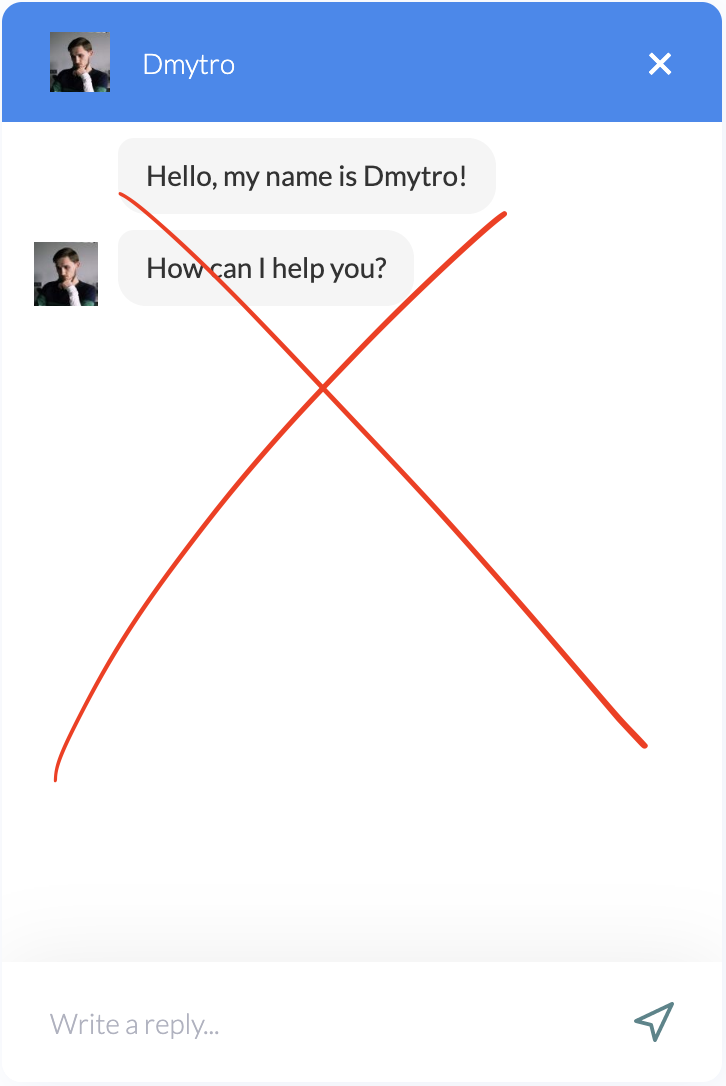
The final word
Automation is a great approach to making your customer support service more timely, effective, and personal.
Although, It is not a do & forget thing: once you implement any of the approaches, make sure to review them from time to time. Some templates or resource info tends to get outdated, while some chatbot flows may have higher bounce rates than the others. If you already have a chatbot, check out our guide on 14 metrics to measure the chatbot success
Customer service automation FAQs
What is customer service automation?
Customer service automation is a set of tactics aimed to eliminate inefficient and unnecessary human interactions from the customer journey. Examples of such tactics include: chat automation, knowledge base, CRM automation, etc.
What are the ways to automate customer service?
The most popular ways to automate customer service are: chatbots, knowledge base, CRM and available instruments, such as canned responses, ticket routing system, triggered emails, etc.
How to automate text messages?
Chatbot can automate text messages and responses within the website chat and social media chat such as WhatsApp, Intagram, Messenger, etc. You will need to use a platform or build your own bot.
How to do customer service automation?
To get started, you will need to estimate the automation potential. What are the most common questions coming to support? What is the volume? Can they be grouped and answered without human involvement?
What is workflow automation?
Worflow automation is a type of customer service automation aimed to reduce the support routine and do chores like: assigning the priorities for incoming questions, send automatic follow ups, set reminders for support agents, etc.
In the context of automation, what is a robot?
Robot, or bot is a computer software which is programmed to perform a set of actions without involving humans. Bots can operate on the website, social media, mobile apps, etc.
What is a benefit of developing an automation strategy?
Benefits of automation strategy include: - reduced support costs; - improved customer experience; - eliminated routine and a better agent focus; - higher CSAT and NPS scores, etc.
How do you know if your automated customer service is working?
To make sure the customer service automation works, see if your initial goals received the expected measurable results. Such may include the average response time, ticket resolution time, the number of repetitive requests. Other great metric include support satisfaction metrics like CSAT, NPS, CES scores.