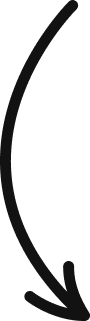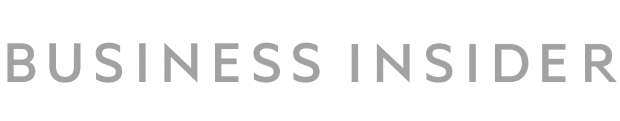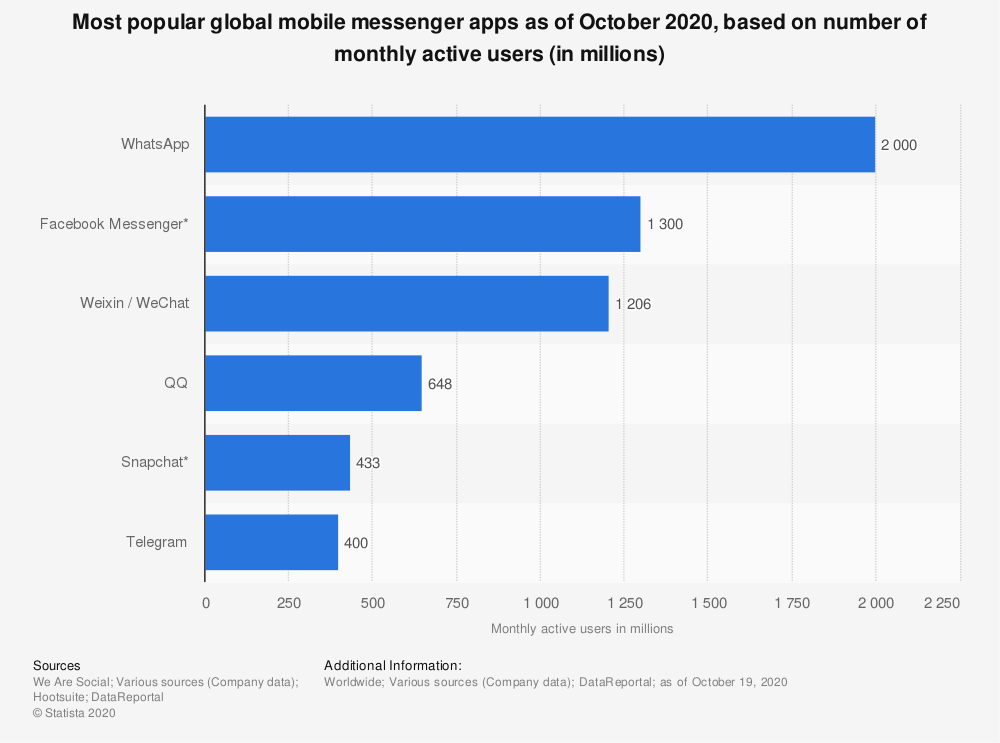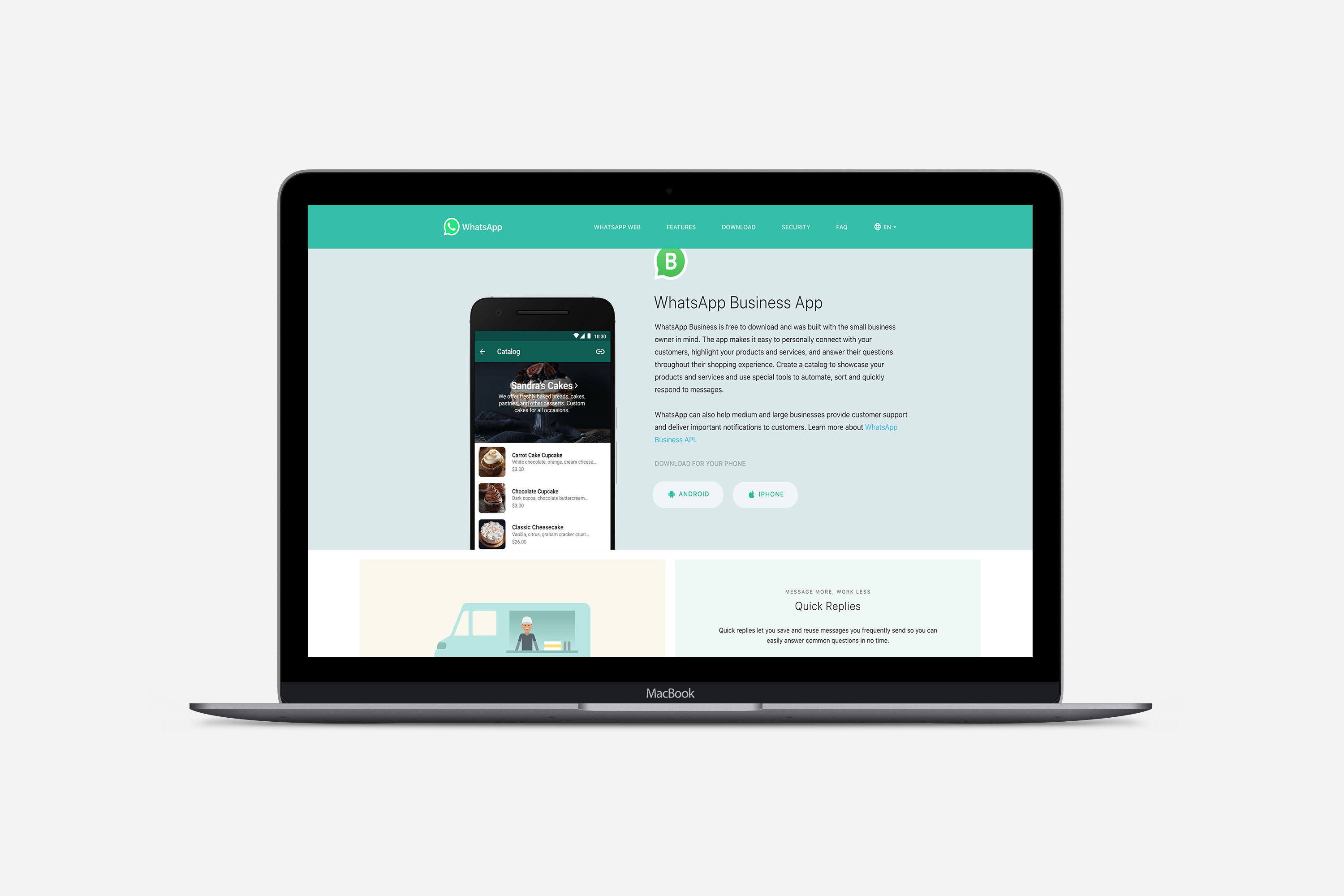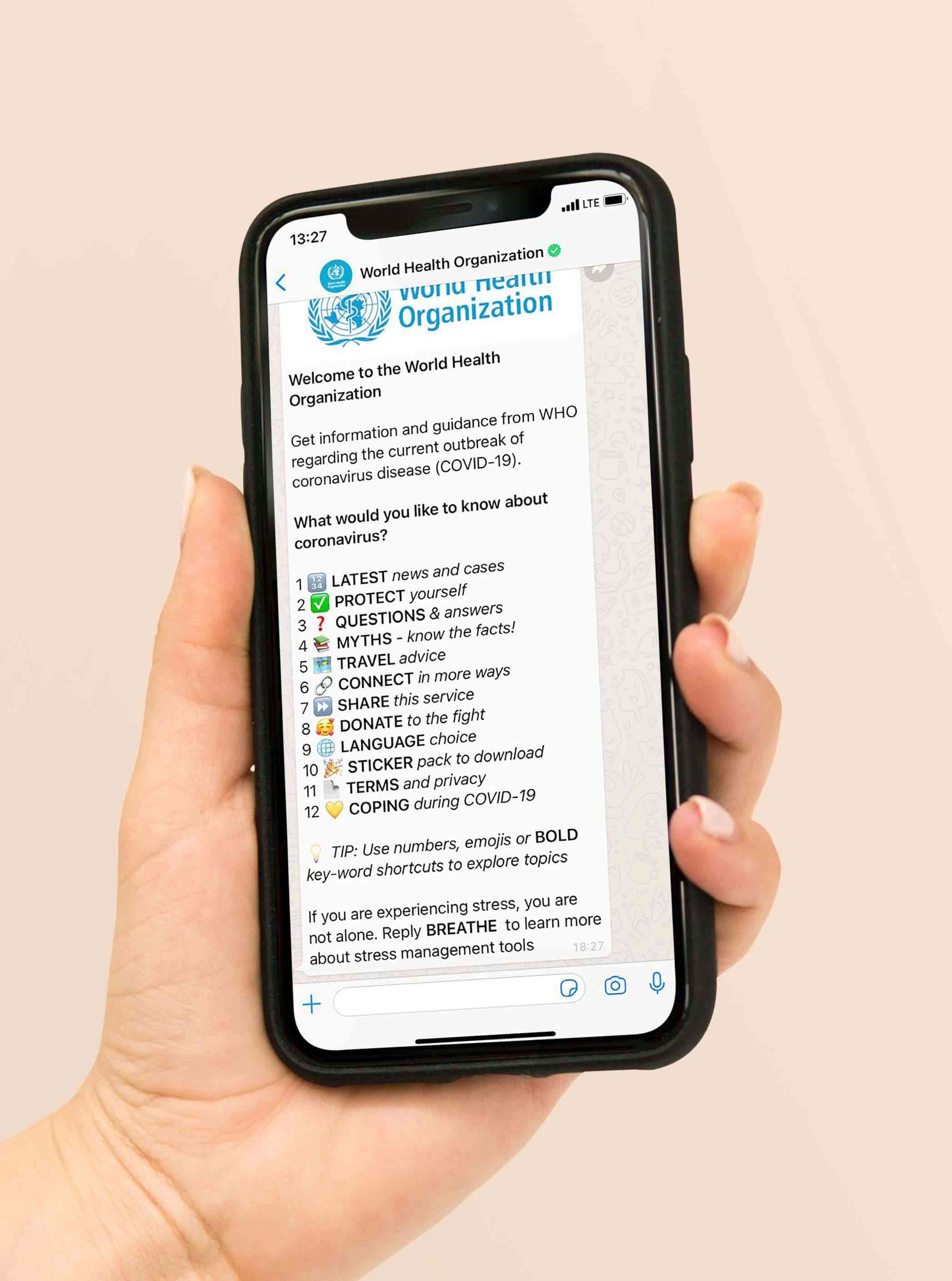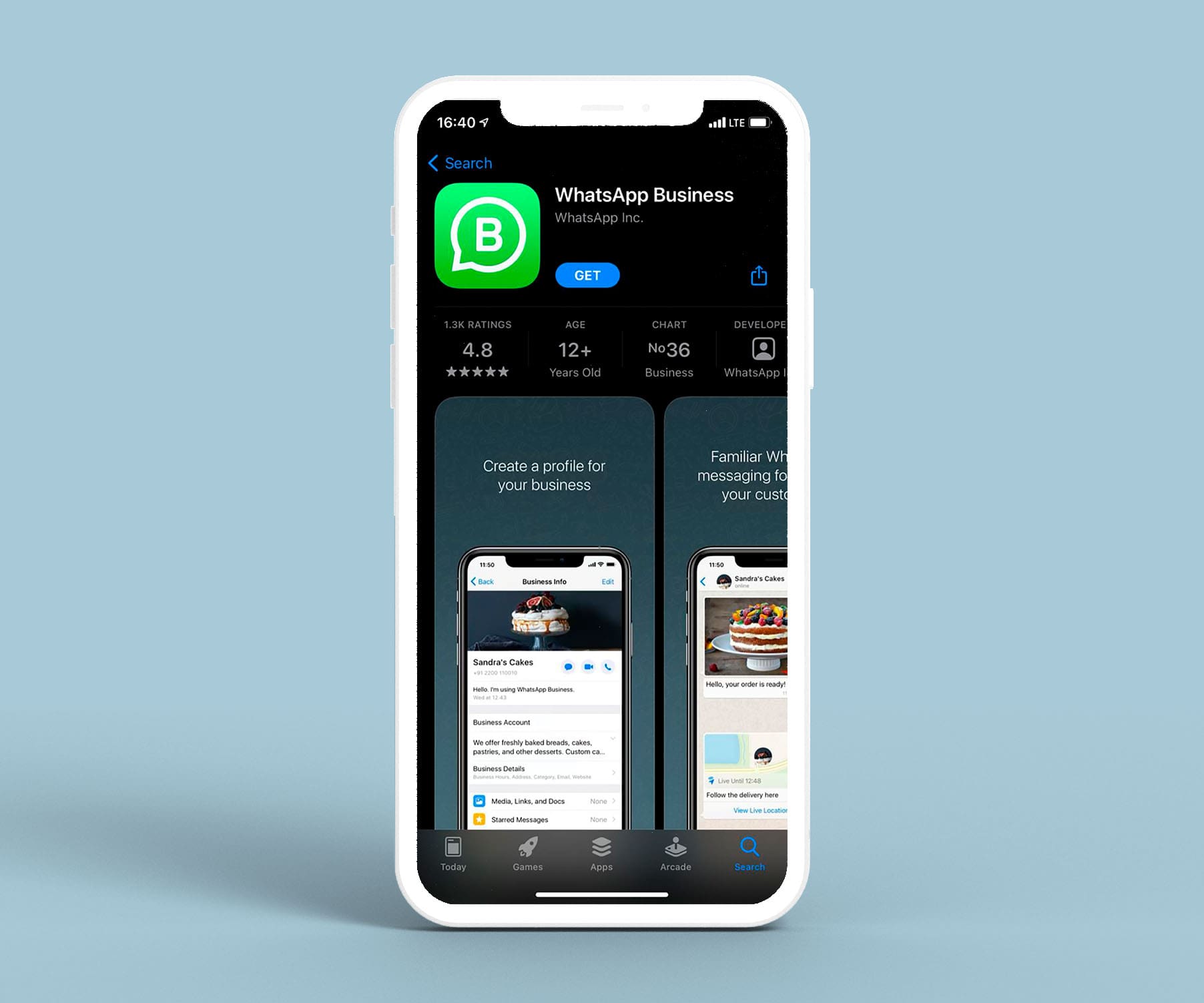WhatsApp Chatbot: The Complete Guide for 2025
In 2021 WhatsApp is becoming a leader among the messaging channels. Due to the pandemic, WhatsApp sees a 40% increase in usage.
Today, WhatsApp delivers roughly 100 billion messages a day.
This massive increase in WhatsApp usage over the last couple of years has opened many opportunities for businesses.
Companies around the world are now discovering the power of the WhatsApp Business app.
Download a full guide:
How to leverage WhatsApp chatbots for operational efficiency
Wait, what is WhatsApp Business?
WhatsApp launched WhatsApp Business – a free-to-download mobile application for small businesses.
The app helps you connect with your customers, highlight your products, and answer customer questions. With WhatsApp Business, you can create a catalog to showcase your products and use special features to automate, sort, and respond to customers’ messages.
Okay, so that is good for small businesses, and what about medium and large companies?
WhatsApp didn’t forget about those either. That’s why the platform allowed medium and large businesses to use WhatsApp API. With the API companies can provide customer support and deliver notifications to customers.
WhatsApp API?
“API is the acronym for Application Programming Interface, a software intermediary that allows two applications to talk to each other. Each time you use an app like Facebook, send an instant message or check the weather on your phone, you're using an API.” Mulesoft
Using WhatsApp API, companies can create WhatsApp chatbots for customer service and notification delivery.
Sounds interesting, but what is a WhatsApp chatbot?
WhatsApp chatbot is an automated software powered by rules or artificial intelligence (AI) and runs on the WhatsApp platform. People communicate with WhatsApp chatbot via the chat interface, like talking to a real person. It's a set of automated replies that simulates a human conversation on WhatsApp.
Since May 2022, WhatsApp opened the API for businesses of any size. Previously, it was available only for medium and large businesses, so smaller companies had to contact other providers to access WhatsApp API.
Today, any business can directly sign up or get started with one of the business solution providers to access a New WhatsApp Cloud-based API. The process takes minutes instead of months – so why not enhance the communication with your customers with WhatsApp business today?
Okay, I want a WhatsApp chatbot. Where do I start?
There are 3 main steps you have to complete before you start building a WhatsApp chatbot.
Step #1 Meet WhatsApp API limitations
There are 3 important factors that WhatsApp takes into consideration:
Industry
WhatsApp pays attention to the industry your business operates in.
For example, it is tough to get API access for these industries:
– government,
– political organizations,
– independent software vendors,
– cash industry (gaming, gambling),
– adult content, entertainment,
– arms,
– alcohol,
– tobacco,
– healthcare,
– supplements.
For these industries it is easier to get API access because WhatsApp encourages them:
– financial services,
– retail,
– education,
– real estate,
– and telecom.
Here’s the full list of the WhatsApp commerce limitations: https://www.whatsapp.com/legal/commerce-policy/
Chatbot's purpose
The most critical limitation is the chatbot’s purpose.
It's forbidden to use WhatsApp chatbot for marketing and promotional notifications.
It is best to use WhatsApp for sales, customer service and non-promotional notifications. In such cases, you are more likely to get WhatsApp API access.
Compliance with WhatsApp Policies
You have to follow the WhatsApp Business Solution Terms and the WhatsApp Business Solution Policy.
Read through them and make sure that your company is complying with these policies.
Step #2 Get WhatsApp Business App
If you checked WhatsApp API limitations and are sure that you are eligible – the next step will be registering your business in WhatsApp Business App.
There are 2 types of WhatsApp Business profiles:
– Official business account ( also known as a “green tick”)
– Business account
The differences between them are a green checkmark badge and a visible business name.
To get a WhatsApp Business Account, you need to download the WhatsApp Business application (from Apple Store or Google Play Market). Then, register your business using a UNIQUE phone number.
You can apply for Green Tick after you are approved for WhatsApp Business APIs.
Steps to get an official business account:
1. First, apply for WhatsApp API access through a WhatsApp Business Solution Provider like Twilio, WANotifier, MessageBird, etc.
2. Once your WhatsApp Business API access is approved, you can reach out to your Business Solution Provider to apply for an official business account (green tick)
Official business account eligibility criteria by WATI:
– You must be using WhatsApp API Approved Business Account.
– You must enable 2 Step Authentication.
– Facebook should verify your Facebook Business Manager.
– Must be a business (Individuals are not allowed as of now).
– Recommended you are in Tier 2 or above messaging level.
– Must be a notable and reputed brand.
Okay, now the next step.
Step #3 Getting access to WhatsApp API
The last and most crucial step is creating a request for WhatsApp API access. There are two ways to get WhatsApp API access:
1. Partner up with business solution providers:
WhatsApp recommends collaborating with a Business Solution Provider. Currently, there are 65 partners. You can also integrate WhatsApp Business with tools like power BI. Integrating WhatsApp Business with a robust data warehouse consulting service can further enhance data management and analytics capabilities.
You'll need to contact the partner's representative and apply for access to WhatsApp API.
There are 2 crucial reasons to work with partners:
– You have more chances to get access to API.
– Your request will be considered within 1-4 weeks.
2. API self-request:
If you prefer to work with WhatsApp directly, you can get access yourself to WhatsApp API via WhatsApp Business Platform. Today, WhatsApp support messages on scale for businesses of any size.
You can get started here: https://business.whatsapp.com/
To access the WhatsApp Business Platform, you'll need to follow these steps:
-
Create a Meta App: Go to developers.facebook.com > My Apps > Create App. Select the “Business" type and follow the prompts on your screen.
Then, select “WhatsApp" and follow the onboarding steps. You will need to choose either your existing WhatsApp account or create a new one.
After that, you will be redirected to the “Getting Started" page with tips and the ability to send test messages.
Remember, all developers must follow WhatsApp’s Commerce Policy.
Step #4 WhatsApp Business Pricing
Now that you've set up the WhatsApp Business API, make sure you consider the pricing. From February 1, 2022 WhatsApp Business pricing sticks to a conversation-based model – check out what costs you can expect and how to get started to try out the API for free below.
Previously, WhatsApp applied charges for business-initiated messages sent to users outside the 24-hour window. In a new pricing model, every conversation counts regardless who started it initially. Let’s take a look at new WhatsApp Business pricing.
There are two conversation scenarios that will come in charge:
- Initiated by user: any kind of customer query sent to your business. Conversation starts once a business replies to it and closes in a day. Businesses pay once for a 24-hour chat, and all the messages sent within this time frame will not come with additional charges.
- Initiated by business: such are considered as message templates sent to users (e.g. post-purchase notifications) or any regular message sent outside the 24-hour support window. The session in this case begins once the message is delivered, regardless whether the customer replied.
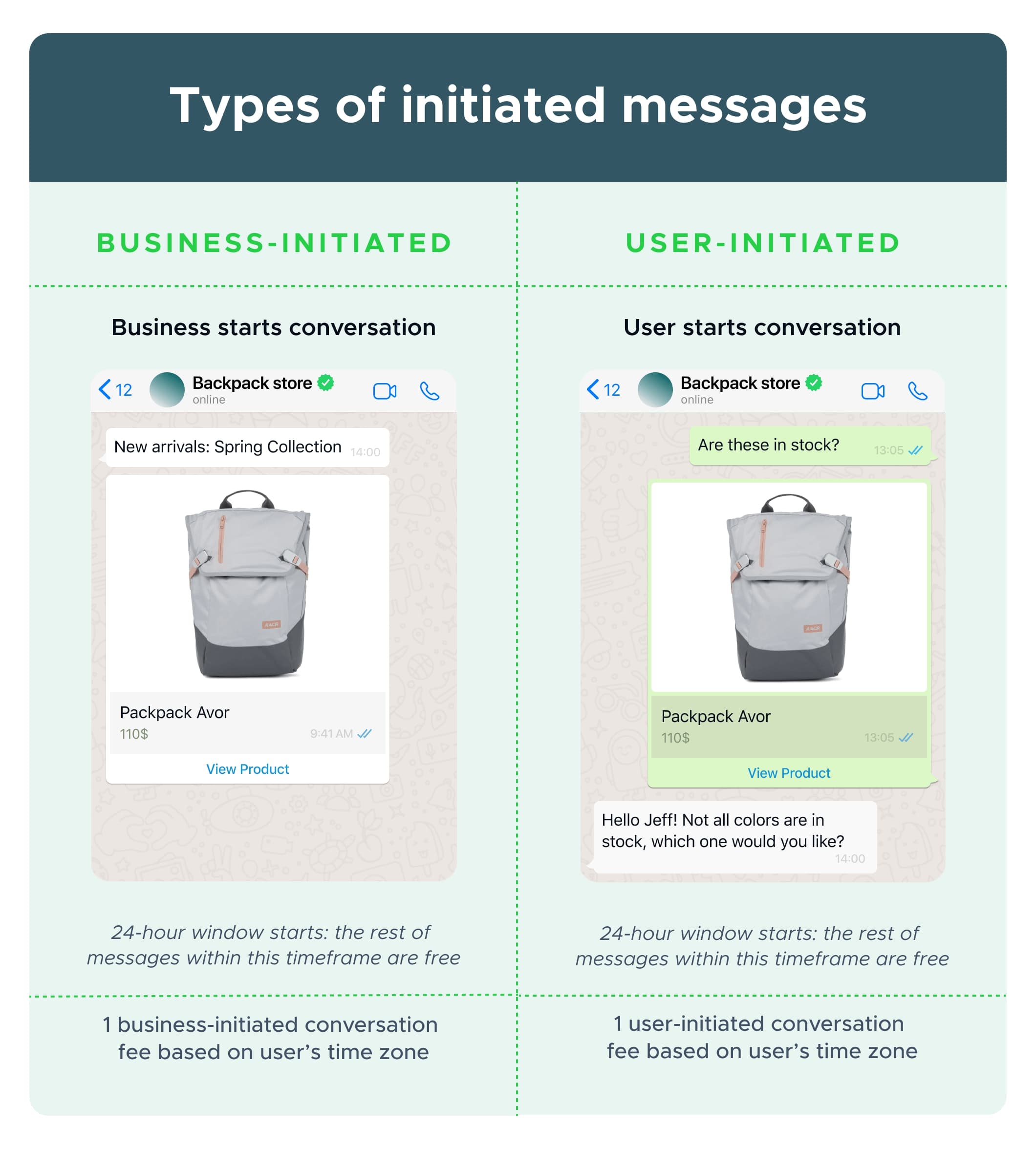
Summing up, the cost counts up only once per each 24-hour conversation in WhatsApp Business Account. Note that pricing varies whether it’s the business-initiated / user-initiated type of chat and the country code of the customer’s phone number. See the pricing for your user regions on WhatsApp Business Platform.
With these changes, solving a customer query within a 24-hour window means saving another cent. Check out our article on 12 WhatsApp Business Features to learn how to automate & communicate with users more effectively using message templates.
Free WhatsApp Business Message Entry Points
There are some free entry points to chat that won’t be charged. Such include two types of user-initiated messages via:
- All-to-actions buttons on Ads that Click to WhatsApp;
- Facebook Page call-to-action buttons.
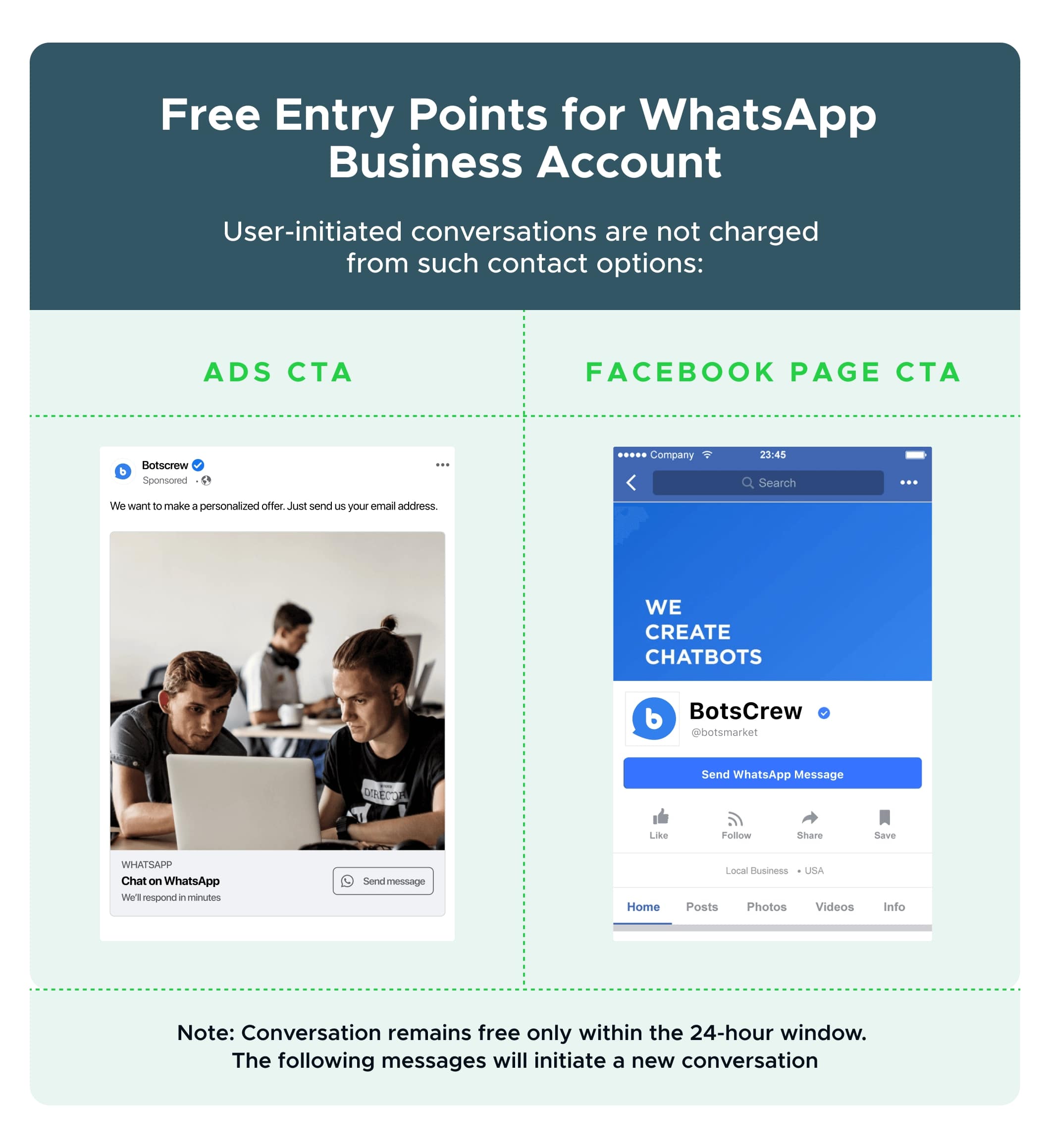
The first conversation that starts from any of these entry points is free of charge. Then, subsequent conversations that will start after a 24-hour window are charged.
Note that although the conversion is free the ad charges still remain.
Good News: First 1,000 Conversations are Free!
The first 1,000 conversations per month are free and will not come into Whatsapp Business pricing. As Meta states, “this way your business can build experiences your customers will love before having to pay”. Isn’t it a great way to try out WhatsApp API for business?
Each WhatsApp Business account (WABA) will have 1,000 free conversations per month, regardless if they were user or business-initiated. This quota applies for the account level, so in case WABA has multiple numbers attached, the threshold is still 1000. The free tier refreshes monthly based on the timezone associated with the account.
How to get WhatsApp business API and start building WhatsApp chatbot with the business solution provider.
Disclaimer: This information may not be the best fit for small businesses. We mostly work with Medium businesses and Enterprises and are sharing our experience on this topic. This info will be helpful mostly for companies of the same size.
Sometimes it's almost impossible for businesses to get API independently without WhatsApp Business Providers or WhatsApp chatbot companies. So contacting one of those can make your WhatsApp chatbot building process easier.
Moreover, many WhatsApp chatbot providers will start chatbot development straight away in the test sandbox while waiting for WhatsApp approval. This means that you can save time and start developing your WhatsApp chatbot beforehand, so when you get your API access, you'll be able to launch straight away.
Note: This is a good point to discuss when choosing a WhatsApp chatbot development company – Does the chatbot company have a sandbox (test environment) to start chatbot development while waiting for WhatsApp API access.
Here let's clarify something.
There are official WhatsApp solution providers and WhatsApp chatbot companies.
The WhatsApp Business solution provider acts as a kind of API hub, enabling brands to get started on the WhatsApp Business API very quickly. The solutions provider completely covers the infrastructural requirements.
WhatsApp chatbot building company is a chatbot development company that creates chatbots for WhatsApp. Many of these companies partner with the official WhatsApp Business solution providers and help you get API access and guide you through the application process.
You may ask the question, “Isn’t it better to contact the WhatsApp Business solution provider”?
Great question!
There are a few things you should consider:
First, these solution providers usually get tons of requests from different companies, so they might not be as quick to respond to your requests.
Second, using chatbot development companies, you get both – they guide you through the whole application process and help you build the chatbot itself.
Take a note: Not all chatbot building companies supporting WhatsApp will help you get WhatsApp API access. Make sure when choosing a chatbot vendor to specify that you need help with getting API access and the application process.
After you have chosen the WhatsApp solution provider, WhatsApp chatbot creation is very much the same as for the FB chatbots.
Here is the overview of the main WhatsApp chatbot development process steps:
1. Define the chatbot goal or goals.
2. Define areas that the chatbot can take over.
3. Choose languages.
4. List the integrations.
5. Create a detailed chatbot roadmap and project requirements
6. Think about security
7. Create a chatbot persona, design a chatbot flow, and a logic tree.
8. Start with building a POC or MVP
9. Start building the full version of the chatbot
10. Add integrations and connect must-have tools
11. It’s time to scale!
We have covered all these steps of chatbot development in our recent guide that will help you start your chatbot journey: https://botscrew.com/blog/chatbot-development-process/
To Sum Up
WhatsApp is a platform that connects billions of users every day and is now granting businesses endless possibilities for reaching and engaging with its massive audience. With WhatsApp for Business, companies are now able to interact with customers on the platform they love and use WhatsApp chatbots to do it quickly and at scale.
There are many limitations to the WhatsApp platform that you should know before starting WhatsApp chatbot development for customer support. Building the bot on your own can be tricky and take a lot of time.
Many chatbot building platforms can help you build the WhatsApp bot, but you should carefully choose your vendor as some of these platforms won't help you with your WhatsApp business approval. And without permission from WhatsApp, you won't be able to launch your chatbot.