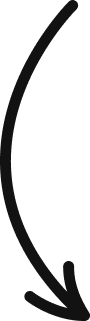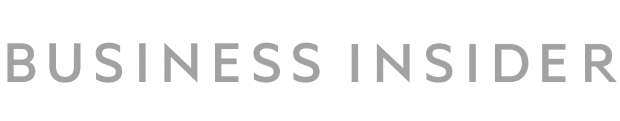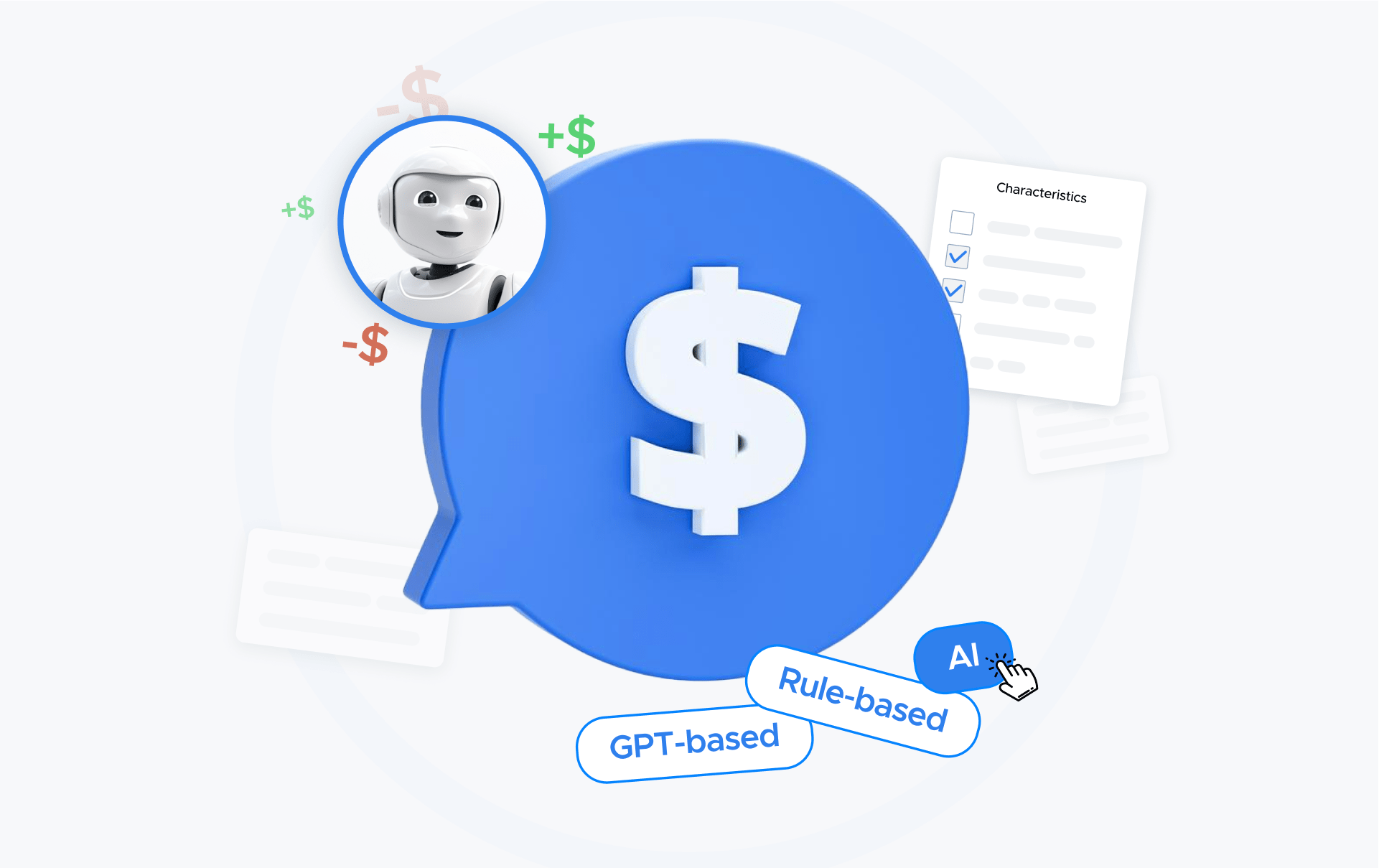Instagram Chatbot: The What, Why, and How
Instagram chatbots is still a novel topic that hasn’t been covered much yet. We decided to collect and present everything that we already know about Instagram chatbots in this little guide.

At F8 Refresh on June 2nd, Facebook has launched Messenger API for Instagram, giving businesses new tools like an Instagram chatbot to manage their customer communications on Instagram at scale. This update will help brands create more meaningful conversations, increase customer satisfaction, boost customer experience and grow sales.
“Customers value responsiveness when they have questions or need help from businesses. For the first time on Instagram, we’re introducing new features that will allow businesses to respond immediately to common inquiries using automation while ensuring people are seamlessly connected to live support for more complex inquiries.” Facebook Announcement
Instagram chatbots is still a novel topic that hasn’t been covered much yet. We decided to collect and present everything that we already know about Instagram auto replies in this little guide.
So let’s jump into the topic of Instagram chatbots.
What is an Instagram chatbot?
An Instagram chatbot is software that provides automated replies on Instagram. Chatbots simulate human conversation by providing a pre-defined answer to users' questions/requests.
What is the current market and state of Instagram chatbots?
Instagram is one of the most popular social media platforms today -there are 1.386 billion Instagram users worldwide. 17.54% of the world’s 7.9 billion population uses Instagram monthly. Actually, Instagram’s monthly user base is the same as the total population of Europe and North America combined! (Backlinko)
Since 2010, when Instagram was created, it has been a place where people shared their personal lives, communicated with their friends, and spent time browsing content. But for the last few years, Instagram has been evolving and changing, and now it has become one of the most popular engagement, promotional, and shopping channels for business. Just check out Instagram for Business statistics below, and you'll see what huge potential this platform has for brands.

Who can create an Instagram chatbot?
Only the following Instagram Business Accounts can launch an Instagram chatbot:
- All Business accounts
- Creator accounts via a phased roll-out, beginning with accounts with less than 500k followers
Personal accounts can’t create an Instagram auto-reply experience.
What can you do with an Instagram chatbot?
If you have Instagram for Business or have a lot of followers you are probably overloaded with messages, interactions, and mentions. These interactions usually spike even more during high-demand sessions like Black Fridays, holidays sales, when you launch new promotions or campaigns. It’s can be very challenging to keep track of every single mention, comment, and message. So the following features of Instagram chatbots can be very useful:
1. Story mentions replies
One of the many cool new features of Instagram chatbots that you can use is to create automated replies to your brand’s story mentions.
So let’s say someone posted a Story and tagged @your_company. Now, you can send an automated direct message like: “Hey @user_name, thanks for mentioning us in your Story! Do you need any assistance?" Or you can do some cool marketing tricks to increase brand loyalty by offering a discount for a story mention of your brand, saying, “Thanks for the mention @user_name! We want to offer you a 10% discount on our products! Use code INSTADISCOUNT10 to save 10% on your next order!"
Pretty cool, right?
2. Story reactions replies
You can create an Instagram auto reply that will be sent to your followers when they reply or react to one or all of your stories. For example, someone responded to your brand's Story with 🔥😍👏 the same as with the Story Mention Reply, and you can send them an automated reply message like “Thanks @user_name! We are excited that you liked our Story ✨"
You can also create different campaigns using this feature. For example, you launch a story with a discount offer where you say “Reply “Discount” to this story, and we’ll send you your discount code!”. And you can set a message to send after a follower replies to your Story with this specific keyword “discount”. “Hey @user_name! Enjoy your discount code “INSTADISCOUNT10”🔥”
3. Private replies to comments
This is very similar to the story mentions reply feature. When somebody comments on your brand’s post, you can now send an Instagram auto reply to that user. When using this feature, the user will get a message with a reference link to the comment that is getting the reply. The private replies feature is very useful for boosting your brand engagement and loyalty and providing a great customer experience and support.
4. Quick Replies
If you have seen chatbots on Facebook, websites, or other platforms, you must know what a quick reply is. But if you haven't, then to put it simply – quick replies are buttons that a user can click to reply with.
Quick replies are super easy and intuitive for users to use, and they speed up the communication with your brand. So it's cool to use quick replies wherever it makes sense. You can set up a maximum of 13 plain text quick replies, and each button can fit up to 20 characters.
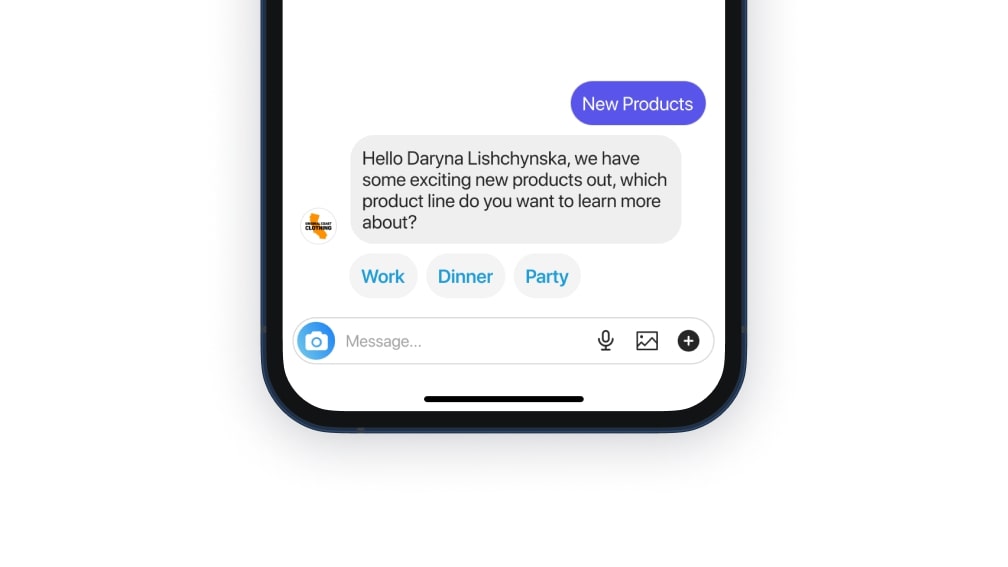
5. Ice Breakers
Ice breakers are a handy feature for starting a conversation with your customer. Ice breakers are the set of FAQs that you can provide at the beginning of the conversation with your customers. However, there is a limitation that you can set only a maximum of 4 questions. Starting Oct 19th, 2021, Ice Breakers supports localization to allow businesses to set custom questions depending on the user locale.
For example, you can set these Ice Breakers to welcome your customers when they open Instagram chat with you:
- “I need assistance”
- “I want to browse your products”
- “I want to chat with a human agent”
- “I want to ask a question about my order”
These FAQ questions will look like quick reply buttons, and your customer can start a conversation by simply using those or typing in manually.
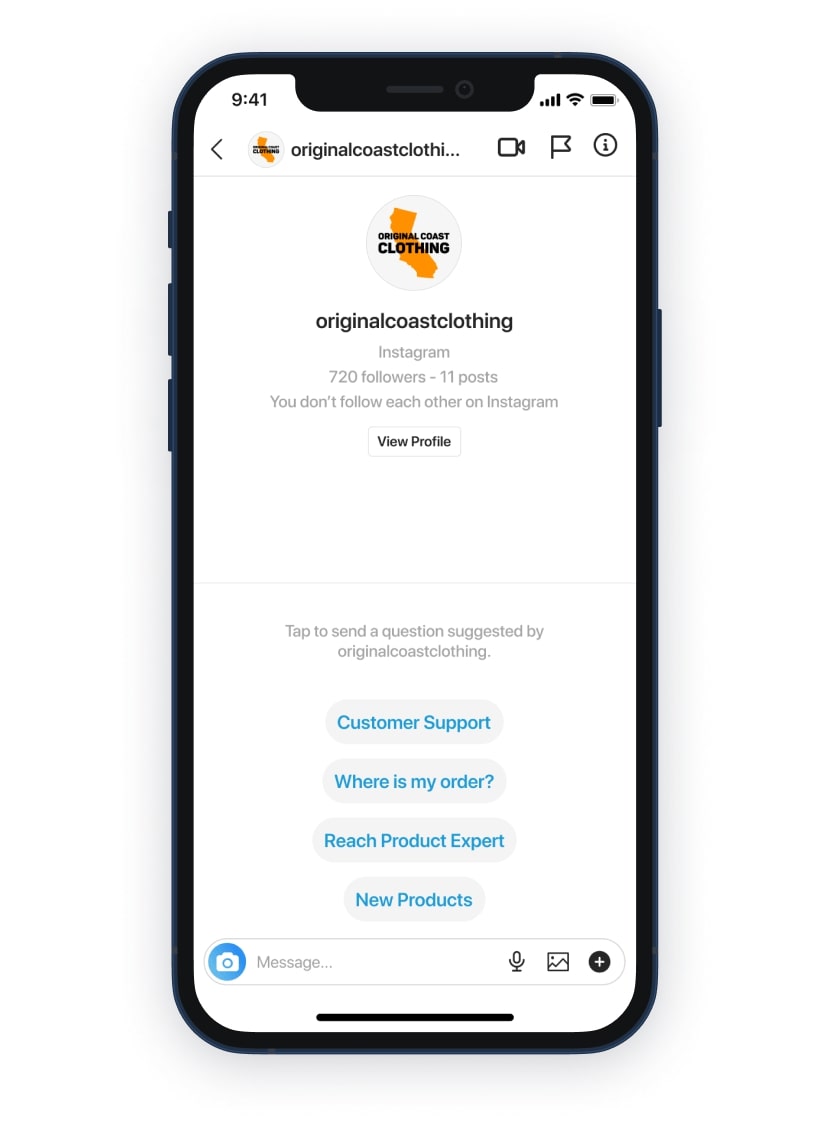
6. Generic Template
The generic template is a type of Instagram auto-replies that allows you to send a structured message that includes an image, text, and buttons. A generic template with multiple templates will send a horizontally scrollable carousel of items, each composed of an image, text, and buttons. This is a perfect feature for displaying products and at the same time giving the user an option to, for example, purchase the item, learn more about it, or talk to your sales reps about this product.
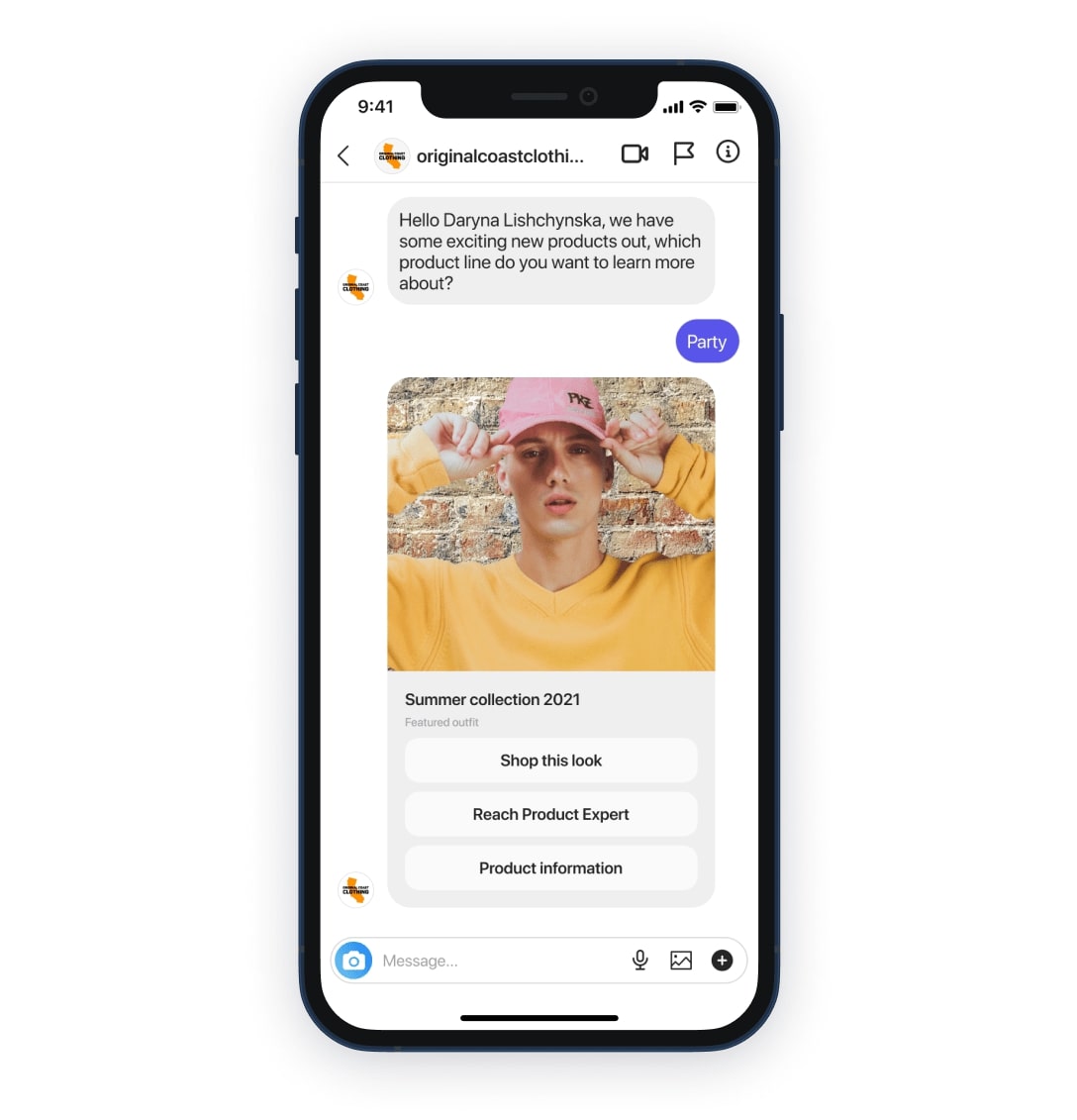
7. ig.me links
ig.me links are shortened URL service operated by Facebook that redirects users to a conversation on Instagram. You can use them on your website, email newsletters, and more. This is a very simple but nice feature that will help you directly send users straight to the chat, rather than your Instagram profile, where they can get distracted and forget about their request.
Okay, but what are the requirements to deploy an Instagram chatbot?
- An Instagram Business Account
- A Facebook Page connected to that Instagram account. Make sure that you have a Facebook Page since it represents your business identity when connecting with people on Messenger. To create a new Page, visit https://www.facebook.com/pages/create, you can also set up a test Page to start : https://www.facebook.com/pages/create
- A Facebook Developer Account that can perform Tasks on your Page like creating new apps, which are the core of any Facebook integration. You can register as a developer by going to the Facebook Developers website and clicking the “Get Started" button.
- A Facebook App with Basic settings configured. To create a new app, visit https://developers.facebook.com/ and click on Add New App.
- Before your app can be used by anyone other than people who have a direct role on the app itself, it must first undergo App Review: https://developers.facebook.com/docs/messenger-platform/instagram/app-review/
The easiest way to start with Instagram chatbots is to contact a chatbot development team that will help you set up all requirements and build the chatbot itself.
Need an Instagram chatbot? Check out how we can help you develop one on Instagram & wherever your users are.
Limits to the Instagram chatbots
As mentioned before, to create an Instagram chatbot, you have to be either an Instagram Business account or a creator account via a phased roll-out, beginning with accounts with less than 500k followers. Also, you have to follow the requirements mentioned above. But there is also one limitation regarding the Rate Limit.
Here’s how Facebook for Developers explains the Rate Limit:
Callback Queue
When an Instagram Professional account sends/receives messages, messages are added to a callback queue that will be processed asynchronously. When the backlog of messages in your callback queue exceeds 72,000 messages, the Instagram Professional account is considered in heavy load.
Heavy load
When an account is under heavy load, the user won’t be able to send new messages. However, Instagram will still deliver existing messages in the callback queue, and the new user messages will be queued again once the backlog comes down below 72,000 messages.
User Behavior
When the account is under heavy load, Instagram will show banners in the conversation to warn the users about the delay. These banners will stop showing once the backlog comes down below 72,000 messages.
Your Message May Be Delayed: This will be shown when a user’s message is still waiting to be processed.
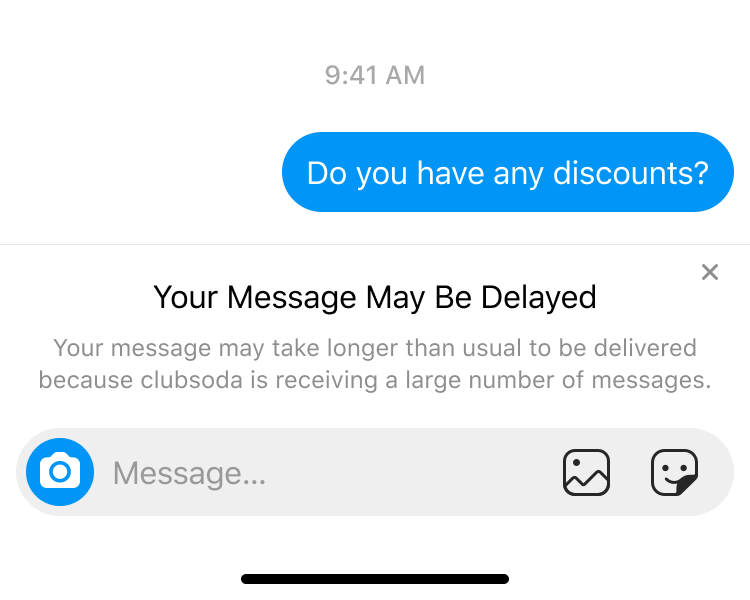
Your Message Wasn’t Delivered: This will be shown when a user tries to send a message when the account is under heavy load.
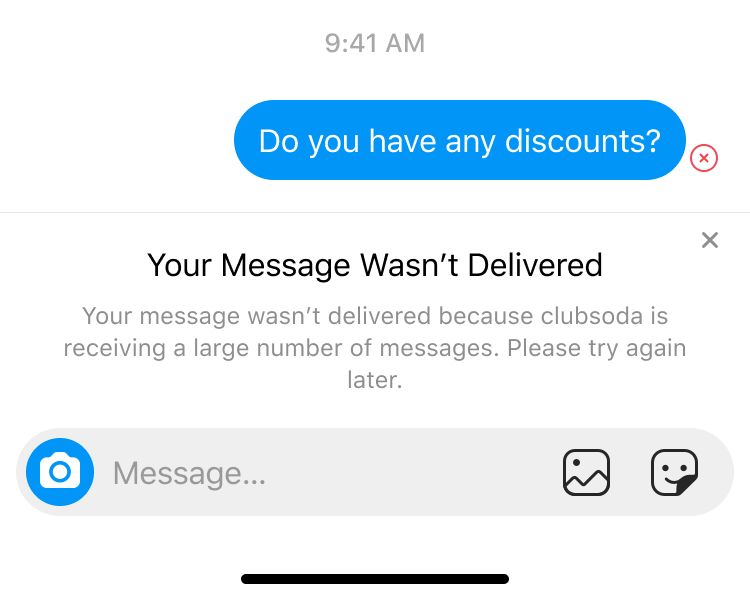
Instagram chatbots success stories
Sephora
Thanks to Messenger API for Instagram, Sephora clients who used the platform to interact with the beauty retailer proved to be highly active and engaged. As a result, Sephora could have faster conversations, resolve queries easily and serve clients solely via Instagram. Since the API’s integration in 2019, Sephora has earned the following results:
- 100% of clients reaching out through Instagram now served on Instagram
- 15% decrease in average responses per conversation across all channels after implementing the Messenger API for Instagram, reducing time spent per inquiry and increasing agent efficiency
“As a global prestige beauty retailer, it’s important for us to meet clients where they are. Many of our clients are on Instagram and we needed to find a more efficient way to respond to the hundreds of inquiries we receive daily. The Messenger API for Instagram has enabled our team to easily resolve queries received via Instagram messaging, comments, and story mentions within the platform, providing a seamless experience for the client.”
Hilary Lin
Social Media Supervisor, Client Services. Sephora (originally published on Facebook’s blog)

Kiehl’s
Integrating Messenger API for Instagram, Kiehl’s Malaysia was better able to manage the volume of messages, comments, and Instagram Stories it received and more easily connect with customers using Instagram to communicate with the brand. Two months after launching the messaging solution, it saw the following results between March and April 2020:
- 30% more qualified leads compared to other channels
- 20% conversion rate from consultation to sales
- Reduced registration completion time for beauty consultation to just two days