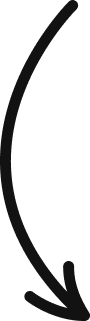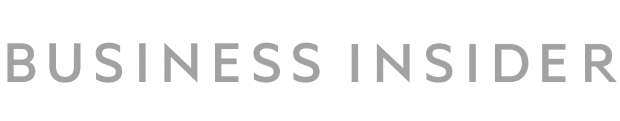Add Chatbot to Your Website in Under 15 Minutes: A Step-by-Step Tutorial
Are you wondering how to add a chatbot to a website? No-fuss chatbot installation: instantly create an AI-powered chatbot, train it with your data, and deploy it on your website.
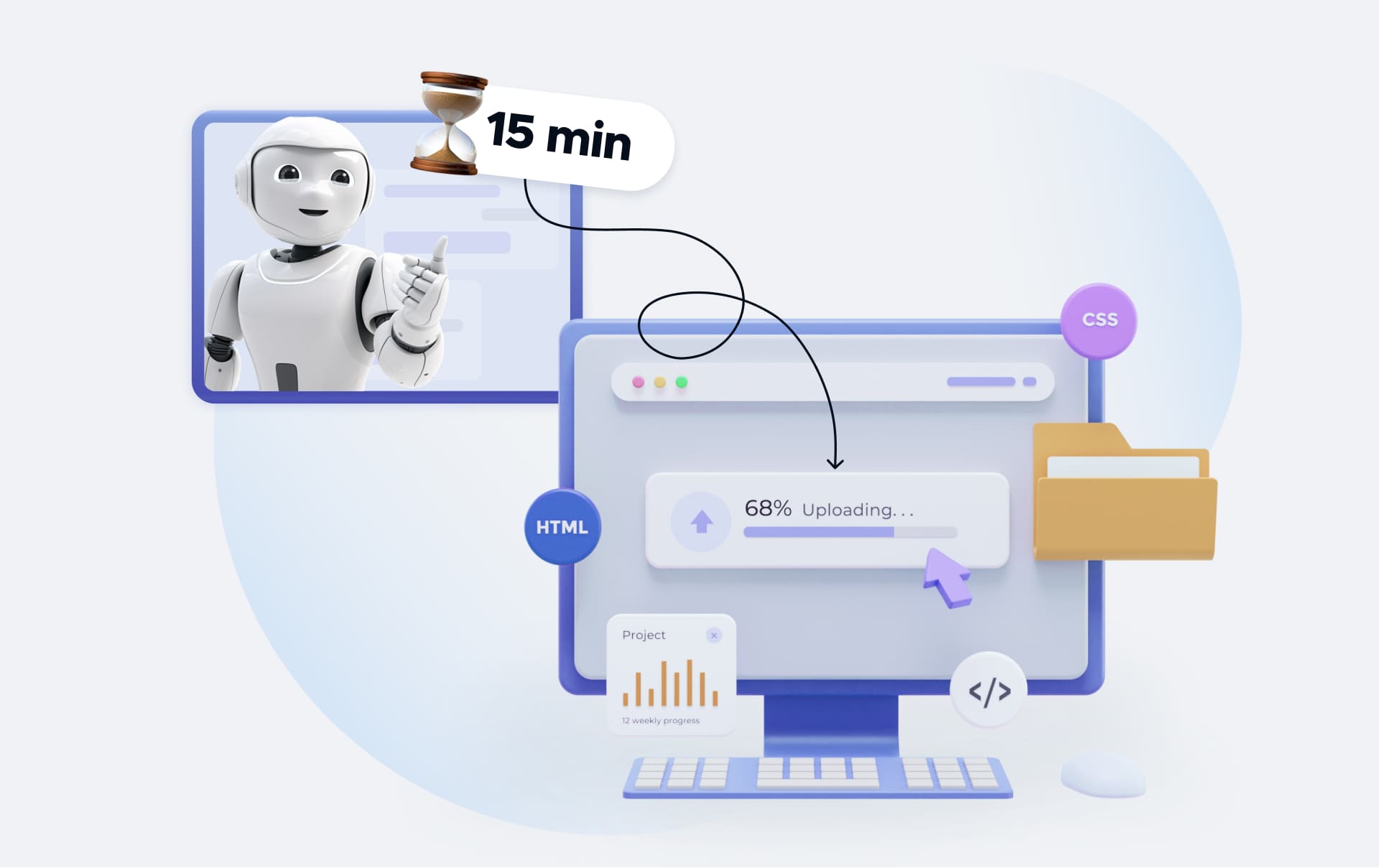
You see them all around: chatbots chatting with you on various websites, instant messengers, and social networks.
They are invaluable for companies of different sizes since 90% consumers consider an immediate response from a chatbot to be important or very important and expect brands to respond within minutes, especially in sectors like eCommerce and SaaS. Moreover, 65% of users say that a fast, helpful response significantly increases their trust in the brand.
And the best part? You don't need to hassle with development teams or outsourcing to set up a chatbot. You can create it yourself in just a few minutes — and you don’t need high-level programming skills to add a chatbot to your website!
Embracing Tomorrow: Why Chatbots Are Leading the Way Forward
The chatbot scene is booming faster than ever. And it's no surprise why: these little helpers can let a customer change delivery address in seconds, without emailing support, remind users about an abandoned booking, guide a first-time SaaS user step by step. Answer complex questions like “Can I use this product while pregnant?”, let a patient book or reschedule an appointment, and yes — answer FAQs like shipping times or refund policies, 24/7.
According to recent industry insights (Gartner, Juniper Research 2024), the most active chatbot adopters today include retail & eCommerce, healthcare, banking & fintech, and travel & hospitality.
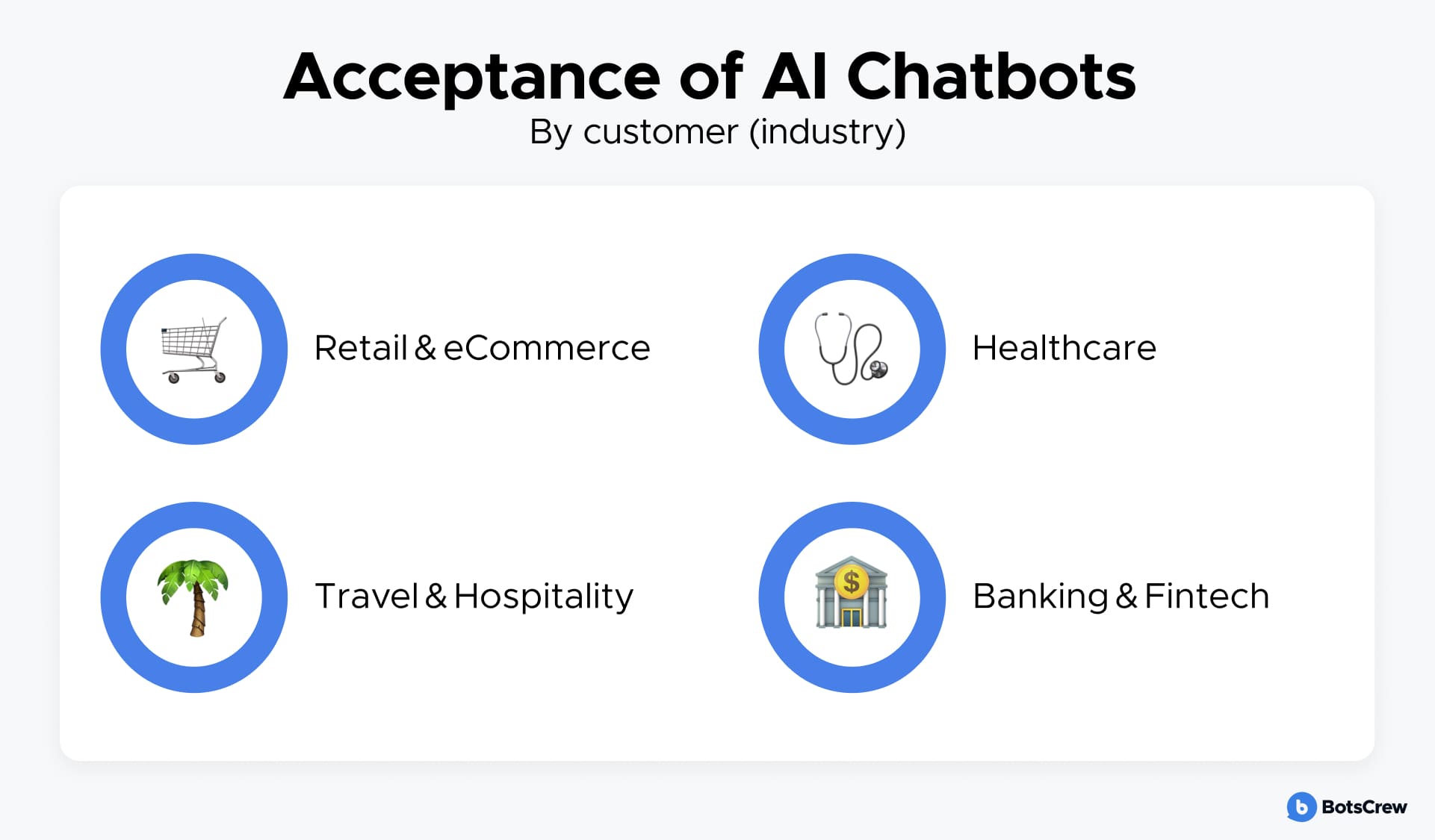
Additionally, according to Accenture, 57% of executives state chatbots can increase ROI with minimal investment. On top of that, chatbots cut down service costs. While they can't completely replace real agents, chatbots are total lifesavers when it comes to slashing your company's service costs — up to 30%.
Here's something else you might find interesting: Learn the top ways your business will benefit from a Chatbot for lead generation.
🚀 Ready to see your chatbot in action? Drop us your info — we'll send over a custom, fully interactive prototype you can test-drive before it even goes live.
Top 6 Considerations For Building a Website Chatbot That Works
If you're gearing up to slap a chatbot onto your business website, picking the right chatbot provider is key. Let's dig into the must-know factors when choosing your chatbot.
AI, Natural Language Processing (NLP) & GPT
Today's best-in-class assistants are powered by cutting-edge language models like GPT‑4.5 and use RAG (Retrieval-Augmented Generation) techniques to boost intelligence and reduce errors. This allows them to:
✅ Understand natural language deeply — not just keywords, but full context, tone, and intent.
✅ Pull real-time knowledge from trusted internal sources (like your help docs, CRM, or product database), so they respond with accurate, relevant answers — even to niche or complex questions.
✅ Minimize hallucinations, making the chatbot more reliable in mission-critical domains like healthcare, legal, or fintech.
✅ Personalize interactions based on user history, preferences, and behavioral cues.
For businesses, this means: more conversions, reduced support costs, and better CX. The chatbot feels genuinely helpful — like talking to a well-informed team member, not a clunky bot.
Effortless Chatbot Development/Chatbot Integration With Website
When you're picking out a chatbot, make sure to focus on how easy it is to set up or plug into your website. With a BotsCrew Enterprise Platform, you don't need a tech team to develop from scratch, train with your data, and integrate a chatbot into a website. We've got clear step-by-step instructions to guide you through the hassle-free process!
Here's something else you might find interesting: Discover our comprehensive tutorial on How to Build a Website Bot from scratch that converts, sells, and provides high ROI for your business.
Training On Your Data
For a chatbot to be top-notch and smart, it needs to be trained with custom datasets such as specific documents, articles, FAQs, how-to guides, troubleshooting instructions, and the website itself. When you feed your chatbot custom datasets, it gets the lowdown on your business or domain, making it a pro at understanding and tackling user queries that are specific to you.
Additionally, training with data that's tailor-made for your domain boosts how accurately your knowledge base chatbot can suss out what users are after and pluck out key bits of info. Last but not least, training a chatbot on your data enhances its overall understanding of your business, products, and website, reduces hallucinations, and more.
Customization Options
Customized chatbots are shaking things up in how interactions unfold and how deployments roll out. Advanced customization and personalization bells and whistles have been kicking up returns for 70% of retailers, with some seeing a jaw-dropping ROI of 200% or more.
Chatbot customization isn't just about colors and logos. You can shape its entire vibe — from tone to personality. For Virgin Holidays, we built a Messenger bot that spoke fluent Californian, slang and all, perfectly matching their laid-back brand.
The client didn't want just any chatbot — they wanted a California-style travel buddy. Enter Cali-bot: chill, upbeat, emoji-loving, and fluent in West Coast slang. The bot clicked with users instantly, helping Virgin Holidays win an award for their bold "Screw it, Let's do it" campaign.

Analytics Options To Track the Chatbot's Performance
You've spent countless hours crafting and testing your chatbot. Every flow is meticulously designed to guide users to their answers, and every query funnel is expertly tailored for peak chatbot performance.
Once your chatbot is out there in the wild, engaging with your users, that is when the real hustle begins. It's all about measuring how your queries are handled and evaluating each interaction to fine-tune those flows for maximum results. Because let's face it: optimizing performance is where the magic happens.
With the analytics feature, you can keep tabs on just how well your chatbot is doing and step in with the right moves if its performance starts to dip. In addition to standard analytics, modern chatbot platforms now include tools for tracking user sentiment, identifying drop-off points, and recommending conversation flow improvements using AI.
Transparent Pricing, No Hidden Costs Guaranteed
Let's face it — no one likes surprise fees. In 2025, as usage-based pricing becomes the norm across SaaS and AI platforms, transparent and predictable pricing is more important than ever when choosing a chatbot provider.
While chatbot solutions often seem affordable upfront, the true cost can balloon if you are not careful. Here is what to watch for:

As you evaluate chatbot vendors, prioritize those that offer:
— Capped usage-based pricing — you get the flexibility of pay-as-you-grow with built-in budget protection.
— Clear SLA terms — know what uptime, latency, and response guarantees you are getting.
— Unlimited or inclusive support — avoid tiered paywalls just to get a basic answer or bug fix.
— Transparent billing dashboards — see where your money is going in real time and avoid end-of-month surprises.
Clear and upfront pricing is about avoiding additional headaches, eliminating confusion, and giving you a crystal-clear picture of what you're paying for. A reliable partner lays everything on the table from the start so you can scale confidently without unexpected roadblocks.
Launch Your First Chatbot Today! Build a bot, connect it to your site, and go live — with no coding skills needed. Just bring your idea — BotsCrew Enterprise Chatbot Platform handles the rest.
Ready, Set, Chatbot: Add A Chatbot to Your Website With These Few Steps
In 2025, companies such as BotsCrew allow teams to create, train, and launch chatbots in minutes — no developers required. From smart chatbots to voice assistants, BotsCrew provides everything you need to build, manage, and scale AI solutions that drive real business challenges.
You can train agents using your website, PDFs, knowledge base, or any source of information — no coding required. The platform supports live chat with instant handover to a human, works across all major channels — from website and WhatsApp to Facebook, SMS, and Slack — and even enables you to build voice assistants with natural, context-aware conversations.
With built-in integrations to CRMs, support systems, and internal tools, you can easily automate key business processes. Powered by the latest generative AI models like GPT-4.5 and Claude 3 Opus, the platform also includes an intuitive Copilot to guide even non-technical users through setup and deployment.
You’ll also get access to advanced analytics, version control, enterprise-grade security, and expert support from the BotsCrew team — from pilot to full-scale deployment.
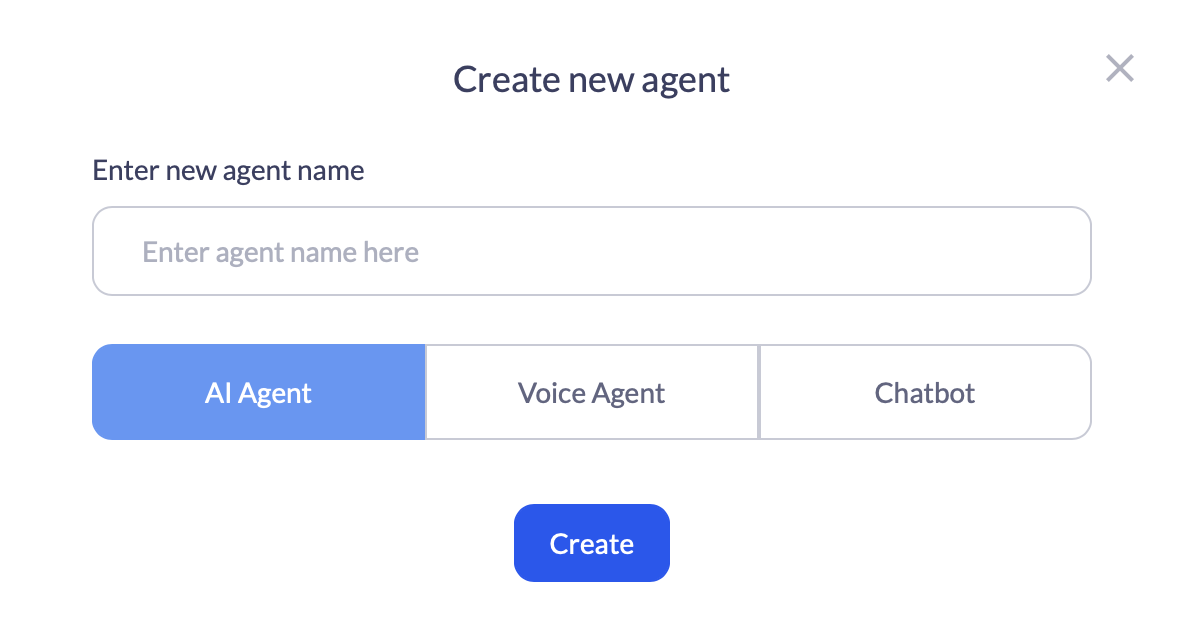
You can build:
🤖 AI Agents. Conversational, AI-first, and autonomous — no rigid flows or scripts. Just intelligent agents powered by dynamic workflows and AI-driven actions that adapt in real time.
💬 Classic Chatbots. Fast to deploy and easy to manage. Perfect for handling repetitive tasks, structured FAQs, and predictable, content-rich flows.
…and more. Build advanced automation logic and trigger AI Actions without writing code.
Your agents will respond with human-like accuracy and understanding at scale.
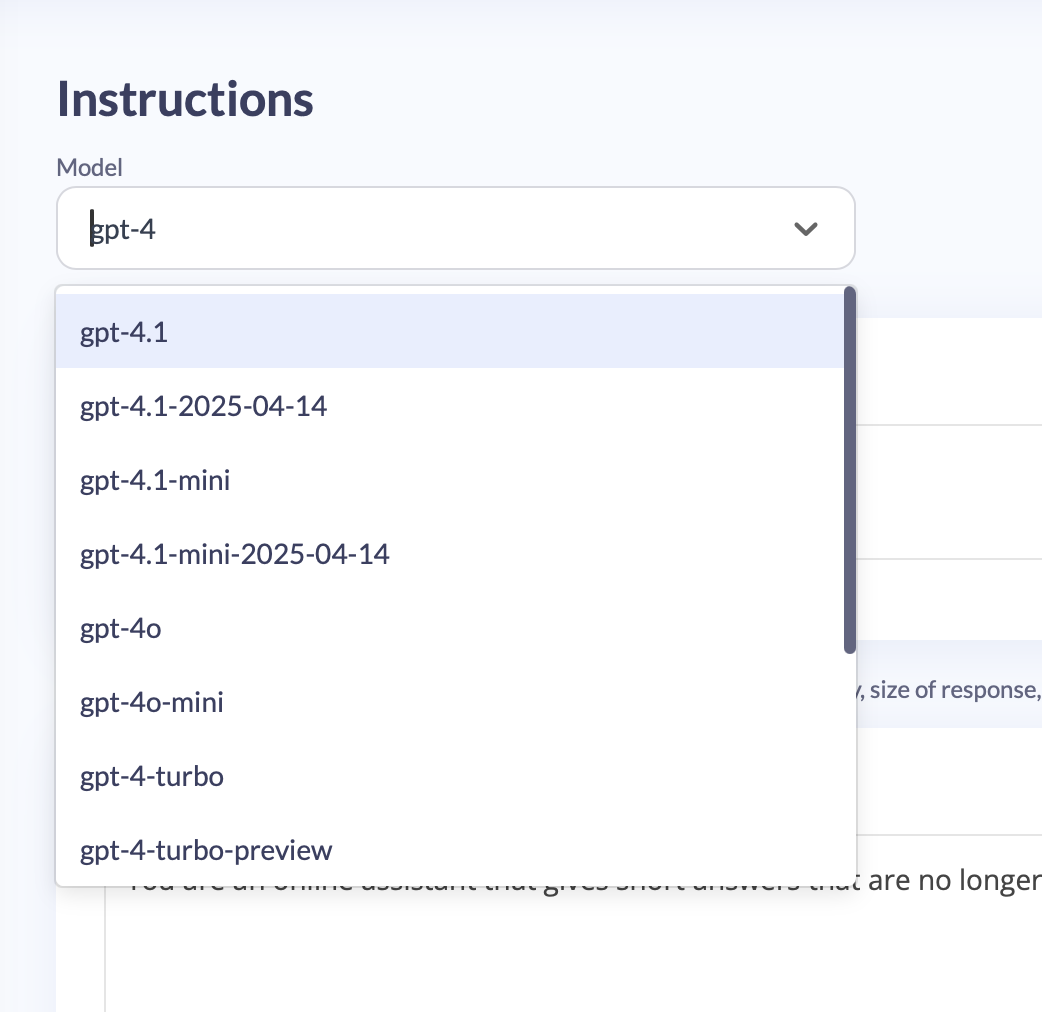
Use your website, docs, knowledge base, or any internal content to train your AI chatbots instantly — no code needed.
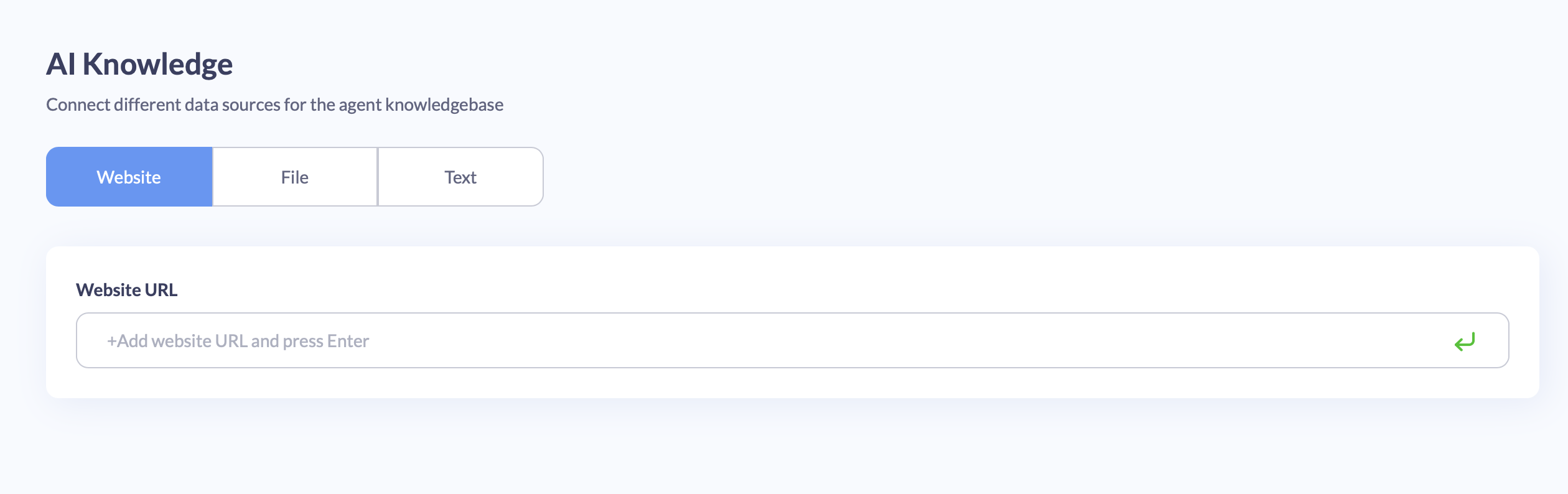
Once built, you can launch your chatbot across Web, WhatsApp, Facebook Messenger, SMS, Slack, and more, reaching users wherever they are. Let's delve into how to add a chatbot to a website in a few clicks.
Step 1: Create a New Account
To add an AI chatbot to a website, get started. Check your email for an invitation to BotsCrew Enterprise Platform (BEP). Click the "Confirm & Register" button.
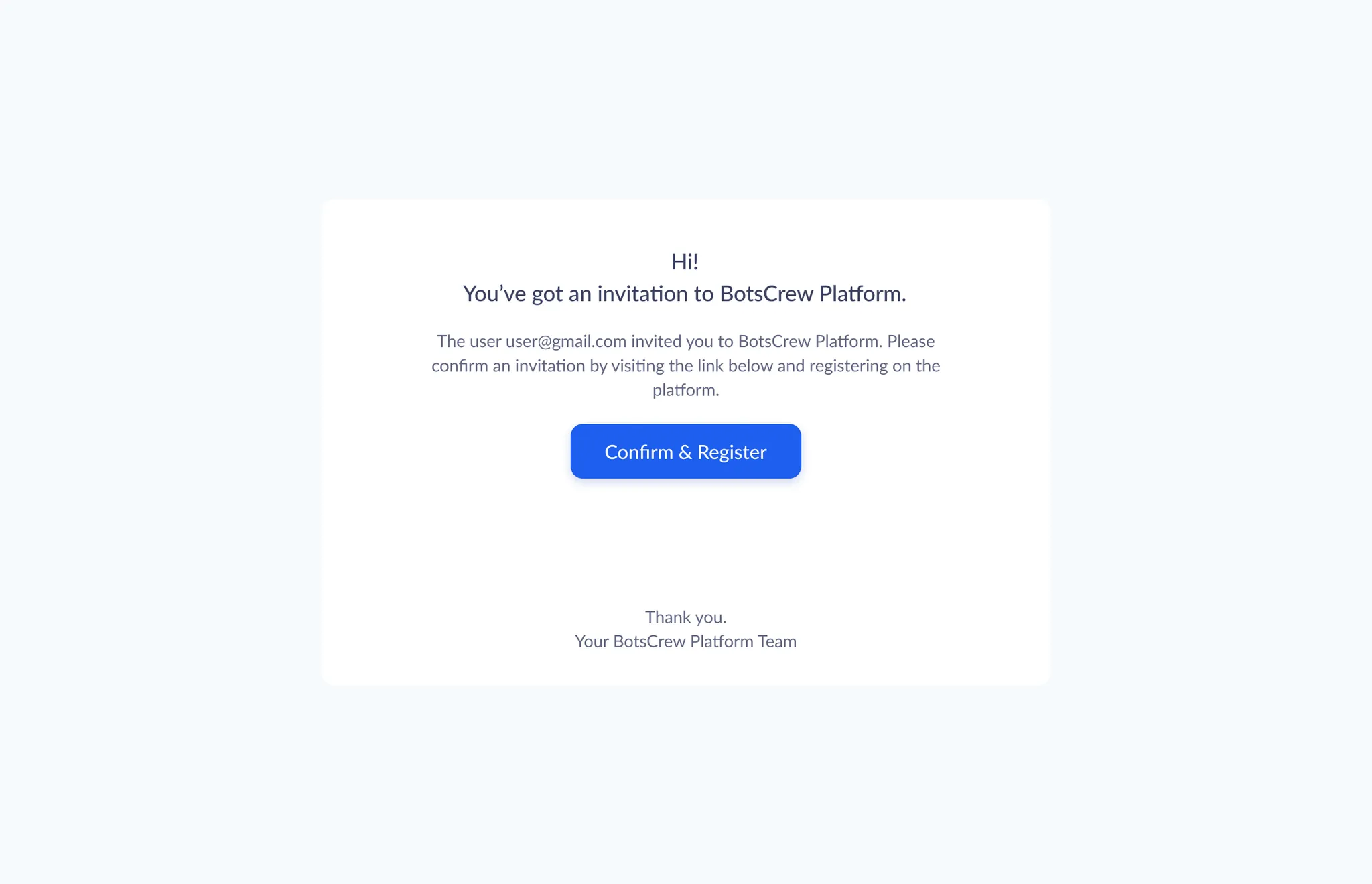
On the sign-up page, enter your full name and create a strong password. Save your password somewhere safe. If you ever forget it before or after adding a chatbot to your website, don't worry — you can always reset it. Then, hit "Sign up".
✅ Done! Your account is ready.
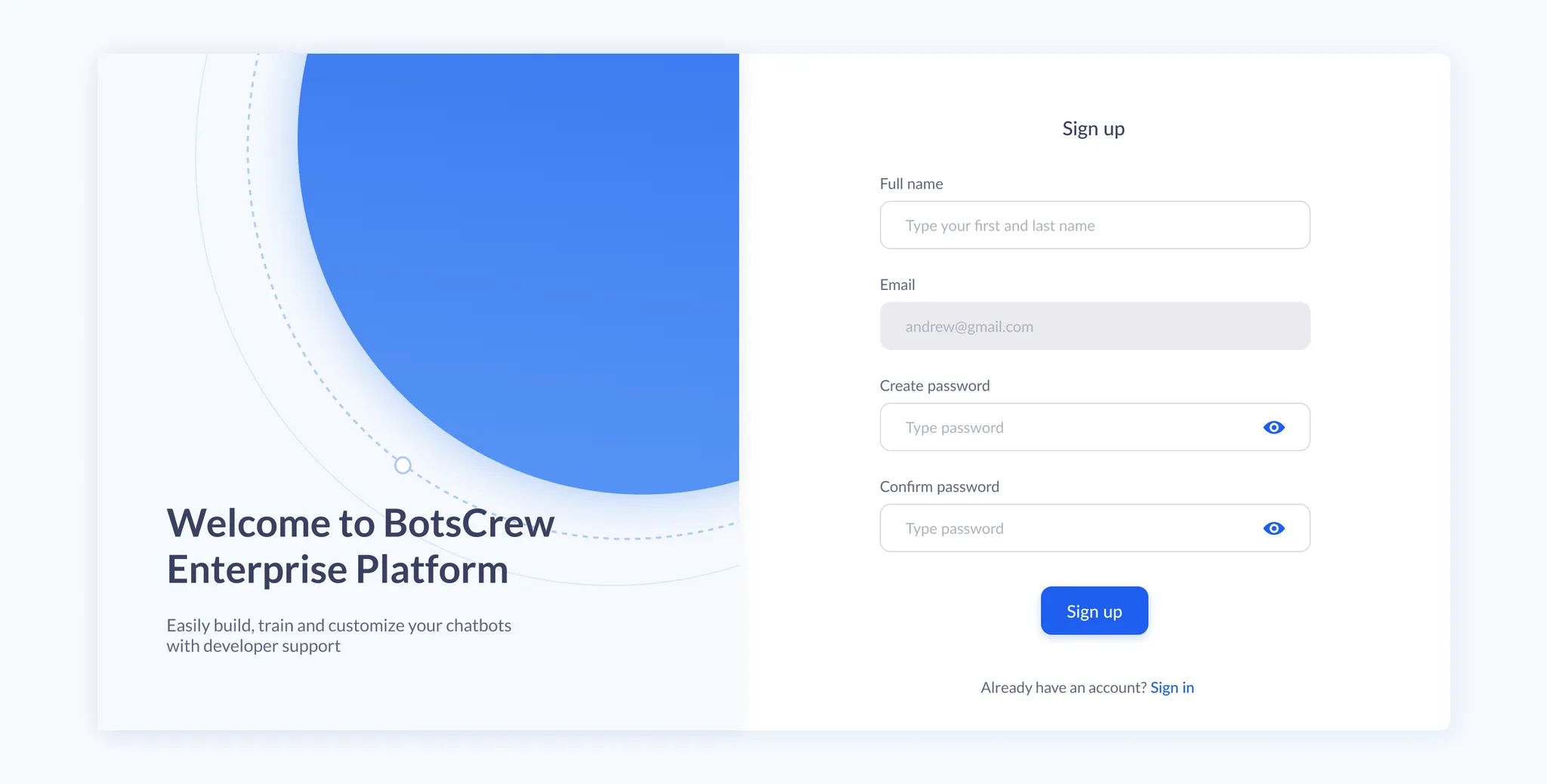
Step 2: Log In to the Platform
Open the BotsCrew Enterprise Platform in your browser. On the Sign In page, enter your email and password, then click "Sign in".
Step 3: Create Your Chatbot
On the Home page, click "Create a new bot".
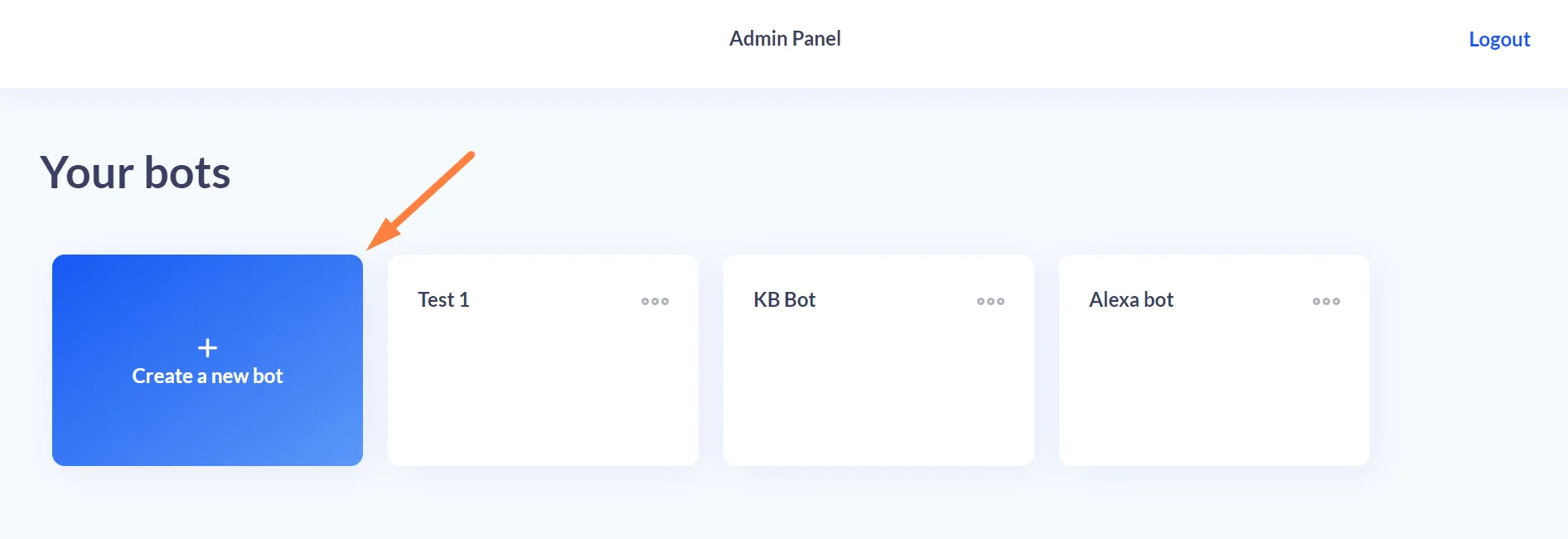
Then, give your chatbot a unique name. Choose something memorable, helpful, and aligned with what the bot will do. For instance, your restaurant chatbot 🤖 that takes reservations, shares the menu, and answers common questions can have a name like TastyBot, Gourmet, or simply TableMate. These names suggest helpfulness and hospitality, making the interaction feel more personal.
Or, if you are creating a retail assistant, choose a name like Shopperly — something friendly and product-savvy that puts users at ease while guiding them through purchases or product searches.
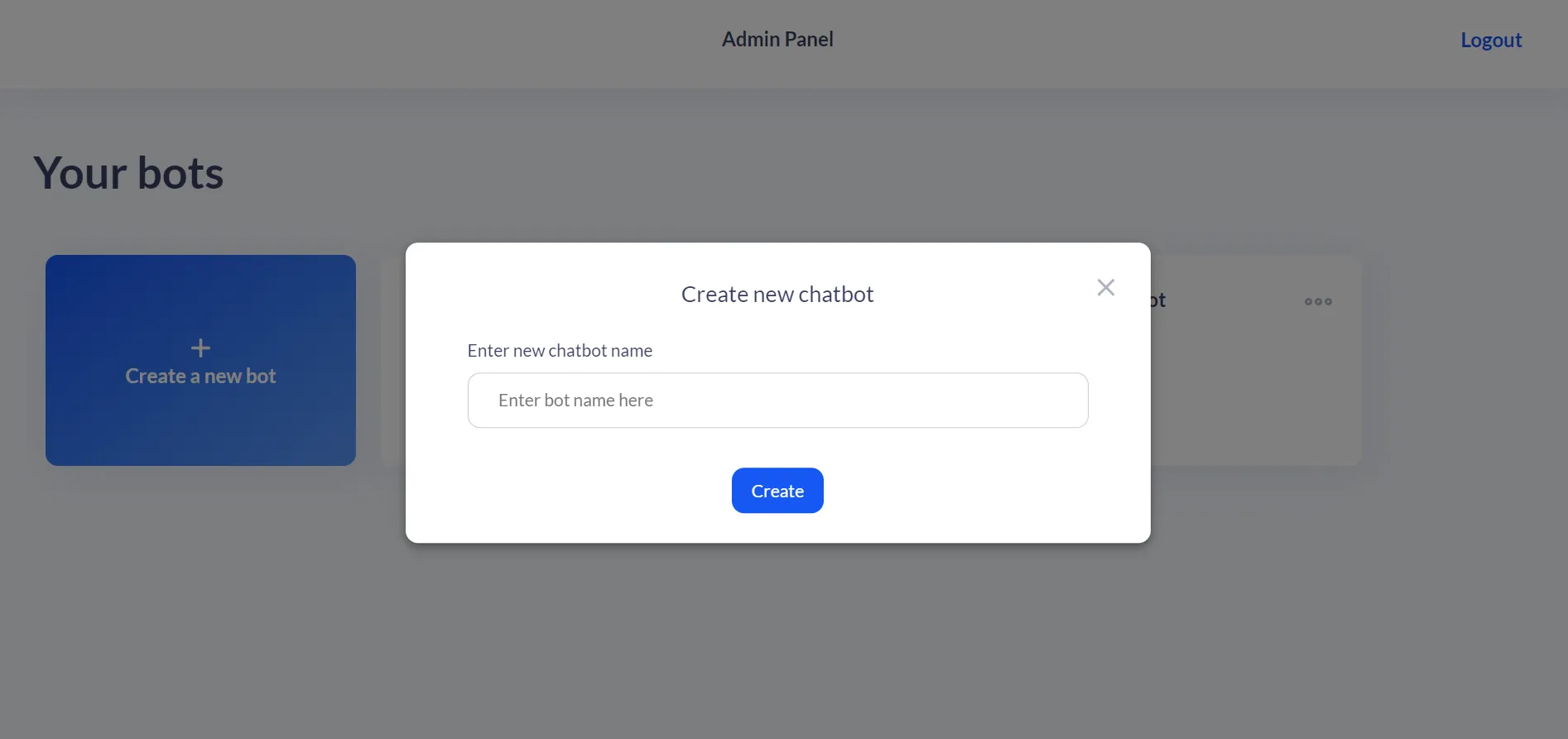
Click "Create" — your new chatbot is now live on the platform.
✅ Great! Now it's time to build your chatbot's conversation flow.
Step 4: Build Your Chatbot Flow (The Bot's Conversation)
A chatbot flow is the structured path or logic the chatbot follows during a conversation with a user. Think of it like a conversation map made up of steps, questions, and responses. Let's say your chatbot is helping users find support:
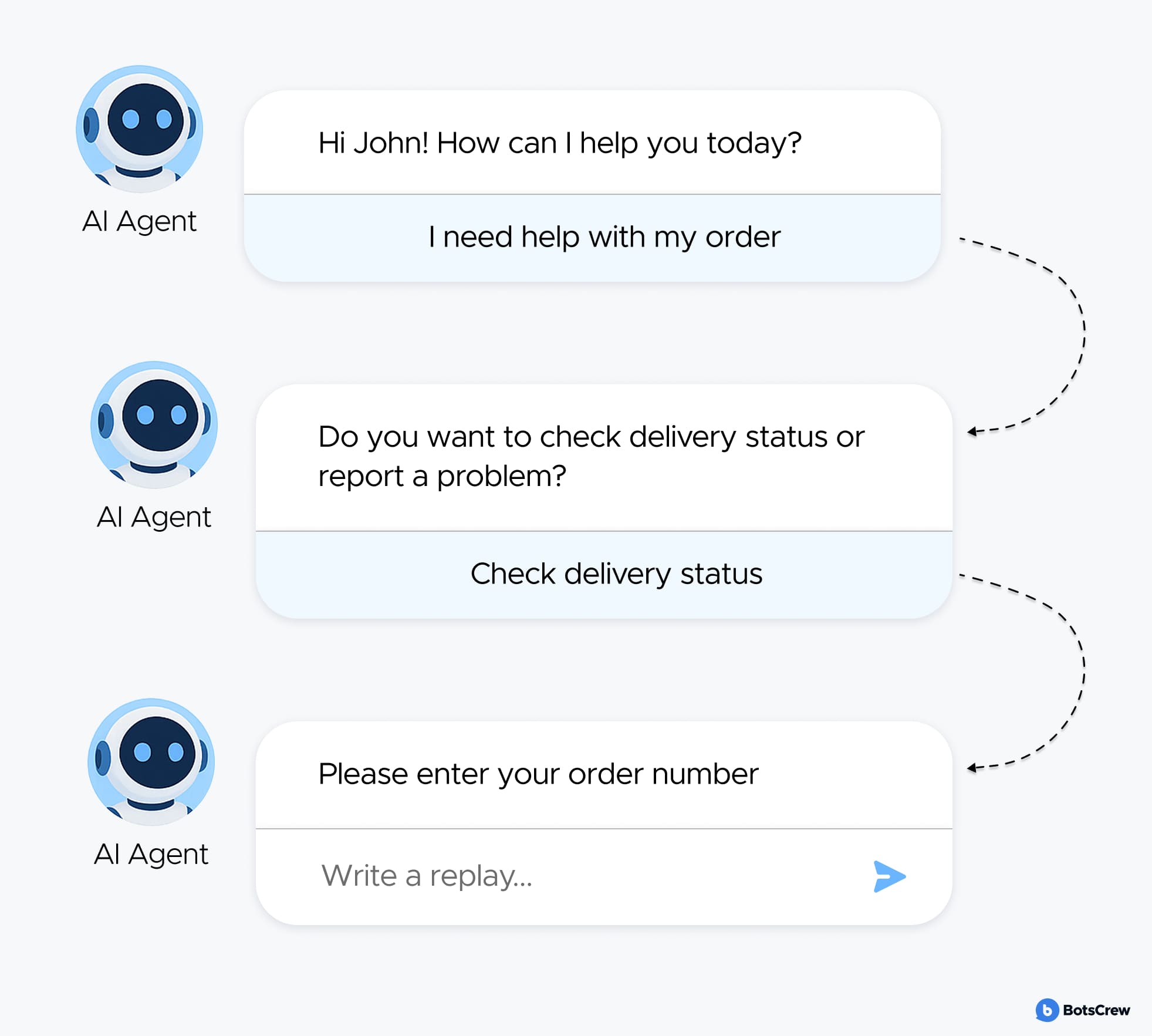
Each of those steps is part of the chatbot flow — built using atoms, quick replies, and actions in your chatbot platform. Flows guide users toward your goal (buying, booking, submitting info). They keep the experience smooth, even in repetitive or complex scenarios. You can control tone, structure, and handover points (e.g., live chat).
1: Open the "Flows" Tab. Click on your bot, then go to the "Flows" tab — this is where you design how your chatbot talks to users.
2: Set a Welcome Message. In the "Flows" tab, find the Welcome message (already added by default). Click on it — the Atom builder opens on the right.
Type your greeting message. For example:
Hi! My name is Pass and I can tell you the password for your WiFi. Click on 'Show Password' and I'll help you out.
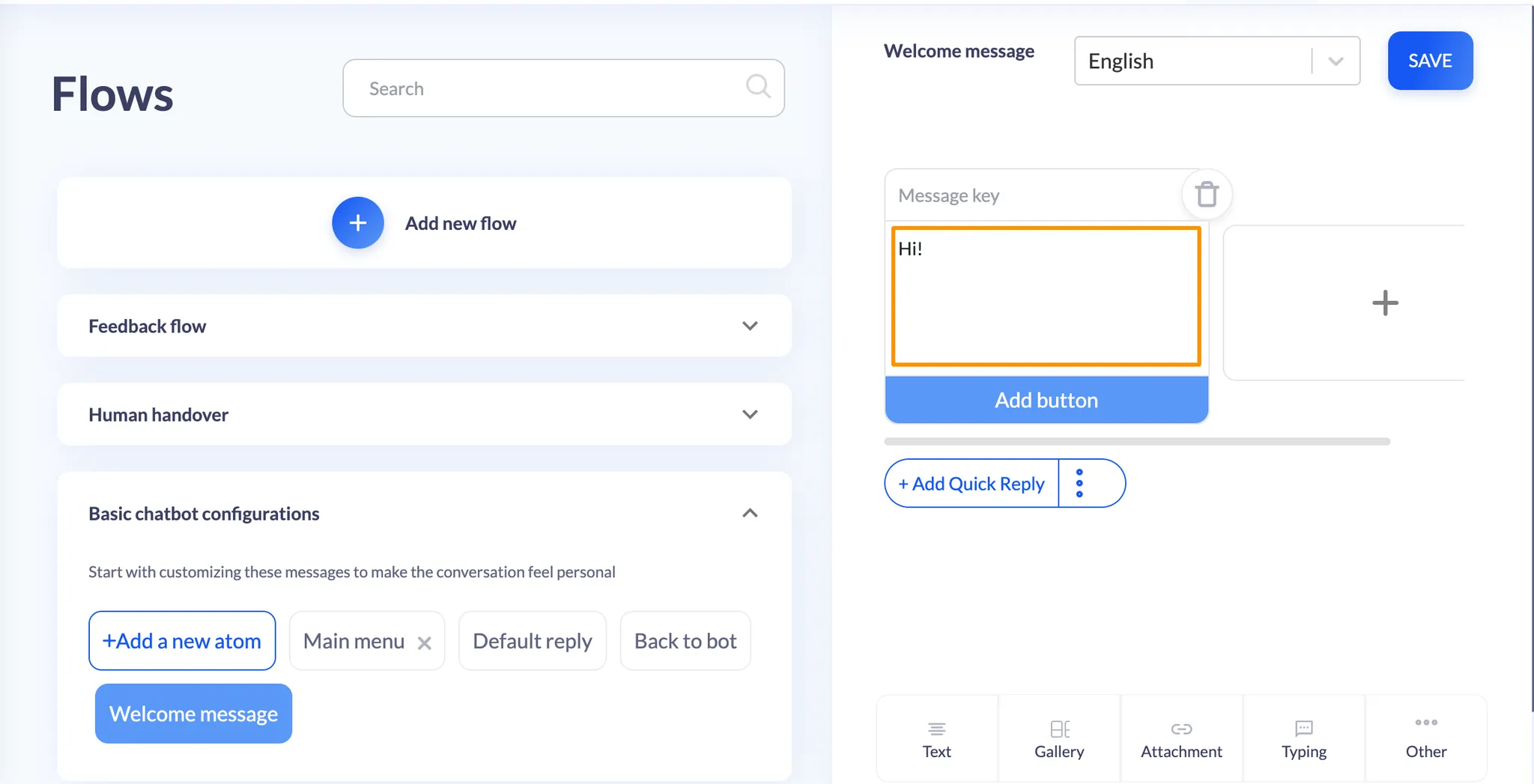
Click "Save".
3: Create a New Flow and Atom. Click "Add new atom", give it a unique name, then hit "Create".
Inside that flow, click "+ Add new atom" and give it a name:
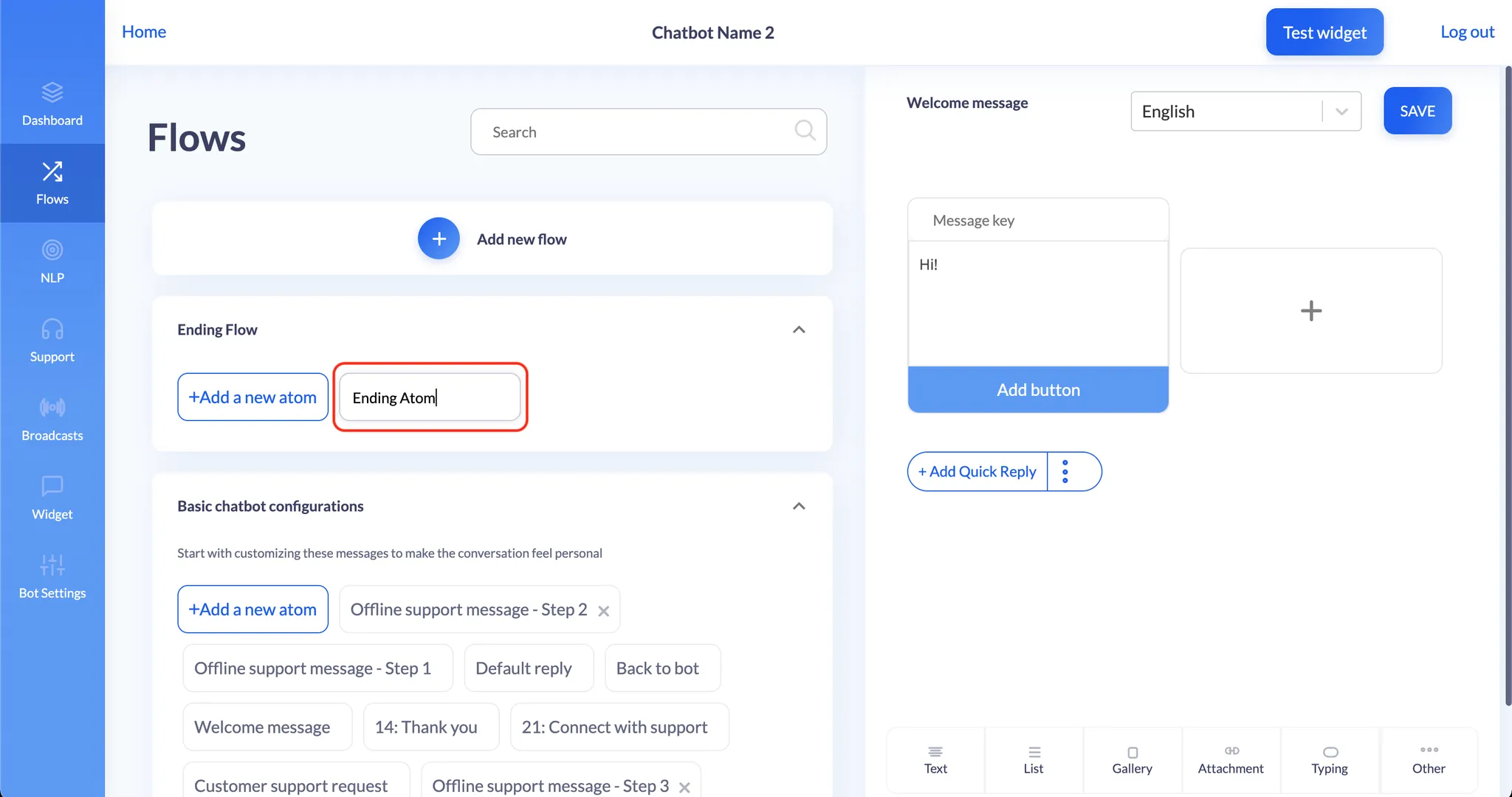
Then, click "Create" again. In the Atom builder, type the message the user should see. For example:
Sure, your password is qwerty123. Try to update it later for more security 😀.
Click "Save".
4: Connect the Messages (Two Atoms). Go back to the Welcome message atom. Click "+ Add quick reply".
In the fields that appear write a button name, like "Show Password". Choose the second atom (e.g. "Ending Atom") to redirect to.
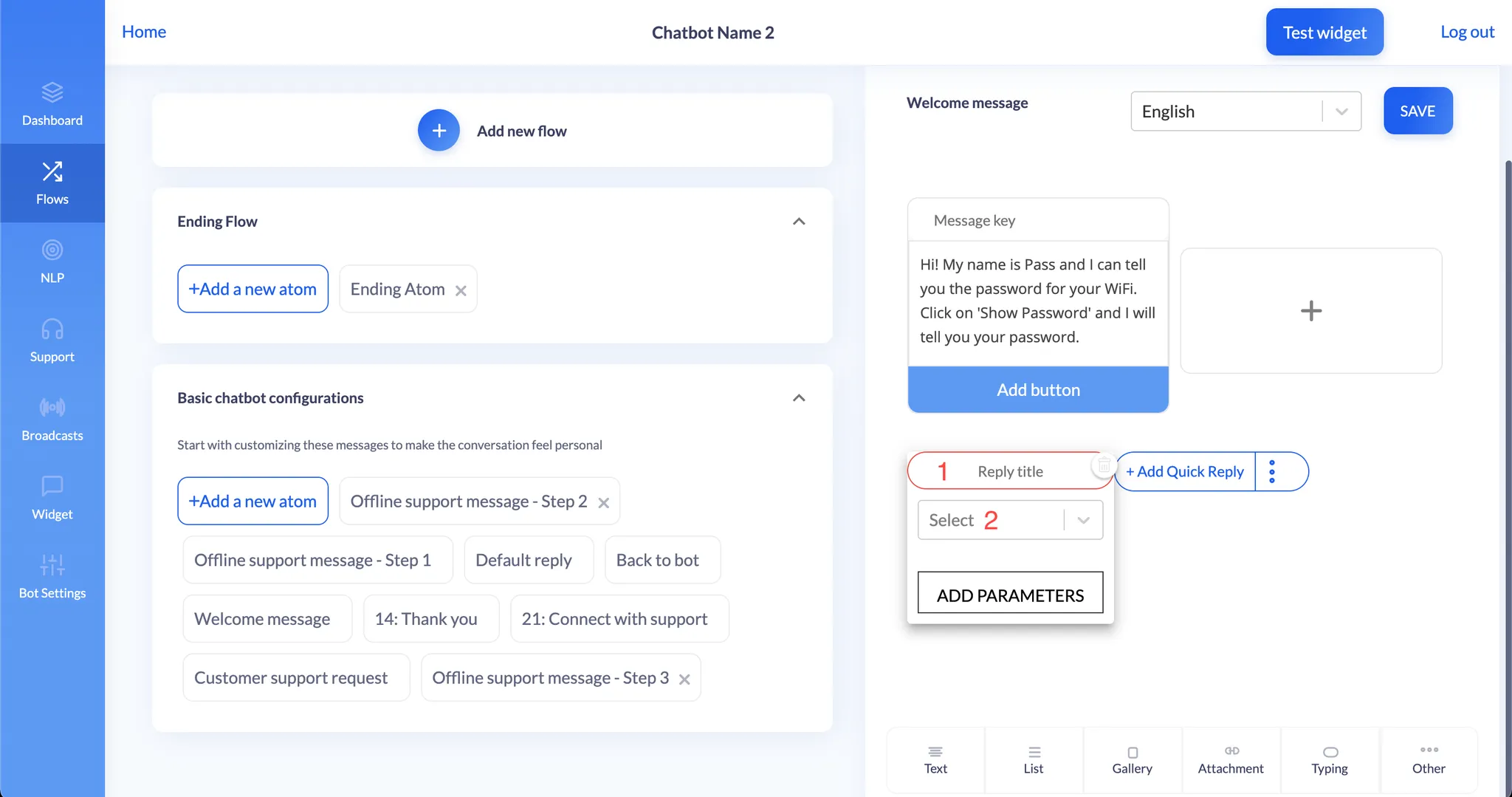
Click "Save".
✅ Congrats! Your chatbot now welcomes users and shows the password when asked.
Step 5: Test Your Chatbot
Before going live, test everything:
Option 1: Test in Messenger (if connected to a Facebook Page). Click "Test in Messenger" in the top right corner. Follow your flow and make sure all replies work. If something is off, go back to "Flows" and check the connections.
Option 2: Test in Widget. Click "Test in widget". The test widget appears in the corner. Act like a user to see if everything works.
Option 3: Test in AI Chat. Click "Test AI chat". Type in a message — this option is for bots that use AI knowledge or prompts, not predefined flows.
Step 6: Add the Chatbot to Your Website
Go to your chatbot’s "Widget" tab → then the "Integration" sub-tab.
Copy the code snippet you see there.
Paste it into your website code just before the closing </body> tag.
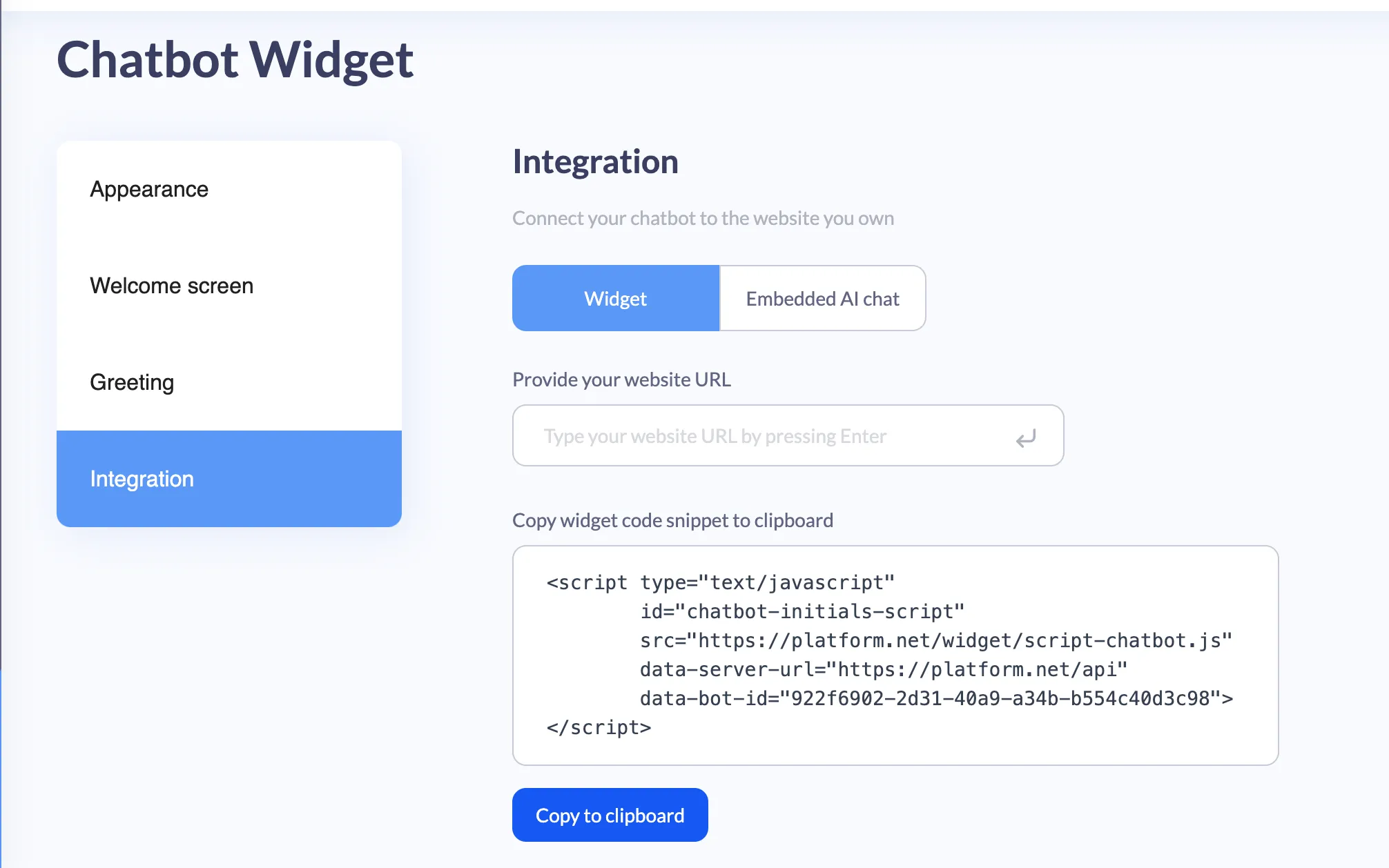
That's it! You'll need only 10–15 minutes to create a simple chatbot that greets your website visitors, answers common questions, and guides them to the right info — all without writing a single line of code. With BotsCrew Enterprise Platform, launching your first AI-powered chatbot is fast, easy, and completely in your hands.
You can build a simple chatbot on the platform just by following the guides — no coding required. If you hit a roadblock, it's best to check in with someone from the team. But for basic flows — like linking one atom to another via a button — you are fully equipped to handle it on your own. For instance, a simple button-based bot: "go to this atom," "open another one" — that kind of logic is easy to set up.
Step 7: Monitor Your Chatbot's Performance
After making sure that everything works, you need to keep an eye on the performance of your embedded chatbot on a website to react quickly if it needs some improvement. For instance, when your chatbot doesn't bring you the expected response from prospects.
😒Feeling confused or overwhelmed about building your first chatbot? Book a free call with our experts to walk through your use case, map out the first chatbot together, and get personalized tips on how to make it work for your business.
Best Practices: How to Launch a High-Performing Chatbot
Here are the key tips for adding a chatbot to a website and ongoing use of your chatbot both enjoyable and efficient, whether you are a small/medium-sized business owner or an individual specialist.
Choose the Right KPIs for Your Chatbot
To evaluate whether your chatbot is delivering real business value, you need the right metrics. Beyond just tracking user engagement, focus on impact-driven KPIs that reflect performance across support, sales, and user experience:
— Containment Rate: The % of sessions where users completed their task without needing a human agent.
— Cost per Resolution (CpR): Calculate how much it costs to resolve a request via the chatbot vs. traditional (human) support.
— Goal Completion Rate: Track how often users complete key actions (e.g., signing up, booking a call, requesting a quote).
— Escalation Rate: The frequency of handoffs to human agents — ideally low, but meaningful when it happens.
🎯 Pro tip: Define your KPIs before launch and use dashboards with real-time tracking to iterate quickly.
Provide Users With Natural and Context-Aware Conversations
Modern AI chatbots powered by LLMs now engage in fluent, multi-turn conversations that feel intuitive and human-like. These models use context retention and retrieval-augmented generation (RAG) to access up-to-date data during chats, delivering accurate and relevant answers even in complex sales or support scenarios.
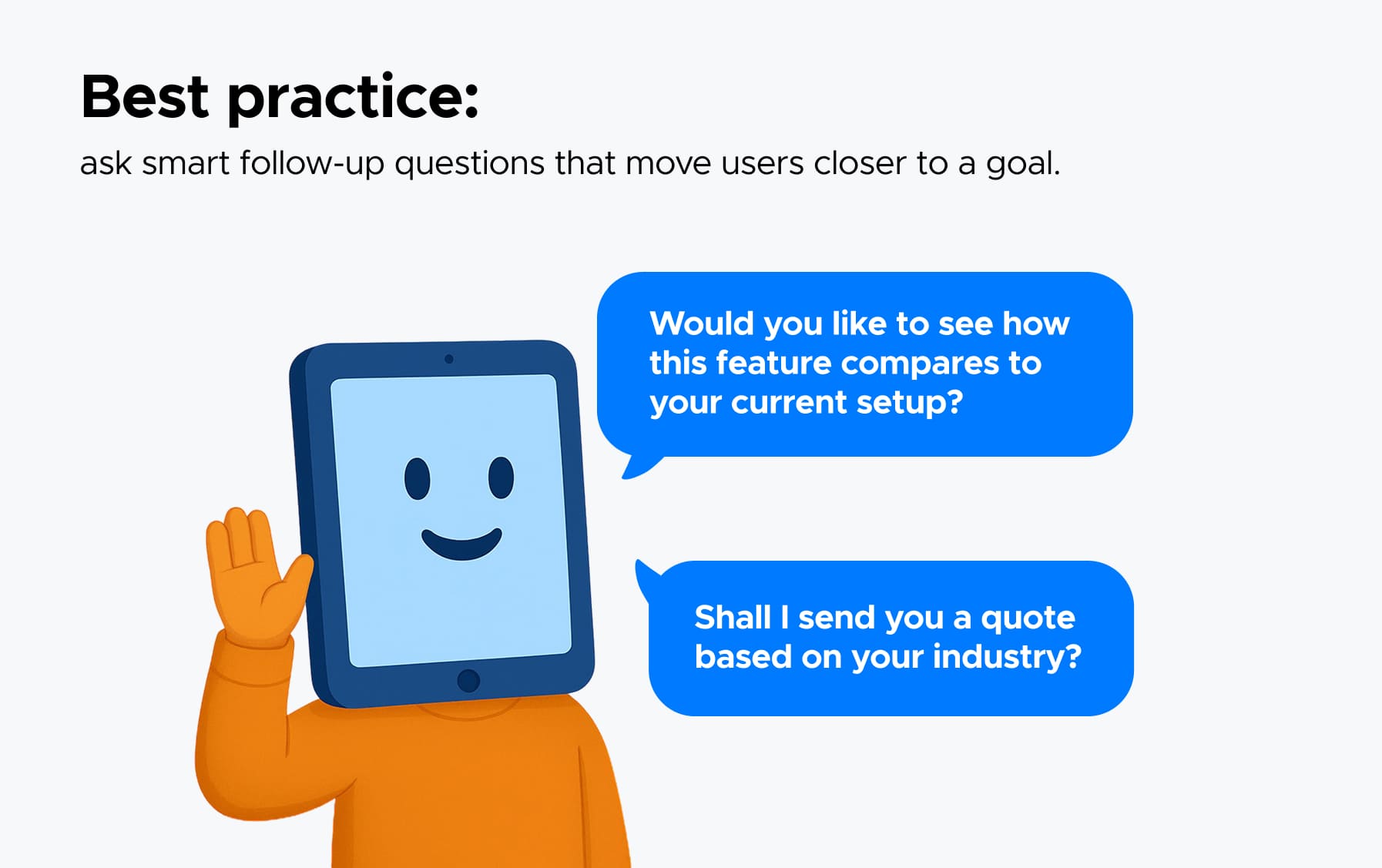
Have the Chatbot Handle Simple Queries & Pass Complex Ones to a Human Operator
Applicable to customer service chatbots: while a chatbot can't replace a person entirely, it can lighten the load on operators by handling common queries. It's crucial to allow users to interrupt the AI virtual assistant and switch to speaking with a real person when needed.
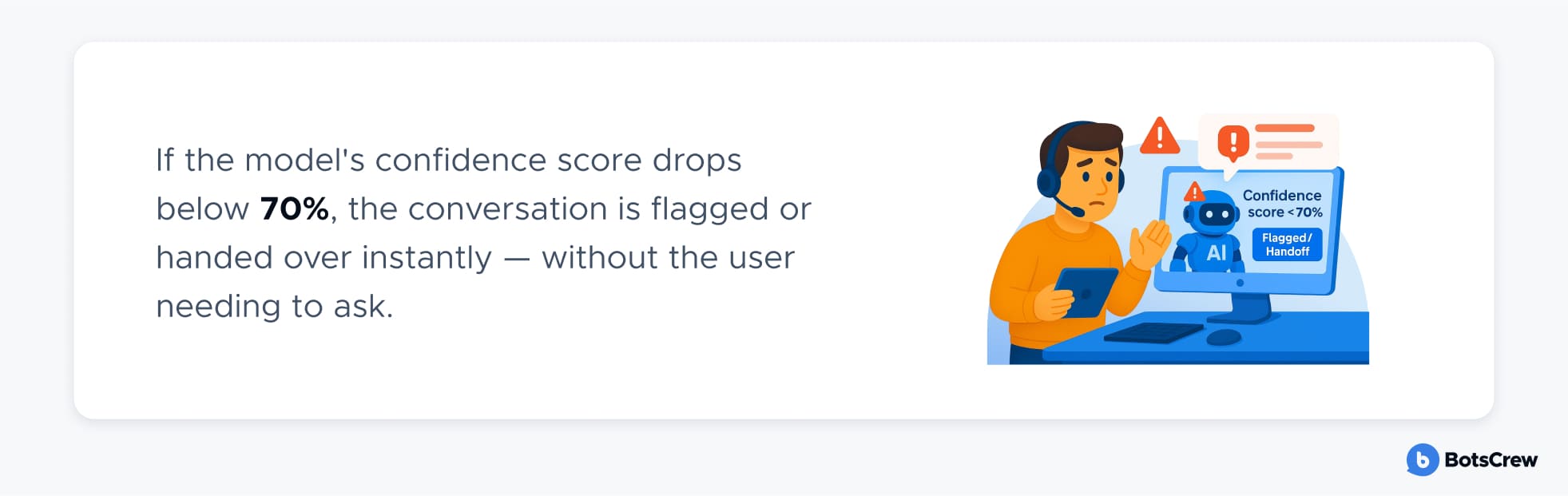
Don't Pretend the Bot is Human
Create a custom avatar and name of the bot to match your website's style. However, make sure the chosen name and avatar indicate that it's a chatbot, not a human operator. Pretending your AI assistant is a human is a trust-breaker. According to Gartner, 40% of respondents would be upset if they discovered they were interacting with AI without being informed.
FAQ
What is a website chatbot?
It is an AI-powered assistant on a website, messaging apps (WhatsApp, Telegram, Messenger) and internal platforms (Slack, MS Teams), available 24/7 to chat with visitors, answer questions, and assist with purchases. It can also provide support, share promotions, and offer vouchers. You can choose between a rule-based chatbot with a simple if-then structure or an AI chatbot that learns from interactions and continuously improves.
Why is an AI chatbot an essential tool for your website?
AI chatbots save time and money by automating routine tasks while delivering personalized support. With the rise of models like GPT-4.5 and solutions like ChatGPT for commercial use, they can now handle far more complex conversations than older rule-based bots — even pulling live info from your CRM or knowledge base.
How to understand that my business needs a chatbot?
You likely do — especially if you want to:
— Convert more visitors into leads or buyers. Chatbots engage users proactively, qualify leads, and guide them to the right product or action — no forms required.
— Automate support without losing quality. Modern AI bots handle up to 80% of Tier 1 queries using NLP and real-time knowledge retrieval (RAG), delivering fast, accurate answers 24/7.
— Reduce friction and boost engagement. Conversational bots collect data (like emails and phone numbers) more naturally than static forms — increasing completion rates.
— Retain customers and personalize follow-ups. AI bots can remind users about abandoned carts, offer discounts, or deliver personalized product tips based on CRM data.
— Support global users. Multilingual bots ensure consistent, around-the-clock service across time zones and regions.
Can I train a chatbot with my own data?
Absolutely. You can connect your chatbot to FAQs, product info, CRM fields, or your own knowledge base to make it brand-specific and context-aware.