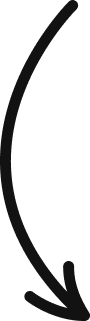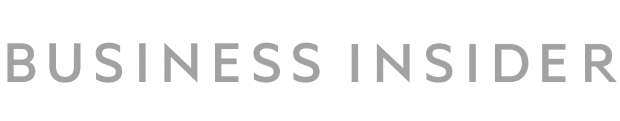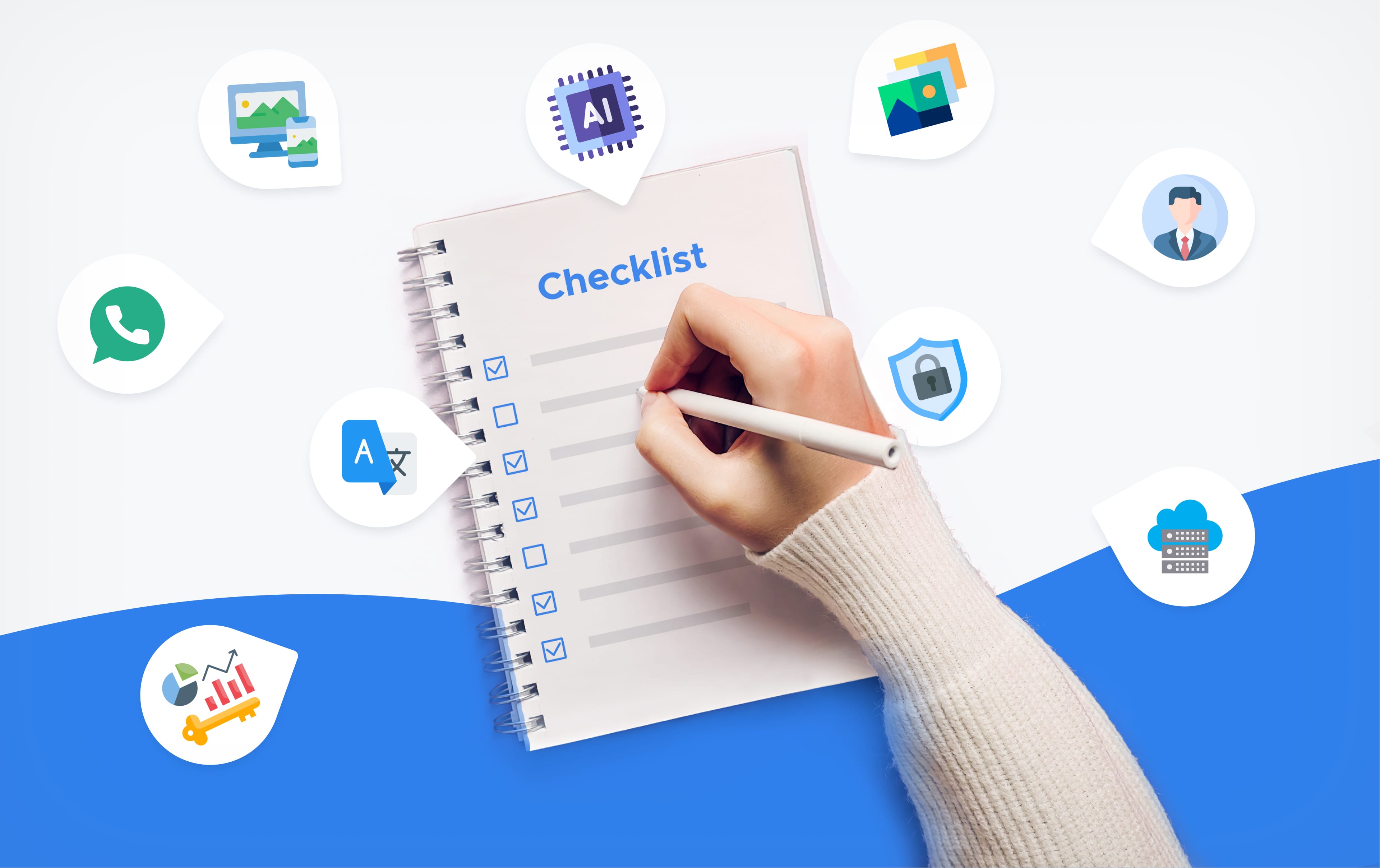Enterprise Chatbot: The Ultimate Guide
What are enterprise chatbots, and how are they different from other industries? Check out this conversational solutions guide for large companies.
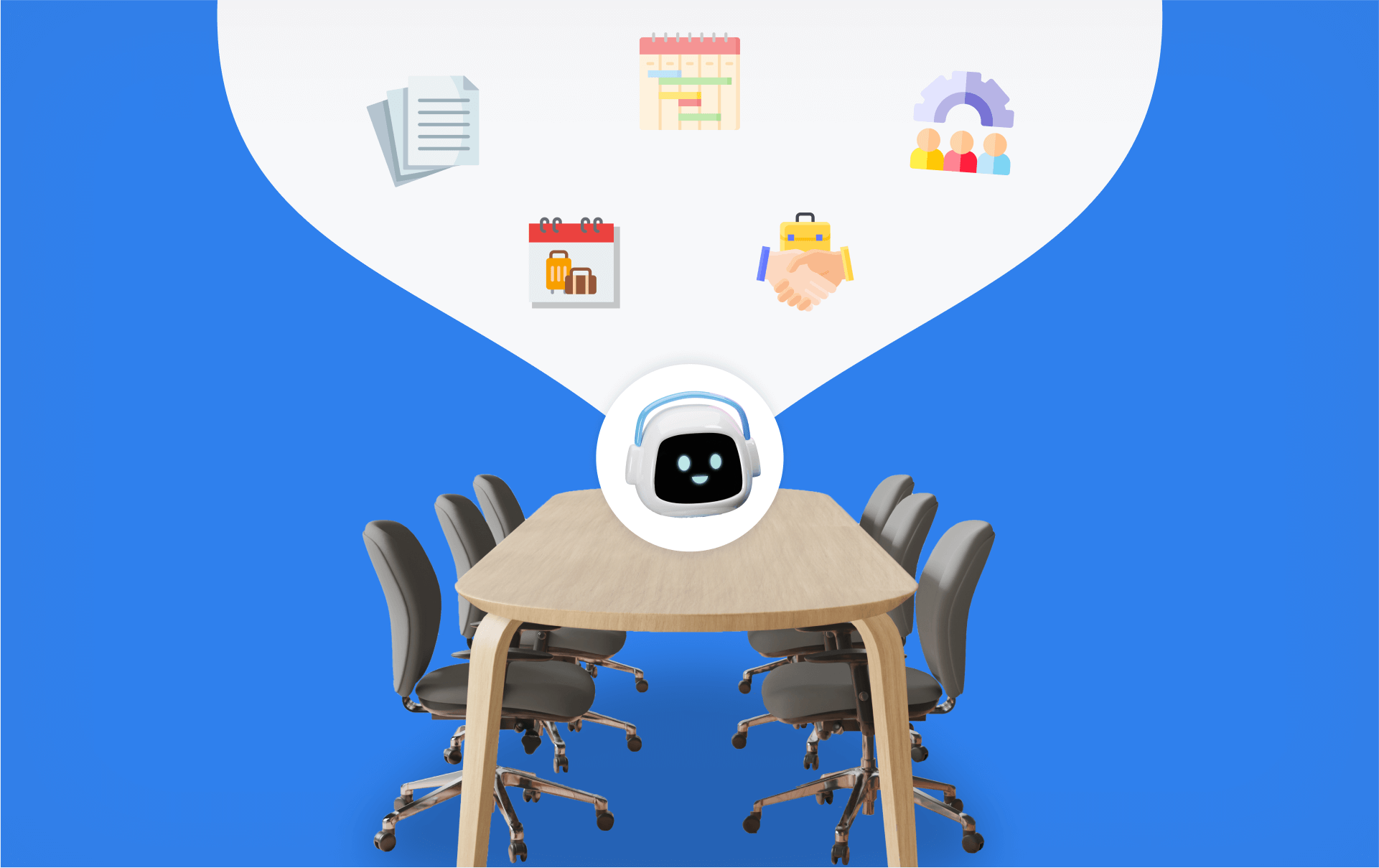
The HBR study found that over the past two decades, employees' time spent in collaborative activities has raised by at least 50%. Inner communication is now becoming a highly important thing in enterprise companies.
How much time do you think an average enterprise worker spends on emails, calls, and meetings?
Benchmark says 80% so that employees end up with little time for the critical work they must do on their own.
The answer to this growing problem lies in chatbots.
You may be wondering how chatbots can help your enterprise. While many people consider a chatbot mostly a customer support tool, it can help to automate your internal processes.
The Best Chatbot Use Cases For Enterprise
1. Speed up response times and answer up to 80% of repetitive employee's questions.
Having a lot of employees means that your HR-manager, let’s call her Jennifer, deals with a lot of repetitive questions. Can you imagine how Jennifer’s typical day looks like? Most of her working hours probably go to questions like: “Jenny, I forgot my corporate email password. What do I do?” “How do I book a conference room?” “Jen, can you tell me when is the payment day?”.
Isn't it a waste of her potential and corporate money?
Chatbots can be your company's knowledge base. Bots can learn information about your enterprise and assist employees in a matter of seconds. This will reduce the time spent on manual research of relevant info and save Jennifer's time for other tasks. Chatbots can also support initiatives like employee rewards and recognition by providing quick access to program details, making it easy for employees to track their achievements and redeem rewards effortlessly.
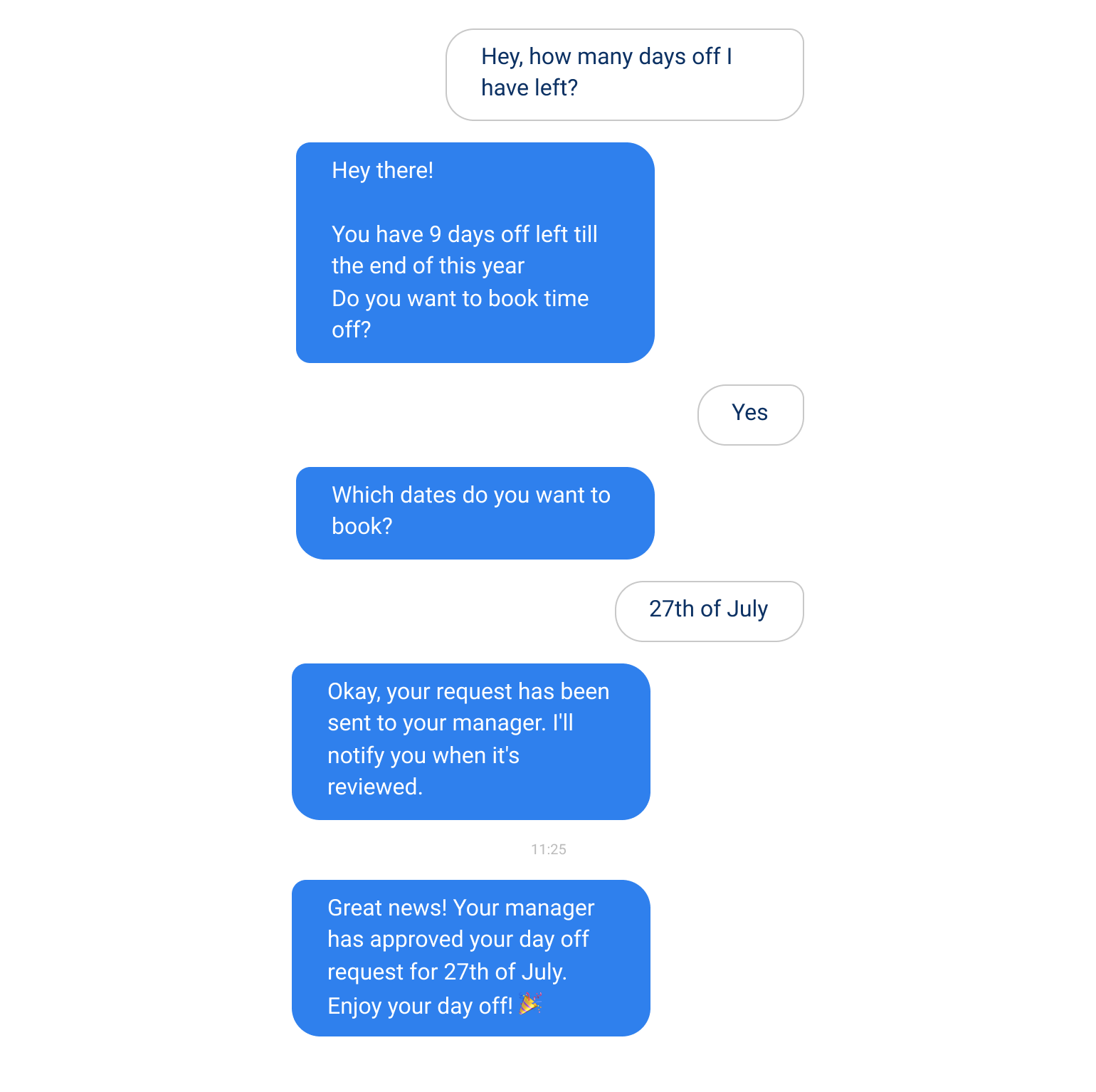
2. Cut down operational costs up to 30%
“In a US-based survey of 500 managers, it was found that a majority of them (36%) spend 3-4 hours per day on administrative tasks, such as responding to emails and submitting expense claims.”
Having answered all of the employee’s FAQs, HR Jennifer has to do hours of other routine work and administrative tasks. Besides answering common questions, HR managers perform repetitive tasks like tracking days off, sick leaves, checkings leave totals, submitting expense claims, responding to emails, and many more. You can set up chatbots to automate mundane tasks so Jennifer could entirely focus on things that matter.

3. 71% decrease in cost per hire and a 3x increase in recruiter efficiency.
Can you imagine how many CV’s and information your recruiters have to analyze every day?
We don’t know the exact number either. But it’s a lot.
Help recruiters to screen candidates and analyze CV’s to find the best match for the company. How? By implementing an enterprise chatbot. The chatbot can ask a candidate all fundamental questions, collect and analyze the information, and pass the best candidates to your recruiter. You can also set up the bot to answer questions of your potential co-workers about the position, company, and perks.
With the wave of Generative AI, companies now can implement AI agents that will help recruiters parse resumes, match candidates to job requirements, and even suggest interview questions. Tools like a resume generator can further streamline this process by helping candidates generate ATS-optimized resumes, making AI-driven screening more effective.
4. Simplify the onboarding process and free up your HRs
When a new person joins the company, they must read through and remember tons of new information. Our poor HR-manager Jennifer has to answer lots of employees FAQs and perform tons of repetitive tasks, so she has limited time left to onboard a new guy.
Chatbots automate this process and give a newbie undivided attention and care. Bots can send new employees all the required guides, and documents they need to go through. In the form of a natural conversation, chatbots can ask new employees questions to fill in different forms and required docs more engagingly. The chatbot can assist with answers to all the questions and help with any information.
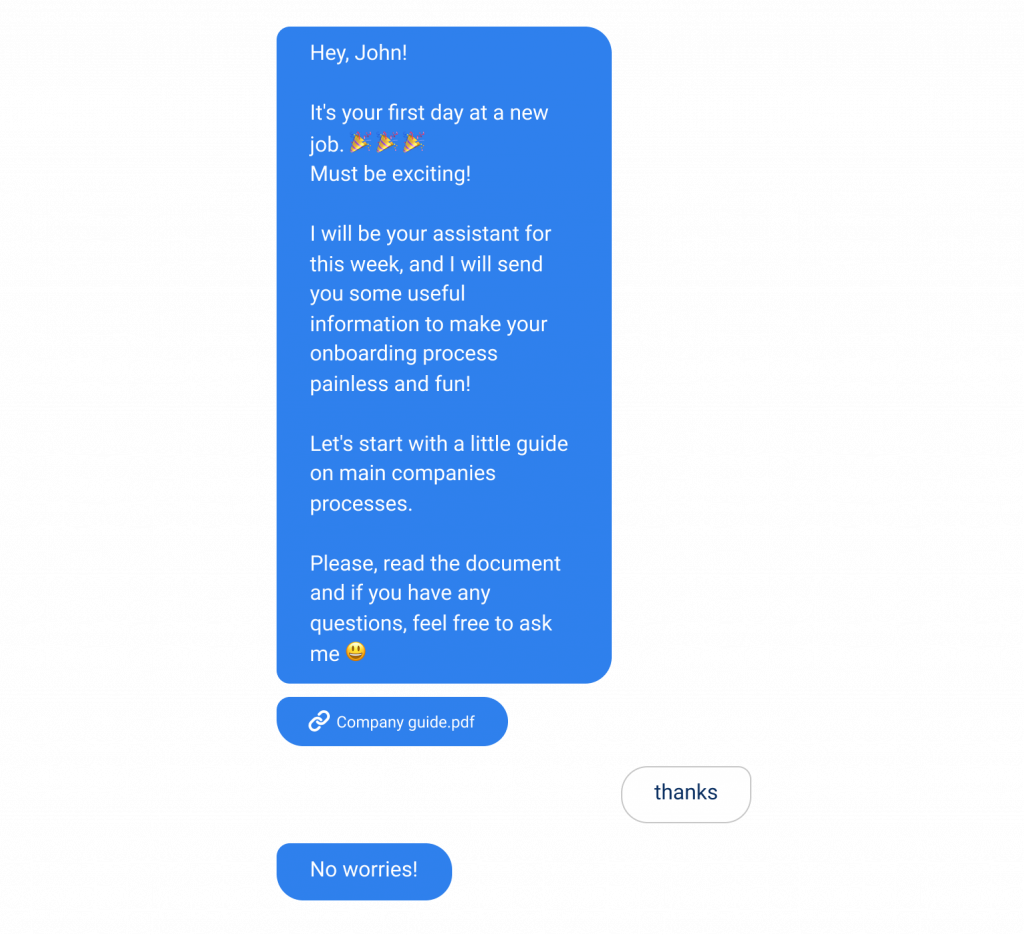
5. Assign office management tasks to a chatbot
There is always someone who needs to take care of your huge office building. This “someone” can be a chatbot that will place orders and track, and pay for office deliveries. A chatbot can remind you that you are running out of supplies or re-order them by itself. The chatbot can even track and submit office expenses and send you reports on spendings
6. Create a better scheduling experience for your workers
In a big company, booking a conference room, scheduling a meeting, and keeping up to date with all company activities can be challenging. With the chatbots assistance, your workers will be able to do these things in seconds. Just write to a chatbot that you want to book a meeting. It can check room availability, book it, create an event in the calendar, notify other participants about it and send a reminder before a meeting starts.
“By 2020, over 50% of medium to large enterprises will have deployed product chatbots,” Van Baker, Research Vice President at Gartner
7. Conduct engaging surveys and reviews
Feedback is a crucial thing in business, but nobody enjoys filling out massive, complicated surveys. Use chatbots to send engaging surveys that will collect the required information from your workers in the form of regular conversation. You can also use a chatbot to gather insights and feedback about a specific employee before his performance review to understand his results better. A chatbot can ask your employees questions, analyze responses, and send you a structured report with collected data.
It’s also a good idea to use these employee survey softwares to help formalize and organize the way you seek feedback from team members. While automating the actual collecting and analysis of the data makes sense, you want to have a more hands-on role during the creation phase. Modern tools make this not only possible, but actively more productive and ilucidating.
8. Simplify the project management process
You can use chatbots to track tasks, set and remind about deadlines, and conduct regular check-ins and daily stand-ups. Also, it’s possible to use the bot as a time tracker so your employees could submit hours through it or write to a chatbot when they arrive and leave the office. Using a chatbot as a project management tool is beneficial if you have remote workers as it can help to keep everyone connected and on the same page.

9. Get a 32% increase in employees productivity and a 43% increase in employee retention
Using chatbots can help you create an exciting learning environment. This will help to boost your company, and it’s employees' growth. Chatbot for learning helps your workers to keep engaged and continuously improve, learn new things, and acquire new skills.
For example, a chatbot can send notifications about new upcoming events, lectures, and seminars that might be useful for your employees. Also, it can send relevant content like articles, videos, and other learning material. Finally, the chatbot can send quizzes or ask a few questions to test your employees and provide you with a report about the results.
10. Don’t miss any great idea from your employees
Having a lot of employees means there are many great ideas in their head that your company can benefit from. The problem is that in a big enterprise company, not all of these ideas reach someone who is making decisions. Often these ideas are dying unheard or forgotten. Enterprise chatbots can work as an idea-pitching platform.
Let’s say that Bill, your employee, has an idea or a suggestion. For his idea to be heard, Bill has to go to different departments, pitch his idea over and over again, and collect tons of approval from various departments, and his plan might be implemented. And all of this will take from Bill a lot of time and resources.
If Bill has a suggestion, he can write it to the chatbot, and the bot will send it to the required people that will be notified. And Bill can track whether it has been approved or disapproved so he wouldn't need to run around different departments to check his idea's status. This will make great ideas heard and organized.
How to start enterprise chatbot development?
1. Research and Analysis
The chatbot development process begins with research and analysis. You need to understand the reason for implementing a chatbot. Stop for a second and ask yourself three questions:
– “Which problem would it solve?”
– “Why are you developing a chatbot?”
– “What will exactly a chatbot be doing?”
You can think about these yourself or gather a team to brainstorm ideas to find your ultimate chatbot goal. Try focusing on your employees and think about what issues they face you can fix with a bot. Also, don’t forget that chatbot’s purpose should be beneficial for your company in general as well.
Your chatbot’s goal can be: “Create a more engaging way to send and collect feedback surveys” or “Automate the onboarding process to free up HR-managers for more challenging tasks.”
Your chatbot’s goal can be: “Create a more engaging way to send and collect feedback surveys” or “Automate the onboarding process to free up HR-managers for more challenging tasks.”
2. Creating a plan for an enterprise chatbot
The next thing to do is to create a chatbot project plan and requirements. But don’t overthink this part. When developing requirements, focus on bot use cases, bot user stories, and bot business goals.
a. Use Cases
You can start creating a chatbot development plan by defining the use cases. Think about what you want the chatbot to assist with. Describe all the necessary functionality of your chatbot. It’s like writing what bot will be able to do.
For example: A bot will be able to answer the user about the number of days off he has available.
When thinking about use cases, you can get back to the top of our article and get inspiration from the use cases we mention. However, it’s good to analyze frequent issues and requests that are in your specific company.
b. User Stories
Next, think about bot user stories. Describe how you see your chatbot from the user side by completing the sentence: “As a user, I can..".
For example: As a user, I can ask him a question about the employee’s benefits.
Tip: try breaking down bot user stories into smaller chunks. Think about what will bring value to the user, what are his or her goals and needs. Try putting yourself in the user's shoes to understand what he wants to get from a chatbot and what he wants to achieve.
c. Bot Business Goals
Now, let’s move to bot business goals. Think of the most crucial business goals you would like to achieve with it.
For example: “We want to achieve a 50% pressure reduction on our customer support by the chatbot”.
Tip: Try not to overload your bot with additional and unnecessary features and to focus on one specific problem.
When planning the chatbot, spend your time to consider and write down possible integrations for your chatbot. This could be something like CRM ( e.g., Hubspot, Zoho, Salesforce, etc.), Calendar, payment systems (e.g., Stripe, PayPal, etc.), Cloud storage tools (e.g., Dropbox, Google Drive, OneDrive, etc.) or any other business software that your company is using.
When you are done with this part, you can move on to creating a prototype.
3. Building a chatbot prototype
There are two ways to develop a prototype without coding skills required from you.
You can use a chatbot building platform, or you can hire a chatbot development team to consult and help you to create a prototype. Both options are useful and which one to choose depends on the type of chatbot you want, your business needs, money, and time.
Chatbot builders
To develop a prototype yourself, you can use chatbot builders. Chatbot-building platforms are a great option if you need a fast and cheap prototype. Usually, these platforms work in drag`n`drop mode, where there is no programming required, making them easy to use for everyone. There are many different chatbot builders, but the most popular are Manychat, Chatfuel, and flow XO.
Here’s a list of the most popular chatbot building platforms
When developing bots using builders, you can face some troubles due to the limited possibilities of platforms. Most of these builders focus on marketing and have a small range of customization and functionality.
You should note that most of the platforms don’t provide support and maintenance for a chatbot. So, using platforms to create a chatbot prototype, probably you’ll need to train, upgrade, customize, and set up the bot yourself.
Also, when the client approves the prototype, you may struggle to scale and customize it to a complex secure chatbot. Most likely, you will need to start over and rebuild the chatbot from scratch. So, in the end, it will cost you lots of additional time and money resources.
Chatbot development team
The other way is to reach a chatbot company and assign all the work to them right away. Instead of wasting your time in builders, you can contact professionals to develop the prototype and then scale it to a full chatbot solution.
Hiring developers can be more expensive than using chatbot platforms, but this can save your time and enable you to add custom features to the prototype.
Here’s a list of Top 10 Chatbot Development Companies
BotsCrew Enterprise Platform
Recently, we have created a chatbot-building platform where you can build, train and customize chatbots. How is it different from other builders?
- Free prototype
- Assistance in pitching the prototype
- Help in scaling the prototype to a full chatbot solution
- Post-release support
The next step after you finish developing a prototype, it’s time to pitch the chatbot.
Some of the things that can help you successfully pitch are:
- A well-defined project roadmap that includes time and cost estimates
- Good looking PowerPoint presentation with persuasive data and stats
- Working prototype to show how the chatbot will look and work
Our team has pitched many chatbots, and we can help you prepare for the presentation and assist you with materials and prototypes. So, if you need help with prototypes or pitching, be sure to contact us.