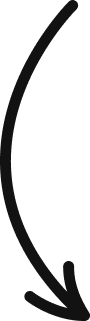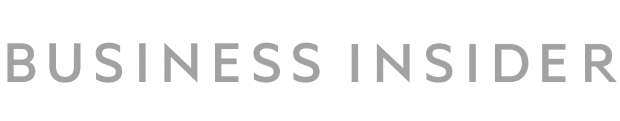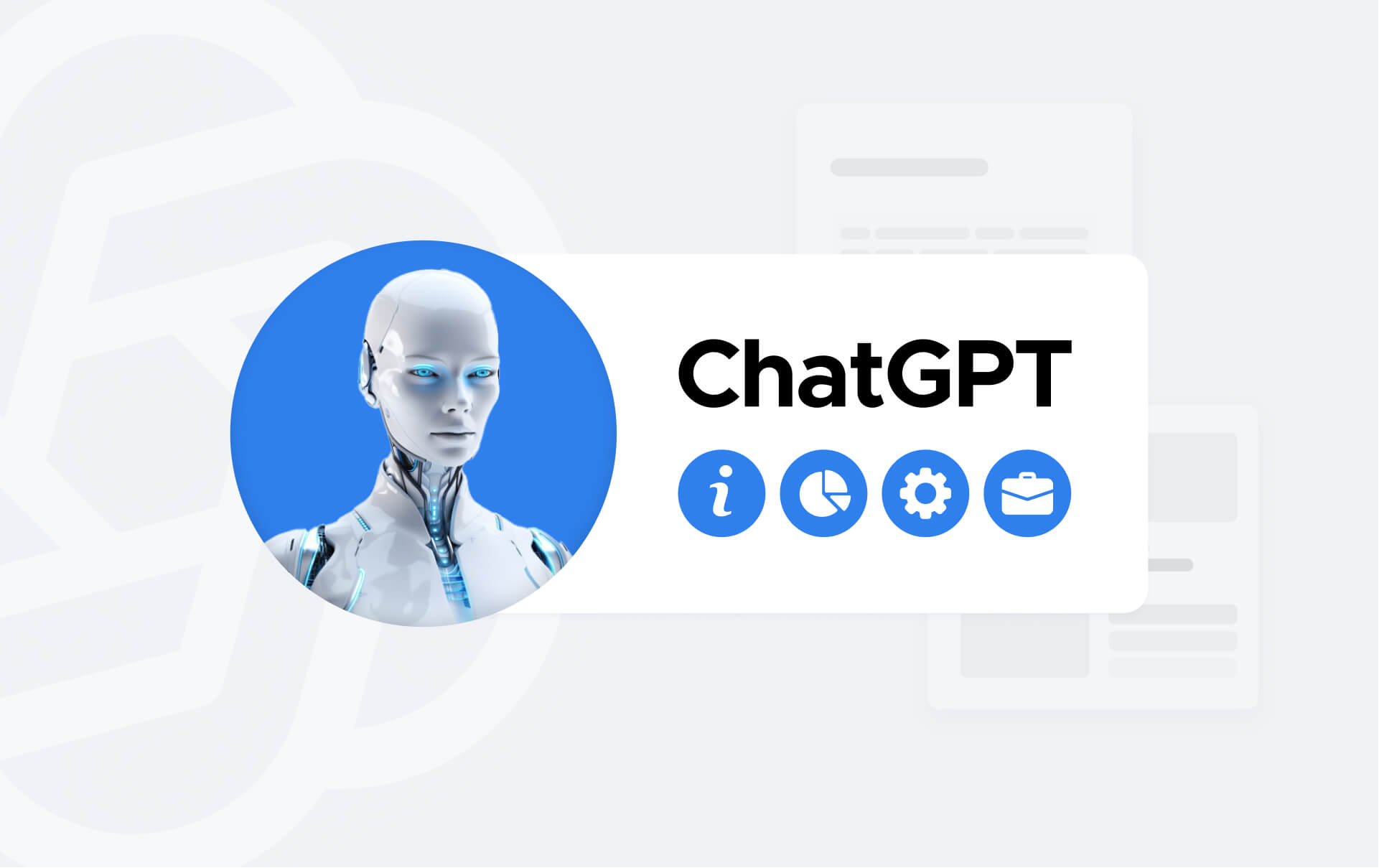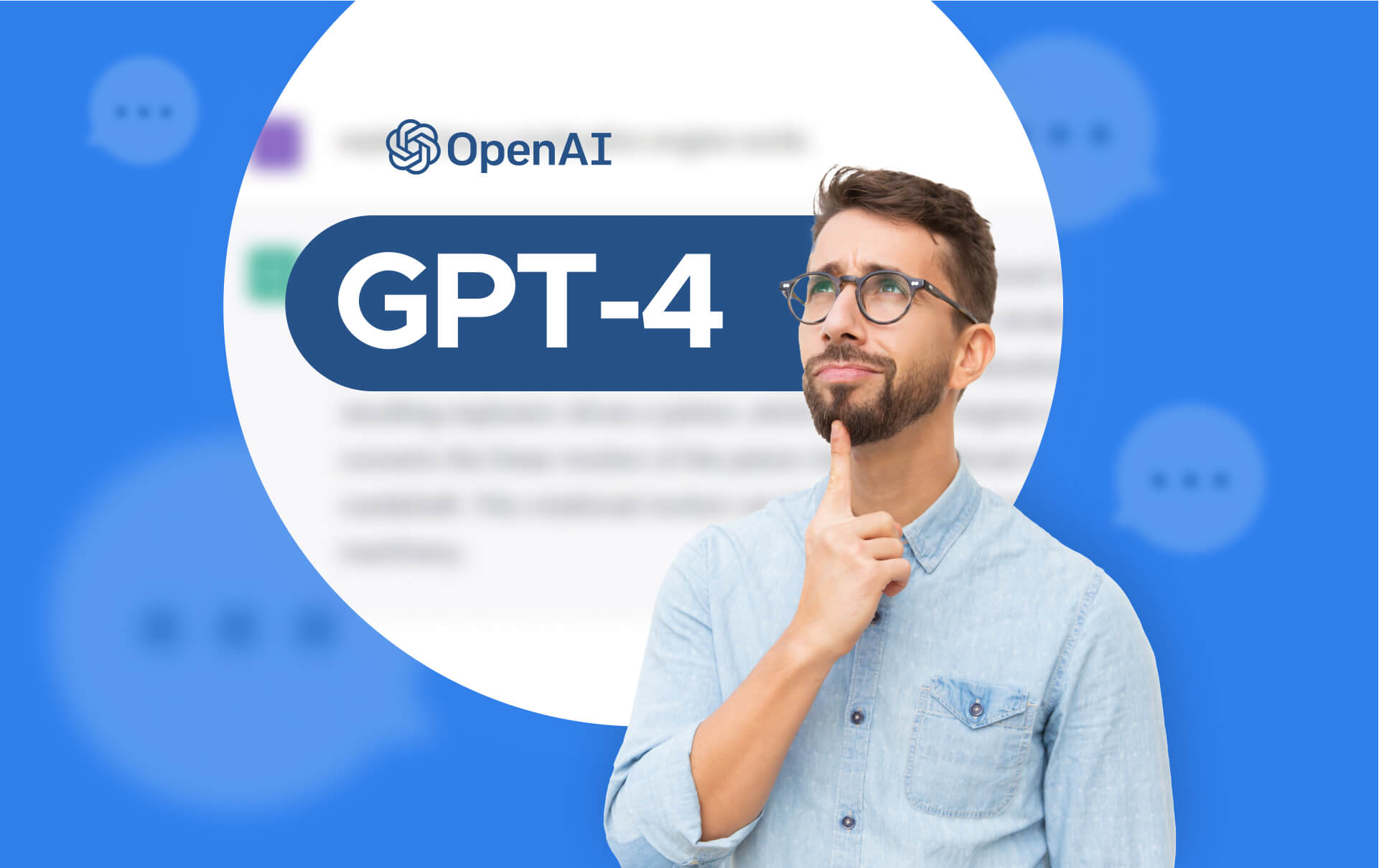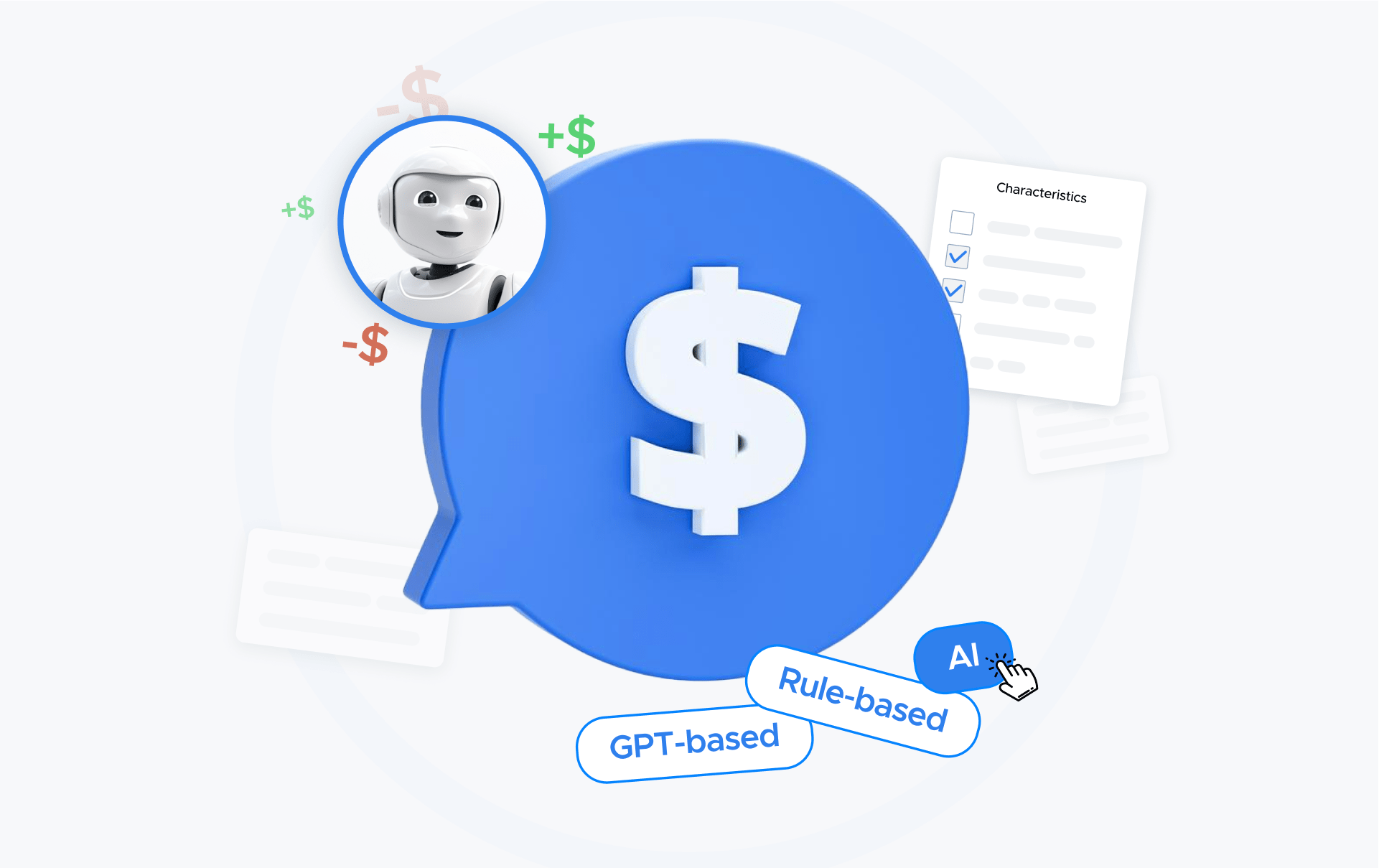Chatbots for Lead Generation: How They Qualify Leads
A lead generation chatbot can double website conversions with engaging conversations. Learn how do chatbots qualify leads and how to build a lead generation chatbot.

What is a Lead Generation Chatbot?
Lead generation chatbot is a tool designed to engage website visitors in real-time, identify their needs, and collect their contact information — all while simulating a natural conversation.
Unlike static website forms or rigid rule-based bots, modern chatbots for lead generation — especially those powered by GPT — can understand user intent, personalize responses, and adapt the conversation dynamically based on context.
Their primary goal is to capture, qualify, and even nurture leads, turning casual visitors into potential customers without human intervention.
With a proper setup, AI-based lead generation chatbots won’t only collect user information like website forms but also investigate and nurture the interest via communication. For example, AI-powered chatbots for lead generation can ask qualifying questions, recommend products or services, and more.
Overall, chatbot for lead generation typically have the following features:
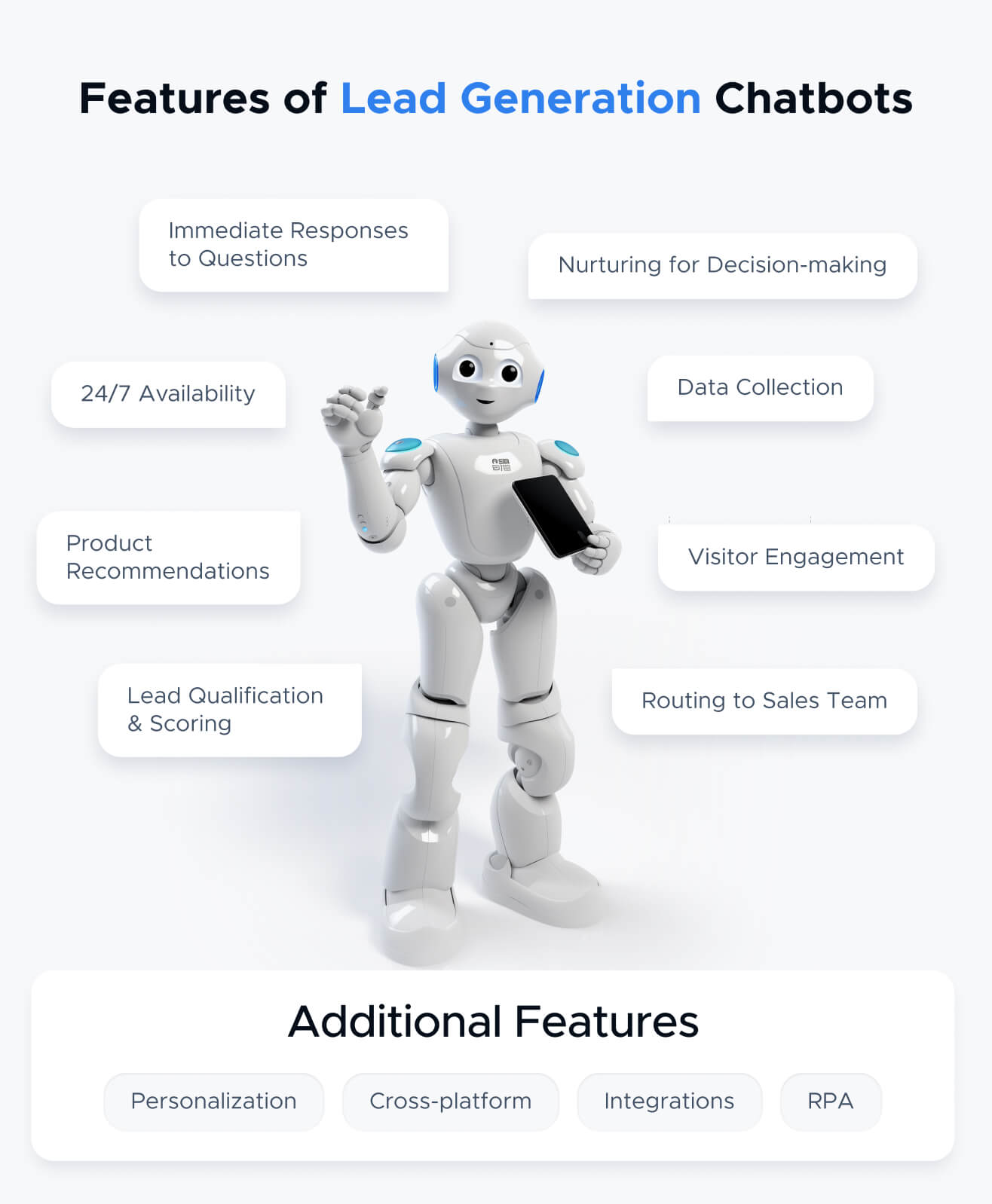
Thanks to the recent advancements in AI, namely the arrival of GPT chatbots, businesses can now deploy advanced, natural-sounding chatbots for lead generation that are easy to train, scale, and work 24/7. These chatbots are now a standard tool in digital lead generation.
Let’s find out how to design a chatbot for lead generation that actually works.
How Do Chatbots Qualify Leads?
First of all, lead generation chatbots turn the contact point into an engagement hub.
Chatbots for lead generation engage visitors in real-time conversations, making the user experience more interactive and personalized. And unlike static forms, GPT-powered chatbots can ask open-ended questions, analyze user responses in real time, and adjust the flow accordingly, just like a skilled sales representative would.
How does that help boost lead generation? A chatbot asks the right questions, gauges intent, and, if the lead meets your criteria, offers a call, demo, or even closes the sale on the spot.
Example interaction:
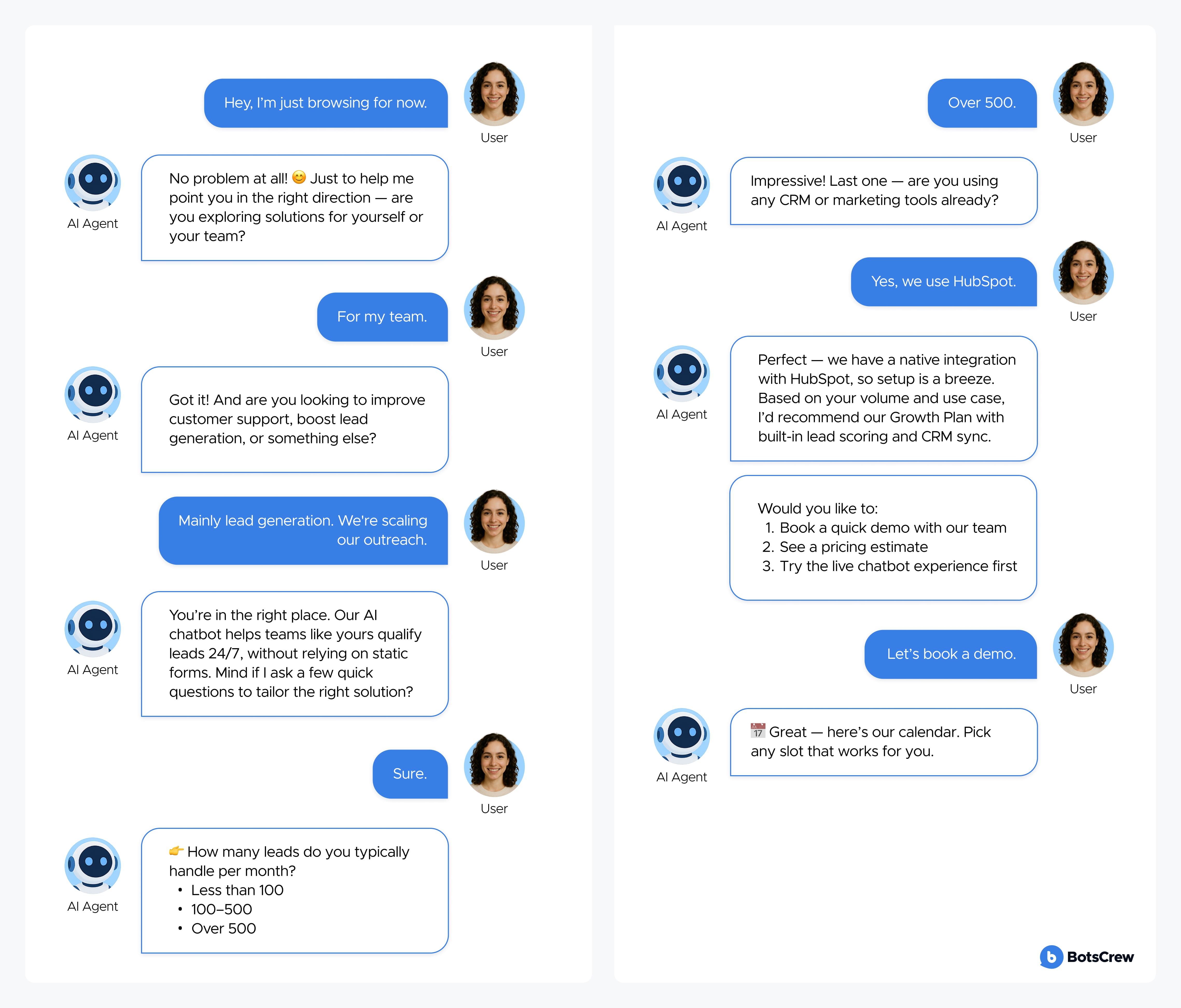
Also, with a good setup, a bot will suggest appropriate CTAs or products/services at the best moment, without human intervention. That increases the chance of conversion while gathering valuable intent data.
Here's how the process typically works:
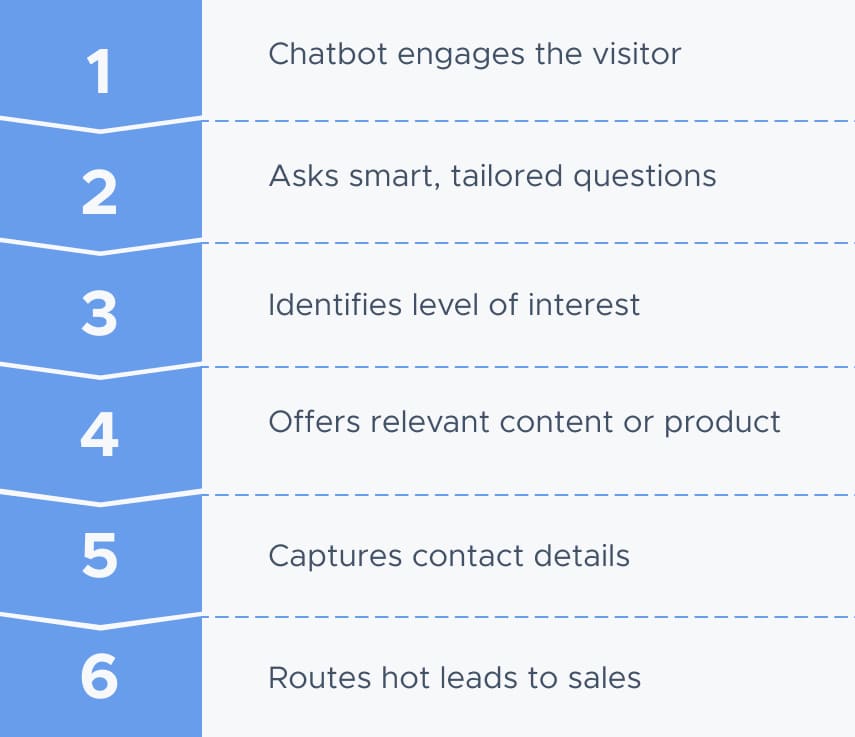
All of this can happen in under a minute, powered by a GPT engine that understands what users are really looking for.
Additionally, AI-powered lead generation chatbots reduce friction in the user journey by eliminating unnecessary steps. Did you know that about 73% of users typically drop the chat window after a welcome message if their need isn't covered?
A GPT-based chatbot for lead qualification meets intent right away — answering questions, giving product suggestions, or providing instant quotes — without needing users to hunt for information. Users may not even notice the qualifying questions when a lead gen chatbot covers their needs, saves their time, and entertains them.
As a result, chatbots increase conversion rates.
Take a look at how the lead generation funnel may look like if supported with smart chatbot for lead generation:
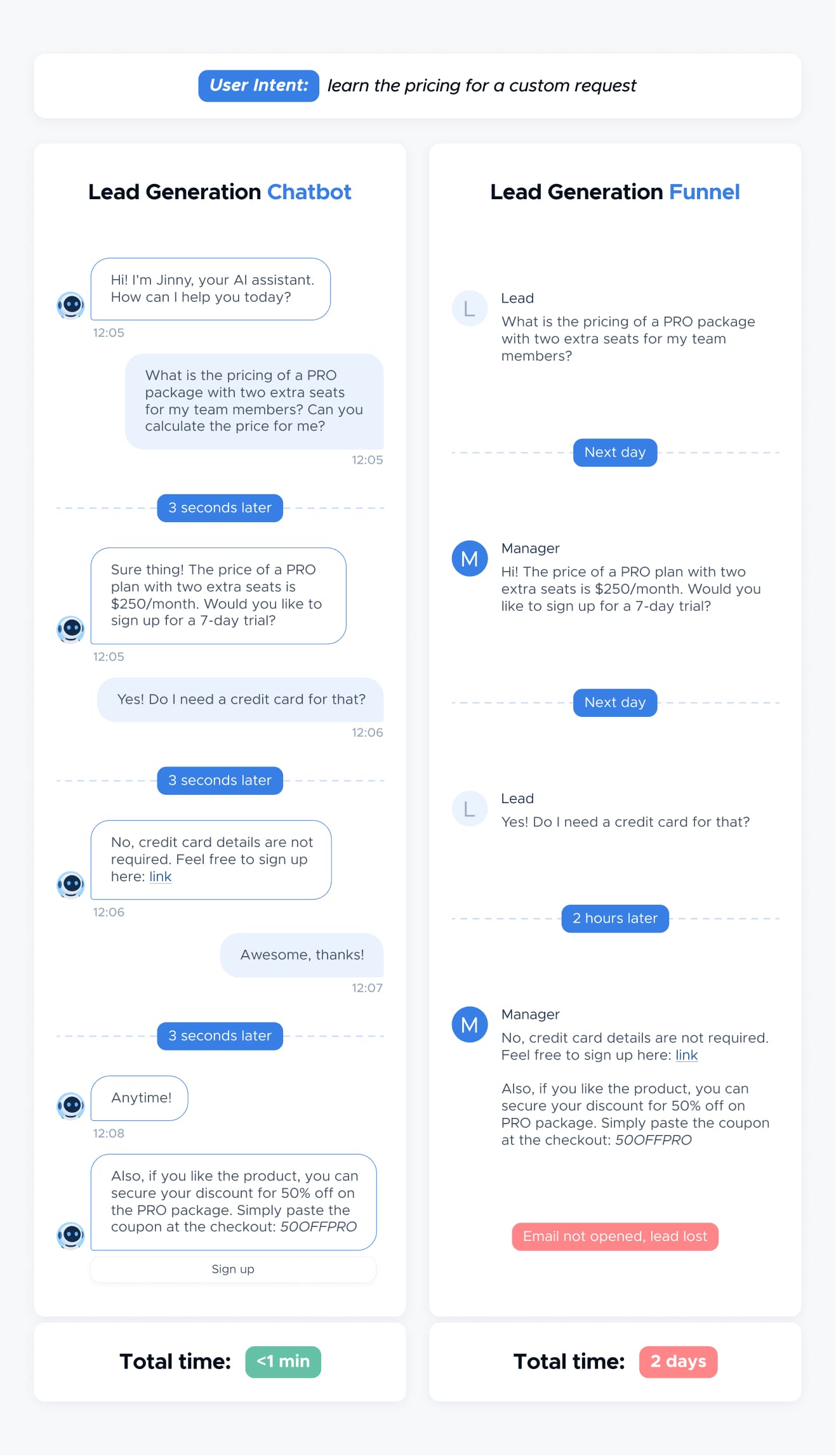
A bonus: if needed, lead generation chatbots can escalate conversations to live agents smoothly and contextually. For instance, the user asks something outside the chatbot's training or scope, such as legal terms, API documentation, or use cases in a niche industry.
What the GPT lead gen chatbot does:
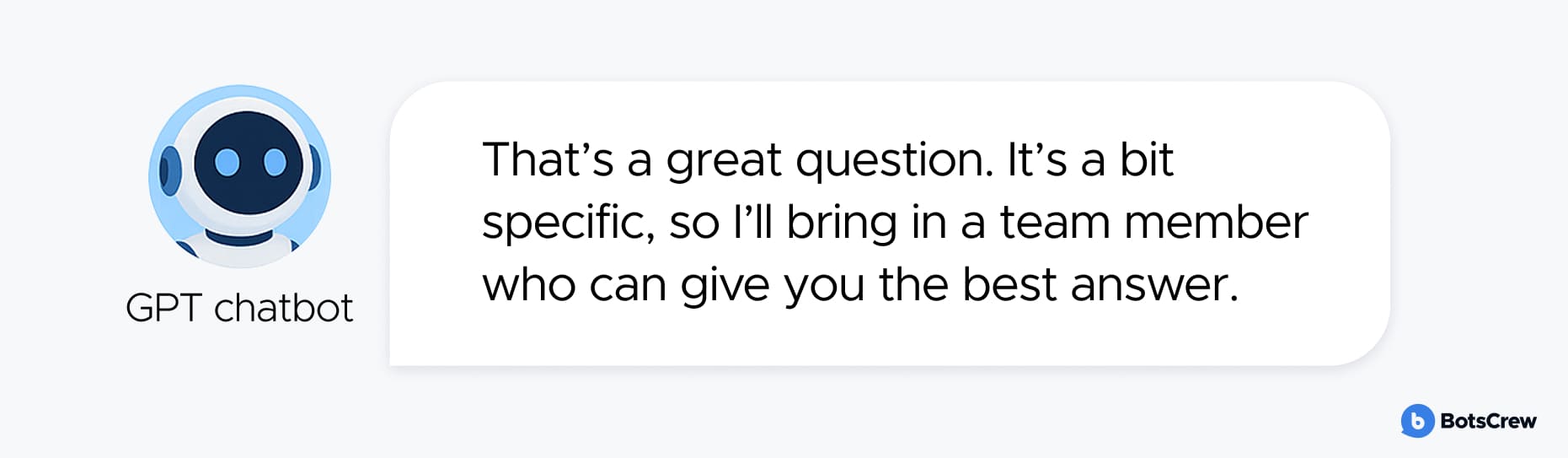
It then tags or pings the appropriate person, without making the user repeat themselves.
Or, during a lead generation session, the user asks a support-related question like “What if I need to cancel?” or "What's your refund policy?”
What the chatbot does:
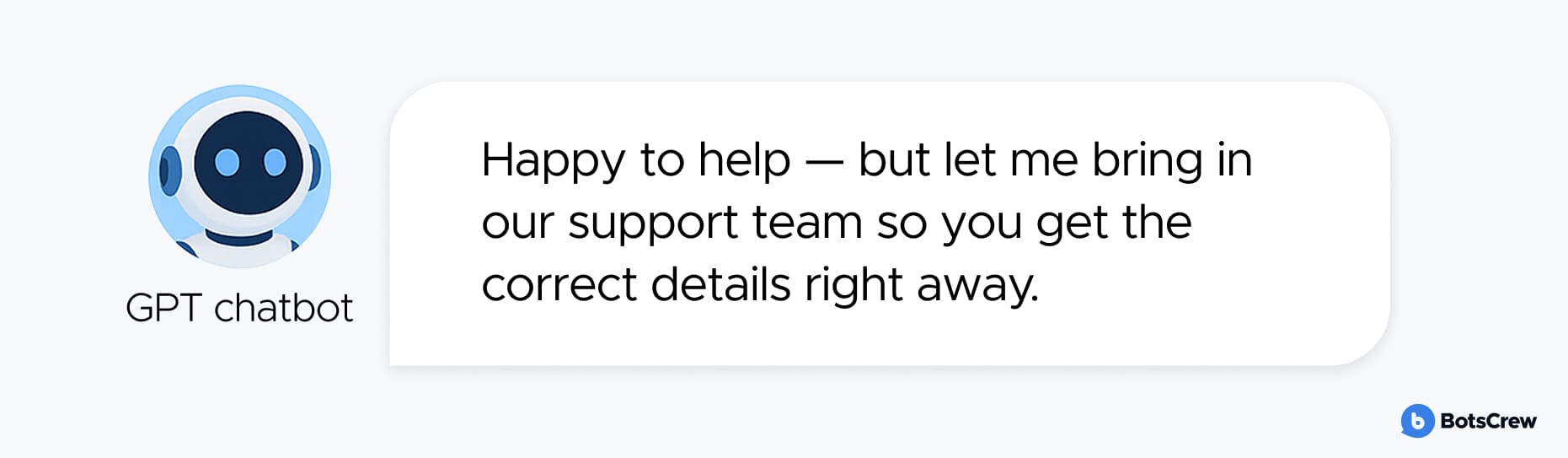
It pauses the sales flow and hands off to support — ensuring the user’s concern is resolved before pushing for a conversion.
It's essential to maintain a balance between gathering the necessary information and not overwhelming potential leads with too many questions. This could discourage users from providing their details or even considering the business.
There are a few tactics to make a chatbot even more effective for lead generation.
Want More Qualified Leads? See how you can launch your own GPT-powered chatbot — no coding, no hassle. Book a quick call — we'll walk you through a live demo.
5 Lead Generation Chatbot Use Cases — with Strategic Impact
Lead generation chatbots do much more than greet visitors — they play an active role in driving conversions and reducing manual effort. Here is how:
Qualify Leads Automatically
Chatbots can ask targeted, dynamic questions like: “What solution are you currently using?” By understanding visitor intent in real time, the bot can guide qualified leads toward conversion while politely redirecting those who aren't a fit, saving your sales team hours in initial discovery.
Strategic Value:
✔️ Less time wasted on unqualified leads
✔️ More relevant conversations for your sales reps
✔️ Faster pipeline acceleration.
Score Leads in Real Time
Every click, response, and behavior can be used to calculate a lead score — automatically. Example:
- A visitor downloads a white paper (adds +10 points)
- Engages with the pricing calculator (+20 points)
- Requests a demo (+50 points).
Smart lead scoring goes beyond behavior. Your chatbot for lead qualification can also analyze key profile data to fine-tune the score based on how well a lead matches your Ideal Customer Profile (ICP):
🌍 Target country or region → e.g., based in UK or US → +15 points
🏢 Company in your target industry → e.g., SaaS, Healthcare → +20 points
👥 Right company size → e.g., 50–500 employees → +10 points
🎯 Relevant job role → e.g., decision-maker (CTO, Head of Marketing) → +25 points
The chatbot for lead generation can then tag the lead in your CRM, notify the sales team instantly, or trigger an automated follow-up sequence.
Strategic Value:
✔️ Focus resources on high-intent leads
✔️ Prioritize follow-ups based on data, not guesswork
✔️ Better alignment between marketing and sales.
Segment Leads Effortlessly
As the lead gen chatbot collects responses, it can segment users into categories such as:
- Industry (SaaS vs. eCommerce)
- Company size
- Use case or job role
- Funnel stage
These segments can power hyper-personalized email campaigns, product recommendations, or retargeting ads later.
Strategic Value:
✔️ More relevant messaging
✔️ Higher conversion rates
✔️ Improved customer experience from the first touchpoint.
Collect Contact Info Naturally
Instead of hitting users with static forms (which often lead to drop-off), a chatbot for lead generation gradually gathers contact details during conversation: “Can I send the pricing info to your email?” or “Where should we send the webinar link?”
This feels more like helpful assistance than data collection, and results in higher completion rates.
Strategic Value:
✔️ Increased lead capture
✔️ Lower form abandonment
✔️ More engaged prospects.
Book Meetings or Product Demos
Once the chatbot identifies a high-quality lead, it can offer a calendar link directly in the conversation, removing all friction from scheduling.
Bonus: The chatbot can qualify the lead first (budget, authority, timeline) before booking, so your sales team only gets calls with the right people.
Strategic Value:
✔️ More demos booked with less manual effort
✔️ Streamlined lead-to-meeting pipeline
✔️ Less back-and-forth, more conversions.
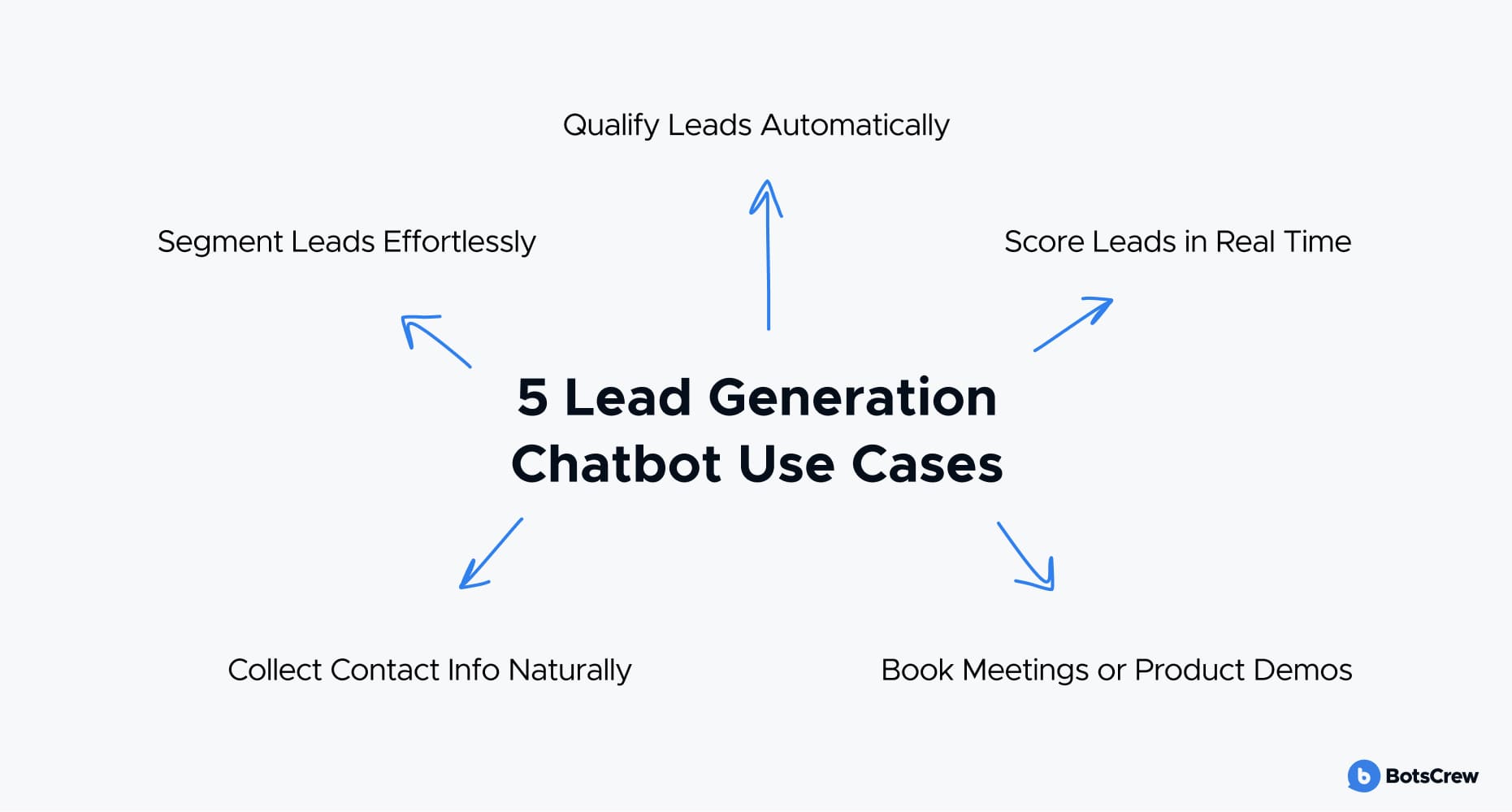
6+ Tips for Effective Lead Generation Chatbots
Want your chatbot to capture more leads? Use these proven tactics to keep users engaged and the process frictionless:
Provide Quick Choices
Chatbots for lead generation have many conversational design elements that make the chat faster and more convenient. But they definitely shouldn't overwhelm users with long blocks of text. Use buttons or quick replies to let users navigate easily.
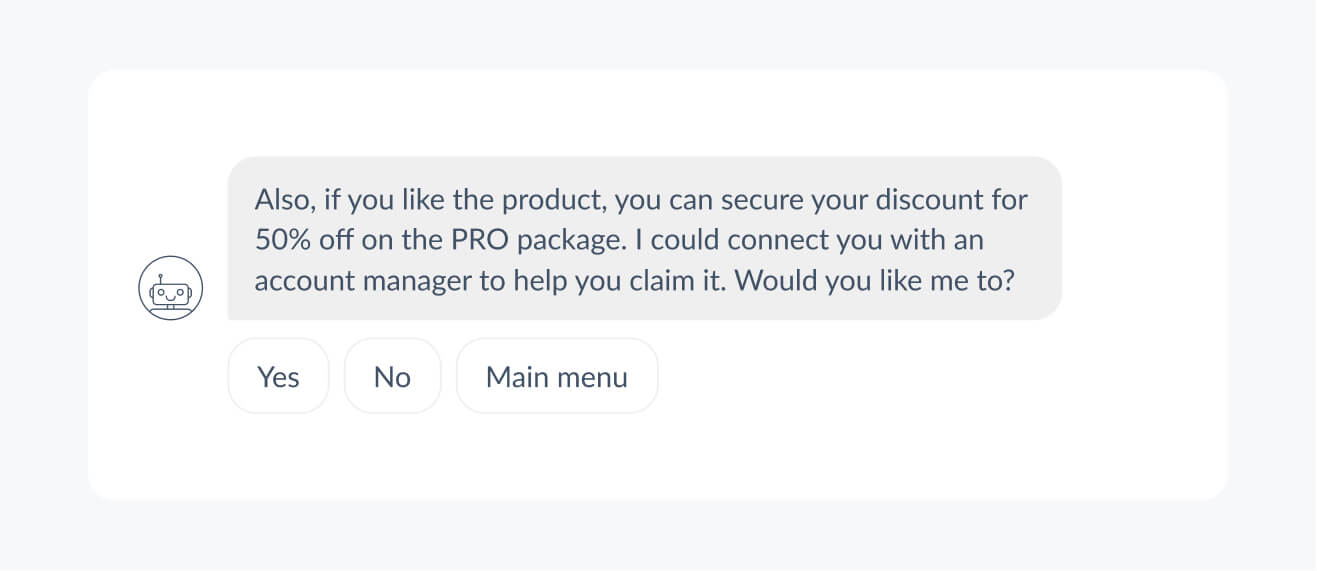
With GPT, these buttons can be dynamically personalized based on the traffic source (e.g., different CTAs for users from social media vs. Google Ads) or even user behavior on the website. Follow-up logic powered by GPT makes the interaction smoother.
Keep the forms and replies used within the bot as short as possible, and make visitor progress visible. Splitting your form fields into different views can improve conversion rates by 87%.
Calculate Pricing
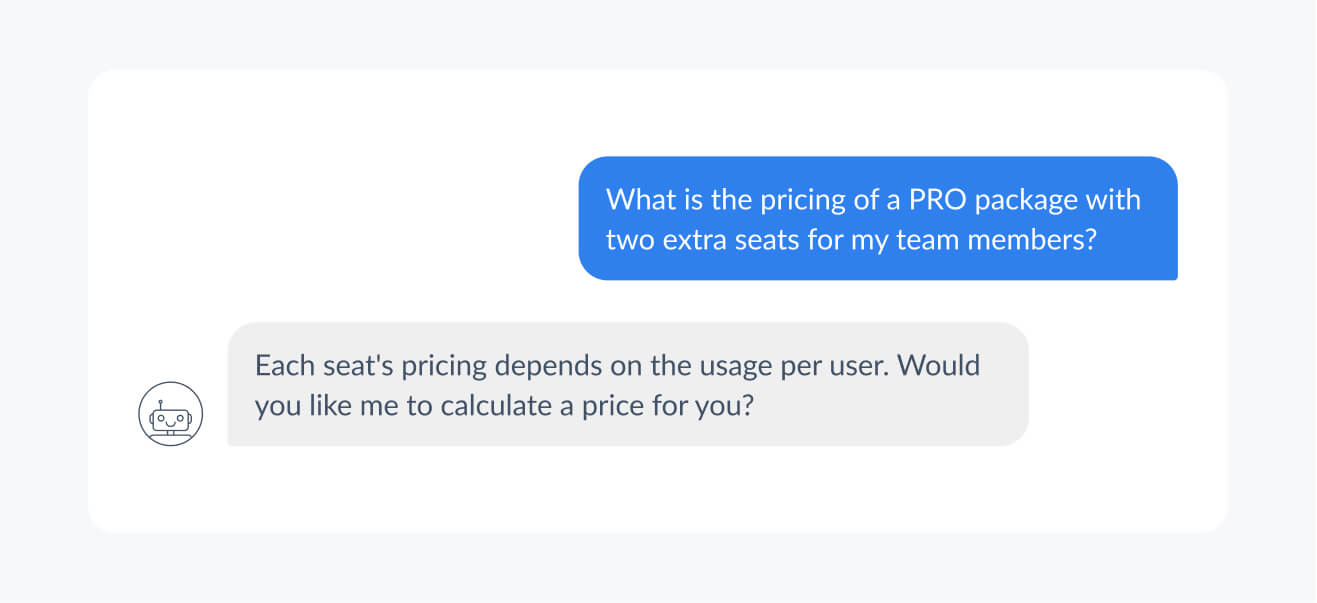
Pricing and budget-related questions indicate that the user is in the consideration stage. A GPT-powered chatbot can guide users through pricing discussions step by step — just like a skilled sales representative. It can calculate estimates based on user inputs, suggest packages, or escalate to human reps if needed.
This feature is handy for businesses that have flexible pricing, like B2B or SaaS businesses.
For example, to help make the buying process faster, a bot could have a predefined cost calculator for specific requests. So whenever a visitor asks about the specifics of a plan, a chatbot would answer these in seconds.
Bonus: If the quote is complex, GPT can ask for an email to deliver a personalized estimate — turning a pricing question into a lead capture.
This way, the user gets an answer immediately, while the business catches contact details and budget information.
It can also handle objections, like:
“That sounds a bit high…”
“Totally understand. We also offer starter plans — would you like to see a breakdown?”
Offer Quizzes
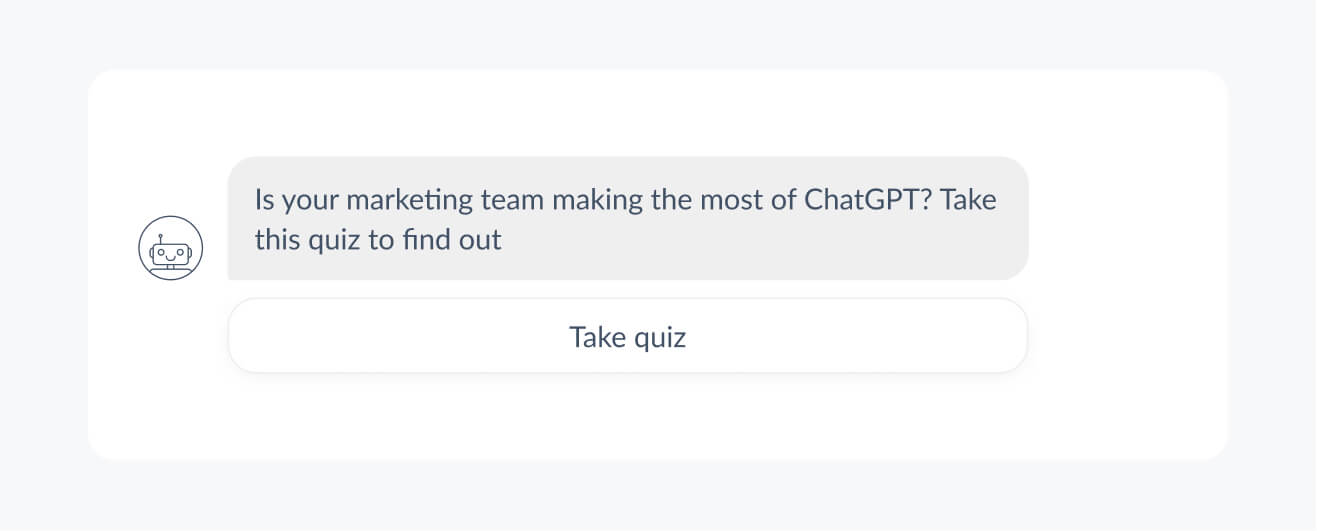
Quizzes are interactive and fun, making them more engaging than static content like articles or forms. Users are more likely to participate in a quiz, which can increase their time spent on your website or social media platform.
An AI chatbot for lead generation can deliver interactive quizzes with branching logic based on responses. This keeps users active while collecting valuable qualification data.
“Answer 3 quick questions to find your ideal subscription plan.”
Quiz outcomes can be tied to lead scoring, and GPT can use responses to instantly craft a personalized pitch. For example:
“Based on your answers, Product X is your best match — want to try a 7-day free version?”
Bonus: Add a “Save my results via email” CTA for smooth data capture.
From the lead qualification perspective, you can determine the level of interest and readiness to purchase depending on the quiz questions and results. This helps prioritize and focus your sales and marketing efforts on the most qualified leads.
Suggest Relevant CTAs
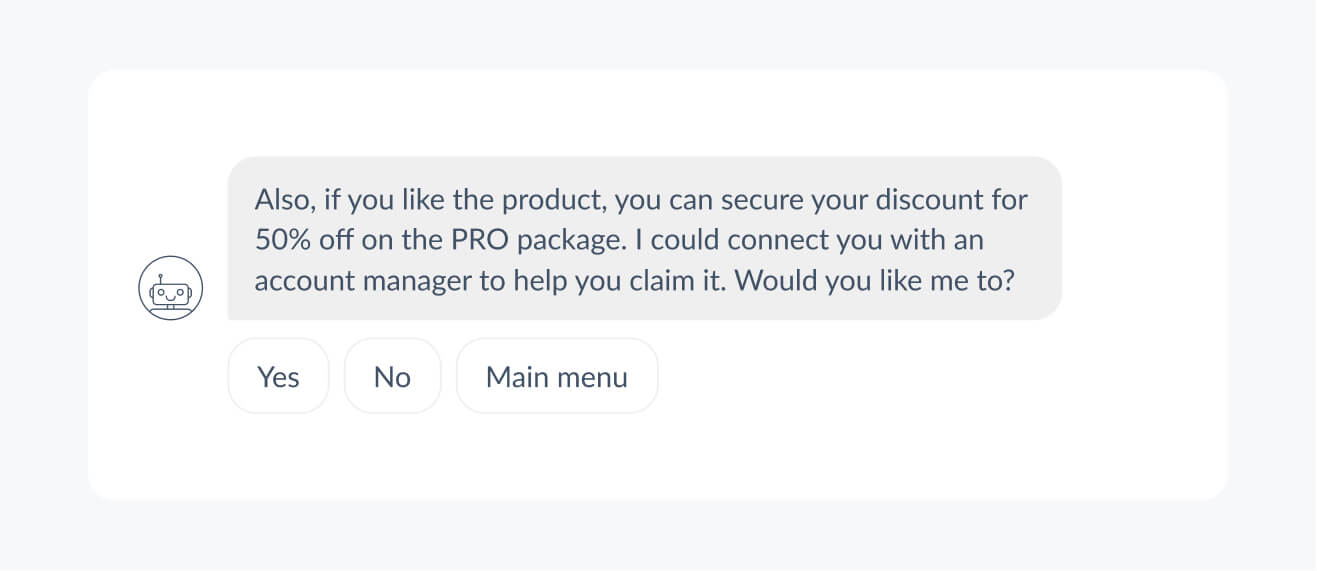
Every interaction is a chance to guide the user forward — without being pushy. GPT excels at recognizing where the user is in the sales funnel and recommending the next step. Whether the visitor is in research mode or ready to buy, the bot adapts its message on the fly.
Depending on the funnel stage:
- ToFu (Top of Funnel): Offer educational content, blog posts, or newsletter sign-up.
- MoFu (Middle): Recommend product comparisons or ROI calculators.
- BoFu (Bottom): Deliver a discount code, direct sign-up link, or “book a demo” CTA.
GPT’s contextual awareness means it won’t sound robotic — it will feel like a helpful sales assistant that just “gets” the user.
Also, you can use micro-conversions like:
“Want a 2-minute comparison guide?” → “Would you like to book a 15-min consultation?”
Capture Intent with Open-Ended Prompts
While buttons are great for speed, GPT’s true superpower lies in handling open-ended questions. Instead of asking only multiple-choice questions, let users express themselves naturally:
“Tell me a bit about what you're trying to achieve — I'll guide you to the best fit.”
GPT can interpret the response, extract key details like urgency, pain points, or objections, and adapt the conversation flow in real time.
This approach not only feels more human — it uncovers richer intent data that helps with segmentation, scoring, and follow-up personalization.
Test Before Your AI Bot Goes Live
Launching without proper validation can result in broken flows, poor user experience, and lost leads. Testing helps you identify bugs, logic gaps, and performance issues that could frustrate users or damage trust.
Here are a few key tips to ensure effective testing:
— Involve multiple teams — including sales, marketing, and customer support, to get diverse perspectives on performance and tone.
— Simulate real-world scenarios — test the chatbot's responses across a wide range of user intents and conversation flows.
— Cover edge cases — like vague questions, multiple queries in one message, or incomplete information.
— Use varied inputs — test with slang, industry jargon, abbreviations, misspellings, and typos to ensure robust language understanding.
— Verify lead handling — check the bot's ability to qualify leads, score them accurately, and collect the right data.
— Test escalation flows — ensure the bot can smoothly and contextually transfer conversations to a human when needed.
💡 Pro Tips for GPT-Powered Lead Gen Chatbots
- Keep conversations under 3–5 exchanges before asking for contact details.
- Offer lead magnets like templates, pricing guides, or calculators as value exchanges.
- Train GPT on your actual customer conversations for a more personalized and brand-aligned tone.
- Integrate with tools like HubSpot, Salesforce, or Zapier to send qualified leads directly to your sales funnel or CRM.
- Use session memory to personalize future interactions — even if the user returns later.
How to Build a Chatbot for Lead Generation and Qualification
So, how to make this lead generation chatbot real?
You'll need to start with your own list of chatbot requirements. The scope for lead generation depends on the business goals, budget, and required integrations. The more complex the project, the higher are the chances you may need a reliable chatbot company to help you out with the process.
If you’re looking for guidance in building custom chatbots, check out these resources:
However, with the introduction of GPT chatbots, building a bot for lead generation has become much faster and easier. You may not need to hire a chatbot team to build a lead generation chatbot. As ChatGPT has shown the world, the “new era” AI handles conversations in an excellent manner.
So why not use ChatGPT for lead generation?
Follow our step-by-step instructions in this article to build a lead generation chatbot from scratch with BotsCrew Enterprise Chatbot Platform. It's a GPT-based platform that allows building a chatbot for sales, training it with the content from your website, PDFs, help center, or any other source.
The platform supports seamless live chat with instant handoff to human agents and works across all primary channels, including your website, WhatsApp, Facebook Messenger, SMS, and Slack. It even lets you build voice assistants capable of natural, context-aware conversations.
With built-in integrations to CRMs, support tools, and internal systems, you can easily automate key business workflows. Powered by leading generative AI models like GPT-4.5 and Claude 3 Opus, the platform also includes an intuitive Copilot that guides non-technical users through chatbot setup, training, and deployment.
You'll also benefit from advanced analytics, version control, enterprise-grade security, and expert support from the BotsCrew team — from pilot phase to full-scale implementation.
To create a chatbot, you will need about 15–30 minutes and a website where the chatbot can be embedded.
Bonus: Real-world Use Cases of Chatbots for Lead Generation
For the end, we prepared some use cases of successful lead generation chatbots to sparkle your inspiration. Check out how and why businesses choose to use lead-generation chatbots.
Sell More with Engagement: Virgin Holidays
Meet Cali bot – your friend that will help shake away Monday's blues by focusing on the positive and fun things that are happening in the world.
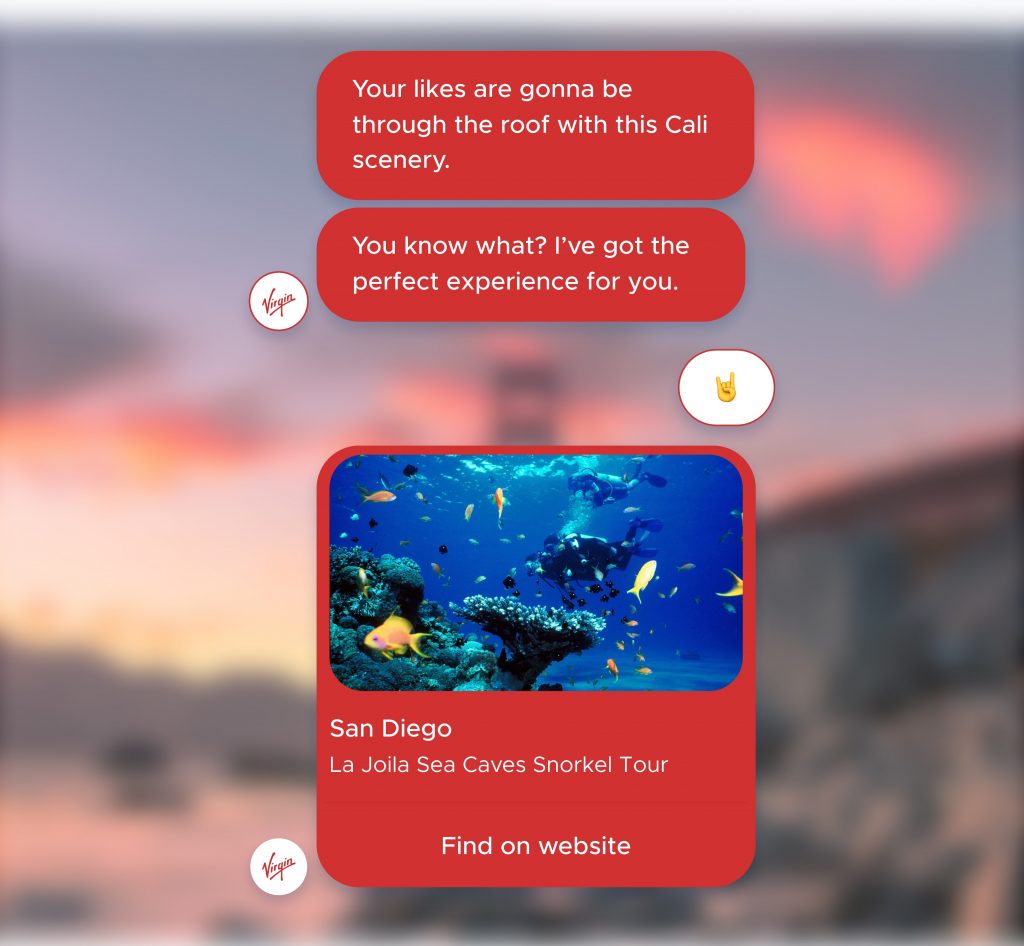
The third Monday of January is considered to be the most depressing day of the year. Virgin Holidays decided to break through this routine with a marketing campaign “Screw It, Let’s Do It”. The campaign encouraged people to look at January as the perfect month for grabbing opportunity and adventure, as Managing Director of Virgin Holidays, Joe Thompson explains.
Cali bot was designed to talk and sound like a true Californian with its common slang words, expressions, and optimistic vibe. Why Californian? With its marvelous beaches, hills, optimistic vibes, and a bunch of amazing activities, sunny California is a perfect place to visit in January.
Overall, it offered an engaging user experience and suggested buying an adventure for January.
Results
After the launch, Cali bot had massive success with the audience. In just one day, it had sold 281 travel activities. In addition, Virgin Holidays received the award for the “Screw it, Let’s do it” campaign.
Shorten the Customer Journey and Lead to 14x CR Increase
The typical research timeline for a new bike purchase spans many months. Users need an estimated 900+ digital interactions before coming to a decision. Bajaj Auto came up with a idea to use the chatbot to boost sales – and that worked incredibly well.
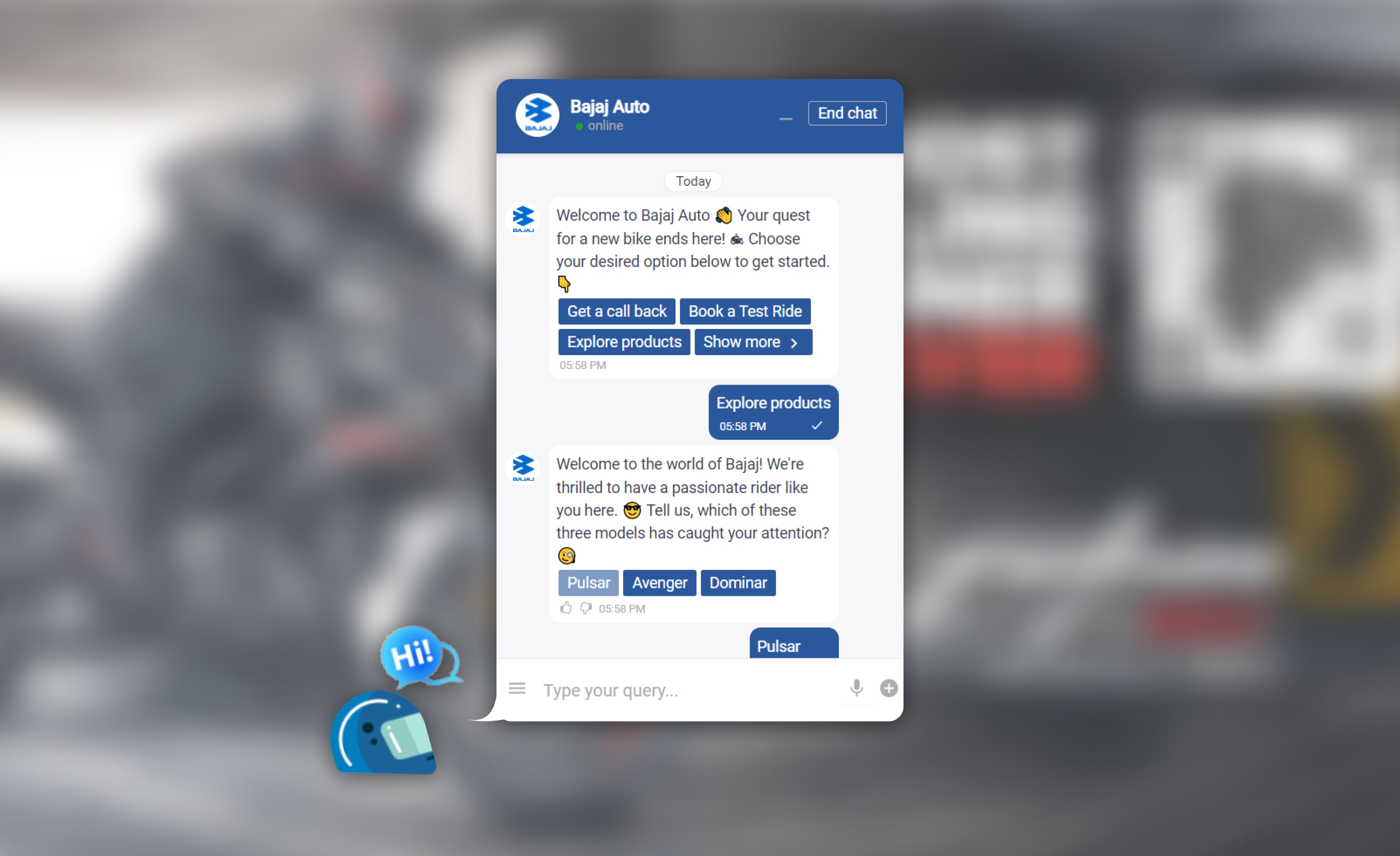
Motorbikes have a long and complex customer journey. Users seek a personalized experience that could answer their own specific questions. The company needed to develop a uniquely informative and natural experience for the audience and ultimately assist them in making a final decision.
They came up with the idea of a website chatbot with a great personality and quite an interesting visual representation that is not typical for website chatbots. With a chatbot, visitors can also book a test drive, explore products, get a call back, and find out about prices or dealers.
Bajaj Auto wanted to stand out from the competition, so they used Search Intent as the overarching measure of brand popularity when compared to their competition. With the chatbot launch, Bajaj Auto’s keywords outperformed its competition by 80%. And that was when India was thrust into COVID-19 lockdown!
Results
In the first 2 months, the AI chatbot for lead generation talked to 34,000 unique users, engaged in over 300 hours of automated chatbot conversation, and Bajaj Auto even saw a whopping 14.3x increase in lead conversions.