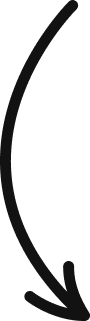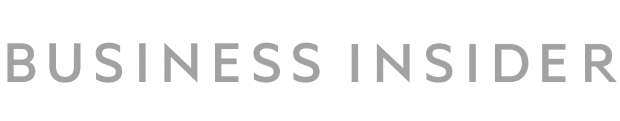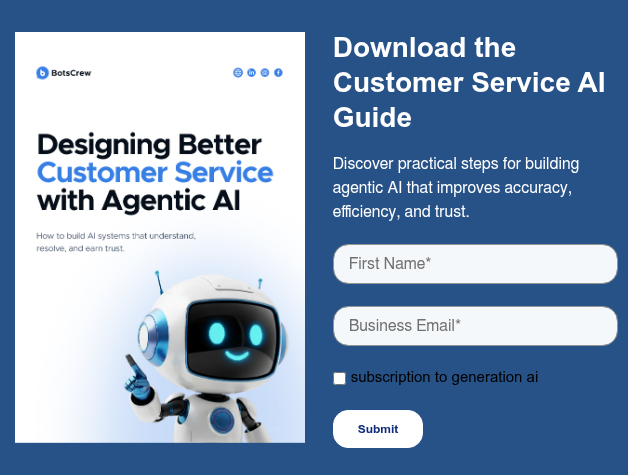6 Chatbot Best Practices that Keep the User in Mind
Make a chatbot that keeps the user in mind: these six unspoken rules will help you to avoid common mistakes that other companies have experienced and build a helpful, engaging, and easy-to-follow chatbot experience for users.

Designing a chatbot for customer service is a tricky experience. Even when companies build chatbots and invest in constant improvement, not every chatbot-to-user conversation ends with a 5-star rating.
We’ve seen the news about chatbots like these:

…but at the same time, there are some of these:
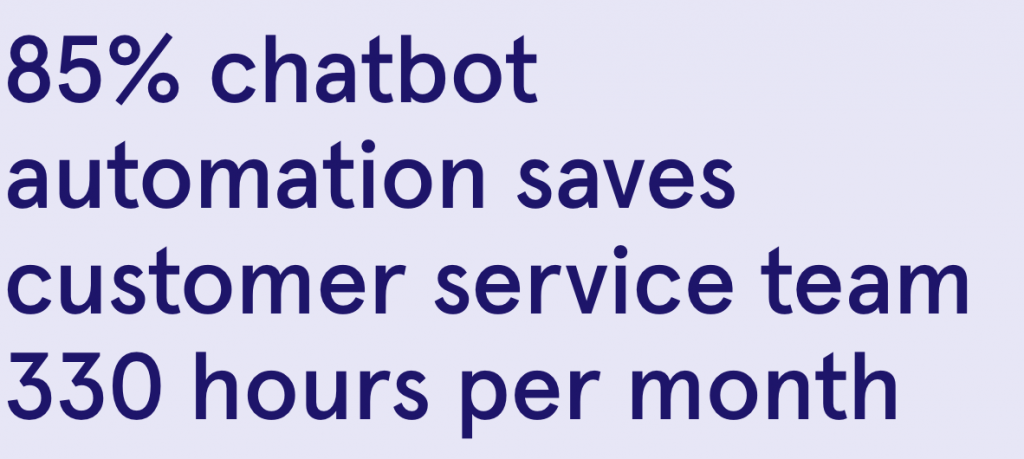
So why do some chatbots fail while others succeed? Or is it better to ask how?
We addressed this question to our project managers and conversational experts that work with chatbots every day. Together, we looked through thousands of conversations between chatbots and real users.
The findings say:
- Users sometimes interact with a chatbot in a completely different way than companies expect them to;
- Companies often fail to build a chatbot with customers in mind and tend to misinterpret the chatbot results.
In this post, we’ll go through the takeaways of this research, followed by actionable chatbot best practices. They are based on how users prefer to interact with a chatbot, so you could learn how to build one to match their expectations.
And if you’re into the numbers –
Download the analysis of thousand chats with key numbers wrapped into a report “Designing Better Customer Service with Agentic AI”
How do chatbots fail?
Any company can measure chatbot performance with a number of metrics. From a more global perspective, the main indicator of overall chat automation success is ROI. If the solution was implemented successfully, the investment will return in saved customer support hours.
To measure the user experience with a chatbot, there are metrics like user satisfaction and accuracy of the chatbot, or more detailed metrics like chat satisfaction scores, goal completion rate, engagement rate, and an overall number of chats.
What stands behind the negative ROI and poor user experience? Here are the most common reasons why some chatbots fail:
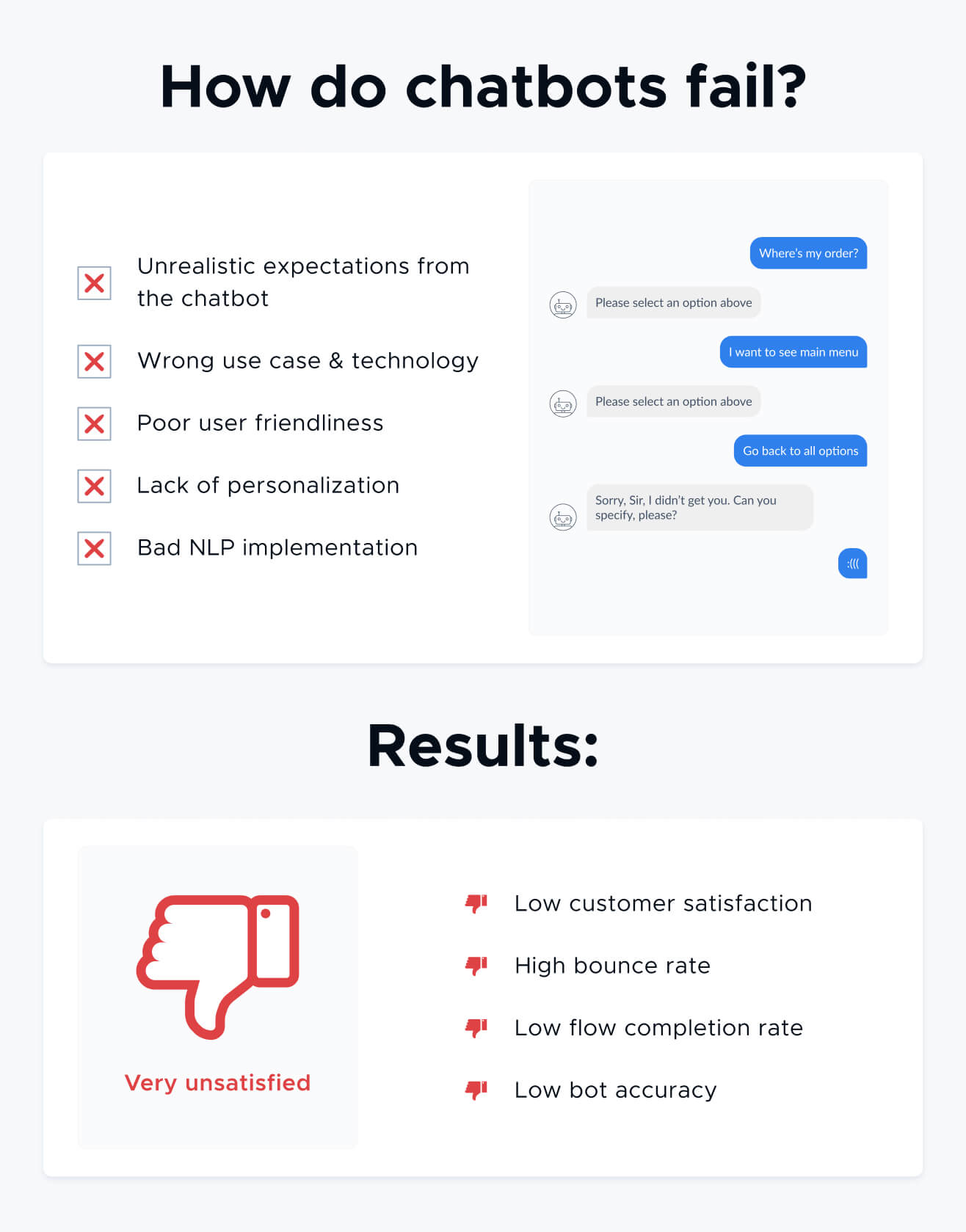
- Unrealistic expectations from the chatbot
When companies consider a chatbot for automating customer experience, they often expect it to automate everything. Can it do so? The fact is: despite recent advancements in AI, chatbots can’t replace human agents. A bot needs a specific and defined scope for use in order to provide a measurable and predicted ROI.
The issue of a chatbot's scope is directly related to the objectives of the business. The goals are sometimes too ambiguous or poorly specified, which provides an explanation for chatbot failure in many situations. Very often, when goals are set, businesses aim for quick wins and fail to do the proper customer service analysis first. To make sure the chatbot actually resolves the issue, keep in mind the user side as well.
For example, when defining the scope for a chatbot, here’s how you can estimate goals for a chatbot:
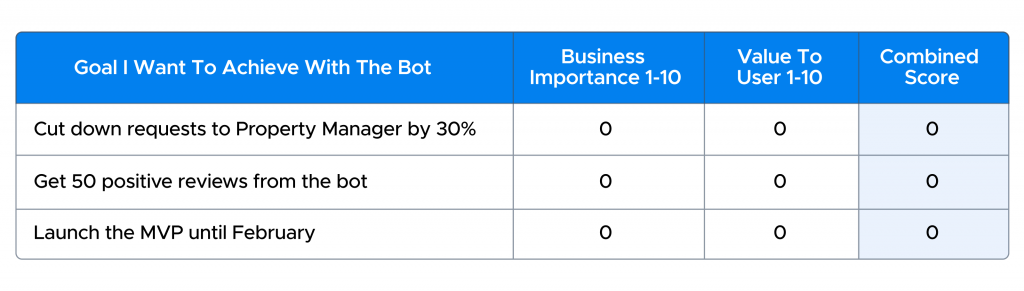
To make sure a goal meets your expected results, follow the SMART criteria. Your goal should be Specific (target a specific area for improvement), Measurable (have quantitative metrics to measure the success), Assignable (present set roles and responsible people), Realistic (the end goal should be based on previous data or ), Time-related (specify when the result can be achieved).
-
Wrong use case & technology
Wrong use case & technology
Any scope for a chatbot should be later matched with relevant chatbot technology. For instance, if data shows that your customers are unhappy with long wait times, and you’d like to improve it, a rule-based chatbot with quick replies is a great option. Instead of waiting for a customer agent to receive an answer to a common question, the user can simply choose to request it from the chatbot and receive a reply on the spot. As a result, the resolution time shortens and customer satisfaction grows.
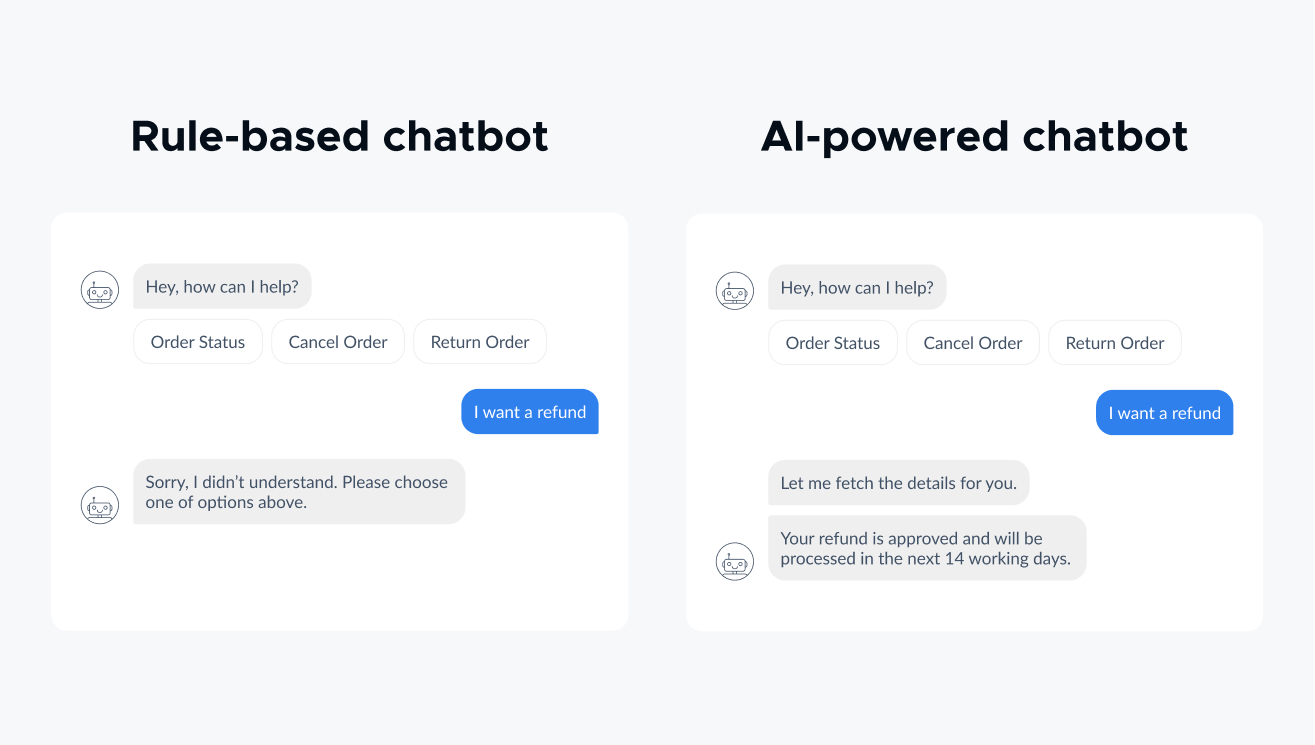
Do you really need AI for such a use case? Not really. Suppose you are building chatbots to showcase the brand’s tone of voice or have more complex goals for automation in mind, AI & NLP would be a perfect choice. With these technologies, you will design an engaging conversation with your customers.
Choose the technology wisely to set realistic goals for a chatbot.
- Poor user friendliness
How can a chatbot be not user-friendly? For example, when it doesn’t match user expectations from the chat. Customers are not satisfied talking in endless loops with a chatbot when it doesn’t provide value for them.
In simple words, apart from flaws in the conversational design, many chatbots fail to follow the golden rules of UX design. The user is king and should be operating the conversation in the way it’s needed. UX research companies emphasize the importance of intuitive design, which is crucial for creating effective chatbot interactions. For example, when looking at the chatbot, check if the:
- Is it easy to get back to an important part of the conversation?
- Can users ask for human agent help at any given moment?
- Does the chatbot ask unique questions instead of cycling over the same ones?
This experience is vital since, for many users, chatbot experience and customer service are the same things.
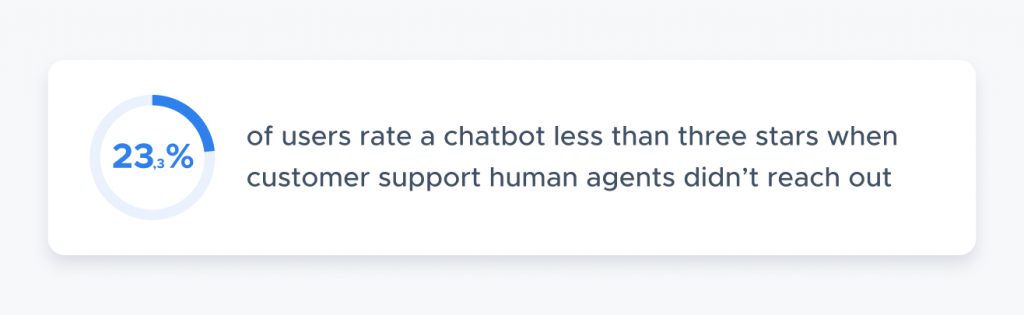
A good analysis of user behavior before building a chatbot can solve the issue in most cases.
-
Lack of personalization
Lack of personalization
Personalization in chatbots is important for increasing engagement and providing specific value to users. No matter what chatbot the company uses – a simple rule-based or advanced AI-powered one – either way, it should be able to:
- Recall user data from the back end: don’t make users fill out endless forms to get their requests finished. Instead, chatbots should use one or two personal tokens to get the data as quickly as possible;
- Present company’s branding: many companies keep a bot as a “help bot”, missing out on a great opportunity to make the brand shine and catch the attention of potential clients. Furthermore, using a chatbot personality will increase the engagement rate of conversation.
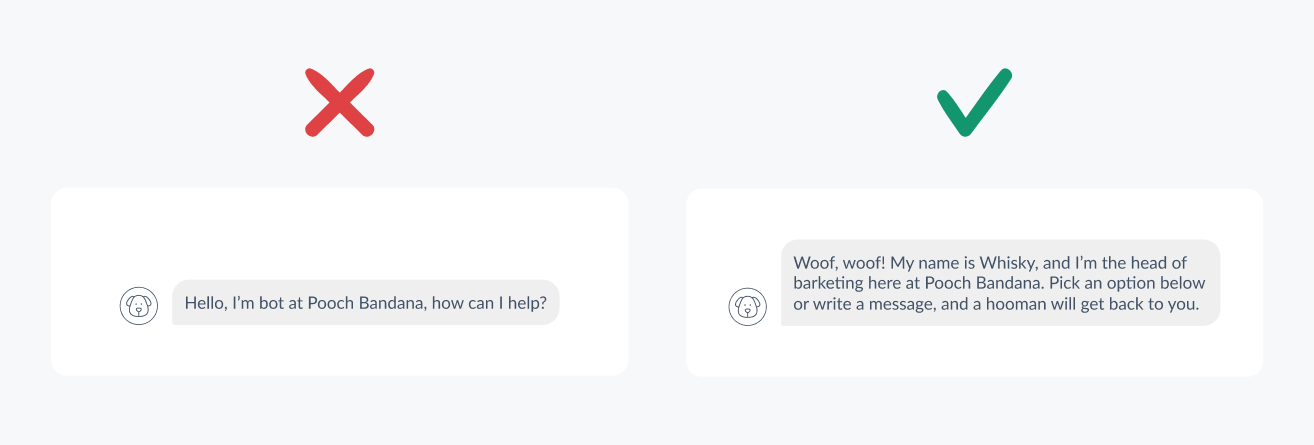
- Respond in the context: while it often has to do with the NLP, there are times when bots are ignorant. To avoid it, a chatbot should have “emergency” messages to prevent situations like this one:
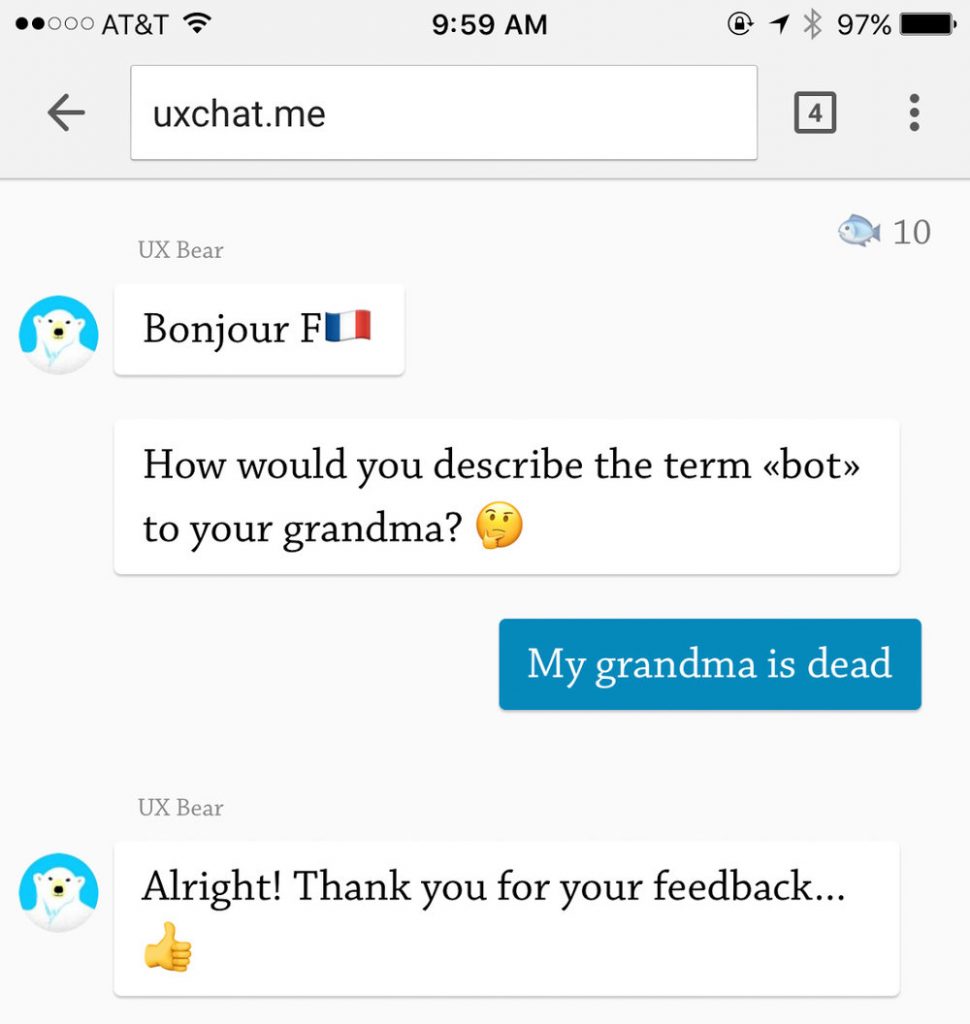
- Bad NLP implementation
AI-powered chatbots use natural language processing (NPL) to understand users’ questions. As we mentioned above, users are no longer interested in looping endless conversations with a chatbot that does not understand them. Unfortunately, chatbots are robots and cannot work out the subtleties of human languages and human communication.
As a result, many chatbots fail to do so for one reason – lack of chatbot training and improvement. From the user’s perspective, a chatbot should react to user input based on the available information.

Now, that we’ve analyzed the common reasons for chatbot failure, here are the chatbot best practices to make it shine.
Tip 1: Follow the rule of 4 P’s
Impacted chatbot metric: ROI / payback period
This metric tracks the monetary value of the bot (for example, time saved for customers and support agents or customers brought by the chatbot). ROI is an important metric because it shows whether you should invest in future chatbot optimization.
As we showcased above, many chatbot failures are connected to trying to automate everything and choosing the wrong technology or use case.
Here’s a very simple framework for you to follow before building a chatbot:
1. Placement
- Channels: where do users contact you the most? Social media, website, SMS?
- How are you planning to promote a chatbot?
- How does the chatbot fit into the broader channel strategy?
3. Product
- What are the key features of the future chatbot? Will it book appointments, handle payments and resolve other account issues?
- What technology is needed to match the purpose: AI, quick replies, or machine learning?
- What will be the stages of chatbot implementation and the following improvement sessions?
2. Purpose
- What specific customer issues will a chatbot resolve?
- What are the measurable automation goals for a chatbot?
- What is the value for the user that a chatbot will bring?
4. Personalisation
- How much information will the bot use to communicate with the user?
- How complex should the conversational flows be in order to match the other P’s?
- How will the bot react to most common, and not-so-common inputs? What is the tone of voice and branding features of the chatbot?
If you’d like to learn more about the stages of chatbot development, check out this chatbot development guide.
Tip 2: Connect chatbot to software ecosystem
Impacted chatbot metric: Fallback rate
This metric measures the percentage of messages when the bot didn't get user intent or failed to provide an answer to the user's question. This metric is important because it helps to understand how often the bot has no answer and find areas for improvement.
A chatbot is part of your customer support ecosystem: it should understand, recall and react to the context as if it were a customer support agent.
Yet, many teams fail to connect the bot to the existing ecosystem correctly. Then, the chatbot doesn’t interact with back-end systems effectively.
For example, you’re using a chatbot for scheduling an appointment.
Let’s say a user wants to reschedule the meeting. The visitor comes to a chat, and fills out the identity tokens like name & email just to find out the request was forwarded to a customer support agent who is outside working hours… Such logic hurts both the user and the agent who has additional work to do.
In this case, a chatbot could have warned the user beforehand.
Tip 3: Make support agent and chatbot a joint team
Impacted chatbot metric: User satisfaction score
The user satisfaction metric shows how users rate your chatbot and if they find your chatbot useful or engaging.
Even when the chatbot rocks at handling user requests, there should always be an option to contact support. Why, you may ask?
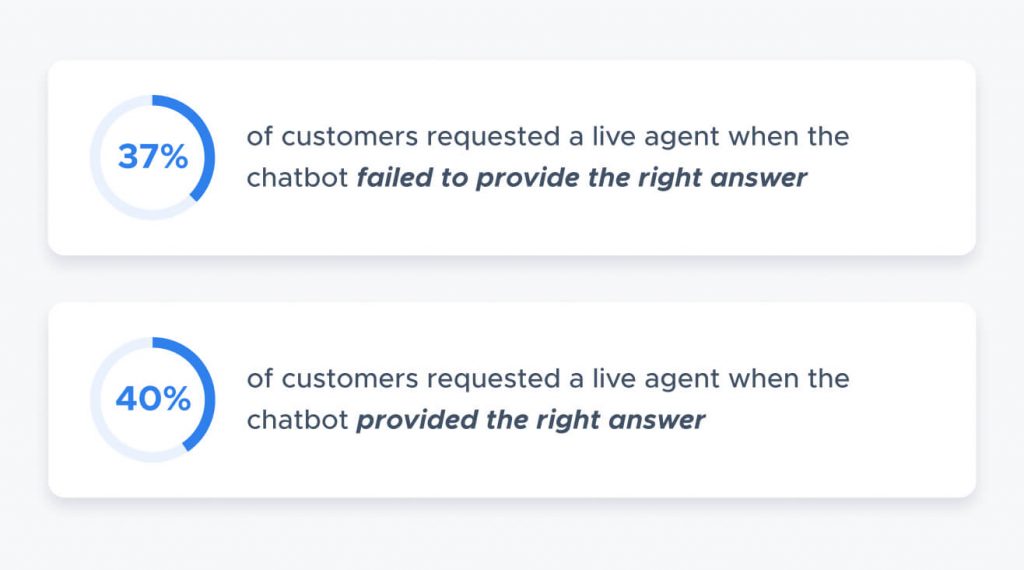
Some users want to double-check or still get in touch with support to ask other questions. This is the way humans utilize chatbots, so their needs must be met respectively with a gold UX practice.
Make sure that:
- It’s easy to contact support at any given moment of conversation;
- Chatbot sends information to the support department in a decent way;
- A user is notified when and how the follow-up will come.
Tip 4: Craft a perfect opening message
Impacted chatbot metric: Bounce rate
Bounce rate is the percentage of users who enter the chat and leave without interacting with the chatbot. Your aim should always be to have since a low bounce rate as possible. A high bounce rate shows the chatbot fails to provide correct answers and resolve requests.
Your chatbot’s first few messages are the first thing your customer will see. They act as an invitation to strike up a conversation and to ask questions. As we showcased above, sometimes the options provided do not match the user intent.
It is therefore important to clearly and concisely present the role of your chatbot. In simple words, what can chatbot do for a user? A successful start with managed expectations will continue the chat.
Once you’ve done the research for common questions and set the chatbot goals, it will be easy to do so with quick replies or a few short messages.
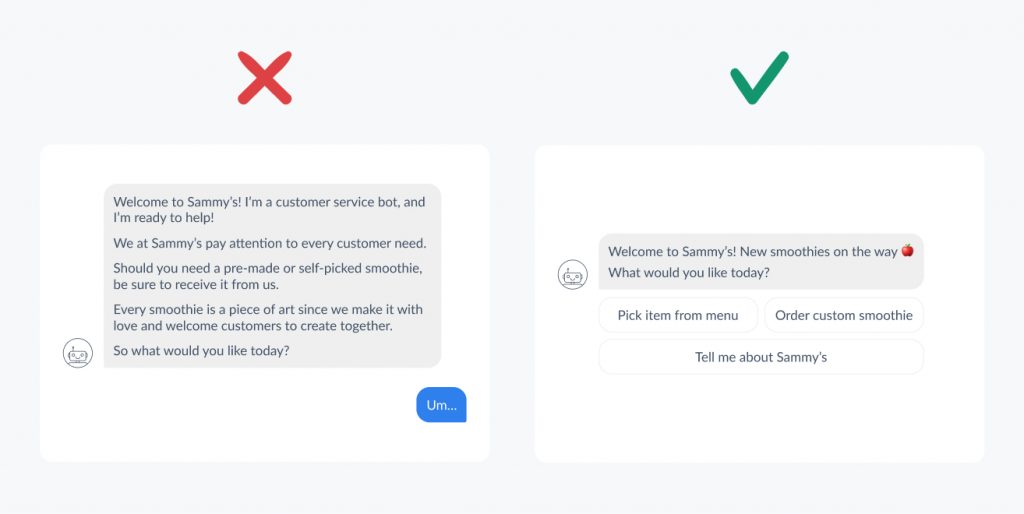
Tip 5: Keep the flow as simple as possible
Impacted chatbot metric: Goal Completion Rate (GCR)
This chatbot metric captures the percentage of successful engagement through a chatbot. The GCR metric shows how successful your chatbot was in helping users reach these goals.
We already figured out that the opening message is important and should include easy navigation for the user. However, the chatbot succeeds when the initial user request is met as soon as possible. If users contact support in the middle of the flow with the bot, it means it's time to optimize the number of messages, the logic of the flow, or NLP.
For example, lf one of the common incoming questions is "I want my order back", here's how you can analyze the simplicity of the flow:
- How many steps does the user need to submit a refund request?
- How much text input from the user is needed? Can it be simplified?
- What is the final result for the user: an email follow-up, automated confirmation, or call from customer support?
This way, you will find great spots for optimisation, and your users receive faster resolution time of requests.
Tip 6: Measure the pulse of the conversation
Impacted chatbot metric: Flow completion rate
The percentage of users who entered the flow completed all the steps and received the last message. You can calculate this metric by dividing the flow completions by the number of flow initializations.
One of the great chatbot practices is collecting user feedback during and after the conversation.
Earlier, we mentioned that personalizing conversation with contact attributes is essential. Such include mentioning the name or recalling the data the user entered before and stored in the CRM. Another way to personalize the conversation is to refer to how customers are feeling about this conversation. Are they satisfied with how it goes? Frustrated? Disappointed? Like customer service agents ask in a live conversation, bots can do the same. The main benefit for any company is to showcase care about customers and, thus, provide an excellent experience.
Another reason to measure the pulse of conversation is to provide an endless source of improvement for the bot itself.
Chatbots, especially the ones powered by AI or machine learning, learn from every interaction. With measurable feedback collection (e.g. by using polls or QR Codes), it's easy to fragment improvements and see where chatbot understanding can be fixed, what information is missing, and what flows need to be added.
Final tip: hire a chatbot development team
With proper analysis and consistent improvement, chatbots manage to automate up to 90% of repetitive tasks. For each company, building a successful chatbot is an ongoing journey that includes experienced analysts, conversational designers, and developers.
Do you want to have a team on board that developed hundreds of chatbots over 6 years?
Book a call with us to improve your chatbot experience and bring customer support automation to the next level.