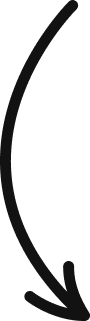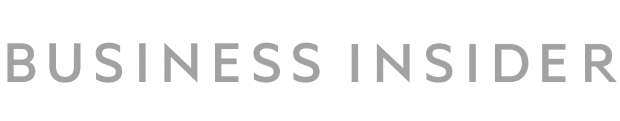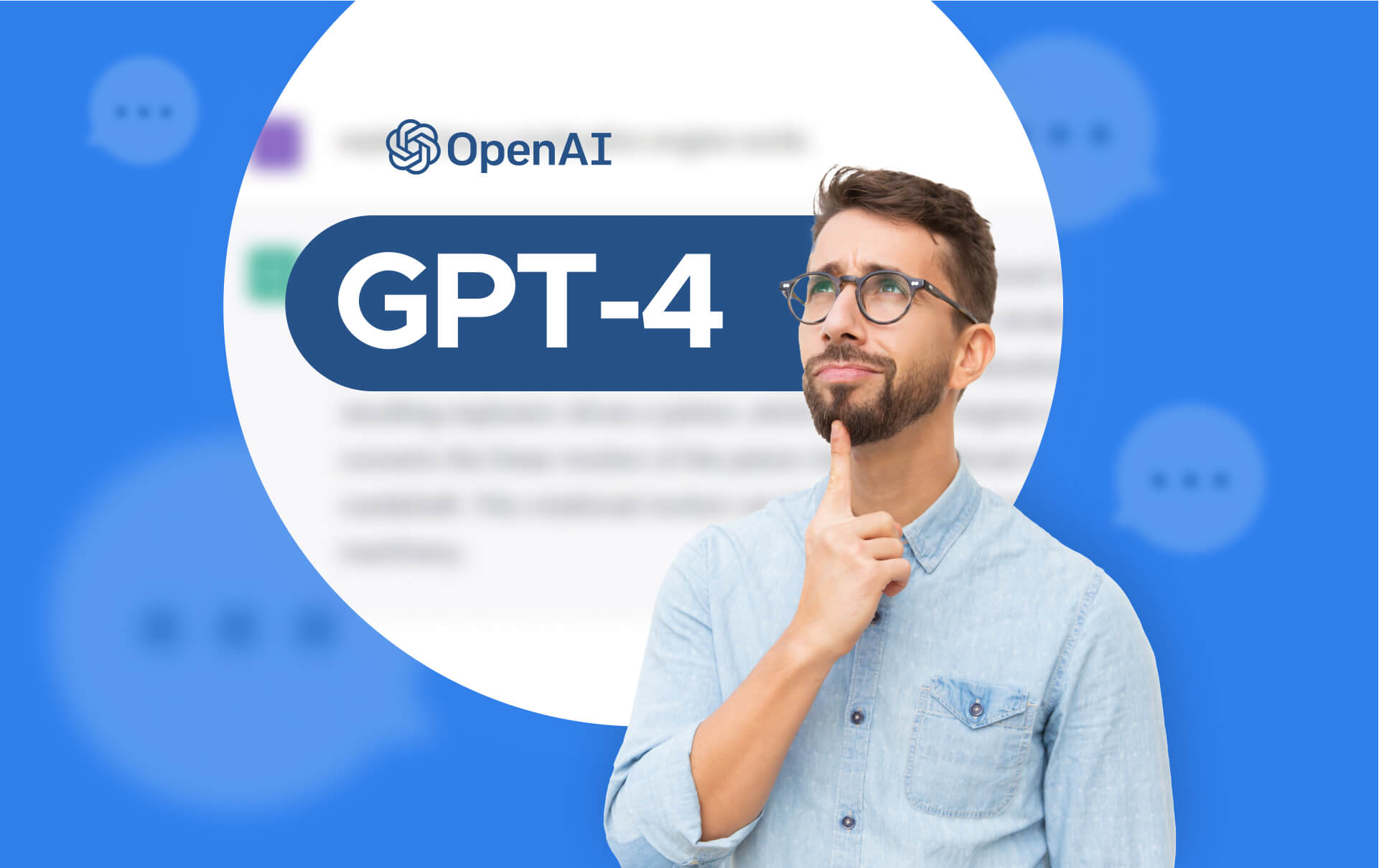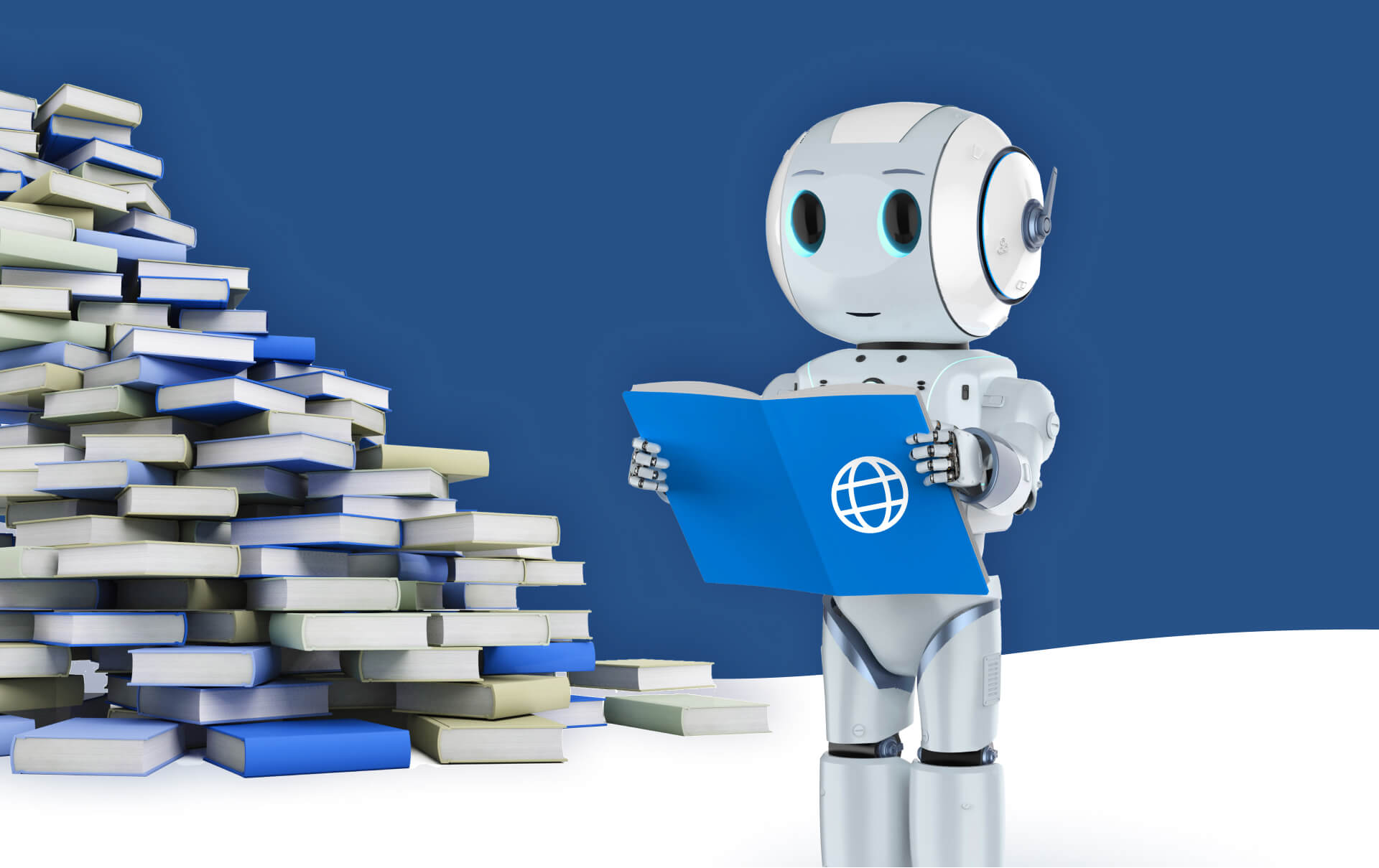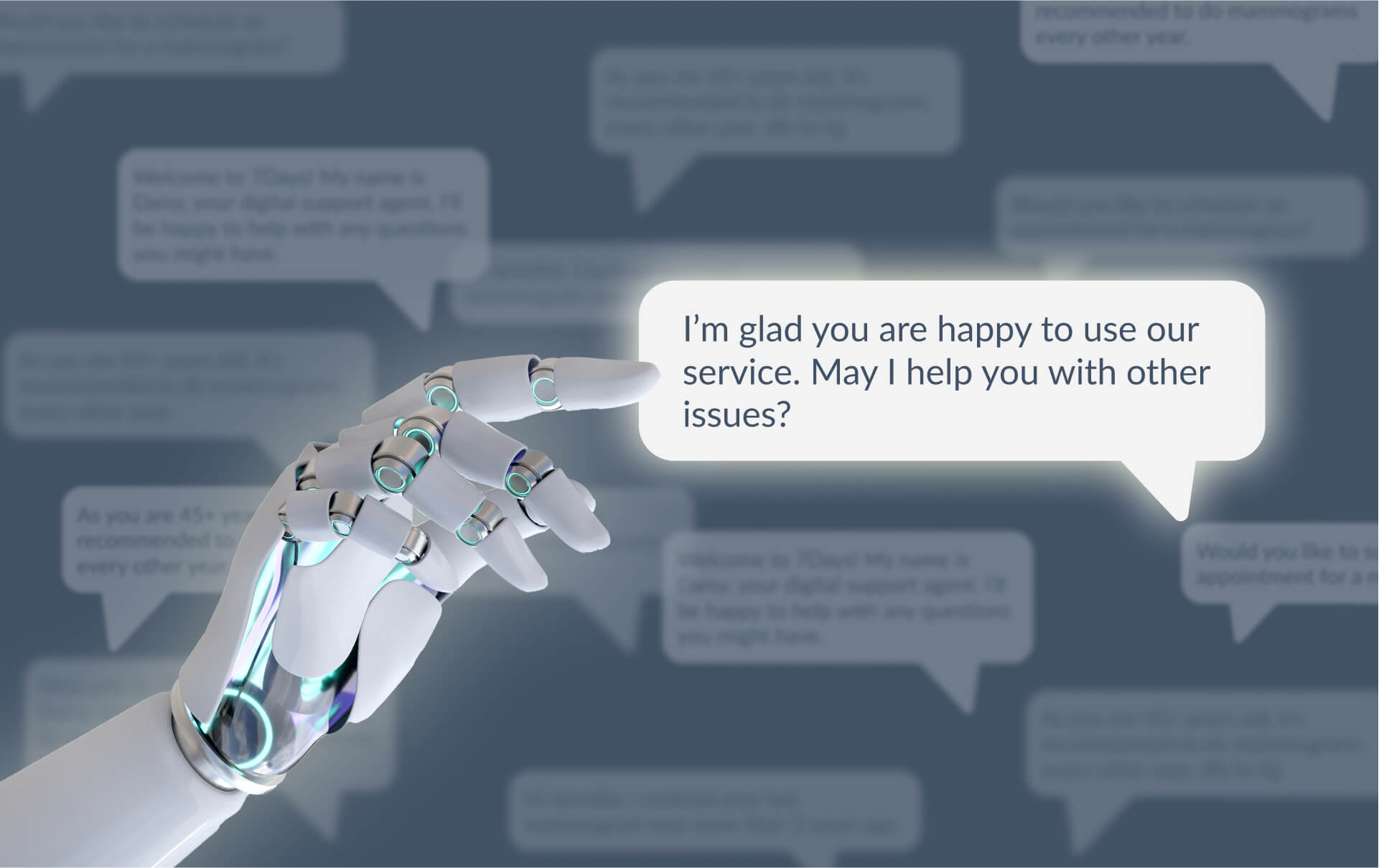3 Reasons to Build a ChatGPT Plugin Now
ChatGPT has caused lots of hype recently. With the release of plugins, the basic capabilities of ChatGPT have grown a lot. Why any online product or SaaS should consider building a ChatGPT plugin? What are the possible use cases for ChatGPT plugins? We'll answer these questions below.

ChatGPT had set a record as the fastest app to reach 100 million active users, reaching that milestone in two months. It reached 173 million users in April 2023.
And it’s not surprising – given the impressive ChatGPT text generation capabilities. Open AI, the brains behind ChatGPT, started a whole revolution within the AI industry.
Now, the company has rolled out plugins to all OpenAI ChatGPT Plus accounts.
What it means, and how businesses can use this opportunity to generate more revenue – read in this post.
What is a ChatGPT plugin?
ChatGPT plugin is a tool designed specifically for Open AI’s language model available inside ChatGPT’s interface. A plugin is developed by a third-party company in order to extend the native functionality of ChatGPT.
Plugin access was previously restricted to a waitlist. The new May release (now in Beta) pulled in 70+ external apps and allowed users to access them directly within ChatGPT's interface.
How do plugins help ChatGPT?
Initially, ChatGPT was presented with certain limitations. As many users pointed out, the chat occasionally “fantasized” information that wasn’t true or lacked knowledge of what happened after 2021. These fact gaps were laid in the GPT training data, which was fixed and stable.
Also, ChatGPT couldn’t access the Internet or any other external source for the most recent or hard-to-research information. Its impressive text, code, and image (via GPT-4) generation potential had to be expanded to bring more value to users.
So plugins have entered the game.
According to Open AI, the purpose of plugins is to help ChatGPT access up-to-date information, run computations, or use third-party services – which unlocks unlimited use cases.
Plugins can be “eyes and ears” for language models, giving them access to information that is too recent, too personal, or too specific to be included in the training data.
Benefits of ChatGPT Plugins
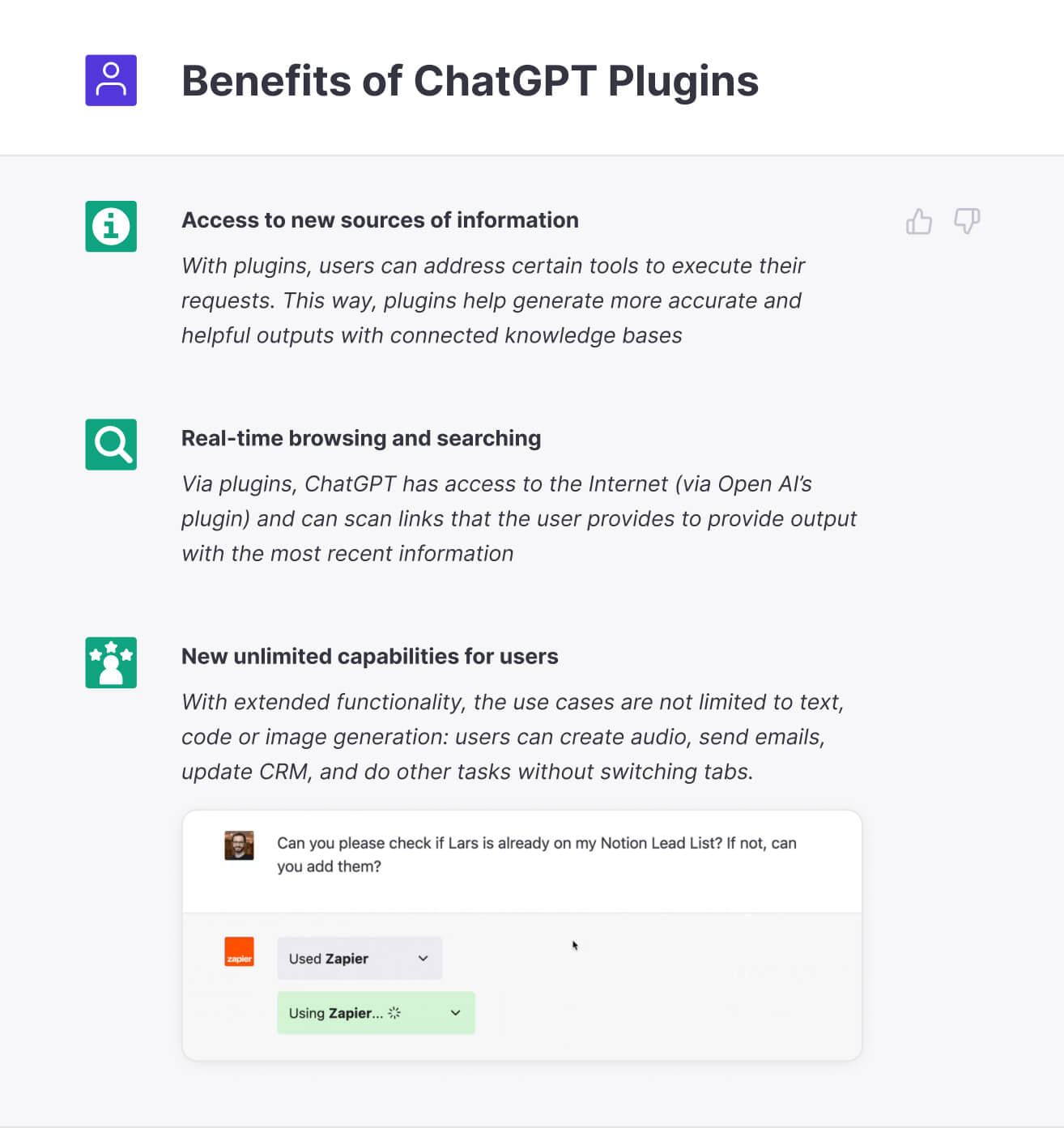
All of these benefits allow ChatGPT users to get much more than just a text response in chat.
For example, using plugins from such third-party providers as Expedia, Instacart, OpenTable, and Zapier, users can search for a job, look up current stock rates, go shopping, or send an email once ChatGPT crafts it. All of that during their casual chat with ChatGPT! Using ChatGPT for business has never been easier.
How to access ChatGPT Plugins?
About 70 ChatGPT plugins are currently available for paid ChatGPT Plus subscribers (which costs $20 monthly).
To access ChatGPT Plugins, the user needs to activate them in Settings → Beta features → Plugins. Then, browse among available plugins and install any of the available ones.
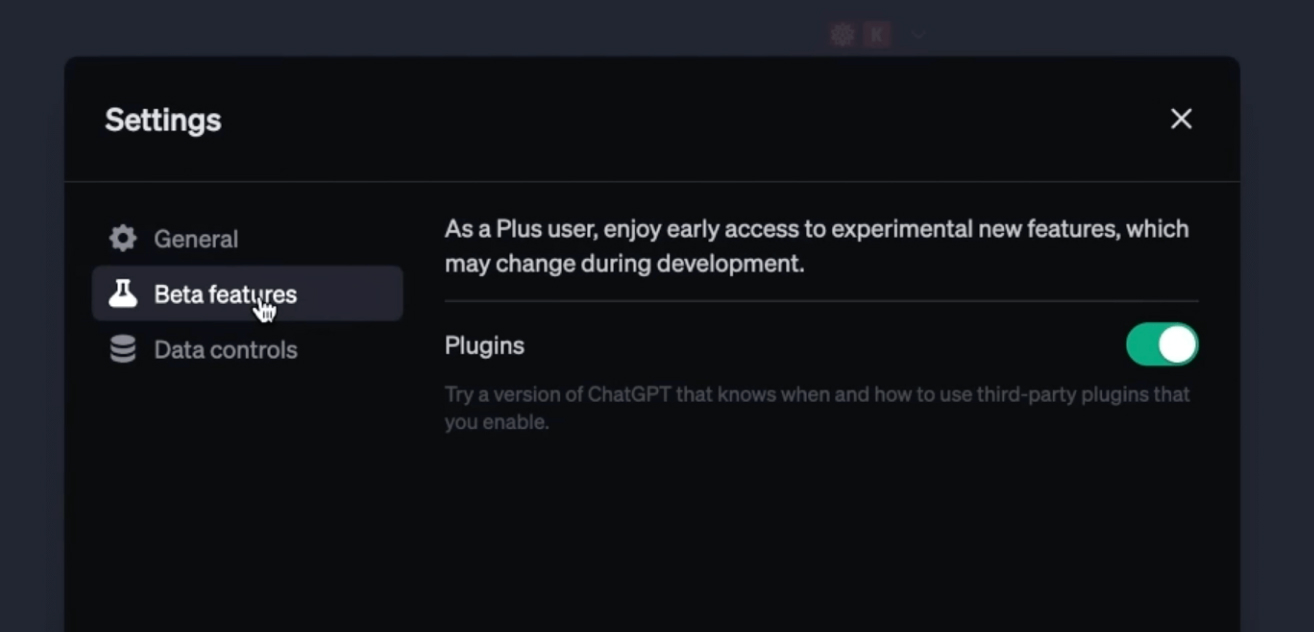
- Currently, a user can install an unlimited number of plugins but enable only 3 in chat (plugins can be activated and deactivated at any moment);
- By default, plugins are active in chat on their own. When enabled, no need to ping them separately to start working;
- Plugin capabilities are vast, although the ChatGPT interface doesn’t process payments yet
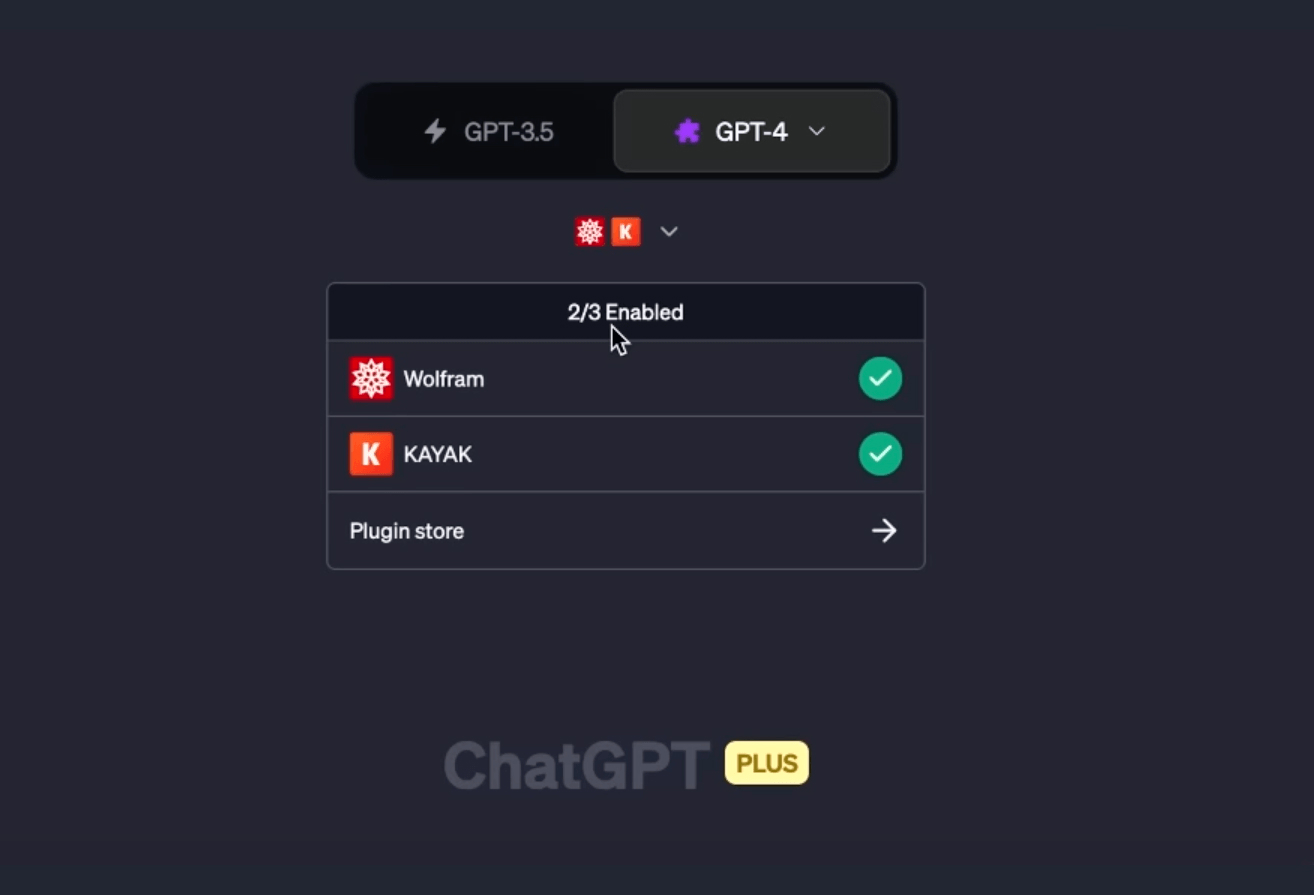
Overall, a number of companies have already built their plugins:
- Expedia
- Zapier
- FiscalNote
- Instacart
- KAYAK
- Klarna
- Milo
- OpenTable
- Shopify
- Slack
- Speak
- Wolfram
ChatGPT also has two self-hosted plugins:
- Web browser
- Code Interpreter
You can see the whole list of companies and plugins here or via the ChatGPT Plus Account.
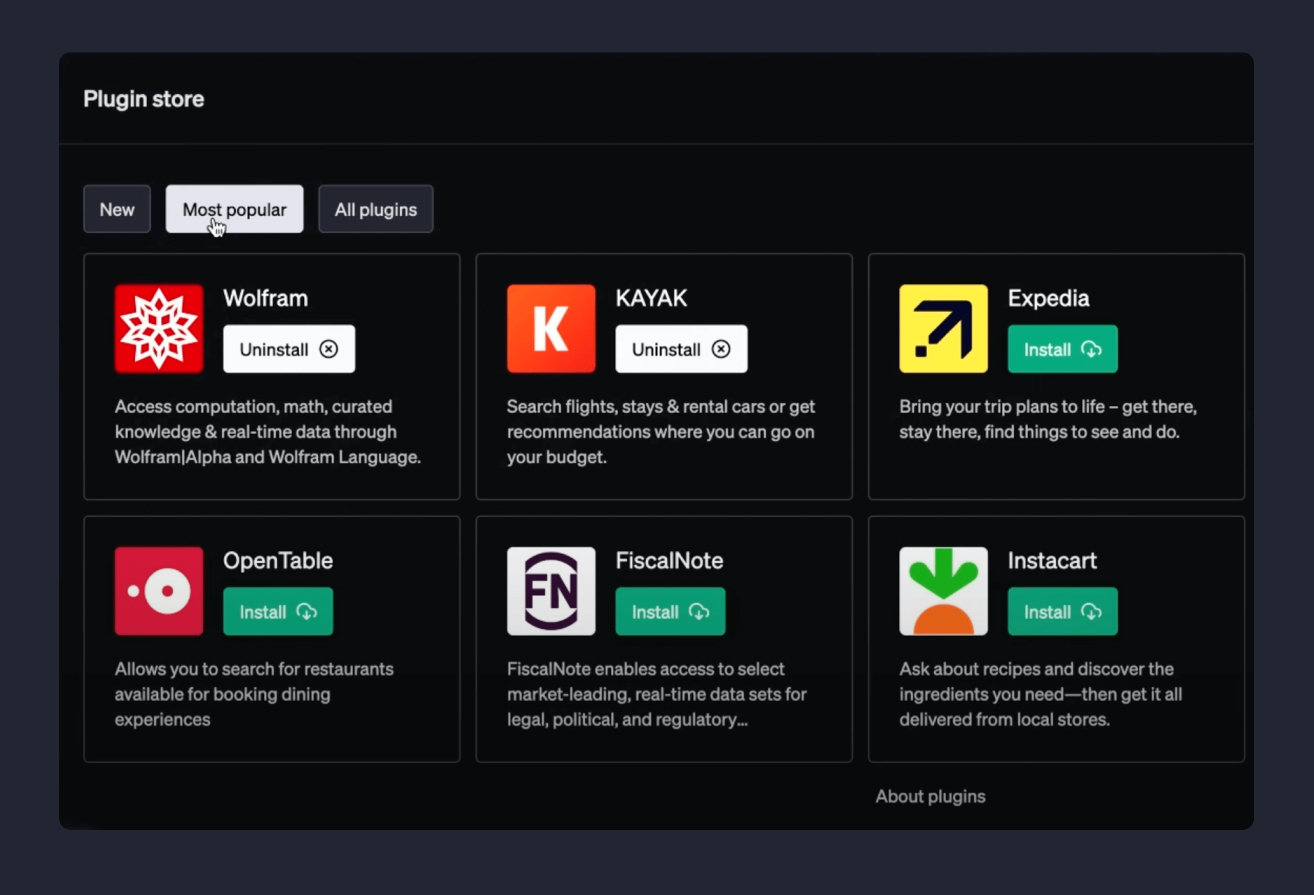
Plugins are certainly a pot of gold for users – but for businesses, plugins open a number of opportunities.
ChatGPT plugins: Unlocking Business Opportunities
An interesting fact: in May, the Open AI website hit a mark of 1.8 Billion users (SimilarWeb). Although the company doesn’t publish the number of ChatGPT Plus subscribers, the total audience that wants to witness the AI revolution must be pretty impressive.
ChatGPT plugins can potentially become a huge online directory of tools – in its very early phase, it’s the best time to act while competitors stay back!
Imagine discovering the Apple App Store when it only had 74 apps.
— Moritz Kremb (@moritzkremb) May 17, 2023
This is where we are with ChatGPT Plugins right now.
Here are all 74 ChatGPT Plugins with descriptions and sorted into categories: pic.twitter.com/mxvcm62RsA
...especially when some businesses already benefit from them:
Celebrating a small win today:
— Steven Tey (@steventey) May 18, 2023
Ever since https://t.co/7lv0YYHLLm was added as an official ChatGPT Plugin two weeks ago, it's been used over 17K times to brainstorm available domain names on ChatGPT.
It also generated $657 in affiliate revenue in the process 🥹 pic.twitter.com/cDqlT6nv2Y
If an online business offers cloud-based service, analytics, niche expertise in the field, or provides the most recent data, it could benefit from developing a ChatGPT plugin.
Attract new leads and customers
ChatGPT users can easily access plugins via the native library. It takes just a few clicks to install and start using them. Plugins that bring additional and highly focused value for a ChatGPT user can bring a real customer by solving the pain point and showcasing the product functionality.
Heard of ChatGPT being compared to Google? Well, with plugins, you don’t really need to invest in SEO to help customers find your business.
In addition, almost any industry suits ChatGPT plugins: as long as it runs online. In fact, the more niche the product is, the higher the chances of converting a customer with unique value.
Increase revenue from existing customers
If a user already has a paid plan within the product that has a plugin, it’s easy to complete all tasks within a single platform. People can access all relevant information and perform necessary actions without switching between multiple systems (tabs, windows, etc.). This saves time, reduces errors, and improves overall productivity, and as a result – loyalty and customer satisfaction.
Also, customers can potentially find new product features via the ChatGPT plugin – and pay for them inside their native subscription.
These outcomes are possible within one condition: a plugin must drive real value for users inside ChatGPT.
By making chatGPT more useful with plugins, you can not only increase revenue from existing customers but also attract new ones. Currently, the opportunities are open to almost all businesses - it's only a matter of time who will use them first.
Here’s how you can grant value for ChatGPT users – given the Open AI recommendations, and our advice:
1. Bring real-time information to ChatGPT
For busy people, and everyone making data-driven decisions (even when it comes to weather tomorrow!), real-time data can bring additional value. Such information typically requires constant updates that ChatGPT can’t provide on its own – and that’s when plugins can kick in.
Examples of such data include:
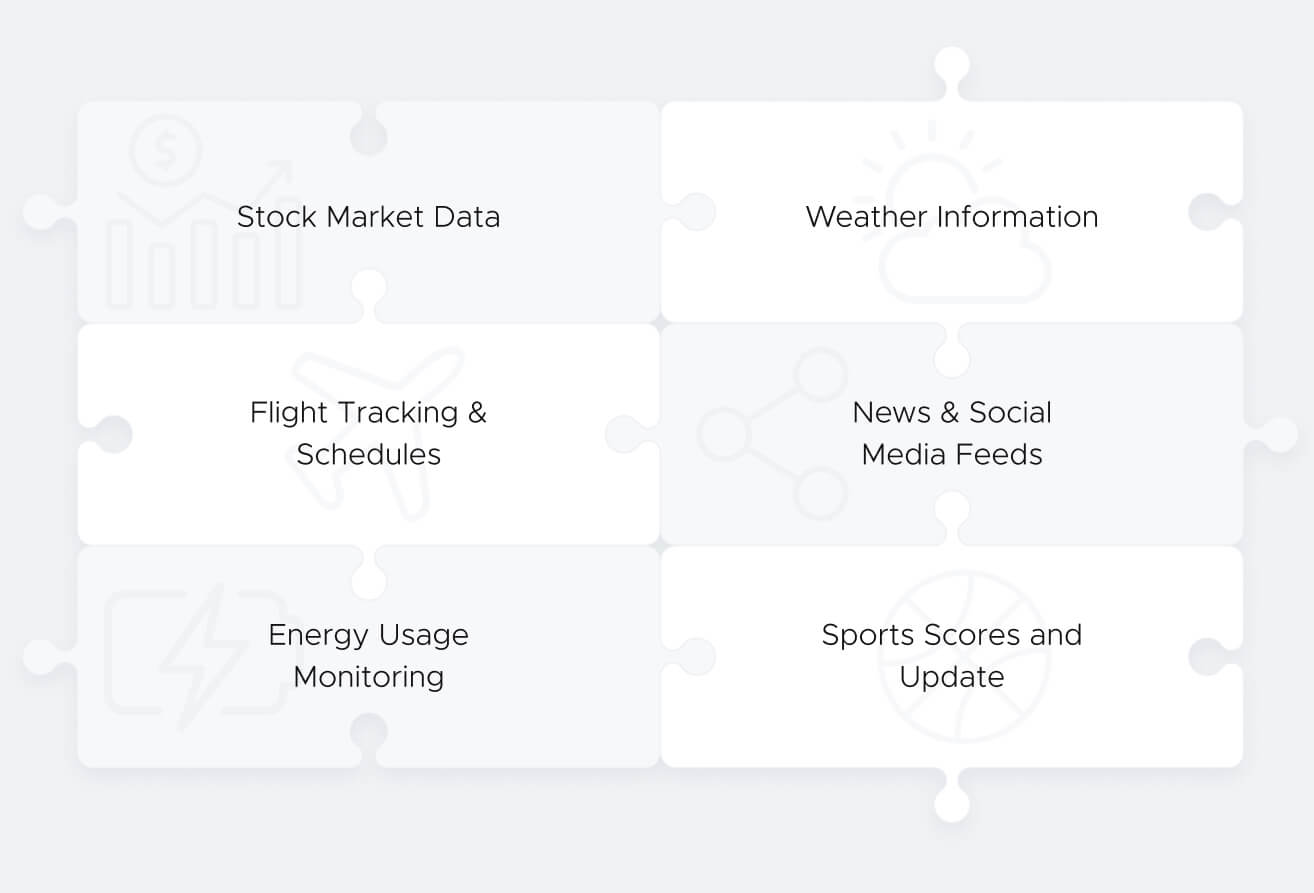
Here are some ChatGPT plugin examples with real-time data:
AITickerChat: A powerful source for Stock Market Insights. The plugin will read through SEC filings, earnings & call transcripts, providing answers to complex stock market questions and other insights. If you have queries about a public U.S. company, AITickerChat can provide the data and analysis you need, all sourced from official financial documents.
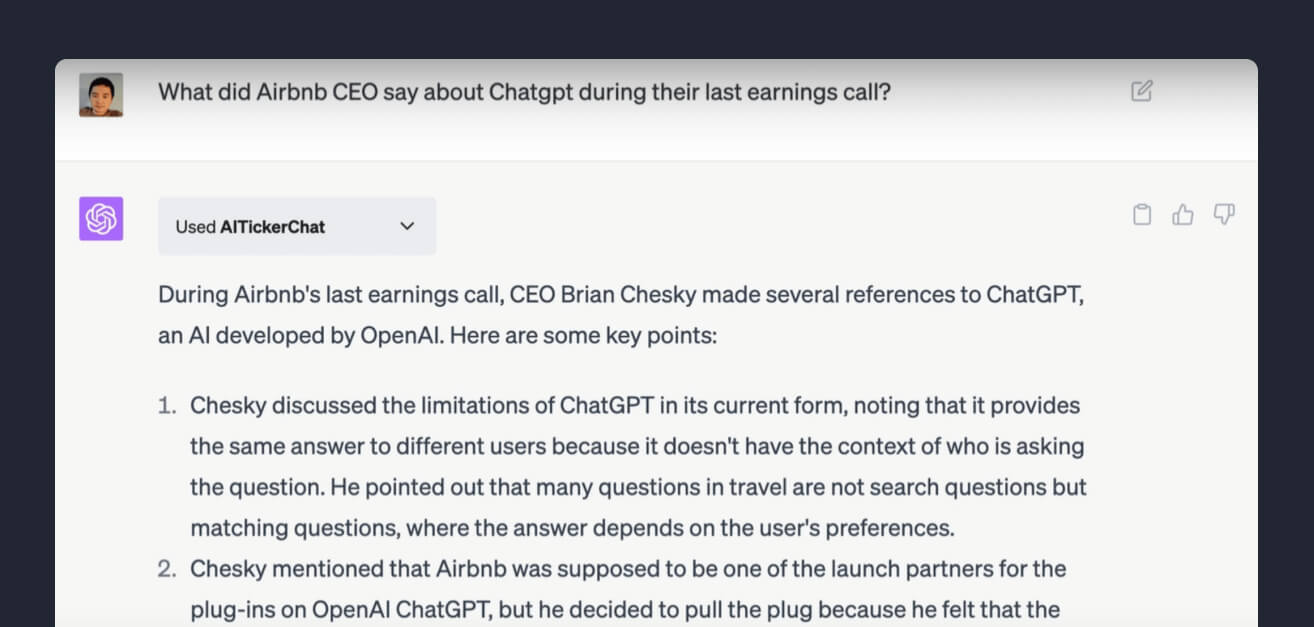
Source: AITickerChat Youtube
Golden: A plugin to get Factual Business Data on companies, organizations, and key business topics which is up-to-date. This ensures that generated outputs contain the most accurate, cited facts with links to full entity information on Golden.com – a discoverable knowledge base on over 10 billion topics.
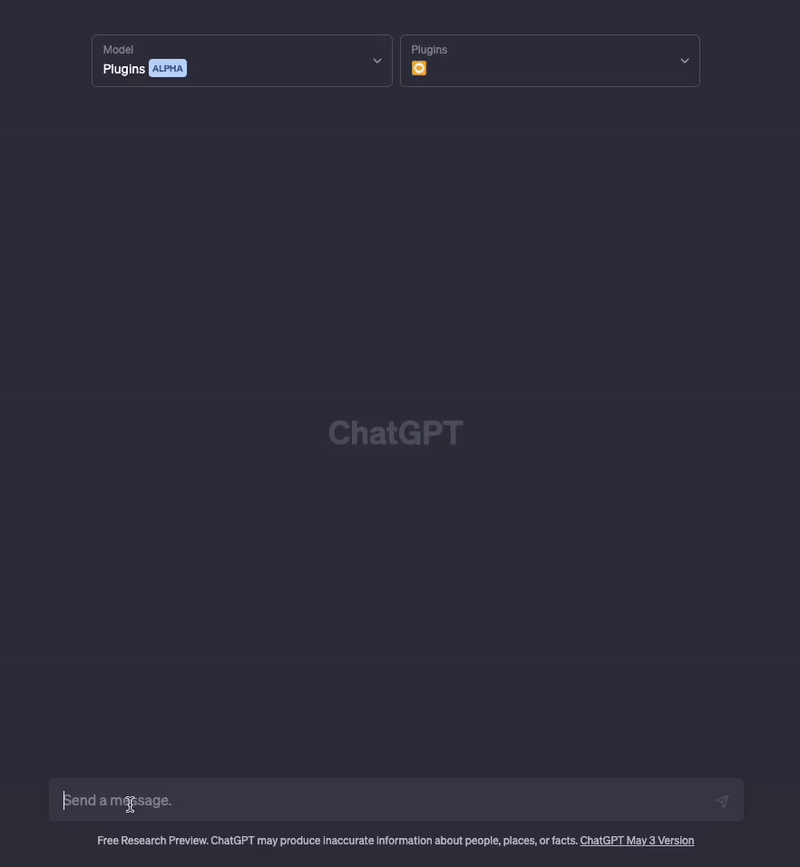
Source: https://golden.com
2. Retrieve custom, niche, or knowledge base information
With these plugins, users can limit ChatGPT by saying, “refer to this source of information for an answer”.
Such plugins prevent ChatGPT “hallucinations”: instead of making up plausible facts in an answer, ChatGPT can access known factual data to bring it up.
Also, that’s very useful for getting the most custom results: if users know exactly what topic they want to explore, or what resources & tools they use already, the experience becomes flawless. Especially when it comes to niche topics that are hard to find online.
In addition, users can connect their own data – like a website or PDF – to later use information from there for another purpose.
Examples of such sources include:
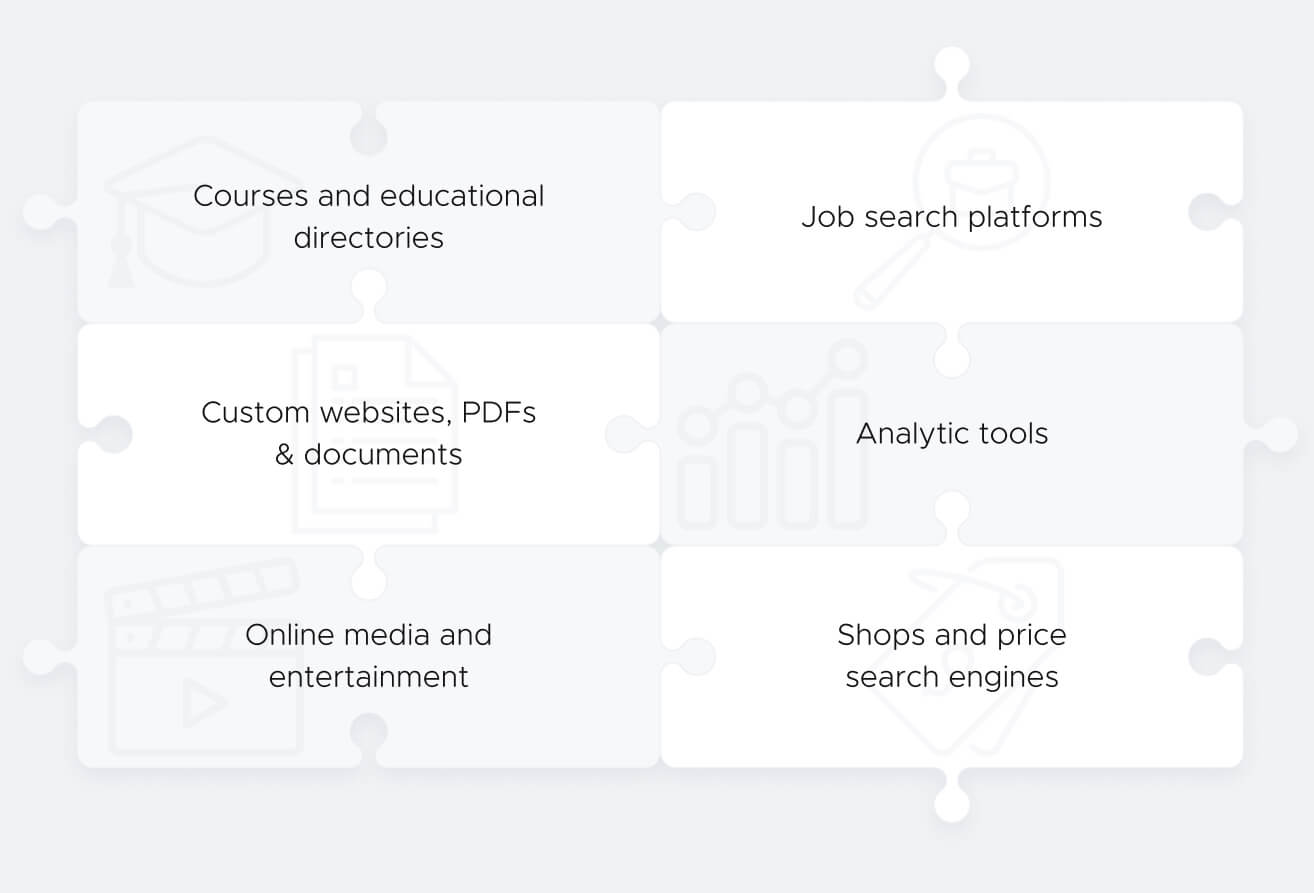
ChatGPT plugin examples with custom data:
AskYourPDF, ChatWithPDF, WebPilot, KeyMate: These plugins are for PDF/site content summarization and training. With them, users can “chat” with the document or website or create a something new out of it. It’s extremely useful for writing new content or giving ChatGPT additional context about the user’s company or topic.
Klarna Shopping: An outstanding plugin for flawless shopping. Assistant uses the Klarna plugin to get relevant product suggestions for any shopping or product discovery purpose. The plugin will reply with search results, product comparisons, and follow-up questions. Links will always be returned and should be shown to the user.
For example, users can get the best product picks among thousands of stores just by mentioning the budget and product specifics – and Klarna will bring back the best options with links:
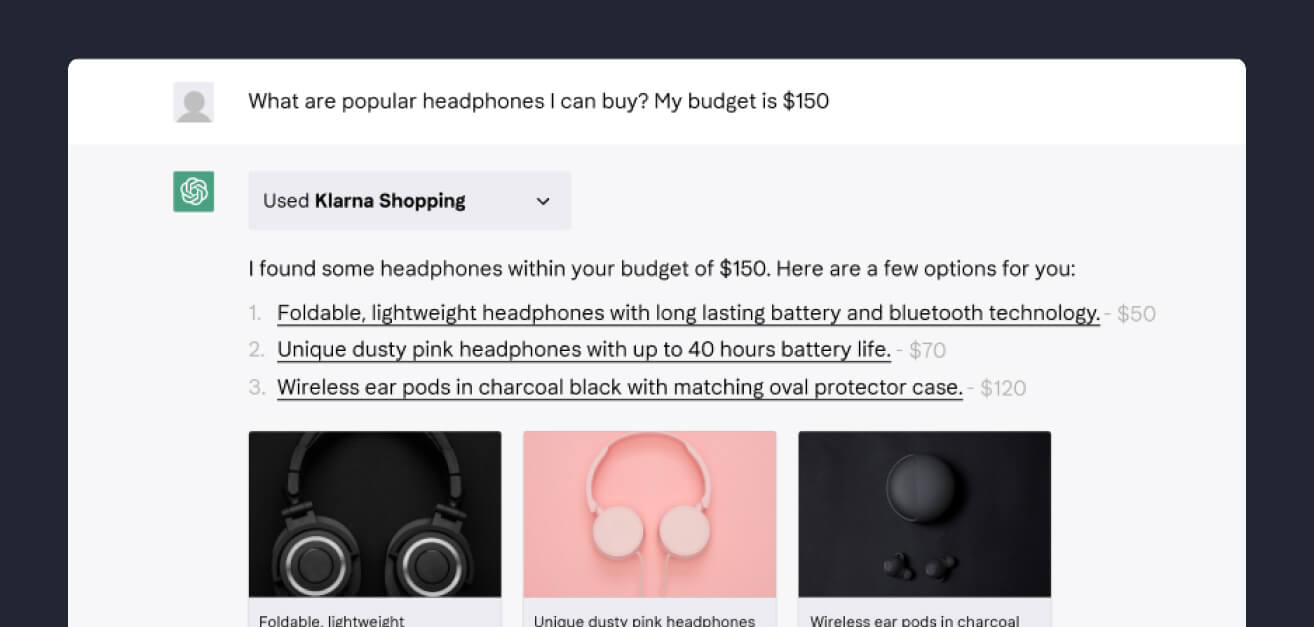
Source: Klarna
3. Assist users with actions
That must be the most versatile and wide section of possible use cases.
As users navigate through ChatGPT, plugins can help to finish their initial intent with action. As a reminder, ChatGPT is just a chat interface – but plugins change it.
For example, users may ask ChatGPT to bring up a plan for a cold email automation campaign. Plugins can help not just write but also send those emails – saving the time and the hassle of context switching. Instead of jumping between a bunch of different tabs, users can just ask ChatGPT to perform a task in another app for them.
According to Open AI, the best plugin is the one that synergizes well with other plugins (asking the model to plan a weekend for you, and having the model blend usage of flight/hotel search with dinner reservation search).
Examples of such actions include:
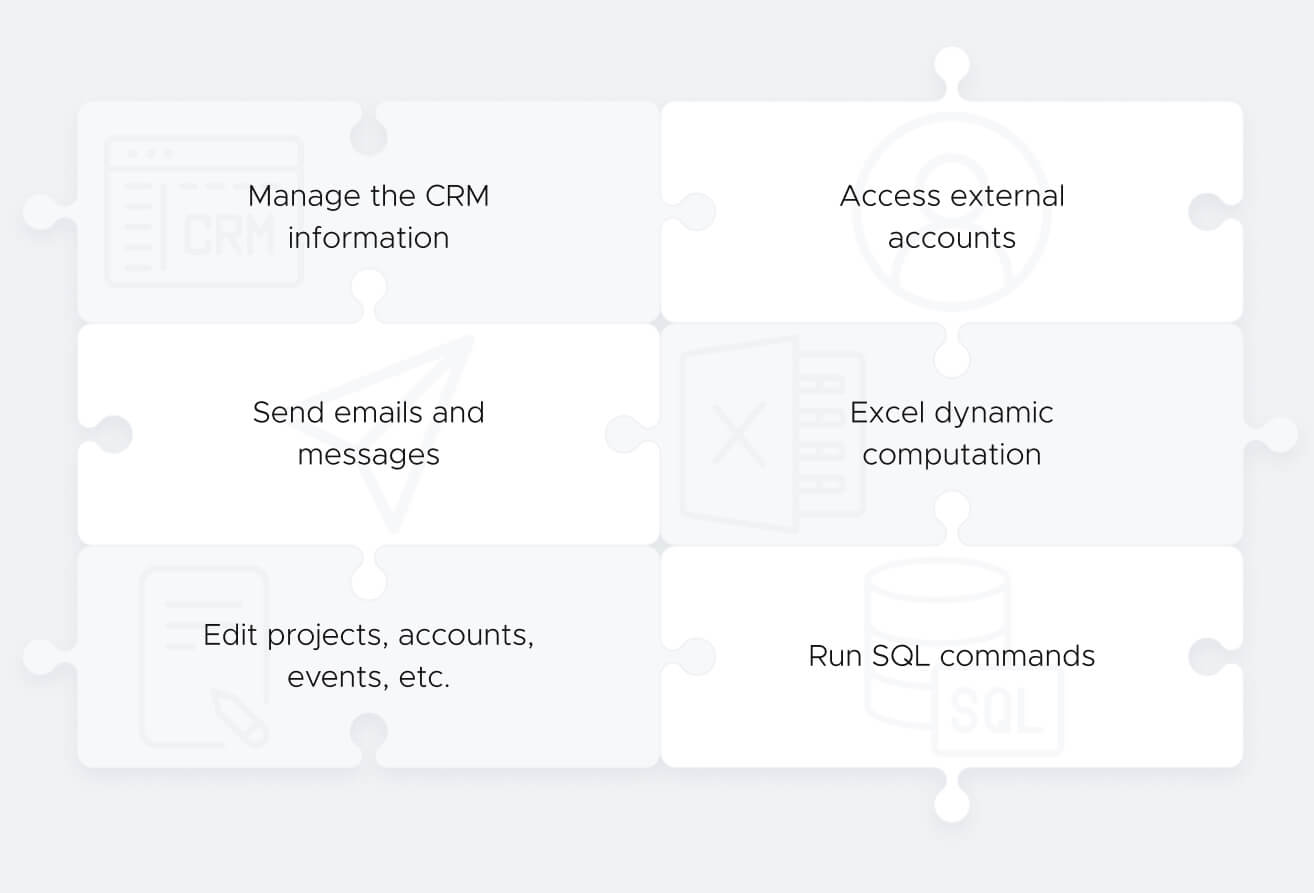
ChatGPT plugin examples with actions:
Zapier: a plugin that connects with over 5,000+ apps like Google Sheets, Gmail, HubSpot, Salesforce, and thousands more. You can imagine – the possibilities are endless! You can ask ChatGPT to execute any of Zapier's 50,000 actions (including search, update, and write). This can turn your chat into a full workflow – not just an action.
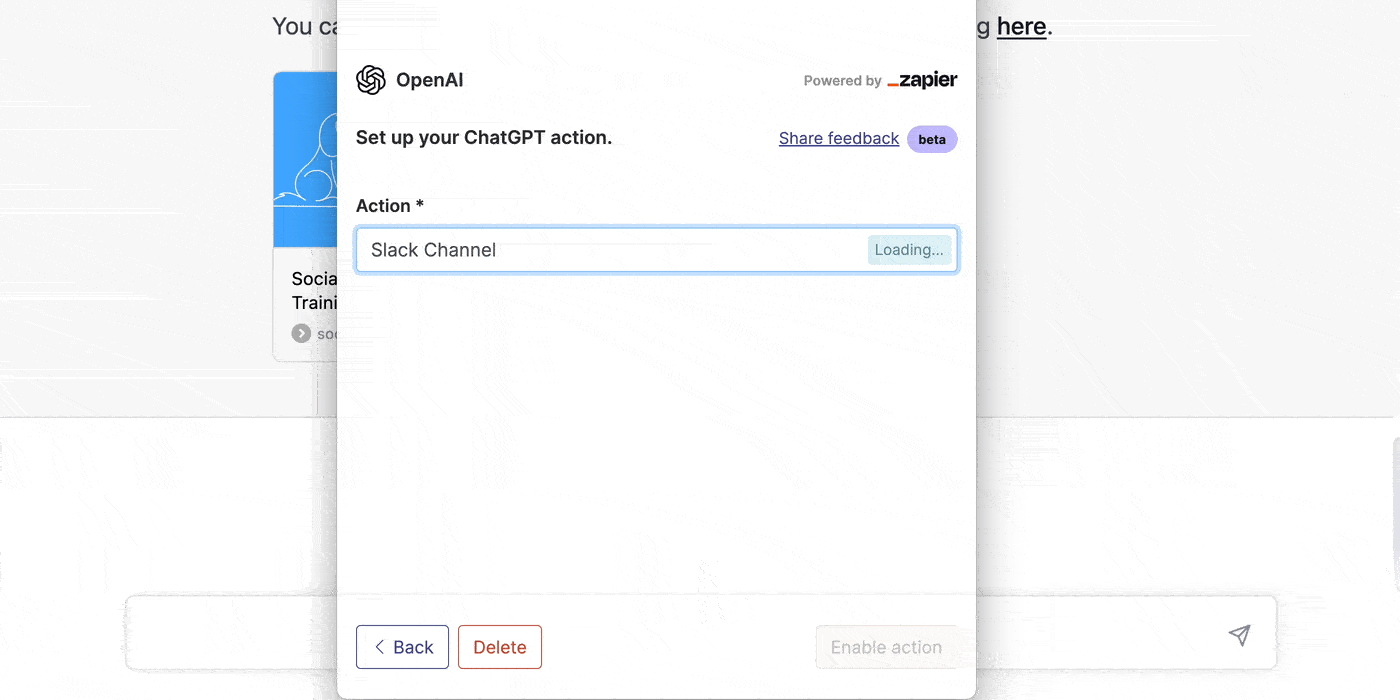
Source: Zapier
It’s interesting to point out that Zapier keeps these actions under the user’s control. Before sending or updating anything, the app asks for approval.
It can write an email, then send it for you. Or find contacts in a CRM, then update them directly. Or add rows to a spreadsheet, then send them as a Slack message. Across marketing, sales, and IT, you can now perform and automate entire tasks within one simple interface.
Here, the list is huge to add every plugin – although, some honorable mentions include:
- Slack: Plugin for querying Slack.
- Luma Events: Plugin for managing and creating events through the lu.ma platform. You can add events, add attendees to events, or get information about who is attending the event on Lu.ma.
- Asana: Create projects and tasks in Asana to plan and organize your work.
- MessageBird: Plugin for communicating with your customers, for marketing and customer service.
- Wolfram Alpha: Dynamic computation and curated data from Wolfram Alpha.
- Ramp Plugin: Plugin for managing a Ramp account. You can view transactions, reimbursements, cards, memos, receipts, and users.
How to develop a ChatGPT Plugin?
Feel like it’s time to act?
Plugins are in beta, and developer access may not be accessible to you. In order to start developing the ChatGPT plugin, you need to join the waitlist to get developer access.
During the beta, Open AI works closely with users and developers to iterate on the plugin system. This is why each plugin needs to go through a review. The purpose of the review process is to ensure that plugins on ChatGPT are safe, provide useful functionality, and provide a high-quality user experience.
Open AI relies on plugins to deliver new, magical experiences for users, which would not have been possible without the unique capabilities of large language models, which will deliver the most value.
Not sure if you’re aware of the LLM capabilities, including GPT-4? As well as plugin development specifics?
As a chatbot development company working with AI solutions since 2016, we could assist you with gathering requirements and guiding you along the way.
If you’re asking yourself these questions:
❓Does my business need a plugin?
❓What could it look like, and what benefit would it bring to users?
❓How to deploy it according to all requirements and security standards?
Book a consultation with us to explore the potential functionalities, features, and development potential of your plugin. We'll assess the scope of the plugin development, suggest technical requirements, and outline a roadmap for successful implementation.
If you’re more into action – here’s how we can help with ChatGPT plugins:
✅ Develop and maintain a plugin
We'll ensure that the plugin integrates seamlessly with your existing systems and delivers the desired functionality. Our commitment extends beyond development – we offer ongoing maintenance and support to keep your plugin running smoothly.
✅ Consult on the big picture: how to integrate AI into your business
In addition to plugin development, we provide comprehensive consulting services to help your company leverage AI technologies effectively. Our experts will guide you through the process of integrating AI solutions into your business model, identifying areas of improvement, and capitalizing on AI-driven opportunities for growth.
Don't miss out on this opportunity to explore the potential of developing a plugin with GPT-4 and integrating AI into your business! Contact us today to schedule a consultation and take your business to the next level.