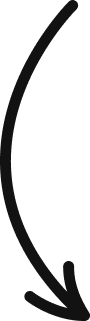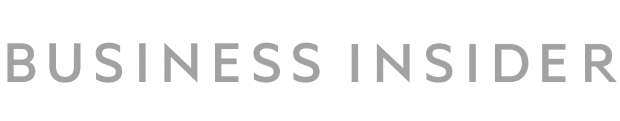AI and Knowledge Management: Best Practices and Real-World Examples
What do a new employee's onboarding process and repetitive client inquiries have in common? They both waste valuable time on tasks that could be handled by automation. The good news is there is the "secret sauce" to streamline these processes and free up your team for more important work. Here is how you can leverage technology to cut down on unnecessary manual efforts.

A team misses a project deadline because there is no centralized place to keep project documentation, causing confusion and duplicated work. A startup trails behind competitors because great ideas slip through the cracks without a system to collect and act on them. A consulting firm sees a drop in client satisfaction because lessons learned from past projects are scattered, leading to repeated mistakes.
🤔 Sound familiar? Though hypothetical, these scenarios highlight what happens when organizational knowledge, often a company's most valuable resource, is poorly managed.
Moreover, McKinsey reports that employees spend 1.8 hours a day looking for information they need. It is nearly a quarter of their day lost to finding details instead of focusing on critical work. Much of this knowledge is buried across systems or kept in employees' heads, making it difficult for others to access it when needed.
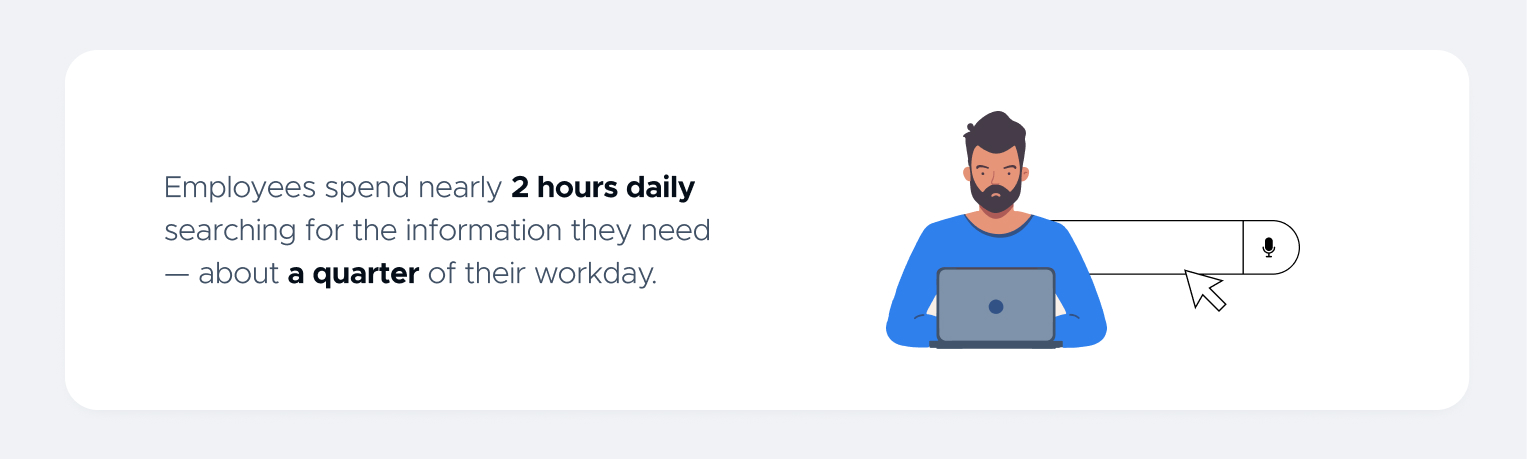
AI and knowledge management portals can address this by storing company-wide information like policies, SOPs, employee records, and internal documents in one digital space. This way, knowledge isn't lost in a "black hole" but stays accessible to everyone, helping turn a reactive, scattered workflow into a proactive, productive approach that creates real business value.
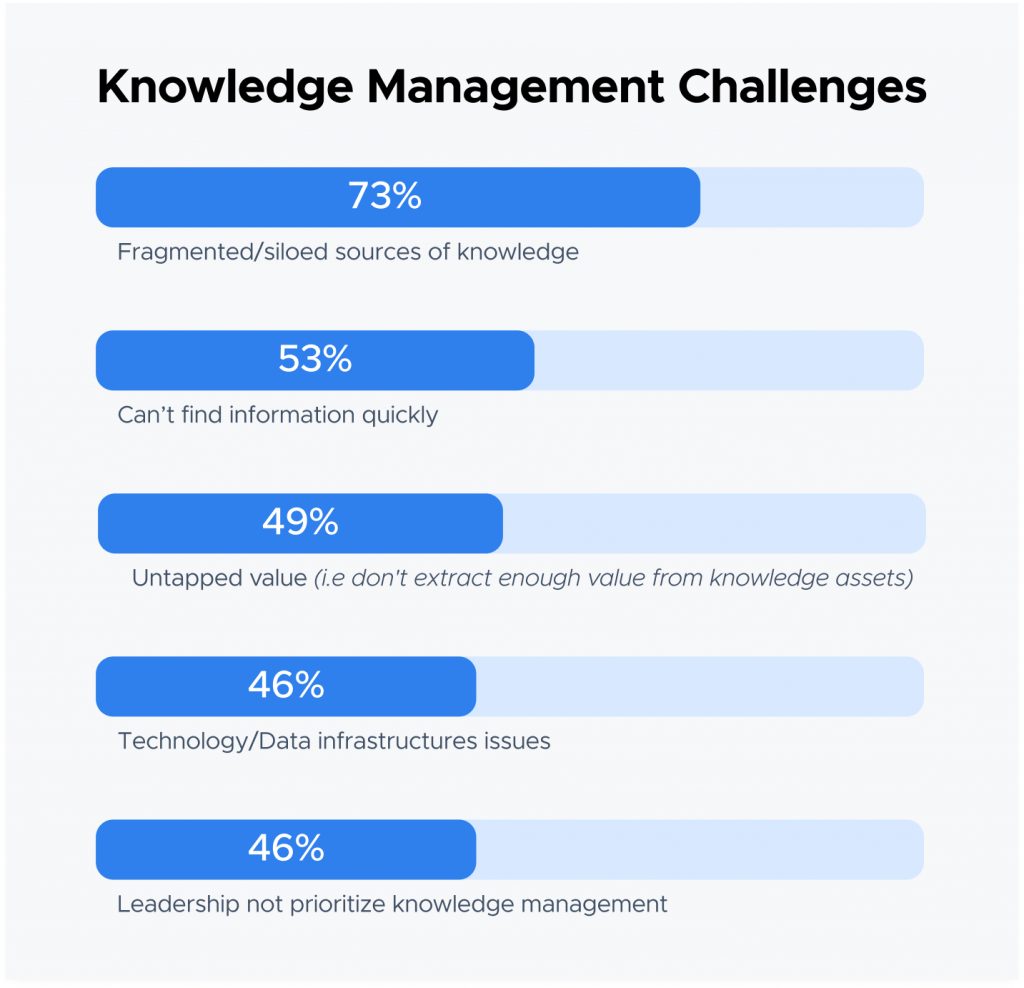
The survey shows that organizations face significant challenges in knowledge management. The primary issue identified by 73% of respondents is the existence of fragmented or siloed knowledge sources, which far exceeds the next challenge — difficulty in quickly locating information, cited by 53% of participants. Additionally, 49% of respondents highlighted the underutilization of valuable knowledge assets as a key concern.
Your Company's Brain: Exploring What is An Enterprise Knowledge Base
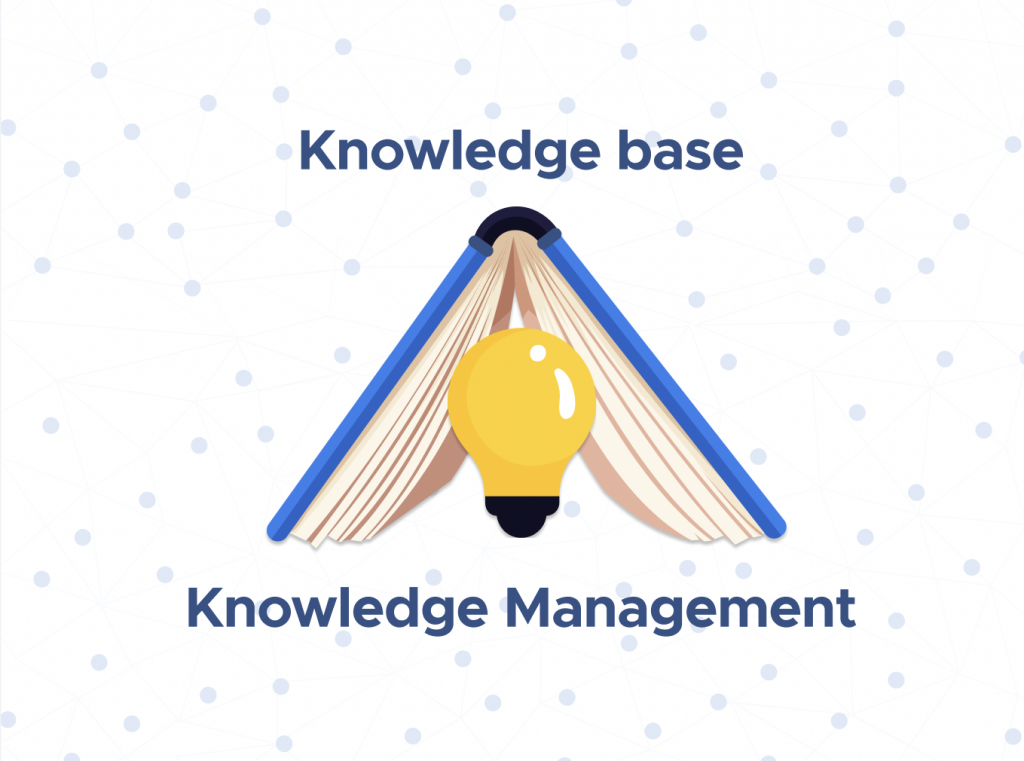
A Knowledge Base is your company's centralized hub for all things informational. It’s a streamlined repository filled with documents, regulations, and recommendations that saves employees time and effort, allowing them to find answers quickly in one convenient spot.
Imagine a bustling customer service team. They receive countless inquiries:
- from simple ones like "Can I exchange my product if the size doesn’t fit?"
- to more complex issues, such as the regulations for apartment repairs and payment processes.
Without a unified knowledge base, employees are left to gather information independently, leading to a tangled web of discrepancies: managers may provide conflicting answers, and each time a client follows up, a manager might have to start from scratch instead of using ready-made templates. Additionally, when a valuable employee leaves, all their hard-earned knowledge walks out the door with them.
Therefore, companies are increasingly turning to knowledge bases to streamline their operations. In 2012, 67% of organizations had adopted knowledge bases, and by 2018, this number rose to 81%.
Major consulting firms, such as Deloitte, PwC, Ernst & Young, and KPMG, recognize the immense value of comprehensive knowledge bases as one of their core assets. When a novel solution is found for a client issue, it gets documented in the knowledge base, making that insight available to employees across the globe. This practice not only enhances operational efficiency but also dramatically reduces training costs and keeps employee skills sharp.
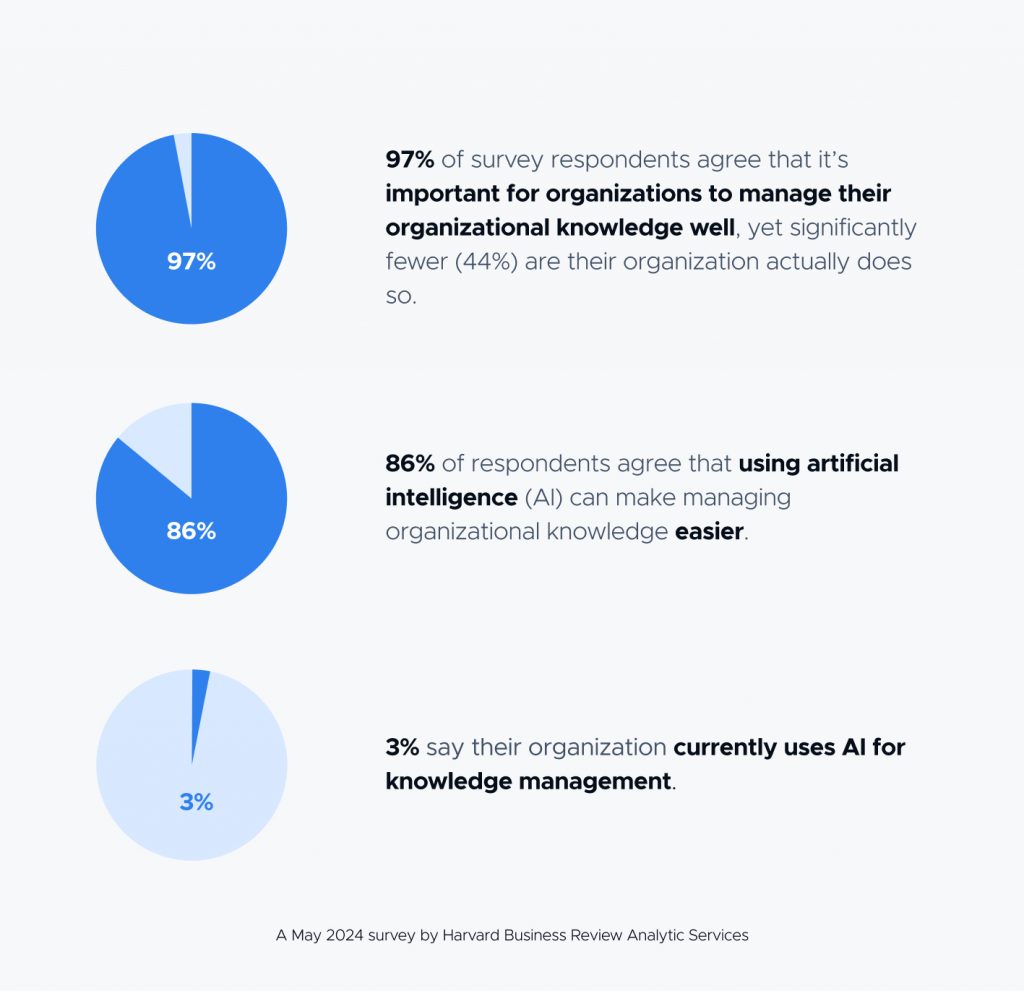
A May 2024 survey by Harvard Business Review Analytic Services
What Can Be Included in an Enterprise Knowledge Management System
A well-rounded Enterprise Knowledge Management (KM) System can contain a diverse range of content types to support various departments and functions, giving employees immediate access to vital information. Here are some core types of knowledge that can transform a KM system into an essential company resource:
Standard Operating Procedures (SOPs)
Clear, step-by-step instructions outline how to complete specific tasks, processes, or routines, ensuring that everyone — from new hires to seasoned employees — has a consistent guide to getting work done efficiently.
Product and Service Documentation
This includes comprehensive information on your company's offerings, covering everything from technical specs and troubleshooting to use cases and user stories, making it easier for teams and clients to fully understand and leverage the products.
HR Policies
A centralized place for all HR guidelines — such as leave policies, benefits, and more — keeps everyone informed and aligned, helping employees find answers without needing to contact an HR manager directly.
Learning Programs
Structured courses and certification programs can help employees deepen their skills, understand company tools and practices, or upskill in new areas. A knowledge management model can serve as an educational hub, hosting onboarding modules, team-specific learning tracks, and advanced training a structure similar to how student writing assistance organizes educational resources for guided, independent learning
FAQ and Support Documentation
Frequently asked questions, user guides, and troubleshooting documentation can drastically reduce the time spent answering repetitive inquiries, enabling both employees and customers to solve problems quickly and independently.
What Sets a Great Knowledge Base Apart from the Rest?
Creating a truly effective knowledge base requires more than just uploading articles. It needs to be a strategic, user-centered resource. Here is a breakdown of what makes a knowledge base great:
✅ Accessibility and Visibility
Users need to know where to find your knowledge base, whether it's on your website, within your app, or on an additional platform.
✅ Powerful Search Functionality
A prominent, effective search bar is crucial. Users should be able to type in queries and quickly find relevant information. Including advanced filters to refine results can also enhance the search experience.
✅ User-Friendly Navigation and Intuitive Design
Structure content logically with clear naming conventions and organized categories. This helps users intuitively browse resources and discover answers even if they are unsure what to type in the search bar. A visually appealing, straightforward interface is essential to guide users seamlessly to the information they need.
✅ Diverse Resource Types
Not all users want or need the same type of content. A mix of how-to articles, FAQs, video tutorials, and infographics can make information more accessible. For example, video tutorials might simplify complex processes better than written guides for some users.
Good knowledge bases have common characteristics: they help users find answers on their own, have strong search functionality, are user-friendly, and offer multiple types of resources.
4 Common Use Cases With Knowledge Management System Examples
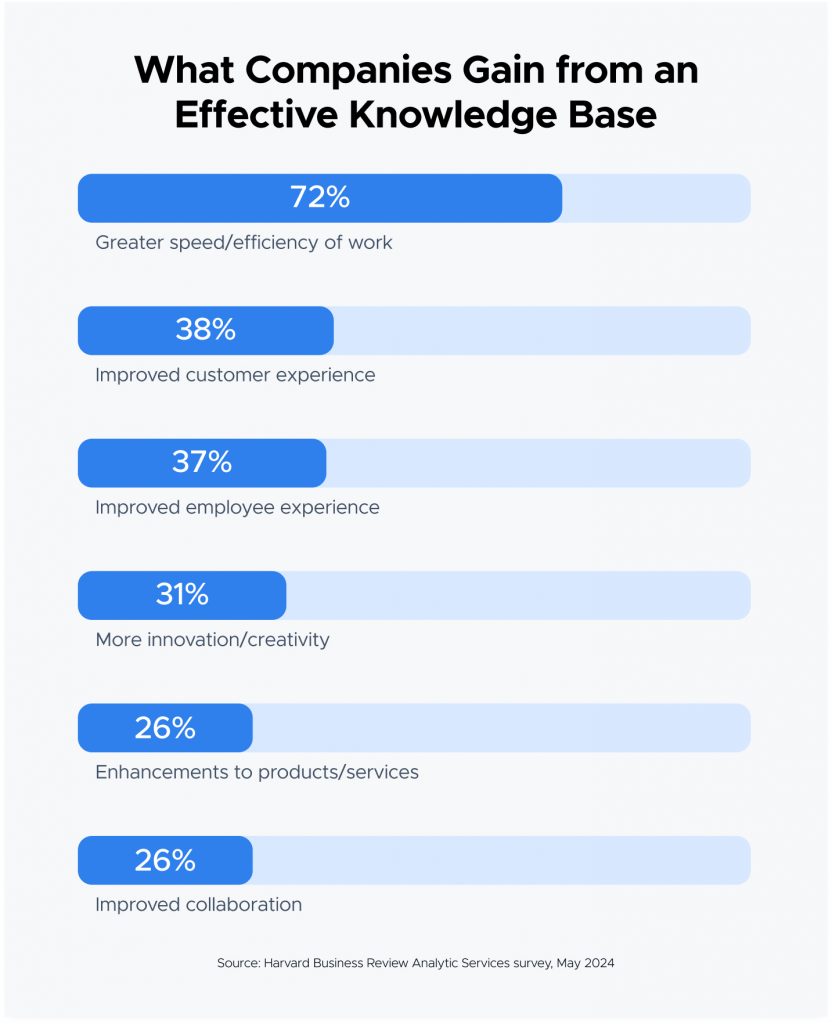
Here are some use cases for KM that showcase its versatility across different teams and goals.
Employee Onboarding
For new hires, getting up to speed with company culture, processes, and tools is essential but can be overwhelming. Effective IT procurement is crucial in this process, ensuring that employees have the necessary technology and tools ready from the start. In fact, employee training can be a big drain on resources. According to Training Magazine's 2022 industry report, it costs an average of $1,207 and around 62.4 working hours to train just one new employee. That is over a week and a half of work hours devoted to onboarding each new hire.
An enterprise knowledge management system serves as a comprehensive guide, housing FAQs, role-specific resources, and HR policies in one accessible spot.
For instance, here is a dynamic onboarding board in Notion, designed to bring newcomers up to speed through an integrated knowledge base:
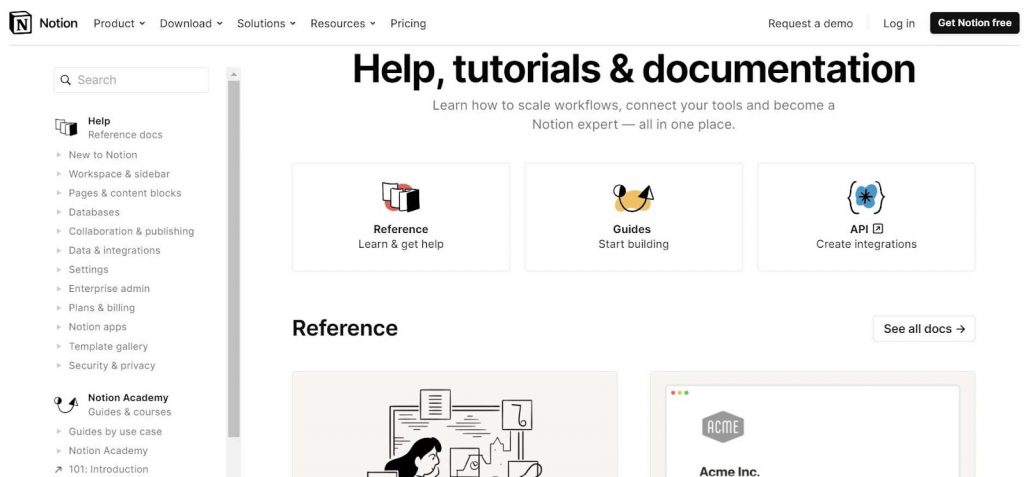
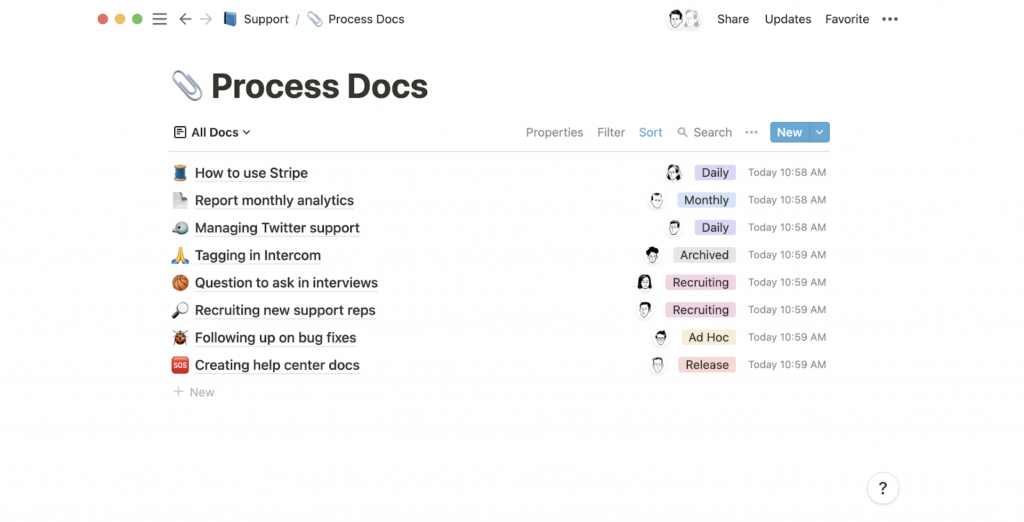
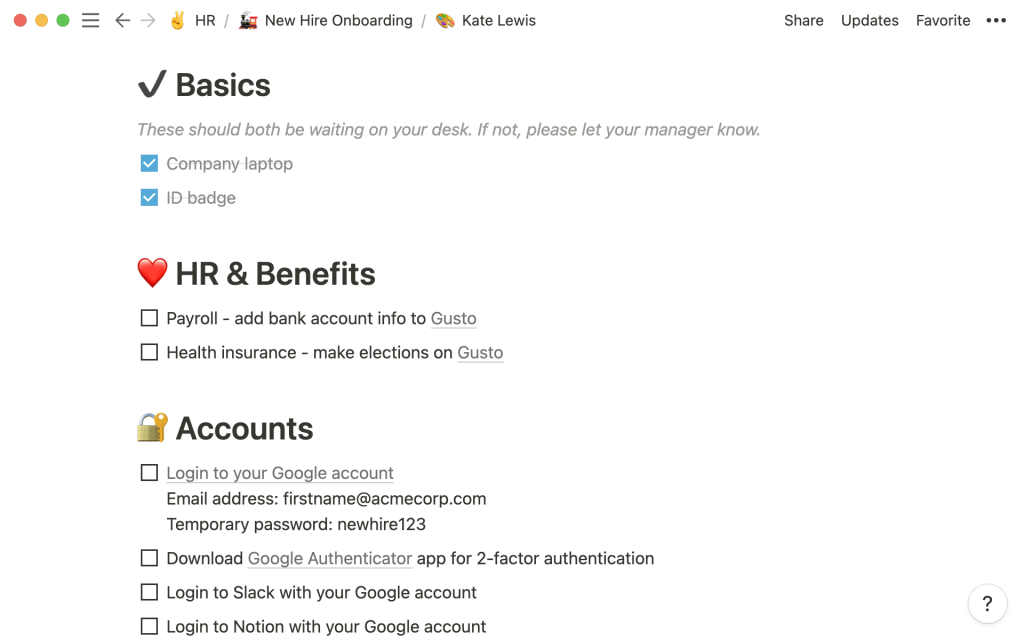
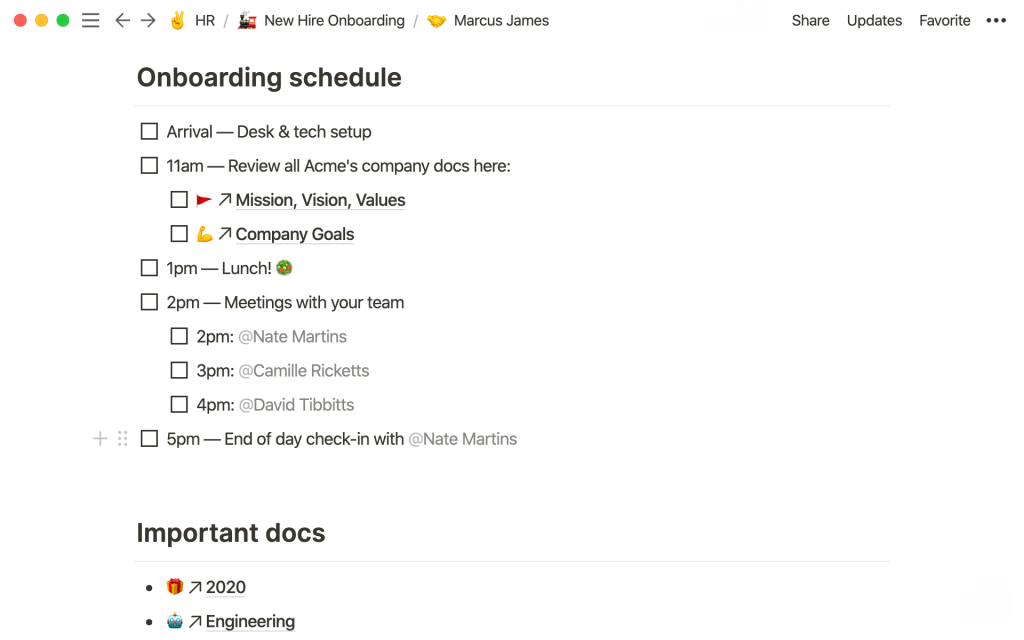
Product Onboarding
New customers often need guidance to make the most of your product's features. A KM system can house tutorials, user guides, and interactive demos, providing clients with a self-paced, easily navigable introduction to your product. This not only simplifies customer onboarding but also promotes a deeper understanding and higher satisfaction, ultimately supporting long-term retention.
FigJam's knowledge base sets a high standard by not only guiding users through resources but also subtly reinforcing the brand's unique positioning.
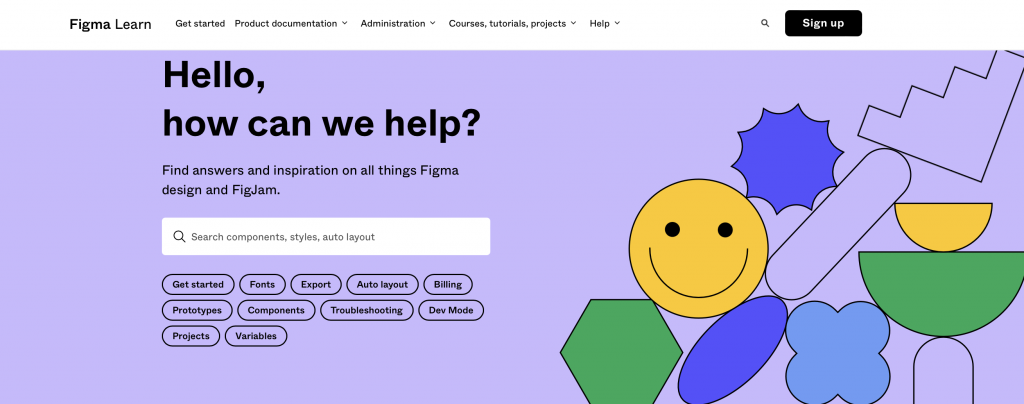
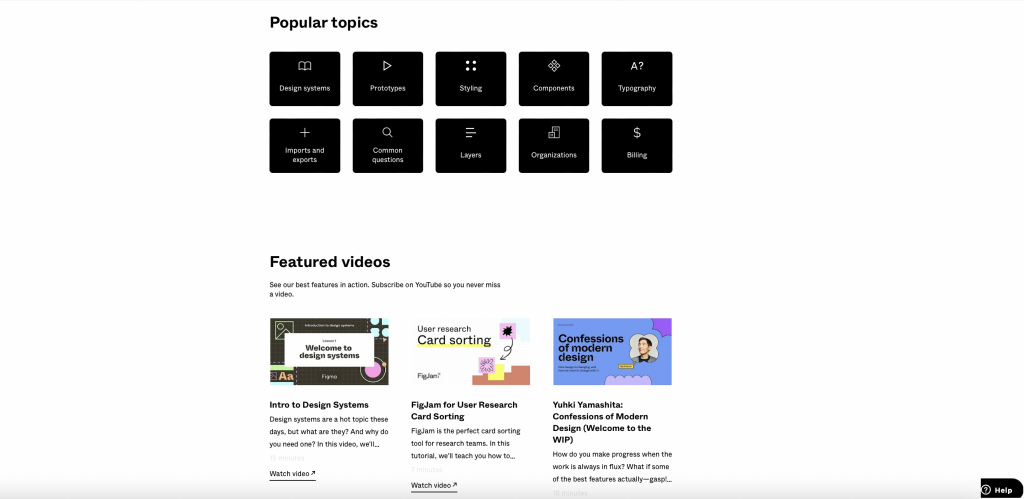
Customer Support (Agent's Perspective)
For support agents, a KM system reduces response time by organizing critical information and answers for common customer queries. Instead of struggling to find accurate responses, agents can access verified, up-to-date solutions, enabling them to resolve issues faster and more effectively.
Self-Service (Customer's Perspective)
A knowledge management model also enables customer self-service, providing users with immediate access to solutions through tutorials, troubleshooting guides, and FAQs. When customers can find answers without contacting support, they are empowered to solve their issues independently. This enhances customer satisfaction and loyalty while also lightening the support team's workload, allowing them to focus on more complex cases.
With an effective knowledge base, users not only learn how to use the product faster but also gain confidence in achieving their goals, leading to higher satisfaction and lower churn rates. By offering clear, concise answers to common questions, knowledge bases reduce the “friction” users often face in adapting to new software. In addition, a robust knowledge base can lower support costs significantly; as more users find solutions independently, the need for direct support decreases, freeing up support teams for more complex inquiries.
Netflix's help center is an excellent example of a user-friendly external knowledge base for customers. It covers everything subscribers need, from account setup to payment issues and plan details, all in a simple format that helps users troubleshoot on their own, without waiting on support.
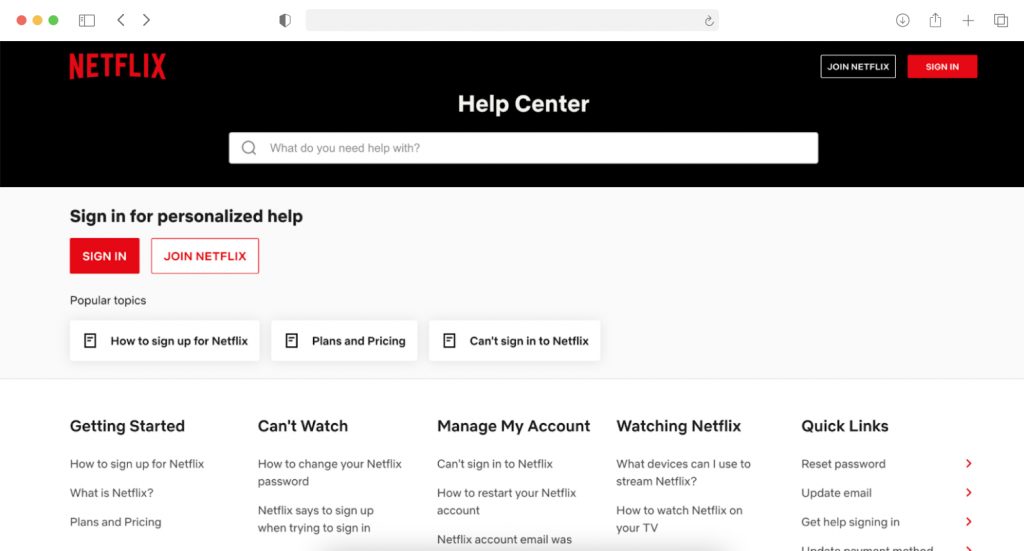
Loom's decision to integrate a generative AI for knowledge management is a smart move, offering users a quick, self-service option to solve issues before reaching out for support.
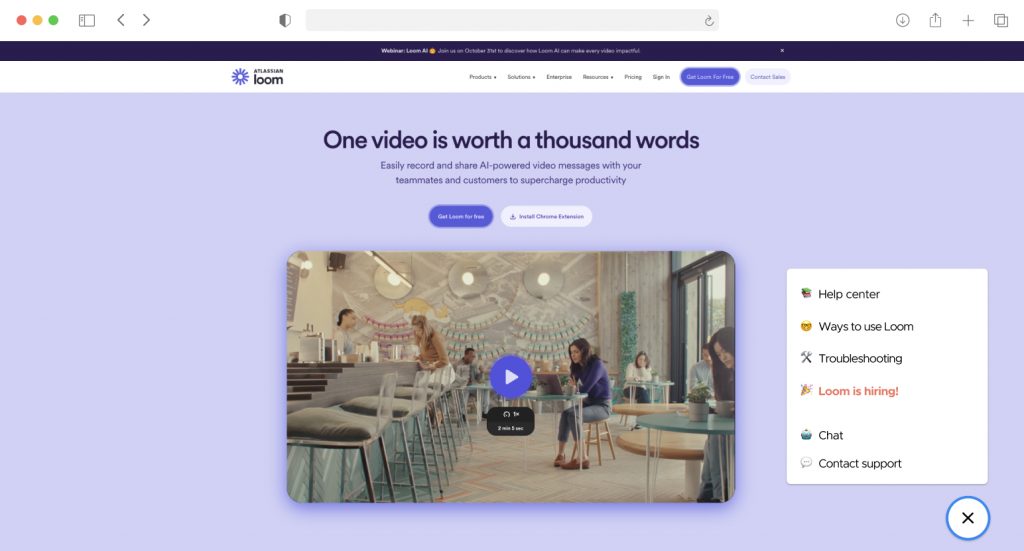
Boost confidence in employee decision-making. When employees have easy access to knowledge, decision-making becomes quicker and more reliable. With all the facts at their fingertips, they can confidently make informed choices without needing to ask colleagues for information. Contact us today to kickstart your journey toward a tailored knowledge management solution!
Generative AI Knowledge Management: Off-the-Shelf Knowledge Management Tool or A Custom Solution?
With AI on the rise, there is now a solid lineup of ready-to-use knowledge management models that let companies automate knowledge management more easily. This shift means many businesses can handle their data better, enabling faster access to key information that aids decision-making in ways AI alone may not fully address.
However, choosing an off-the-shelf knowledge management tool with Generative AI knowledge management can come with some potential downsides:
- Unclear Value: It's hard to gauge upfront if the solution will actually get used, meaning you might pay for features that don't resonate with your team.
- Data Compatibility Issues: Many ready-to-use solutions may struggle to handle specific types of data or integrate smoothly with your existing systems.
- Unique Needs Left Unmet: If you have a large or complex data set or a highly specialized use case, finding a one-size-fits-all product that truly matches your requirements can be a challenge.
Through our work on various projects, we've repeatedly confirmed that off-the-shelf knowledge management solutions, including those with artificial intelligence in knowledge management, aren't always the best fit. While convenient, they often miss the mark for companies with unique data structures or advanced customization needs that standard solutions can't address.
For instance, we've been collaborating with Kravet Inc. which owns Kravet, Lee Jofa, GP & J Baker, Brunschwig & Fils, and Donghia — high-end fabric houses that specialize in style, luxury, and exceptional design. GP & J Baker proudly supplies exquisite materials to royal households, including Buckingham Palace, Windsor Castle, and Sandringham.
With a global workforce of nearly 1,000 employees, Kravet set out to leverage AI technology to enhance knowledge retrieval and optimize internal processes across various sectors. By implementing AI-driven solutions, they aimed to improve efficiency and productivity, particularly in areas like:
- Sales & Marketing
- Supply Chain
- Operations
- HR, and more.
However, the company harbored doubts about whether a ready-made solution, lacking the ability to adjust AI settings or make customizations, could effectively manage their complex data. Their information landscape featured:
📌 Data with content in unreadable format (e.g., scans) was not aiding the AI responses
📌 A mix of unreadable formats, outdated and conflicting content
📌 125,000 product pages, each with unique specifications
📌 1,000+ static files of different formats (pdf, docs, xlsx, etc.) from various business domains
📌 This complexity raised concerns about the efficacy of a one-size-fits-all approach in addressing their specific needs.
Our proposed strategy is described in this infographic:
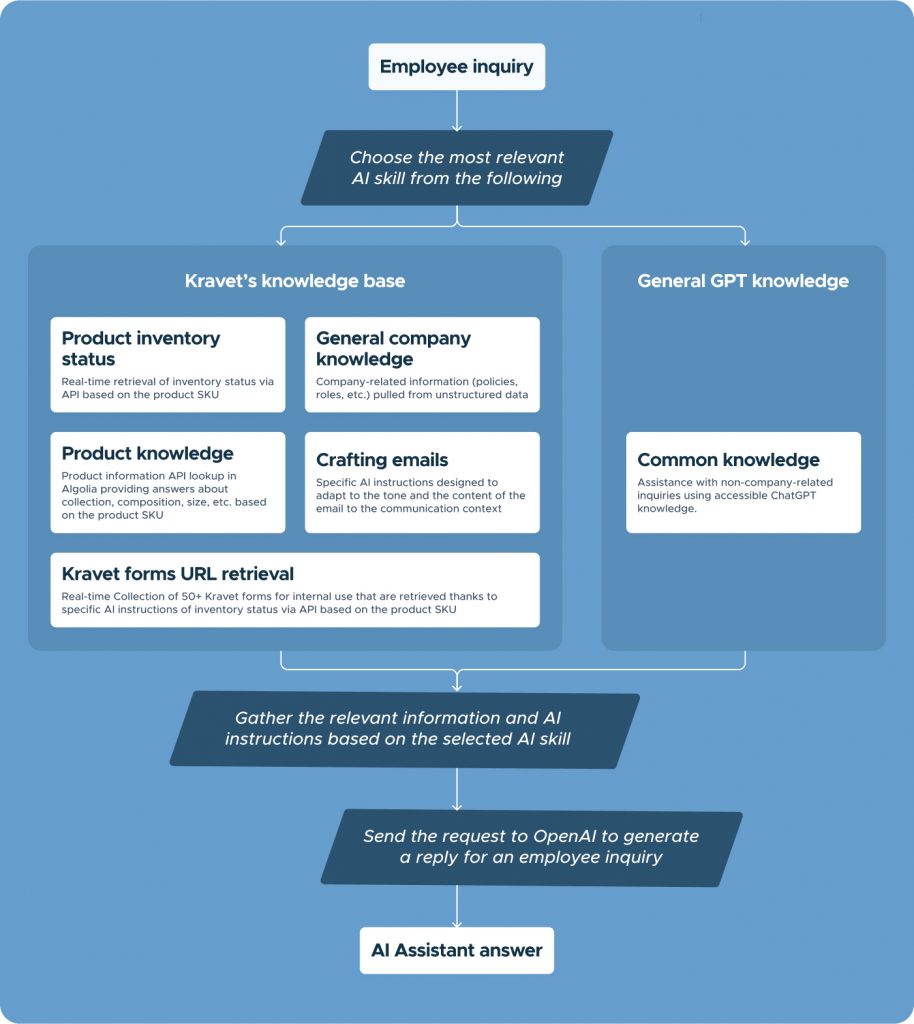
We grouped AI assistant functions according to the types of potential user queries. This approach allowed us to tailor more effective strategies for ensuring accurate answers to each category of questions (Product-related queries, Form-related questions, Inventory status information).
When dealing with unstructured information, such as static files from the company's intranet, we implemented several key strategies:
#1. Increased the number of sources used in Retrieval Augmented Generation.
#2. Switched to the GPT model with the largest context window (128k tokens).
#3. Conducted data cleansing by removing outdated files and sources.
#4. Adjusted the temperature setting to control the language model's output, balancing creative randomness and predictable accuracy.
Our data-driven approach helped us to boost the chatbot's accuracy to nearly 90%. This marks a significant leap from our starting point of under 60% AI accuracy.
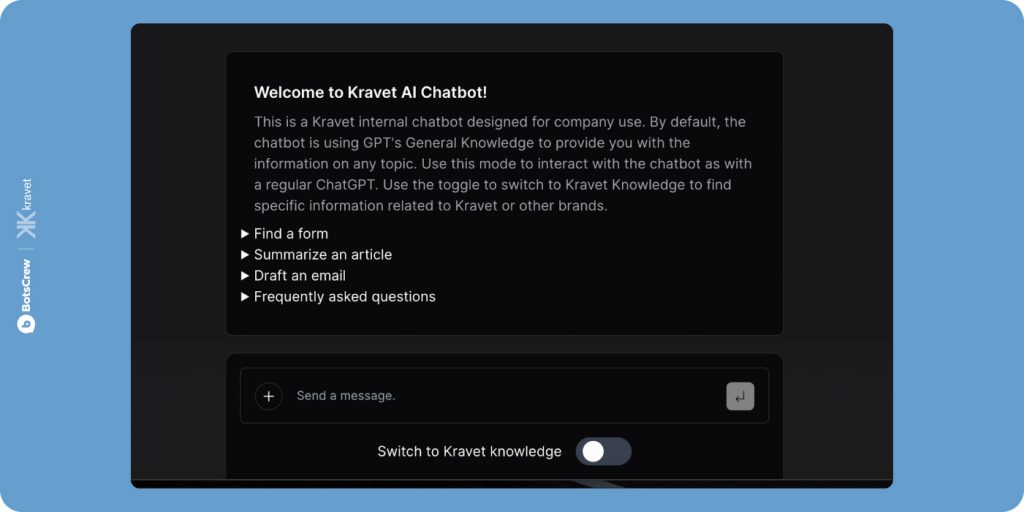
Best Practices for Knowledge Management Systems
Cohesive Look
Craft a cohesive style guide to ensure each page of your knowledge base looks professional. From fonts and colors to layout and images, a consistent design makes it easy to navigate and pleasant to use. Your guide should establish standards for visual presentation across every page, building a seamless user experience that reflects your brand. Enhance the professionalism of your knowledge base by incorporating AI logos strategically into your design scheme.
Data Fusion
Adopt an approach that integrates various data types into a cohesive framework. By pulling data from different systems — such as CRMs and ERPs — you create a comprehensive knowledge ecosystem. This fusion not only enhances visibility but also empowers employees to access relevant information quickly, improving decision-making.
In-App Knowledge Management
Integrate knowledge management directly into the tools your team already loves — like Slack or Microsoft Teams. This means embedding knowledge resources directly within these platforms, enabling users to find answers without leaving their workflow. By making knowledge readily accessible in familiar environments, you minimize disruptions and enhance productivity.
Smart Knowledge Retrieval
Invest in a solution that anticipates needs and automates responses. For instance, when an employee asks about order status, the system doesn't just provide an answer; it can pull up relevant documents, generate email drafts, or even update project statuses — all with a simple click.
Feedback Loops
Instead of treating knowledge as static, establish channels for users to suggest edits, add insights, or flag outdated information. This creates a dynamic repository that evolves with your organization, ensuring it remains relevant and practical.
Get, Set, Go with Enterprise Knowledge Management System
By fostering a tight-knit work environment, Enterprise Knowledge Management (EKM) breaks down communication barriers and facilitates collaboration among employees. Team members know where to find answers quickly, minimizing downtime and reliance on others for information.
With a well-structured EKM system, everyone understands their roles and responsibilities, leading to increased visibility into ongoing projects. This clarity not only identifies opportunities for cross-departmental collaboration but also shifts focus from individual priorities to the overall success of the organization. Ultimately, EKM empowers teams to work collectively towards shared goals, boosting efficiency and productivity across the board.
With over 8 years in AI and the trust of Fortune 500 clients, we were among the first to launch production-ready GPT products. Each project is treated uniquely, as we know one-size-fits-all doesn't work. Put all your company's knowledge in one basket for easy discovery and navigation. Launch a top-notch AI knowledge base system, strengthen teams, and get expert support.