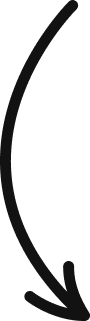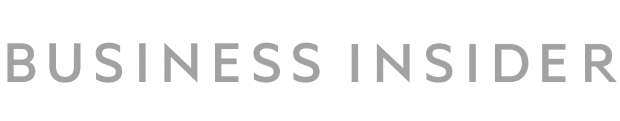How to Build an AI Agent: Key Steps and Strategies for Business Leaders
How to build an AI agent for real impact — not just hype: lessons from BotsCrew clients.

Businesses are under constant pressure to improve efficiency, reduce costs, and enhance customer experiences. AI agents promise to solve these challenges, yet many companies struggle with unclear ROI, integration difficulties, and unrealistic expectations.
Some businesses invest in AI only to find that their solutions fail to scale, require constant human intervention, or don't align with actual business needs. Others face data quality issues, security concerns, or resistance from employees.
This article cuts through the noise to provide a practical roadmap on how to build an AI agent, with common pitfalls and strategic steps to ensure your AI investment delivers measurable results. We will:
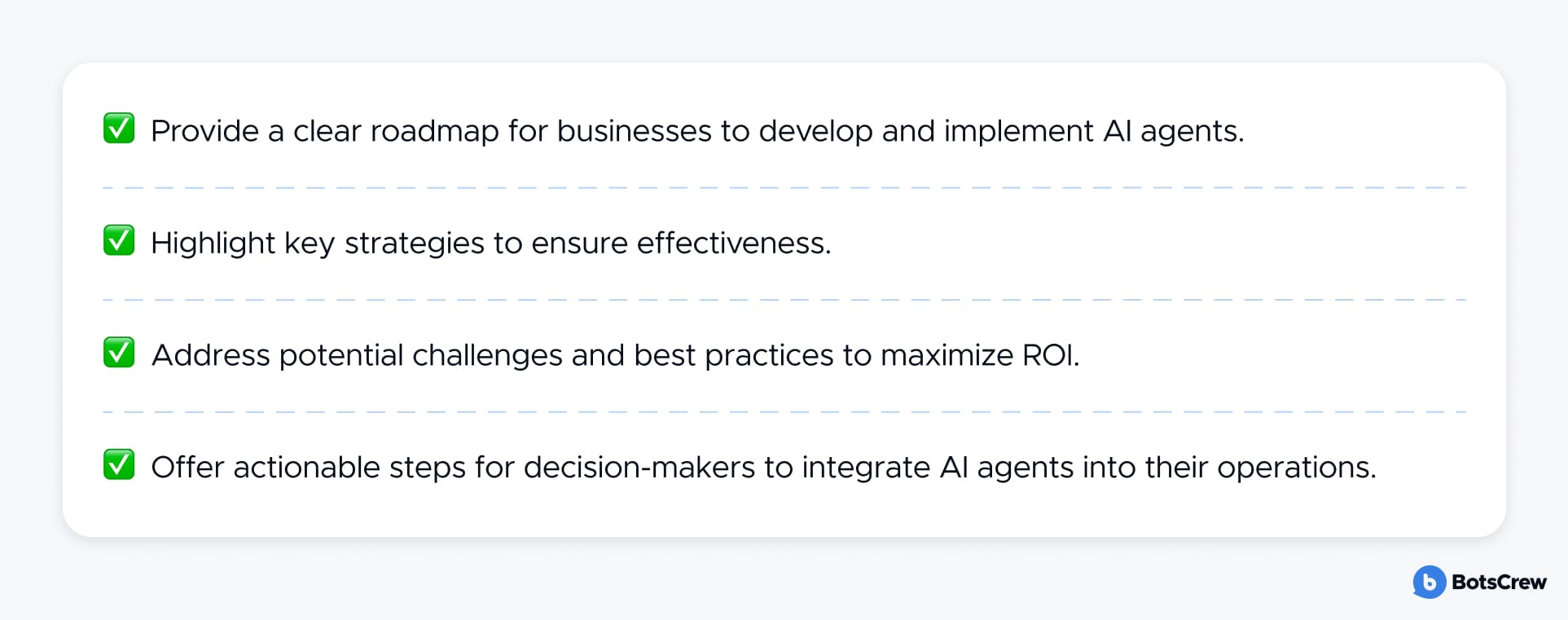
The Reality of AI Agent Implementation: What Companies Often Get Wrong
One of the most significant insights we've gained from working with clients is that the market creates an illusion that AI is easy to implement. Many companies, inspired by marketing messages, attempt to deploy out-of-the-box AI solutions, expecting them to work flawlessly without additional setup. However, they run into common issues:
- AI agents generate low-quality content
- Hallucinations and fake references
- AI invents sources or links to non-existent materials
- Ignoring instructions and business specifics
- Even with precise prompts, AI often struggles to follow internal guidelines
- Industry-specific terminology is misused or omitted.
Many companies fail to see a return on investment, lose faith in automation, and put their plans on hold. However, the issue isn't AI itself — it is the lack of a structured approach to using it effectively.
Why does this happen? Below are the most common pitfalls companies face and how to overcome them.
Lack of Clear Business Objectives
Many companies adopt AI agents without a clear business goal, treating AI as a "nice-to-have" rather than a tool for solving specific problems. As a result, they deploy AI solutions that don't align with their operational needs.
🚨 An example: a retail company approached developers to build an AI agent but had no specific goal beyond "improving customer interactions." Without defining success metrics, the project risked becoming a costly experiment with no measurable impact.
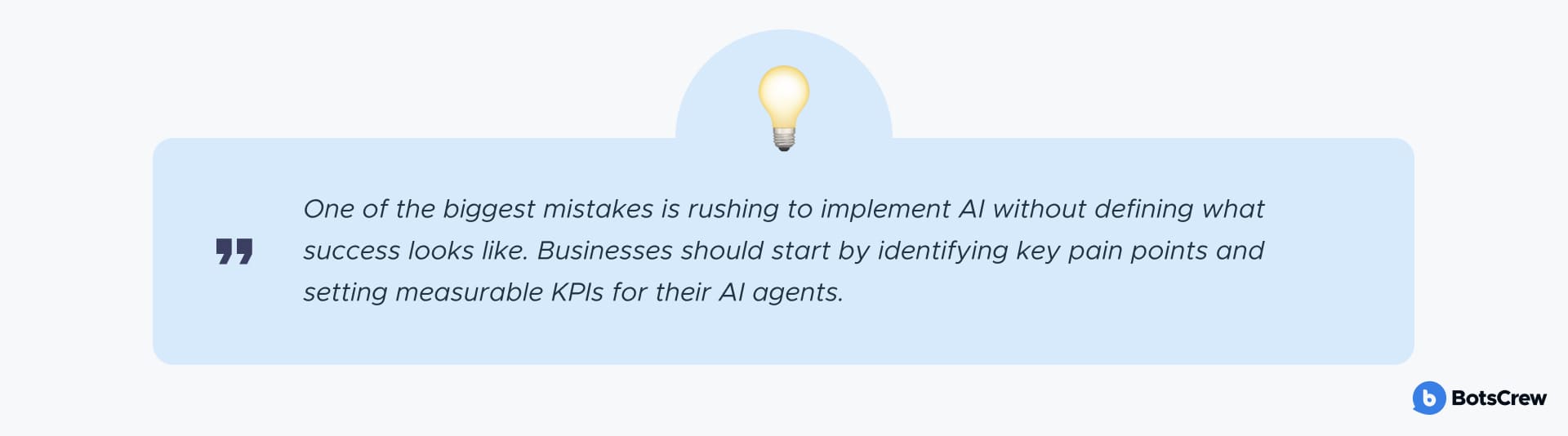
Poor Data Quality & Limited Training Data
AI agents rely on high-quality, structured data. However, many businesses struggle with incomplete, outdated, or biased datasets, leading to inaccurate responses and poor performance. That's why some AI implementations fail. The model simply wasn't trained with enough real-world business data.
🚨 An example: a financial services company wanted an AI-driven risk assessment tool but discovered its historical data was inconsistent, biased, and full of gaps — making AI training unreliable.
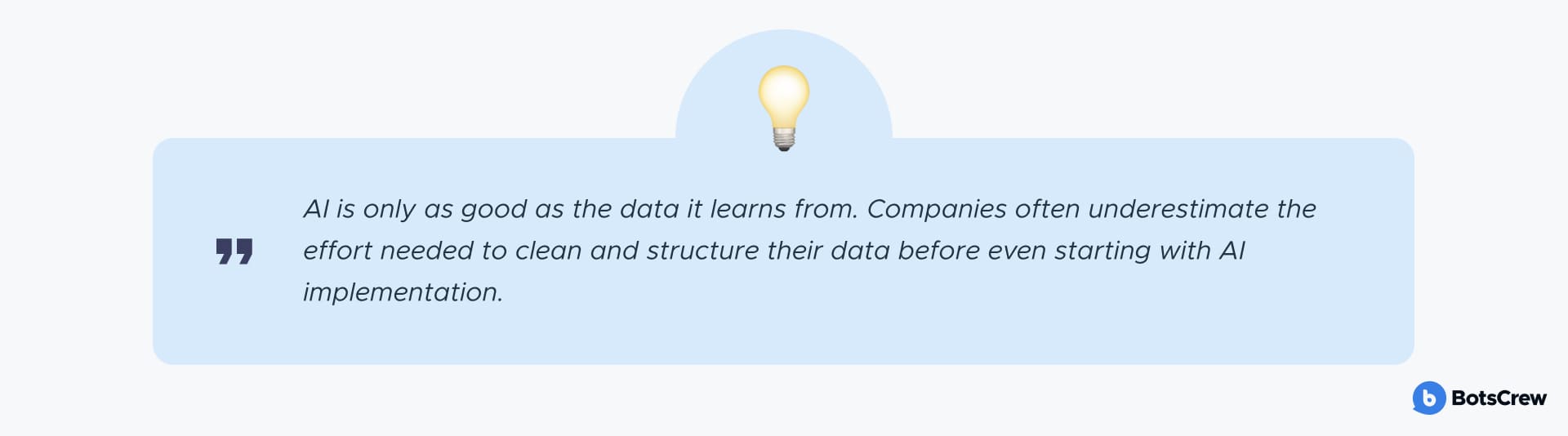
Lack of Seamless Integration with Existing Systems
Businesses often treat AI as a standalone tool rather than part of a broader ecosystem. However, its effectiveness is severely limited if an AI agent can't integrate with CRM, ERP, customer support platforms, or databases.
🚨 An example: a SaaS company built an AI-powered lead qualification assistant but failed to integrate it with their CRM. The result? The sales team had to transfer data manually, wasting time instead of improving efficiency.
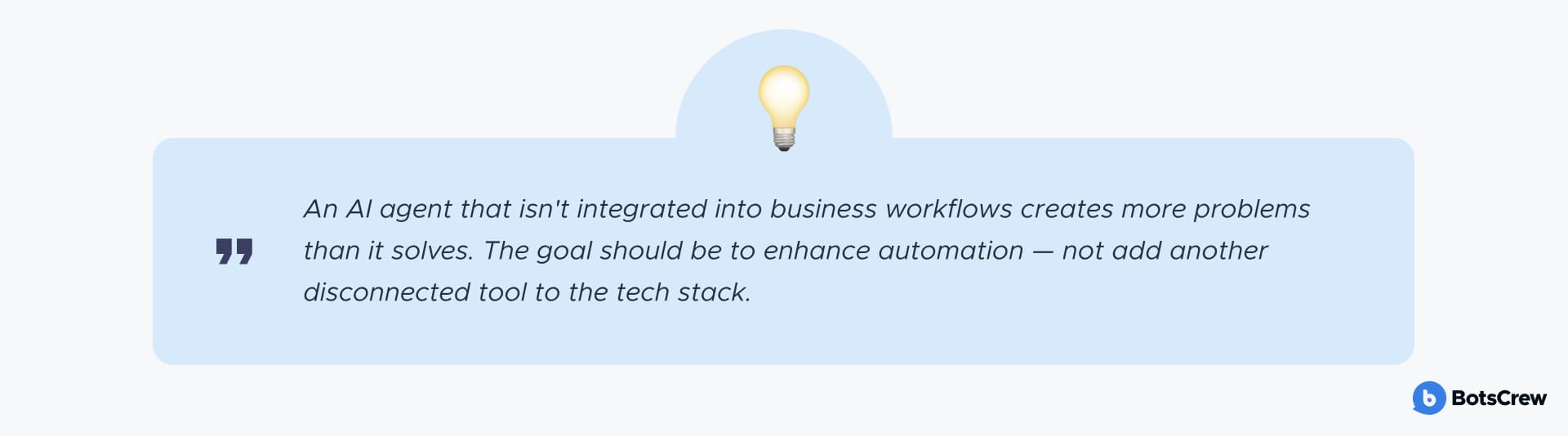
Overlooking AI's Maintenance & Continuous Learning Needs
Some businesses believe that once an AI agent is deployed, it will continue performing optimally without intervention. AI models require ongoing monitoring, retraining, and updates to stay effective. Without continuous learning, AI agents become outdated and ineffective.
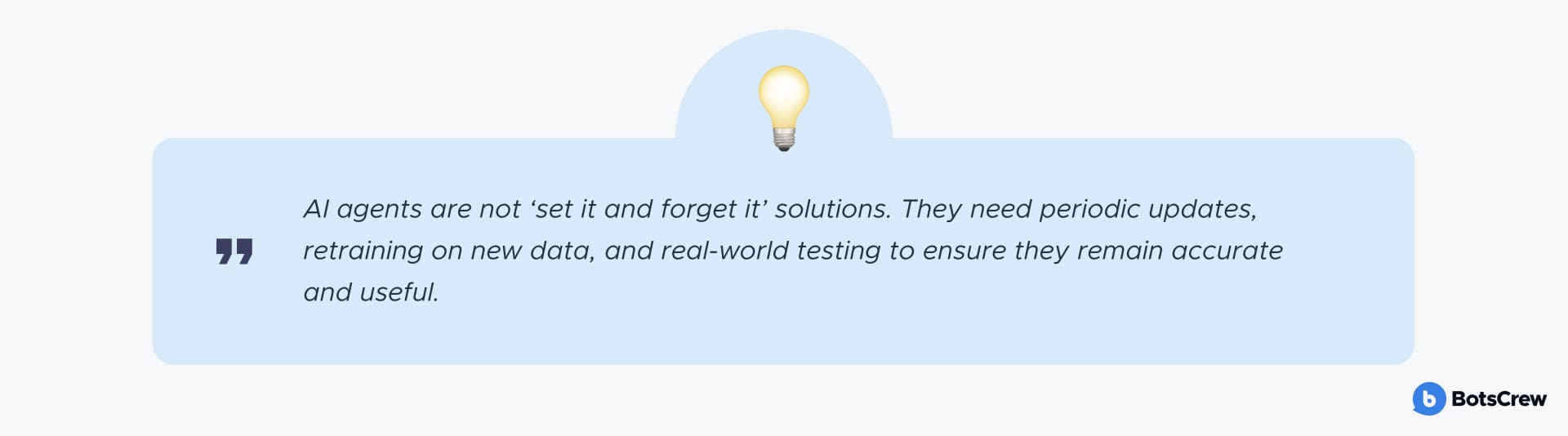
Underestimating Change Management & Employee Buy-in
AI implementation isn't just a technology shift. Employees may resist AI due to fear of job displacement or uncertainty about how to collaborate with AI-powered systems. In addition, without proper learning, employees may struggle to harness AI's full power, missing its true value.
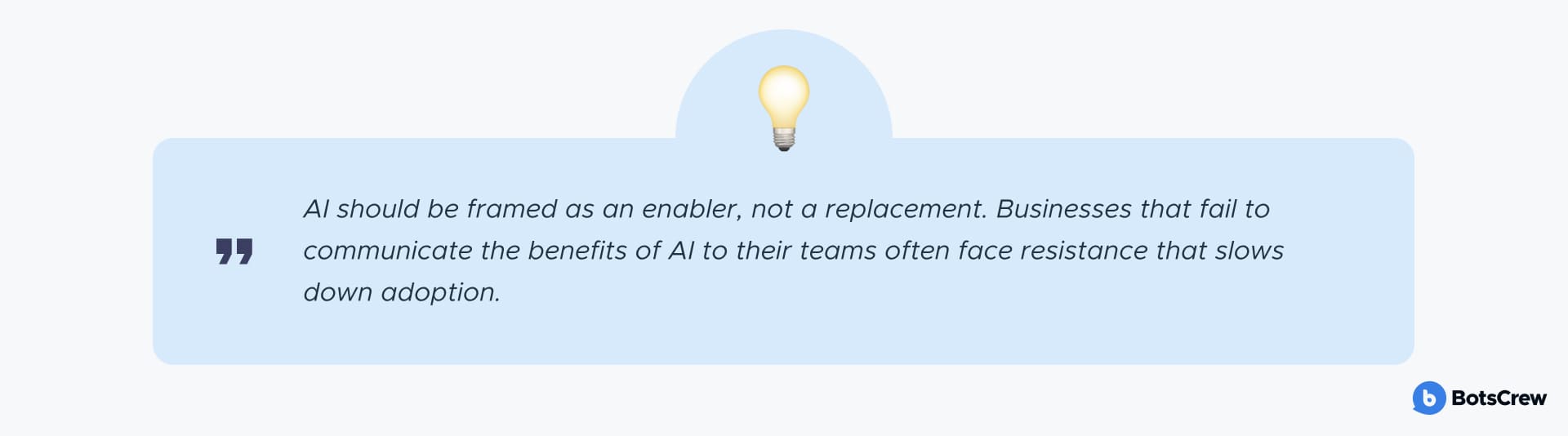
Not Testing AI in Real-World Scenarios First
Some companies develop AI agents without small-scale testing, leading to expensive failures when deployed at full scale.
🚨 An example: a travel company built an AI-driven customer service agent and launched it immediately for all users. They soon realized the bot misunderstood travel-related queries, frustrating customers and hurting the brand's reputation.
Assuming AI Will Deliver Instant ROI
Business leaders expect AI to generate immediate cost savings or revenue growth, underestimating the time required for optimization.
🚨 An example: a fintech company expected its AI-powered fraud detection agent to cut losses by 30% in the first three months. However, it took six months of fine-tuning before AI could accurately flag fraud cases.
An AI adoption should come with guided implementation. Many companies make the mistake of leaving everything to their IT department, only to hit roadblocks and assume AI "just doesn't work." In reality, structured onboarding and expert support can prevent common pitfalls, ensuring a smoother transition.
🚀 Looking to build an AI agent for your business? We specialize in custom AI solutions that deliver real business value. Let's discuss how AI can work for you, not against you — reach out today!
How to Build an AI Agent: A Business Leader's Guide to Success
How to create an AI agent? Jumping into AI development without a clear roadmap often leads to wasted resources, poor adoption, and disappointing results. Here is a step-by-step guide outlining the key considerations to help decision-makers successfully build and implement AI agents in their businesses.
Define Clear Business Objectives & Success Metrics
Goals need clarity — know which metrics will shift, what will be automated, and why. "We need an AI agent" isn't enough. Focus on what you want to improve or scale.
Here is how to set the proper foundation:
#1. Identify the core problem AI will solve. Before investing in AI agent development, pinpoint the specific challenge or inefficiency your business faces:
✅ Is customer support overwhelmed with repetitive inquiries?
✅ Is customer support overwhelmed with repetitive inquiries?
✅ Is the company struggling to provide personalized experiences at scale?
A well-defined problem ensures the AI agent serves a real business need rather than being an expensive experiment. For instance, if content creation is a priority, leveraging AI voice generators can help produce high-quality voiceovers for videos, podcasts, and presentations, ensuring engaging and scalable content without additional recording costs.
#2. Define AI tasks and map your current workflow before automating. For example, if AI enhances content creation, it is not just about more articles. It's about producing 10x the content without losing key metrics like traffic and engagement. The workflow might look like this:
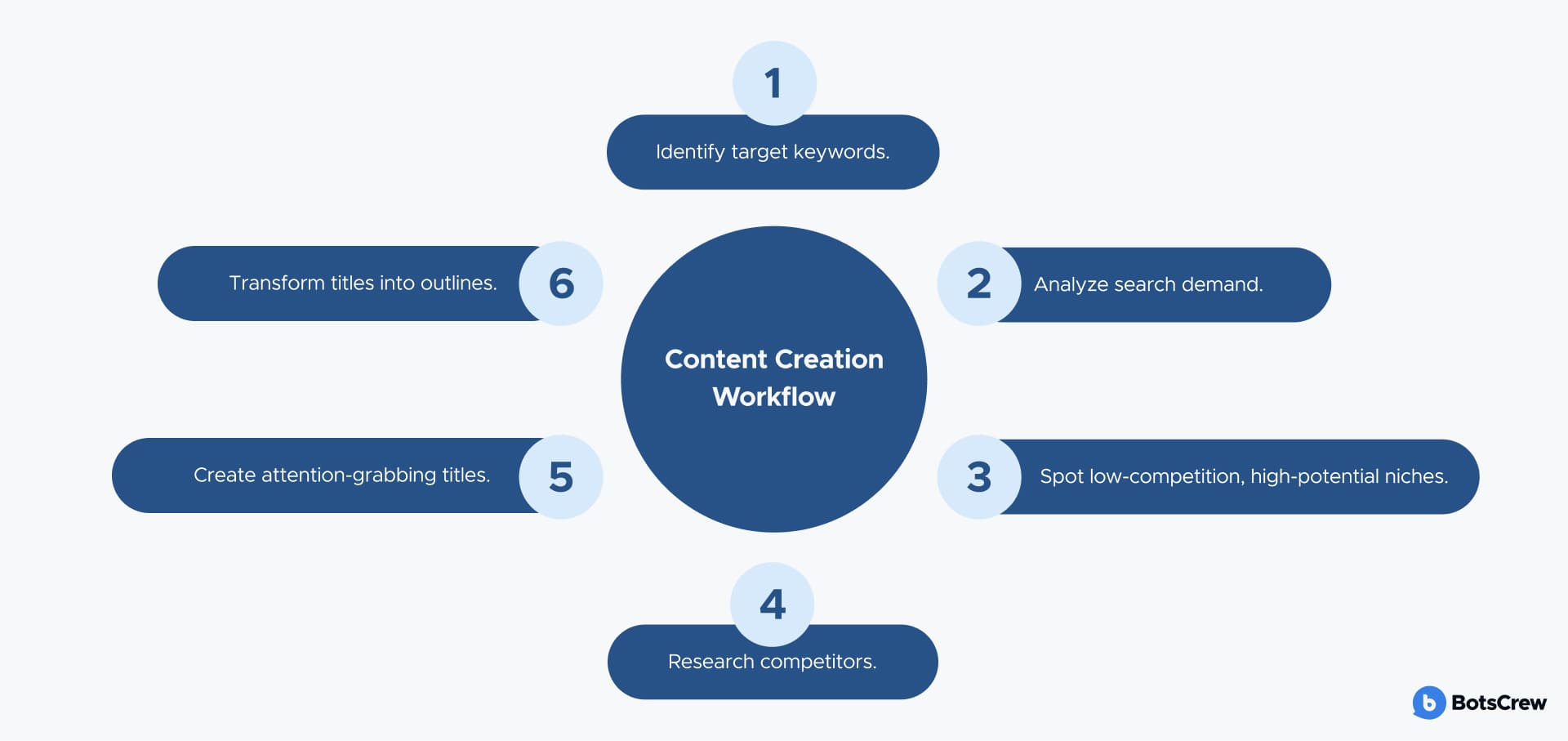
The key to AI implementation is a well-defined, visualized process. Step one isn't building a full AI agent — it's structuring AI workflow automation. AI should not generate ideas freely but follow a transparent, predefined process. Only then can generative AI create content that meets your standards. Once you pinpoint what to automate and map your current workflow, break it into sub-tasks and milestones for a smooth transition.
#3. Define your AI agent's tasks and analyze how the process works today. The first version of your AI shouldn't reinvent the wheel — it should align with your existing workflow. For example, if your content creation process includes keyword research, competitor analysis, headline crafting, structuring, editing, SEO checks, and final publishing, you need a clear understanding of each step.
#4. Set measurable success metrics. Success should be data-driven. Define KPIs (Key Performance Indicators) to evaluate the AI agent's impact, such as:
📌 Customer support AI agent: Reduce average response time from 5 minutes to under 1 minute.
📌 Sales AI agent: Improve lead conversion rates by 20%.
📌 HR AI agent: Automate 80% of initial candidate screening.
Without these metrics, assessing whether the AI agent is delivering value isn't easy.
#5. Set realistic expectations. AI improves over time, not overnight. AI agents require proper training, refinement, and integration. Set phased milestones, such as:
Phase 1: AI learns from historical data and assists human agents.
Phase 2: AI handles simple tasks autonomously.
Phase 3: AI expands capabilities and integrates into multiple business processes.
This gradual approach prevents unrealistic expectations and ensures smooth adoption.
Assess Your Data Readiness
Poor data quality, insufficient volume, or security risks can lead to inaccurate predictions and unreliable AI performance. So, How to create an AI agent if you are unsure about your data readiness? Before diving into AI development, assess whether your business data can support a successful implementation. Data readiness checklist:
#1. Availability: Do we have enough historical data to train the AI?
AI models require large datasets to learn patterns and make accurate predictions. Consider:
Volume: Do we have a sufficient amount of data, or will we need synthetic data augmentation?
Coverage: Does the dataset reflect diverse customer interactions, use cases, or business scenarios?
Continuity: Can we continuously collect new data to improve AI performance over time?
💡If data is insufficient, consider a phased approach:
- Start with a rule-based AI that learns from predefined logic.
- Gradually introduce machine learning as more data becomes available.
- Leverage third-party datasets or data partnerships to supplement gaps.
#2. Quality: Is the data clean, structured, and relevant?
Raw, unstructured, or biased data can lead to flawed AI outputs. Assess:
Accuracy: Is the data free from errors, inconsistencies, and outdated records?
Structure: Is the data well-organized (e.g., labeled chat transcripts for an AI agent)?
Bias & Diversity: Does the data fairly represent different customer segments to avoid biased AI behavior?
💡Use data preprocessing techniques such as:
- Data normalization (ensuring consistency in formats, like dates or currency).
- Outlier detection (removing extreme values that could skew results).
- Bias audits (testing AI models for unintended discrimination).
#3. Security: Can we safeguard sensitive data while using AI?
AI development often involves processing customer data, financial records, or proprietary business insights. Ensure:
Access controls: Who has permission to view or modify AI training data?
Anonymization: Can we use de-identified or synthetic data to protect privacy?
💡 Implement privacy-preserving AI techniques such as:
- Federated learning: Train AI models without transferring raw data.
- Differential privacy: Add controlled noise to datasets to prevent re-identification.
- Role-Based access controls (RBAC): Restrict data access based on job functions.
How to Create an AI Agent? Start with a Small-Scale Pilot Project
Jumping into full-scale AI implementation without testing can lead to wasted resources, poor adoption, and unexpected failures. A pilot project allows businesses to validate AI performance, refine its capabilities, and ensure it aligns with business needs before scaling.
Steps for launching a pilot AI agent:
#1. Identify a low-risk, high-impact use case. Start with a narrowly defined task that provides measurable value but doesn't pose significant risks if the AI agent doesn't perform perfectly.
❌ Avoid complex use cases initially:
- AI for high-stakes decision-making (e.g., financial risk assessment)
- Fully autonomous AI replacing human interactions.
💡 Choose a use case with clear performance benchmarks (e.g., reducing support response time by 30%).
#2. Deploy the AI agent to a small user segment first. Instead of rolling out AI company-wide, test it with a controlled group:
- For customer-facing AI: Start with a subset of users (e.g., 5–10% of website visitors).
- For internal AI: Deploy to a single department before expanding.
💡 Use A/B testing to compare AI-assisted performance against traditional methods.
#3. Collect feedback and make necessary improvements. AI is rarely perfect from day one. Analyze user feedback and refine the model:
✔ Identify where an AI agent struggles (e.g., misunderstanding specific user queries).
✔ Retrain AI with new data based on real-world interactions.
✔ Adjust AI workflows to improve user experience (e.g., escalating complex cases to humans faster).
💡 Set up a human-in-the-loop (HITL) system where AI can learn from human corrections.
#4. Scale based on successful results. Once the pilot project meets performance goals, gradually expand AI adoption:
- Increase AI agent coverage to more users or departments.
- Integrate AI with existing business systems (CRM, ERP, etc.).
- Automate more complex tasks based on proven effectiveness.
💡 Maintain ongoing monitoring to prevent AI performance from degrading as business needs evolve.
Ensure Seamless Integration with Existing Workflows
AI should enhance business operations, not disrupt them. To drive maximum efficiency, AI agents must work smoothly with existing tools, databases, and employee workflows.
Checklist for AI agent integration:
#1. Can the AI access and process data from existing systems? AI agents need real-time, secure access to business data to function effectively. Consider:
✔ APIs & Data connectivity: Does the AI agent have an API connection to pull and update data from internal systems?
✔ Data format compatibility: Can the AI handle structured (databases, spreadsheets) and unstructured (emails, PDFs) data?
✔ Data latency: Will the AI agent receive updates instantly or in scheduled batches?
#2. Does the AI agent work with current business tools? For AI to be helpful, it must integrate with platforms employees already use, such as:
- CRM Systems (Salesforce, HubSpot) — AI for lead scoring and customer segmentation
- ERP Systems (SAP, Oracle) — AI for predictive demand forecasting
- HR Tools (Workday, Greenhouse, ATS) — AI for CV screening and interview scheduling, and more.
🚀 Example: AI-Powered HR Recruitment Agent. An AI-driven hiring assistant should:
✔ Sync with an Applicant Tracking System (ATS) (e.g., Workday)
✔ Automatically screen CVs based on predefined hiring criteria
✔ Schedule interviews by integrating with calendar tools like Google Calendar or Outlook
✔ Improve over time by learning from recruiter feedback on candidate recommendations.
💡 Avoid AI decision-making without human oversight in areas like hiring, legal, or financial processes.
📌 Not sure which KPIs will move the needle? Struggling to sanity-check your data? Our discovery phase is where we break down the complexity, and build you a working prototype to stress-test your idea in the real world.
Testing AI Agent Before Full-Scale Adoption: Small-Scale Experiments for Success
AI implementation doesn't have to be an all-or-nothing approach. Companies can start with small, controlled experiments to evaluate their effectiveness before committing to full-scale deployment. Below are low-risk AI agent pilot projects, business strategies, and tips to help decision-makers test AI's potential without disrupting existing operations.
A/B Test AI vs. Human Performance
Comparing AI's performance to human-driven processes provides objective proof of its value and ensures that the AI agent is deployed where it delivers the most impact.
✔ Quantifiable performance metrics: See precisely where AI outperforms or needs improvement.
✔ Improved trust & adoption: Employees and stakeholders gain confidence in AI decisions.
✔ Optimized AI deployment: Ensures AI agent is used where it truly adds value.
How to conduct an A/B test:
✅ Define success metrics (e.g., AI vs. human response accuracy, resolution time, cost savings).
✅ Use randomized testing (e.g., routing 50% of customer queries to AI, 50% to human agents).
✅ Gather qualitative user insights (e.g., customer satisfaction surveys, employee feedback).
💡 Use blind testing, where decision-makers dont know whether a response comes from AI or a human. This removes bias and ensures a fair assessment of AI's performance.
Run a Pilot with a Single Team
Rolling AI out to an entire company too soon can lead to inefficiencies, poor adoption, and employee resistance. A pilot project allows for controlled testing in a real-world environment.
✔ Early feedback & adjustments: Identify and fix issues before scaling.
✔ Employee buy-in: Teams become AI advocates when they see success firsthand.
✔ Lower risk: Prevents company-wide disruption if AI underperforms.
How to run an AI pilot successfully:
✅ Choose a team open to innovation (e.g., a forward-thinking customer support team).
✅ Set clear expectations and provide training on AI interaction.
✅ Track key performance indicators (KPIs) and iterate based on feedback.
Assess ROI Before Scaling
AI should drive real business value before companies invest in a full-scale rollout.
✔ Justifies further investment: Shows whether an AI agent delivers cost savings or revenue growth.
✔ Prevents wasted resources: Avoids spending on AI solutions that don't deliver results.
✔ Informs AI optimization: Helps refine AI models for maximum efficiency.
How to measure AI ROI:
✅ Use the ROI formula: To calculate ROI, compare the cost of Gen AI implementation to the benefits it brings.
✅ Evaluate AI adoption rates: Are employees and customers using the AI agent as expected?
✅ Monitor accuracy and performance: Is AI agent delivering better results than traditional methods?
✅ Measure ROI at the right time: The real impact of Generative AI becomes clear about a year after full deployment. Track key metrics monthly for ongoing insights.
Want to track AI success like a pro? Uncover expert insights and proven strategies in the full article!
Conduct a Discovery Phase with an Expert
AI implementation requires the right strategy to align with business goals. A discovery phase with AI experts ensures a strong foundation for success, reducing risks and increasing the chances of achieving tangible results.
✔ Reduces risk: Helps businesses avoid common AI adoption mistakes.
✔ Saves time & resources: Ensures AI agent is built for real business needs, not just experimentation.
✔ Identifies the best use cases: Helps prioritize AI applications with the highest impact.
What happens in a discovery phase?
✅ Business readiness assessment: Do you have the correct data, infrastructure, and team for AI?
✅ AI strategy definition: Which AI solutions best fit your company's goals?
✅ Risk & compliance review: What data security, bias, and legal concerns need to be addressed?
✅ Roadmap & timeline planning: What are the key milestones for AI implementation?
Many clients come to us after struggling to build their own AI workflows — hitting the same roadblocks: unclear goals, low-quality content, hallucinated sources, and ignored instructions.
For non-technical users, this can feel like AI just doesn't work. But the problem isn't the AI agent itself — it's the setup. That is where we come in. If, for instance, AI-generated articles sound robotic, we refine them with prompt engineering, example-based training, and a touch of coding. If hallucinated links are an issue, we integrate tools that verify sources automatically.
Step by step, we troubleshoot AI content and workflow challenges, whether from an internal build or a third-party solution, to remove AI pitfalls so automation delivers value.
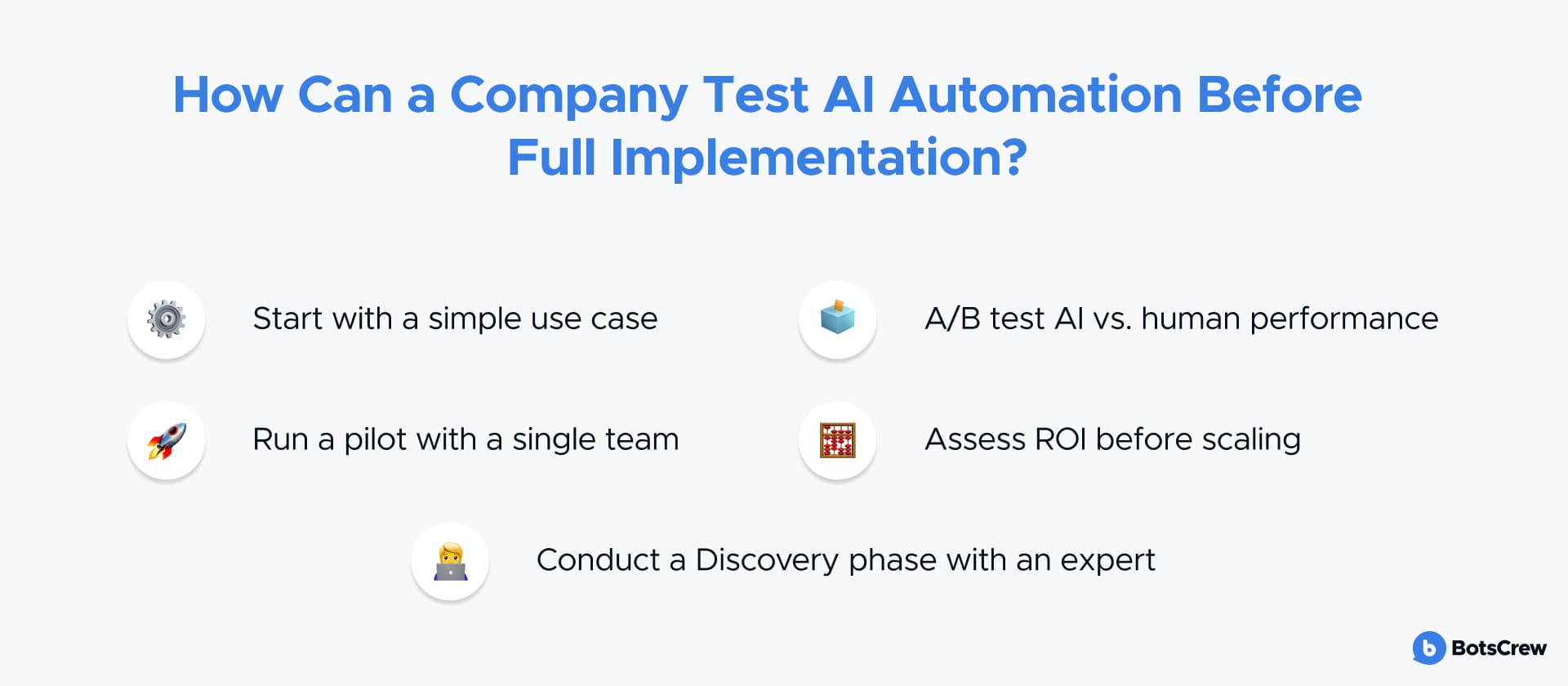
Building an AI agent is more than just a trend — it's a strategic move that can redefine business efficiency, customer interactions, and growth. However, success depends on how well you define your goals and data requirements. The more clarity you have on how your AI agent should operate, the higher the chances of getting meaningful results.
Furthermore, if the first outcome isn't great, that's not a reason to give up. It just means adjustments are needed. Seeking expert feedback and fine-tuning the system will get you closer to success.
🚀 Want to future-proof your AI strategy? Our AI experts can help assess your business needs, develop AI-powered solutions, and integrate cutting-edge AI technology.