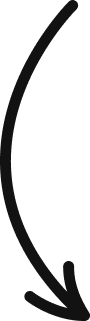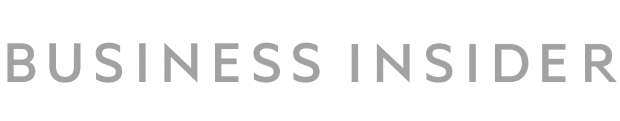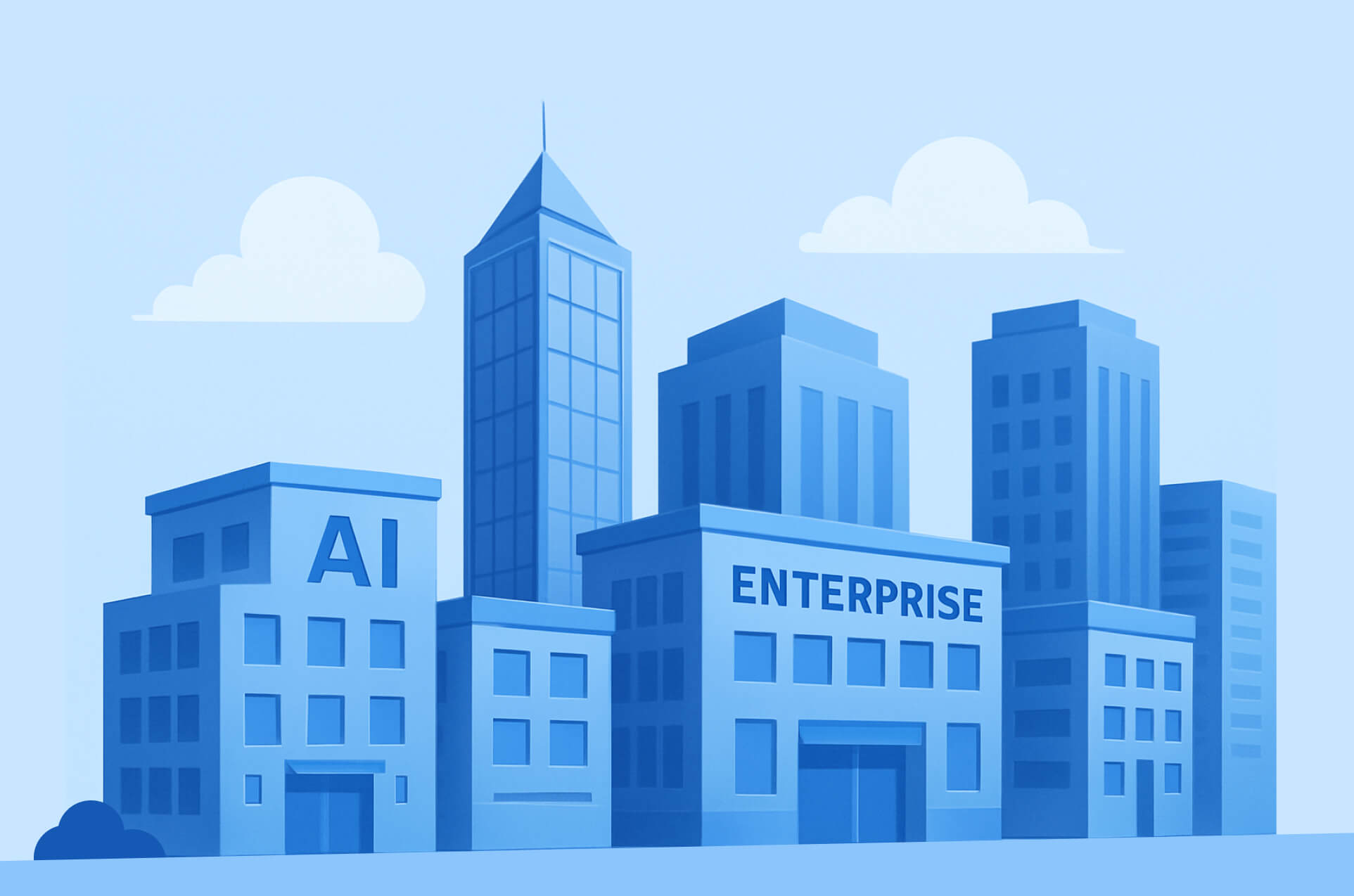AI Workflow Automation: How to Achieve End-to-End Process Excellence
Learn all about the potential of AI workflow automation. Find out what it is, its benefits, and when to implement it.
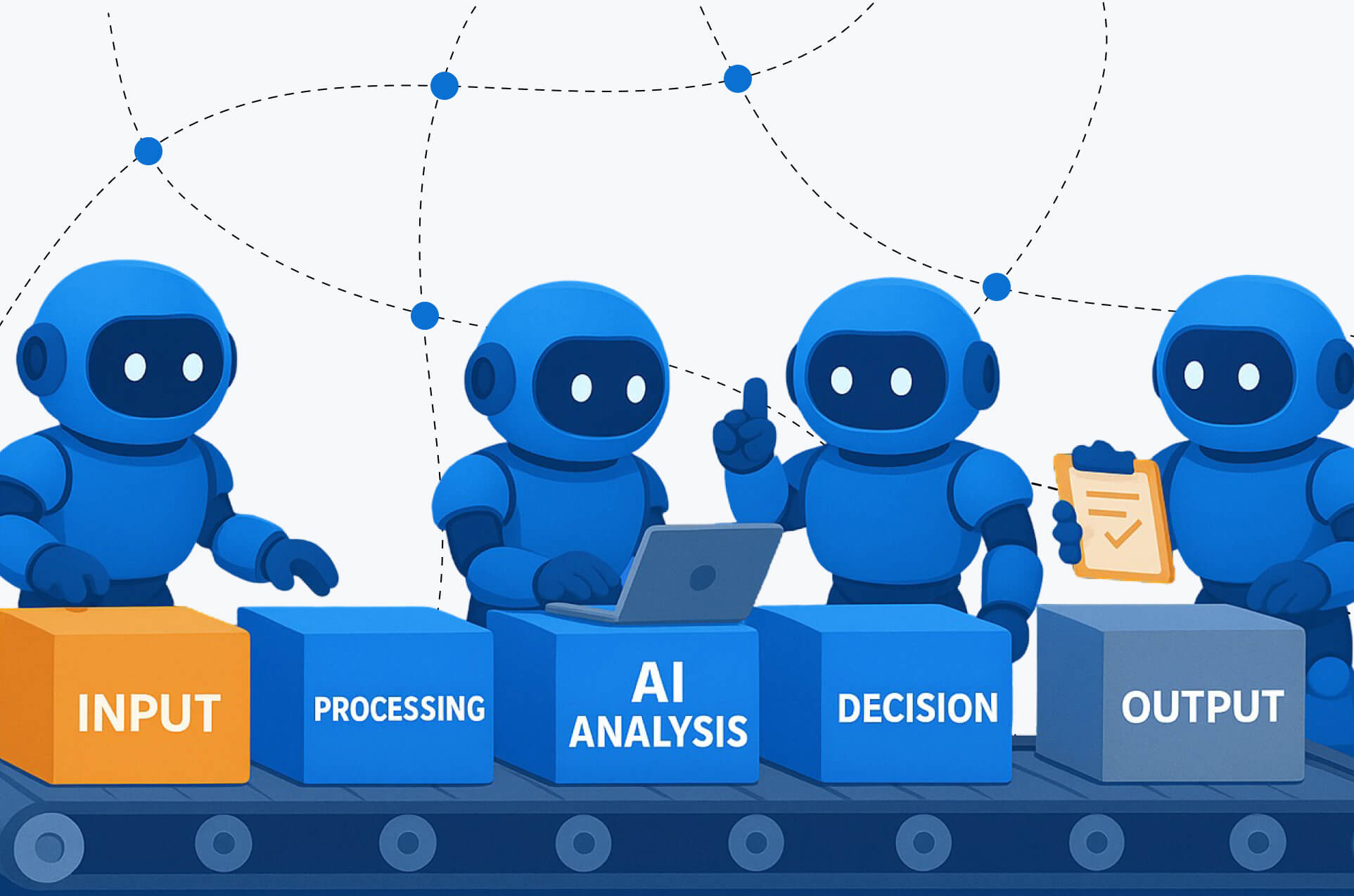
75% of businesses now view automation as a strategic advantage, and the global workflow automation market is projected to reach $23.77 billion by the end of 2025. Across industries, more leaders are turning to AI to eliminate manual, repetitive tasks and reduce the friction that slows down day-to-day operations.
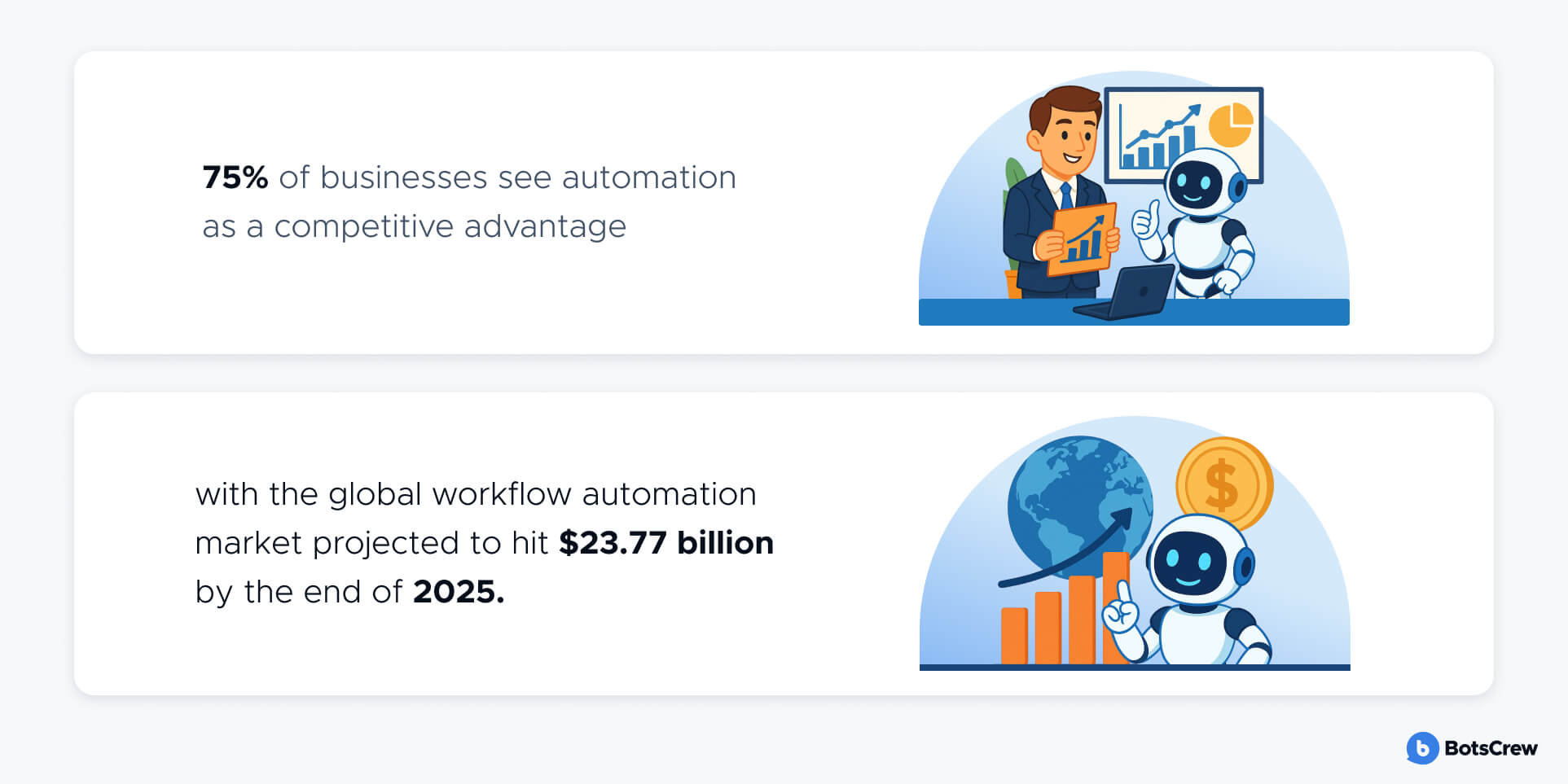
From marketing and finance to HR and customer support, AI is being used to assign tasks automatically, surface real-time updates, trigger actions based on preset rules, and simplify internal workflows.
In this guide, we'll explore:
✅ How AI can enhance your workflows by becoming a reliable partner
✅ How it works, with business process automation examples and scenarios explained
✅ How to determine whether your team is ready to scale with AI workflows automation.
What Is AI Workflow Automation?
Workflow automation with AI focuses on leveraging generative AI to simplify and optimize how work gets done. Instead of manually handling every step, businesses are integrating AI into their everyday processes to streamline operations and cut down on repetitive tasks.
By analyzing patterns in data and previous decisions, AI for workflow automation can automate repetitive choices, manage data flows efficiently, and surface real-time insights. Teams often start by planning out conditional paths — using flowcharts that show how the AI should respond to different inputs or triggers.
91% of organizations say automation has improved their operational visibility. With clearer insight, teams can move faster, make smarter decisions, and keep work flowing without unnecessary delays.
How AI for Workflow Automation Works?
At its core, workflow automation with AI streamlines business processes by connecting tools, automating tasks, and mapping out how work moves from one step to the next — without constant human involvement.
Every automated workflow begins with a trigger — an event that sets the process in motion. This could be anything from receiving a new email, submitting a form, or updating a record. Once triggered, a series of actions follow.
Simply put:
When X happens (trigger) → Do Y (action)
For example:
A customer submits a support ticket → The AI categorizes it by urgency → Assigns it to the right team member → Sends an automated confirmation email.
Behind the scenes, AI uses a mix of machine learning (ML), natural language processing (NLP), and rule-based logic to make intelligent decisions based on the data it receives, adjusting responses, routing tasks, or extracting key details automatically.
As these automated workflows grow more complex, teams often draw on software testing tools’ basics such as workflow validation, integration checks, and controlled test runs to ensure automated decisions behave consistently across tools and systems.
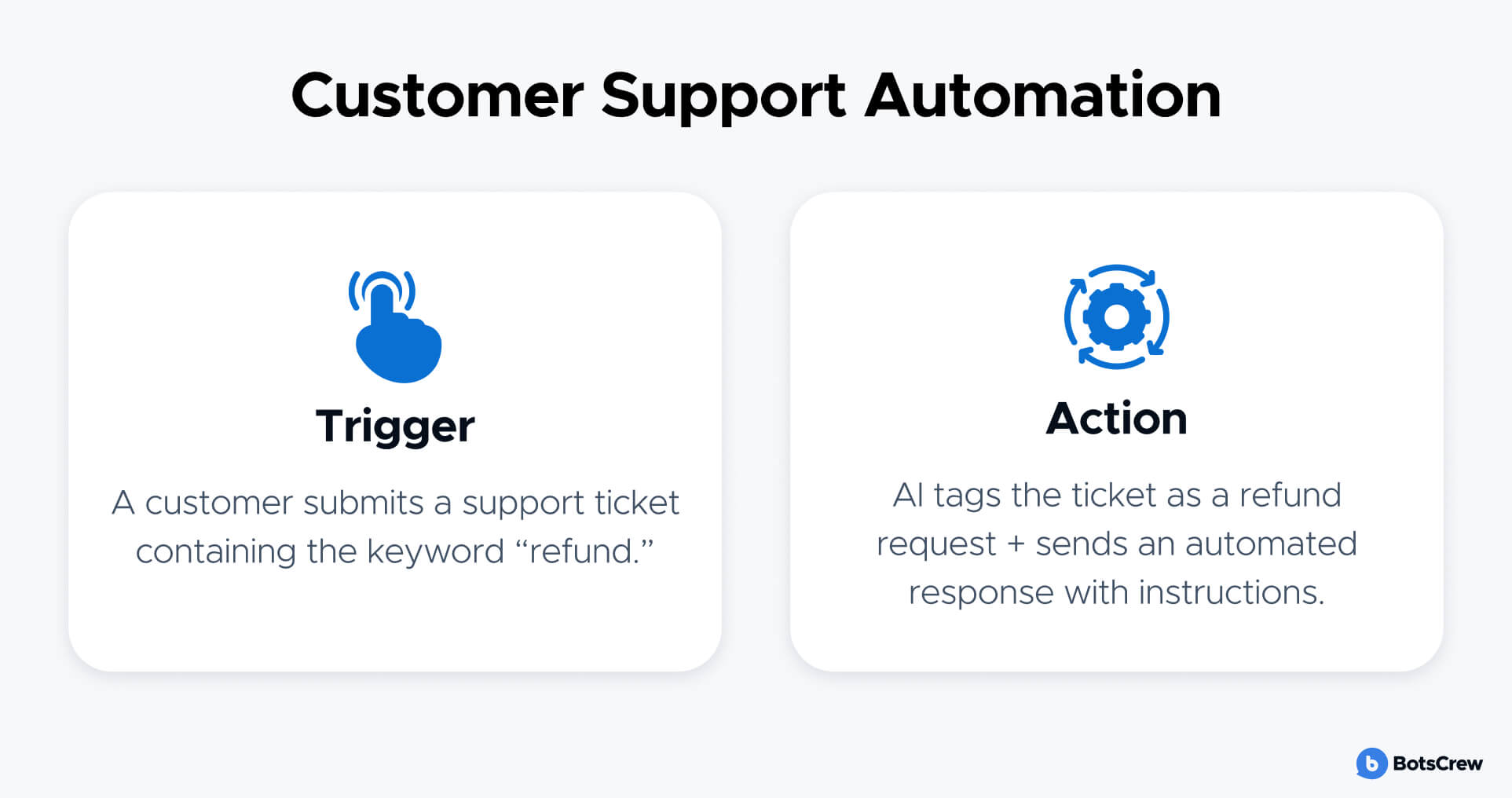
Why Do You Need AI Workflow Automation?
When done right, AI business automation unlocks efficiency, reduces errors, and enables teams to do more with less friction. Here is how:
🔄 Eliminating Repetitive Work
Repetitive, manual tasks such as sorting emails, updating records, or routing requests require a major chunk of employee time.
AI workflows handle routine work automatically, cutting down on the 60–70% of time employees typically spend on administrative tasks based on preset rules and data patterns. Therefore, teams get back their hours to spend on high-value work that requires human judgment and innovation. Automating the mundane also helps reduce labor costs and burnout caused by tedious workloads.
🎯 Improving Accuracy
Humans make mistakes, especially in repetitive, high-volume, or stressful tasks, due to factors like fatigue, distraction, and information overload.
AI workflows follow structured rules and learn from data to reduce those errors significantly — while human error rates can be as high as 4%. This improves work quality and boosts productivity by cutting the time and resources spent fixing mistakes.
🤸♂️ Staying Agile
Unlike people, AI doesn't need retraining weeks in advance. New rules, policies, or offerings such as product updates or a customer service change can be integrated into the workflow in minutes. That makes businesses more responsive and resilient in the face of change.
💰 Reducing Costs
AI workflow automation cuts operational expenses by boosting employee productivity by up to 66% and simplifying complex tasks. By automating repetitive manual work, companies can redirect resources toward strategic areas like recruiting and talent management. This shift not only improves efficiency but also drives profitability — organizations investing in AI are 40% more likely to experience revenue growth.
Try Our AI Workflow Pilot — For Free. Experience firsthand how automated workflows can boost productivity and reduce manual work.
Traditional vs. AI Workflow Automation: Which Should You Choose?
Workflow automation has evolved significantly over the past decade. While traditional automation helped streamline routine tasks, AI automation for business now goes beyond by minimizing the need for human intervention.
Unlike traditional automation, which follows fixed, pre-set rules, AI-powered, or agentic AI workflow adapts dynamically in real time. It learns continuously from new data, improves its decision-making, and responds flexibly to changing conditions. How agentic AI transforms IT security workflows:
— Dynamic Adaptability. Unlike rigid rule-based or traditional systems, agentic AI responds to real-time changes. It can reroute processes, adjust strategies, or prioritize tasks based on new inputs, without waiting for human instructions.
— Autonomous Decision-Making. Agentic AI evaluates conditions, weighs outcomes, and takes action on its own.
— Continuous Learning. Every action is a chance to improve. Agentic AI learns from past interactions and outcomes to refine how it responds. Over time, this leads to smarter automation, fewer errors, and better results.
— End-to-End Execution. It doesn't just handle one step — instead, it can manage an entire process from start to finish. For example, from receiving a customer request to resolving it and sending a summary update, all without manual handoffs.
With agentic AI workflows, your IT operations become smarter, faster, and more resilient.
Here is a function-by-function comparison of traditional and AI-powered workflow automation to help you decide which fits your needs best:
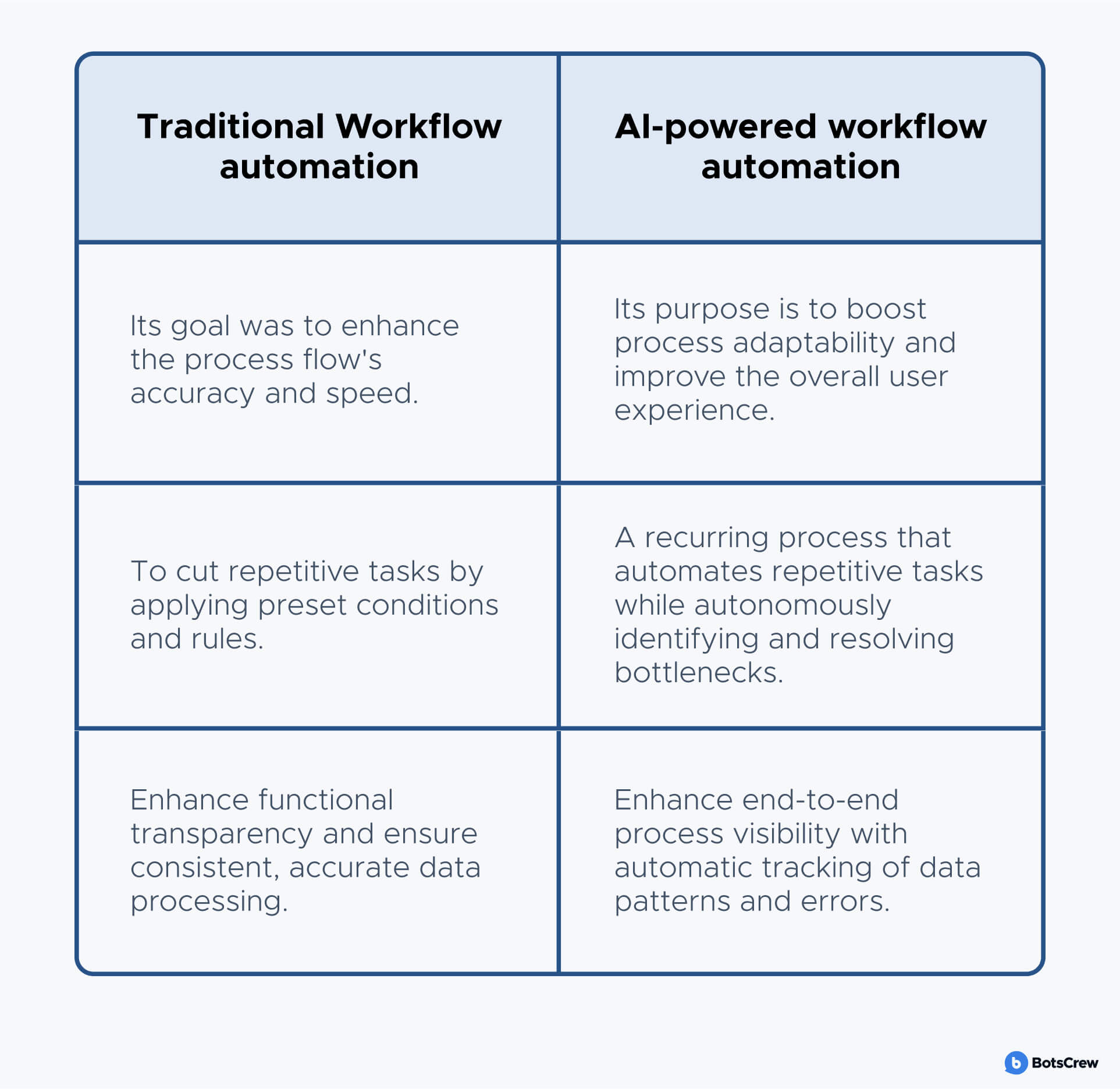
4 Business Process Automation Examples
AI workflow automation isn't tied to one industry or department. From streamlining recruitment in HR to accelerating order processing in logistics, AI adapts to the shape of your business. Here are industry-spanning examples that show how AI workflows are quietly transforming everyday operations — one task at a time.
Sales: From Call to Close, Smarter
AI sales agents are transforming how reps prepare, conduct, and follow up on calls — automating the entire sales conversation cycle:
- Live call transcription captures every word in real-time, so representatives don't miss key points or waste time taking notes.
- In-call guidance suggests personalized responses, objection-handling tips, and upsell opportunities — based on deal stage, industry, and buyer behavior.
- After the call, the AI auto-updates your CRM (like Salesforce or HubSpot), tags action items, and even writes a follow-up email tailored to the conversation.
💡 Advanced use case: AI can also score leads based on call tone, keywords, and buying intent signals, helping teams prioritize high-conversion prospects.
HR: Faster, Fairer, Smarter Hiring
Recruiting often feels like juggling logistics instead of evaluating people. AI helps HR professionals by automating interview workflows and surface-level candidate assessments:
- Interview transcription and summarization eliminates frantic note-taking and makes it easier to compare candidates objectively.
- AI can flag soft skill indicators like confidence, clarity, or hesitancy across interviews, offering an additional layer of insight.
- Post-interview, it can generate candidate scorecards based on set criteria and even recommend next steps like follow-up questions or reference checks.
💡 Advanced use case: AI can monitor DEI (Diversity, Equity, and Inclusion) metrics across candidate pipelines, flagging potential bias and helping teams stay aligned with inclusive hiring goals.
One of our clients faced an issue: customer support reps were losing valuable time digging through their internal SharePoint knowledge base, just to find the right answer. For new hires, it was even worse — complex questions meant long searches, escalations, or callbacks. Call times stretched, queues grew, and efficiency took a hit.
We stepped in to flip the script. The goal was clear: make finding answers at least 20% faster. We built a chatbot that speaks SharePoint fluently. Instead of navigating folders and filters, reps now just type their question — and get what they need instantly. It feels like chatting with a teammate who knows exactly where everything is.
Moreover, it slots right into the tools they already use. No steep learning curve, no resistance to change — just smoother workflows and faster support.
The pilot results:
✅ 40% faster answers vs. the old system
✅ 100% of new hires prefer the chatbot over internal knowledge base
✅ 100% say it is the quickest way to find information.
Marketing: Automating Content Workflows
Marketing teams are expected to manage multiple campaigns, personalize messages, and react in real-time. AI-driven tools can:
- Draft newsletter copy based on brand ToV, campaign goals, or even current trends, saving hours per campaign.
- Repurpose content automatically by turning a long-form blog post into bite-sized social media posts, LinkedIn carousels, or email snippets, which can then be supported through LinkedIn ads services to extend reach to relevant audiences.
- Analyze A/B test results and rewrite landing page copy on the fly, optimizing for clicks or conversions based on real user behavior.
- Tag and organize assets like images, videos, and copy by theme or campaign, so the right creatives are always within reach.
We worked with a company where producing one article took 8–16 hours and cost up to $600. The process was clunky, manual, and impossible to scale.
We rebuilt the entire workflow: first, we mapped how real SEO writers think and turned it into an AI-powered pipeline. Smart prompts, structured outlines, relevant sources (internal archives + Forbes-level authority), and full drafts — all flowing straight into WordPress. Writers went from starting at a blank page to reviewing polished drafts in minutes.
The result: a 5× boost in output. Article time was reduced by 90% and quarterly goals jumped from 8 to 92 pieces per writer. No drop in quality. Just speed, structure, and scale.
🏥 Healthcare Admin: Patient Intake & Document Handling
Hospitals, clinics, and private practices process massive volumes of documents every day from consent forms and insurance papers to patient history records. AI-powered workflow automation transforms this traditionally manual process into a seamless digital experience. How it works in practice:
- Digitizes handwritten or scanned forms using OCR (optical character recognition), extracting names, dates, medical histories, and insurance information with high accuracy.
- Verifies insurance eligibility and coverage in real-time by cross-referencing patient data with insurer databases.
- Flags incomplete or inconsistent forms — for instance, missing allergy info or mismatched personal details — so they can be corrected before the patient even sees a nurse.
- Automatically and instantly routes documents to the right department or specialist based on condition, location, or urgency.
- Summarizes patient history across multiple visits or providers, surfacing key points like prior diagnoses, recent prescriptions, or chronic condition trends.
- Integrates directly with EHR systems, auto-populating patient profiles without duplicate data entry.
Test Drive AI Solutions. Schedule a free, no-obligation session to explore how custom AI workflows can tackle your unique business challenges. We'll walk you through a tailored demo, show you how automation can streamline your processes and boost productivity.
AI Workflow Automation in Action
Scenario: Ava is an accounts payable analyst at FinCore, a fast-growing fintech company. To manage thousands of invoices from global vendors, FinCore uses an AI-powered document processing and workflow automation tool.
Here is how the process flows:
→ Vendors email invoices in various formats (PDF, scanned image, etc.).
→ AI-powered Intelligent Document Processing (IDP) extracts key data like vendor name, invoice number, due date, line items, and total amount — even from non-standard layouts.
→ Duplicate detection kicks in. If a vendor has submitted an invoice twice, AI flags the duplicate using fuzzy logic and historical patterns.
→ AI checks the extracted data against purchase orders and delivery receipts in the ERP system. Any discrepancies are flagged for review.
→ If everything matches, the invoice is automatically routed for approval based on FinCore's business rules (e.g., department budget or threshold limits).
→ Once approved, the system pushes the invoice into the payment processing platform and logs the transaction in the company’s ledger.
→ Meanwhile, an AI fraud detection engine runs in the background, scanning for anomalies like unusual payment frequencies, fake vendors, or inconsistent tax IDs — reducing financial risk.
Real impact: Faster invoice approvals, reduced manual entry, fewer late payment fees, and proactive fraud detection.
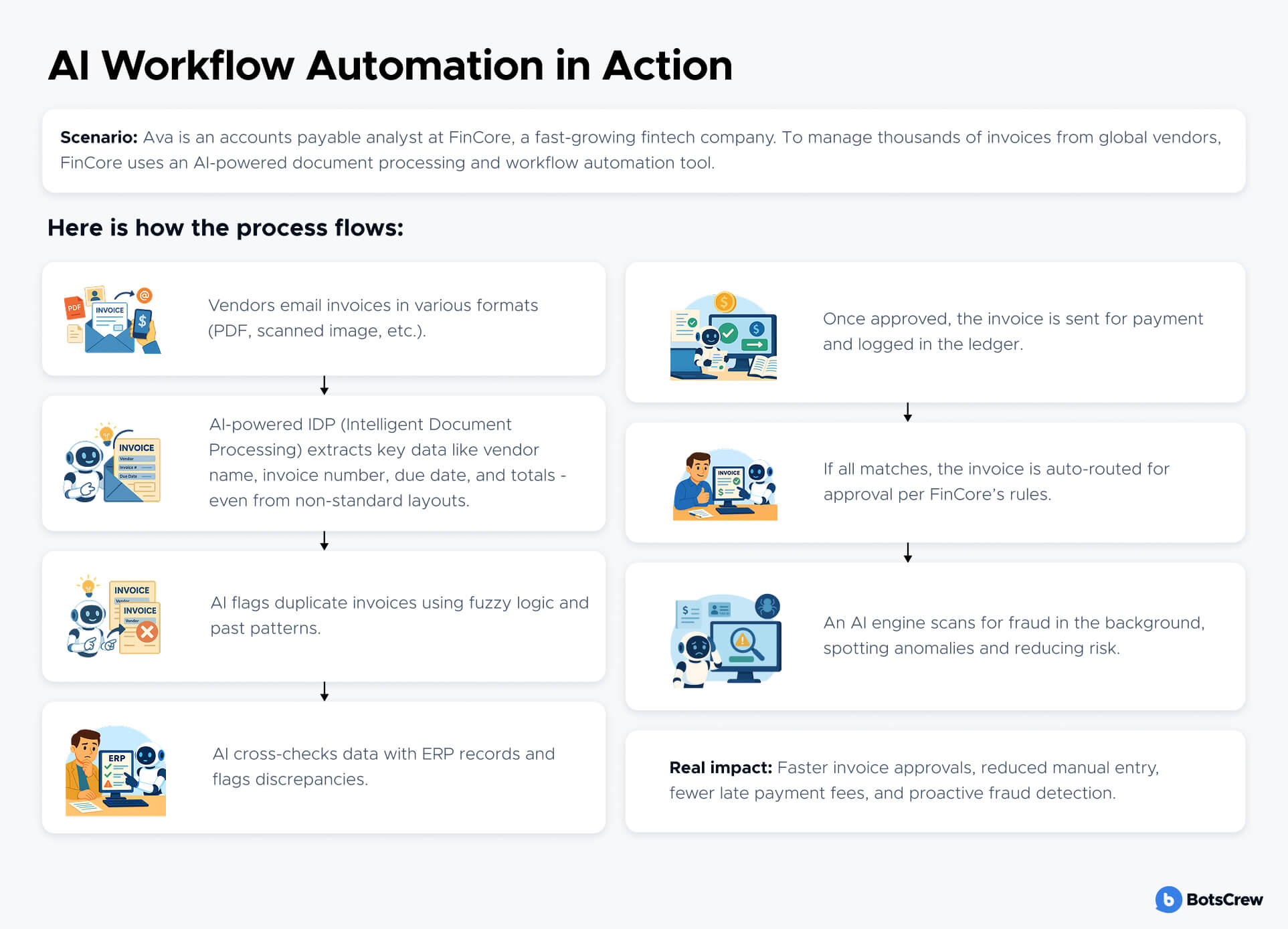
Is Your Team Ready to Scale with AI Workflows?
Scaling AI-powered workflows requires more than curiosity and cool tech — it needs the proper operational foundation, mindset, and team alignment. We've come up with a smarter readiness check to help you assess whether your company is equipped to get real ROI from AI automation:
🔄 Do we have standardized, repeatable processes?
If your workflows are chaotic or undocumented, automation will mirror the mess. Start by identifying consistent processes (approvals, intake forms, data handoffs) where AI can slot in easily and improve efficiency.
Pro Tip: Prioritize high-volume, low-complexity workflows first. That is where AI often delivers the fastest wins.
💡 Are people open to learning new tools?
Team mindset and digital confidence are critical for success. Resistance to change, fear of job loss, or unclear incentives can stall even the smartest automation strategy.
Ask yourself:
- Do we have a culture that encourages experiments?
- Have we invested in basic training on no-code platforms or AI literacy?
- Are AI initiatives communicated as job enablers — not replacers?
⏱ Have we mapped where time is being wasted?
AI works best when it's solving real business problems, not just automating because everyone else is doing it. Identify workflows that are:
- Manual and repetitive
- Prone to errors or bottlenecks
- Taking up high-value employee time.
Quick win: Use time-tracking data, team surveys, or process mining tools to surface high-friction areas.
🧭 Do we know what “good” looks like?
Many teams dive into AI without a clear benchmark for success. If you don't define the outcome, it is impossible to scale it. Ask yourself:
- Have we defined clear KPIs for automation (time saved, error reduction, cycle time)?
- Can we identify what a successful workflow transformation looks like — both in metrics and team experience?
Pro Tip: Don't just track ROI. Monitor employee sentiment, adoption rates, and process resilience post-automation.
🧩 Are our data inputs structured and trustworthy?
Even the best AI can't make smart decisions on bad or chaotic data. If your inputs (documents, forms, logs) are inconsistent or unstructured, expect friction. Ask yourself:
- Are we relying on clean, normalized data sources?
- Do we have consistent naming conventions, field mappings, and validation rules?
- Are documents and records easily machine-readable (OCR/IDP-ready)?
Red flag: If key data still lives in email threads, screenshots, or PDFs, you'll need an IDP or RPA bridge before AI for business process automation can work.
🕵️♂️ Do we understand why things are done a certain way?
AI can automate “how” something gets done — but if you don't deeply understand the why, you risk automating flawed logic or outdated processes. Ask your process owners:
- What is the business logic behind each step in this workflow?
- Are any parts of this process simply legacy behavior no longer needed?
- Can AI help us rethink — not just replicate — how this work should be done?
🧮 Do we understand the cost of not automating?
Sometimes, teams hesitate to automate because the current process seems to be working. However, maintaining inefficient workflows has a hidden cost — in time, risk, and lost opportunity. Ask yourself:
- What are we losing by keeping this manual?
- How much employee time is being used on low-impact, repetitive tasks?
- What decisions are delayed or degraded due to workflow bottlenecks?
Pro tip: Quantify “friction cost” — it helps justify automation in terms of opportunity gained.
Ready to Move Forward?
If you answered “yes” to most of the above, your team is well-positioned to scale AI-powered workflows across the business. Start with a pilot, prove the value, and expand with confidence.
If your answers were mostly “not yet,” that's okay. It's better to pause and prepare than to rush into an AI initiative that never sticks. Begin by:
- Documenting your most repetitive processes
- Cleaning your data sources
- Aligning leadership around AI workflow automation goals
- Piloting with one high-potential use case.
👉 Schedule a Free Demo. See how our tailored AI solutions can streamline your workflows, cut manual effort, and deliver measurable results. Just real value, built around your business.