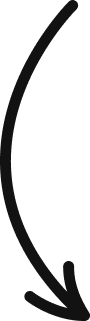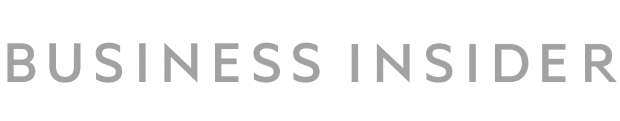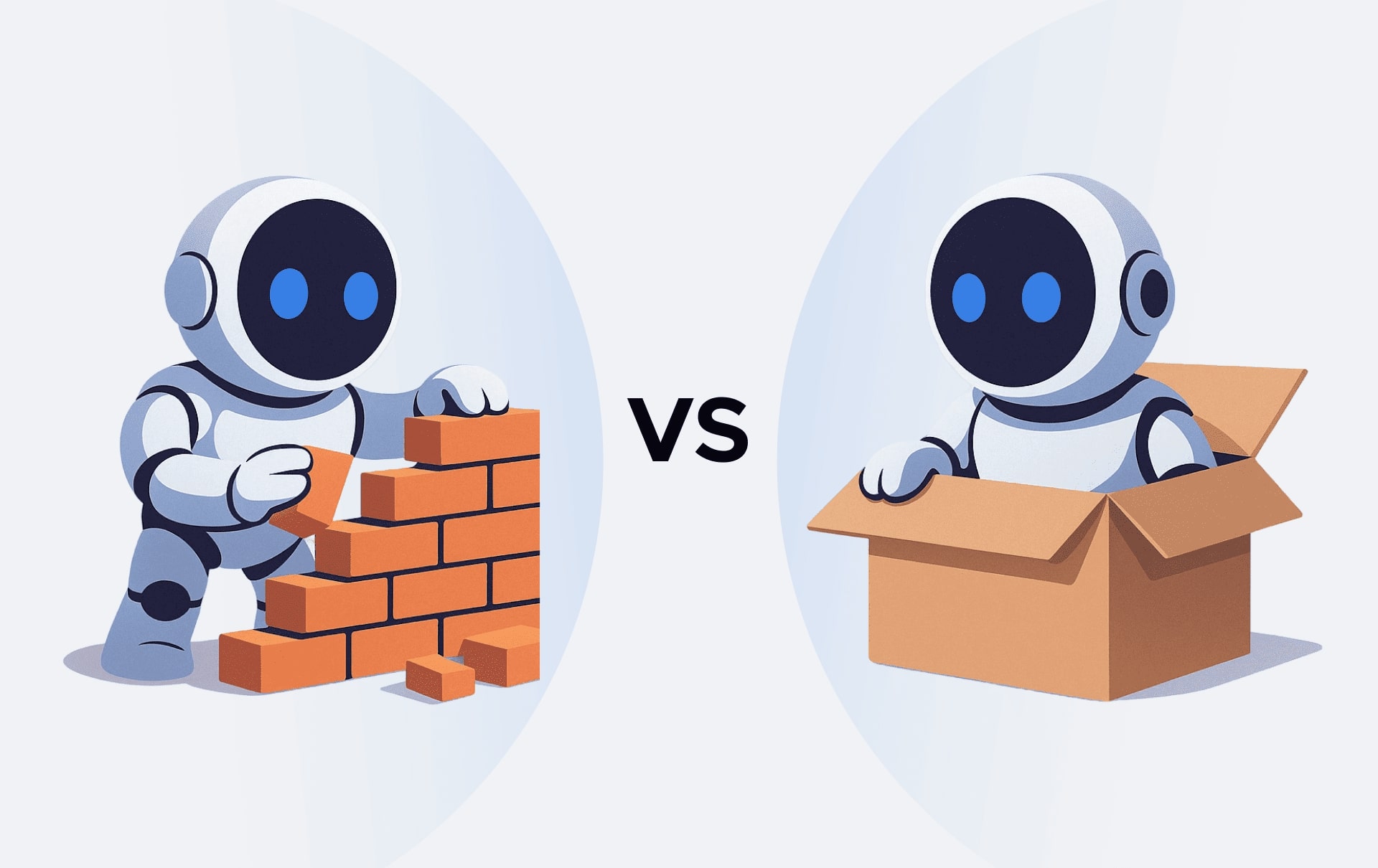Open Source vs Proprietary Enterprise AI Platforms and LMS
This article explores the key trade-offs between open-source and proprietary enterprise AI platforms and LMS, helping business and technology leaders make informed, future-ready choices.
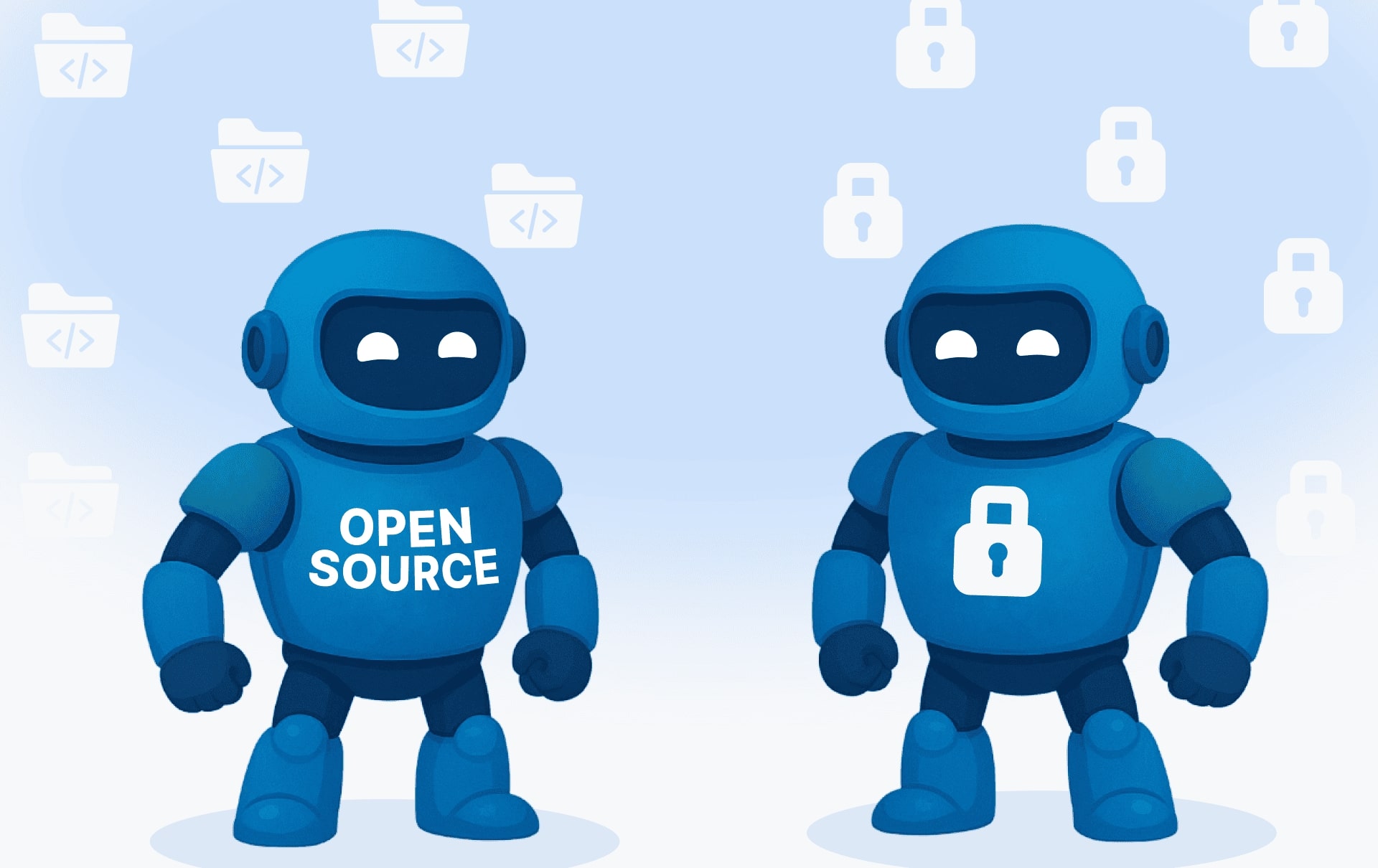
In the age of rapid digital transformation, enterprise leaders face a critical decision: Should you build on open-source technologies or adopt proprietary platforms for AI and Learning Management Systems (LMS)? This decision isn't just technical—it’s strategic, impacting innovation, control, scalability, and long-term costs.
This article explores the key trade-offs between open-source and proprietary enterprise AI platforms and LMS, helping business and technology leaders make informed, future-ready choices.
What Is Open Source?
Open-source platforms make their source code freely available. Enterprises can modify, self-host, scale, and extend functionality to suit their unique needs. Examples include TensorFlow (AI) and Moodle (LMS).
What Is Proprietary?
Proprietary platforms, or closed-source systems, are built and maintained by a single vendor. The source code is not publicly accessible. These platforms are typically licensed and managed under commercial terms, such as IBM Watson (AI) or Docebo (LMS).
Benefits of Open Source for Enterprise AI and LMS
Open-source solutions offer several strategic benefits that appeal to enterprises:
Cost Efficiency
Open-source software can drastically reduce licensing fees. Businesses can implement AI or LMS tools without paying per-user or usage fees common in proprietary productsю This makes scaling more affordable, as growing user bases won’t multiply licensing costs. (Do note that open source isn’t “free” of all costs – infrastructure and support expenses still apply, as discussed later.)
Customization and Flexibility
With access to source code, organizations can modify and extend open-source platforms to meet exact requirements. For example, an open-source LMS allows deep customization of features and integration with other enterprise systems like Enterprise HR software and open AI frameworks let developers create bespoke AI workflows.
This flexibility is invaluable for unique use cases or branding needs that off-the-shelf products can’t accommodate. Enterprises “retain full control over their system and data” in open solutions, enabling a bespoke, optimized platform aligned to business processes.
Transparency and Community Support
Open codebases provide transparency into how the software or model operates, which builds trust and allows auditability. In AI, having insight into a model’s architecture and even training data (when available) can aid in mitigating biases and security issues. A vibrant open-source community often surrounds popular projects, meaning enterprises benefit from collective innovation, plugins, and peer review.
For instance, widely-used AI frameworks like Hugging Face Transformers or LangChain have active communities contributing improvements. This ecosystem can accelerate development and problem-solving.
Data Control & Security
Open source gives companies greater data sovereignty. Self-hosting an open AI model or LMS means sensitive data stays within the organization’s own infrastructure, rather than being sent to a vendor’s cloud. This is a key advantage in industries with strict data compliance (finance, healthcare, government).
A recent industry analysis notes that open-source options excel particularly in security, flexibility, fine-tuning and cost efficiency for enterprise AI. Having models on-premises or in a private cloud allows organizations to enforce their own security standards and compliance controls at a granular level.
Avoiding Vendor Lock-In
Embracing open standards and code can prevent the hidden costs of vendor lock-in. Enterprises aren’t tied to a single vendor’s roadmap or pricing; they can migrate or fork the project if needed. As Red Hat emphasizes, “If enterprises want to implement AI without prohibitive costs or vendor lock-in, open source is the key.” This freedom to switch tools or providers can be strategically important for long-term agility.
Recommendation: The above advantages make open-source solutions very attractive for organizations that have the technical resources to support them. If your enterprise values long-term autonomy, the ability to heavily customize, and keeping costs low as you scale, an open-source AI platform or LMS can be a powerful choice. However, it’s important to also weigh the challenges of open source (discussed later) – namely the requirements for in-house expertise, support, and possible complexity of deployment. Often, the benefits of open source shine brightest for enterprises with unique needs and strong IT capabilities.
Cons of Open Source AI to Consider
High Internal Resource Demand
Open-source platforms often require dedicated DevOps, engineering, and cybersecurity teams to manage setup, customization, hosting, scaling, and continuous improvement.
Fragmentation Risks
Open-source projects evolve through decentralized contributions. As a result, documentation can be lacking, plugin compatibility can break across updates, and long-term maintenance is never guaranteed.
Limited Support
Many open-source solutions offer only community-driven support. While commercial support options exist, they’re often not at the scale or SLA level expected by large enterprises.
Without a service-level agreement (SLA), downtime or security issues may take days to resolve—unacceptable in regulated industries.
Security Gaps
Although open-source code allows visibility, responsibility for patching vulnerabilities, securing deployments, and managing compliance falls entirely on your team.
Slower Enterprise Features
Features such as granular user roles, advanced analytics, content access controls, and integrations with enterprise systems (HR, CRM, ERP) are often underdeveloped or entirely absent.
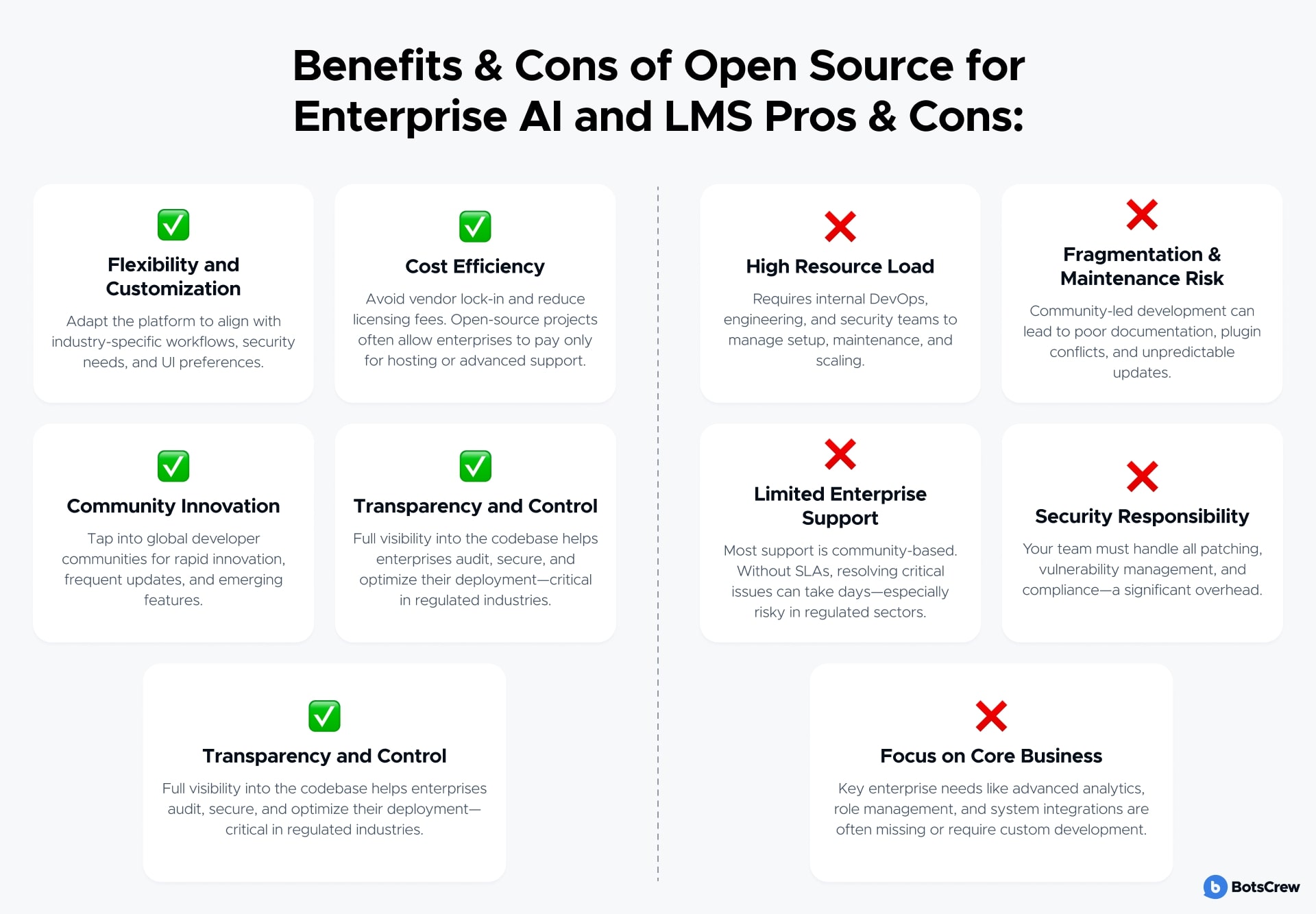
💡 Ready to Choose the Right AI or LMS Platform?
Whether you're aiming for maximum control with open source or rapid deployment with a proprietary solution, your decision starts with clarity. Schedule a strategy session with our AI experts to assess your needs and build the right architecture for your enterprise.
Benefits of Proprietary (Closed-Source) Platforms
Proprietary enterprise platforms – whether cloud-based AI services or commercial LMS products – come with their own set of advantages:
Ease of Use and Fast Deployment
Proprietary solutions are typically designed for quick implementation and user-friendliness, requiring minimal internal IT effort to get started. Vendors often provide a polished UI and streamlined setup. For example, subscribing to a SaaS LMS or using a managed AI service (like OpenAI’s API or Google’s Vertex AI) can enable a company to start leveraging advanced functionality within days or weeks, rather than months.
Many proprietary AI offerings are fully managed in the cloud, so enterprises avoid dealing with infrastructure for model training or serving. This speed of deployment and lower complexity can be crucial when time-to-market is a priority. As one comparison put it, using a vendor’s AI service generally entails much less complexity than “deploying and integrating open source AI from the ground up”.
Comprehensive Support & Maintenance
Commercial vendors provide dedicated support teams and service-level agreements. If something breaks or an issue arises, enterprise customers can rely on the vendor’s technical support and regular updates. This “peace of mind” includes managed upgrades, security patches, and compliance updates handled by the provider. In a proprietary LMS, for instance, the vendor will handle version upgrades and ensure the system stays compatible with modern browsers and standards – alleviating the burden on your internal team.
For AI platforms, vendors like OpenAI, Microsoft, or IBM offer enterprise support plans to assist with integration and reliability. Such support is often crucial for enterprise-grade use cases, as it guarantees expert help and accountability if issues occur.
Rich Features and Integration
Proprietary products often come with a wide array of built-in features and integrations out-of-the-box. Enterprise LMS packages might include advanced analytics, e-commerce modules, certification tracking, and more without additional plugins. Similarly, cloud AI platforms provide integrated toolsets – e.g. data processing, model training dashboards, monitoring, and pretrained models accessible via API. These ecosystems can accelerate development since much is readily available.
Additionally, leading vendors ensure their products integrate with other common enterprise software (CRM, HR systems, etc.), sometimes more seamlessly than an open-source equivalent would without custom development.
Security, Compliance, and Reliability
Enterprise-focused vendors know that security and regulatory compliance are top concerns for their clients. As such, proprietary platforms usually come with robust security features and compliance certifications (SOC2, ISO 27001, HIPAA, GDPR, etc.) already in place.
For example, a proprietary LMS might offer single sign-on, audit logs, and GDPR compliance tools by default. Cloud AI platforms often provide features like data encryption, role-based access control, and region-specific data residency to meet compliance needs. The vendor’s reputation is on the line, so they prioritize keeping the platform stable, secure, and up-to-date with relevant laws. From an enterprise perspective, this can reduce the effort needed to satisfy governance requirements – though due diligence is still required to trust (and contractually bind) the vendor for proper handling of your data.
Optimized Performance at Scale
Large commercial providers engineer their solutions for scalability to serve many customers. This means a proprietary system may handle scaling up to thousands of users or high traffic without the buyer needing to tune database clusters or load balancers – the vendor handles it.
For AI, the closed-source model providers (OpenAI, Anthropic, etc.) operate cutting-edge infrastructure (often with thousands of GPUs) to deliver fast inference and high uptime globally, which an individual company might struggle to replicate. In short, you leverage the vendor’s significant investments in performance and scale. For instance, AWS’s enterprise AI services let businesses “move from concept to production faster” by handling the heavy lifting of scaling foundation models in the cloud.
Recommendation: Proprietary platforms can be ideal if your organization needs a quick, reliable solution with full vendor support and isn’t looking to heavily customize the internals. They shine for use cases where speed, convenience, and guaranteed service levels outweigh the desire for code-level control. Especially for companies with limited internal IT/AI expertise, the plug-and-play nature of closed-source solutions provides immediate capabilities that would be hard to build alone.
However, remember that these benefits come with trade-offs: you will pay licensing or subscription fees (which can grow substantial over time), and you entrust critical operations or data to a third party. In the long run, evaluate whether the cost and potential vendor lock-in are justified by the faster deployment and support. For many enterprises, a balance of proprietary and open solutions ends up being the smartest path, as we will explore.
Proprietary Platform Cons
Vendor Lock-In
Proprietary solutions are designed to keep customers within a vendor’s ecosystem. Migrating data, workflows, or models can be complex, costly, or technically restricted.
Limited Customization
Custom logic, UI modifications, or unique integrations are often either unsupported or require costly professional services from the vendor.
Opaque Roadmaps
Enterprises are at the mercy of the vendor’s development timeline, which may not align with internal strategic initiatives. Feature requests may be delayed or deprioritized.
Cost Over Time
Licensing fees are often usage-based—by user seat, API call, storage, or compute time. While costs are predictable upfront, they can balloon as adoption scales. In some cases, hitting an API rate limit exceeded threshold can also interrupt service or require unexpected upgrades, adding to long-term expenses.
Data Ownership and Portability
Proprietary AI vendors may limit your access to training data, fine-tuned models, or telemetry. This affects reproducibility, auditability, and flexibility.
Black Box Risk
Closed platforms often lack transparency into algorithms, data handling, and processing logic. This limits your ability to audit outcomes, which is critical in AI applications involving bias or compliance risks.
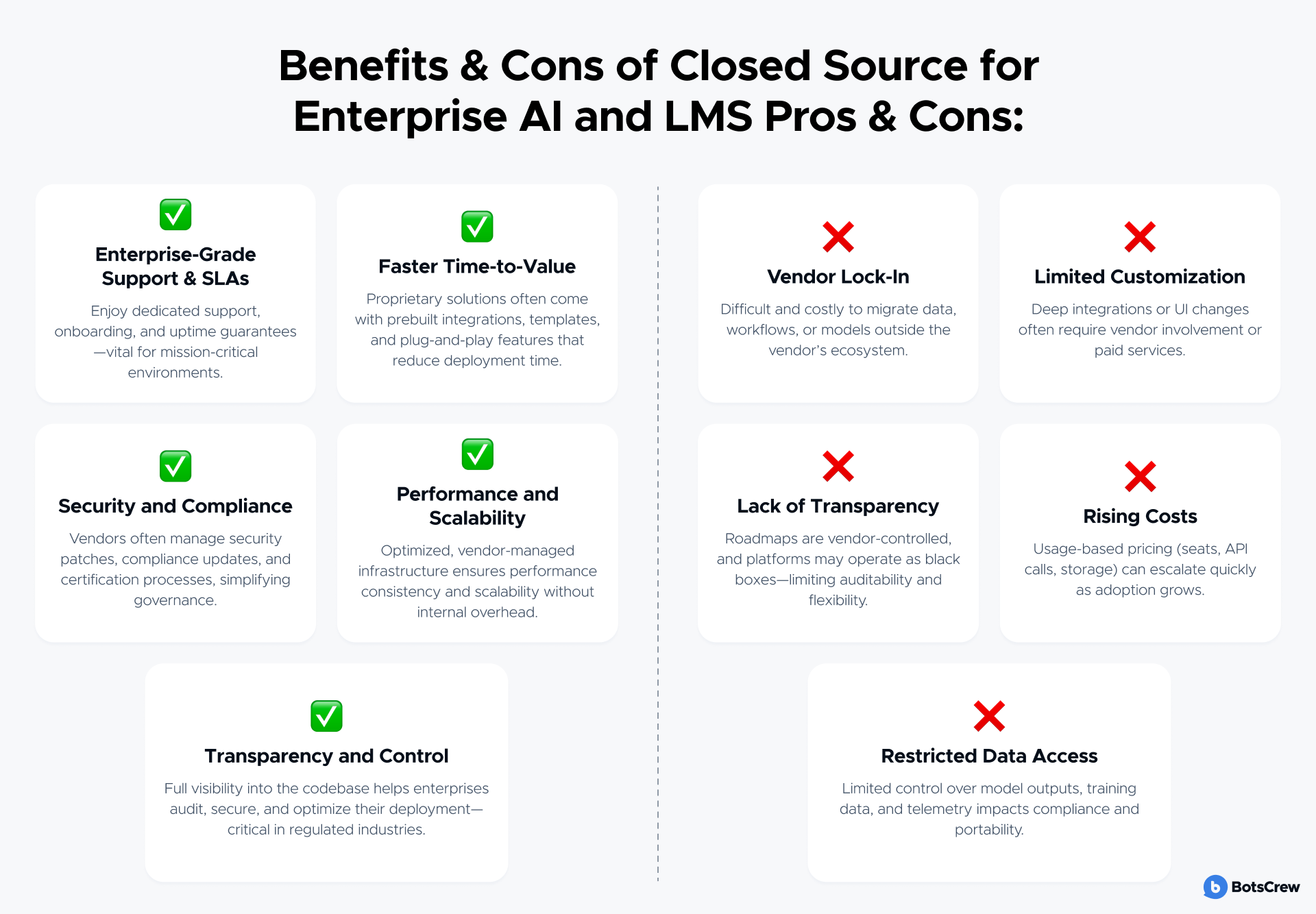
Decision Factors & Framework for Choosing Open vs Closed
When selecting between open-source and proprietary AI platforms or LMS, CTOs and enterprise leaders should weigh several key factors:
Cost Considerations
Open source removes license fees but introduces infrastructure and personnel costs. Proprietary tools offer predictable pricing but can become expensive with scale.
- Open source may be cheaper long-term if usage is high and internal expertise is available.
- Proprietary may suit short-term, low-usage needs or teams without engineering capacity.
Also consider opportunity cost: the time your team spends maintaining an open tool is time not spent on other projects. Some organizations with tight budgets and strong IT teams lean toward open source to avoid large vendor fees, while others with ample budget but limited IT capacity accept higher fees for a turnkey service.
📌 Always calculate total cost of ownership (TCO), including opportunity cost and growth projections.
Data Security & Compliance
Open Source: more control, more responsibility. Open-source platforms offer unmatched control—but that comes with increased compliance responsibility. Your team must handle:
- Data encryption, access controls, and activity logging
- Meeting industry standards (e.g., GDPR, HIPAA, SOC 2)
- Patching vulnerabilities and maintaining audit trails
Since open tools aren't pre-certified, you must configure and prove compliance independently—which requires mature DevSecOps practices. Documentation and compliance guidance may also be limited.
Proprietary: less overhead, less flexibility. Proprietary solutions often come with built-in compliance advantages:
- Certified infrastructure (e.g., HIPAA, FedRAMP, GDPR)
- Vendor-managed logging, encryption, and consent tracking
- SLAs and legal agreements (e.g., BAA) that share the compliance burden
This simplifies compliance—but limits control. You depend on the vendor’s transparency and timelines for audits, patches, and incident response.
So, Which Is Right for You?
Choose open source if you need data sovereignty, operate in high-security environments, or want fine-grained control over compliance processes.
Choose proprietary if you need to move fast, lack in-house compliance expertise, or want a vendor to shoulder part of the burden.
📌 Bottom line: Open source can meet strict compliance needs—but requires more internal effort. Proprietary platforms simplify compliance—but require trust in the vendor’s processes.
Customization & Flexibility
Open-source platforms give access to the source code, allowing teams to:
- Modify features to fit unique workflows
- Fine-tune or retrain AI models for domain-specific use cases (e.g., legal, medical)
- Create custom UI/UX, integrations, and backend logic
- Embed the solution deeply into existing infrastructure
Proprietary solutions are designed for scalability and ease of use, so they:
- Offer robust standard features out-of-the-box
- Often lack the ability to deeply customize underlying logic
- Restrict extensibility unless the vendor supports it or offers an API layer
- May charge for custom integrations or restrict what’s possible via professional services
📌 If differentiation in your digital capabilities is a strategic goal, open source often enables more innovation – you’re not confined to what’s provided. If the enterprise's use case is common (e.g., compliance training or basic FAQ chatbots), and vendor tools already address it well, then customization adds cost, complexity, and maintenance overhead.
Vendor Lock-In & Strategic Control
Proprietary systems may lead to long-term lock-in, price hikes, or slow innovation.
Open source keeps you agile with portable code and community alternatives.
To make a balanced decision, assess how difficult it would be to exit the solution in the future. If the answer is “very difficult” and that makes you uneasy, lean towards open options or at least very open-friendly vendors. In summary, strategic control over your destiny favors open source, whereas proprietary requires trust that the vendor will remain aligned with your interests over time.
📌 If the platform is mission-critical, prioritize long-term control and exit flexibility.
Support, Skills & Team Readiness
You must realistically evaluate your team’s capabilities and the available talent.
Adopting an open-source AI platform without a team skilled in ML ops and prompt engineering could set you up for failure or delays. Similarly, deploying an open LMS with no IT support means it may fall into disrepair or security issues.
Proprietary solutions can act as a “force multiplier” if you have a small team – by leveraging the vendor’s support, your small IT or training team can still deliver a robust service.
Consider also the learning curve: proprietary solutions often come with formal training and customer success managers to help your staff, whereas open source might have less structured documentation.
If your organization has a history of successfully using open source tools (Linux, Apache, etc.) and has a culture of engineering self-sufficiency, that’s a plus in favor of open adoption. If not, you might pilot open source in a smaller capacity first to build knowledge, or use a third-party service provider to bridge the gap.
📌Assess your in-house expertise and the maturity of the open-source ecosystem.
Time-to-Deploy & Innovation Speed
Sometimes, the speed at which you need a solution will dictate the choice.
Proprietary solutions can often be rolled out faster. If you have an immediate need – going with a ready-made solution could be the only practical choice.
Open source might align better with a longer-term innovation strategy: you’re investing time now to build a platform that you can innovate on continuously. For example, adopting an open AI framework might take longer initially, but then you’re free to experiment and add capabilities without waiting on a vendor.
📌 Choose proprietary when speed is critical; open when innovation is core.
By weighing these factors – Cost, Security, Flexibility, Lock-In, Support, Speed, and Innovation – you can form a decision matrix to score open vs proprietary for your scenario. Many organizations find that some factors weigh much more heavily than others. For instance, a healthcare company might say “if it’s not HIPAA-compliant on our terms, it’s out” (security trumps all), leading to an open or self-hosted approach for AI. A startup might say “we’ll use whatever gets us to market fastest and worry about cost later” (speed and support trump, so choose proprietary initially). There isn’t a universal right answer; the key is making an informed decision aligned to your business priorities and risk tolerance.
Choose Open Source if:
- You have in-house technical expertise.
- You need full control over data, architecture, and customization.
- You want to reduce long-term vendor dependency.
Choose Proprietary if:
- You need rapid deployment with minimal maintenance.
- Your use case is common and doesn’t require heavy customization.
- You operate in a highly regulated industry and want turnkey compliance.
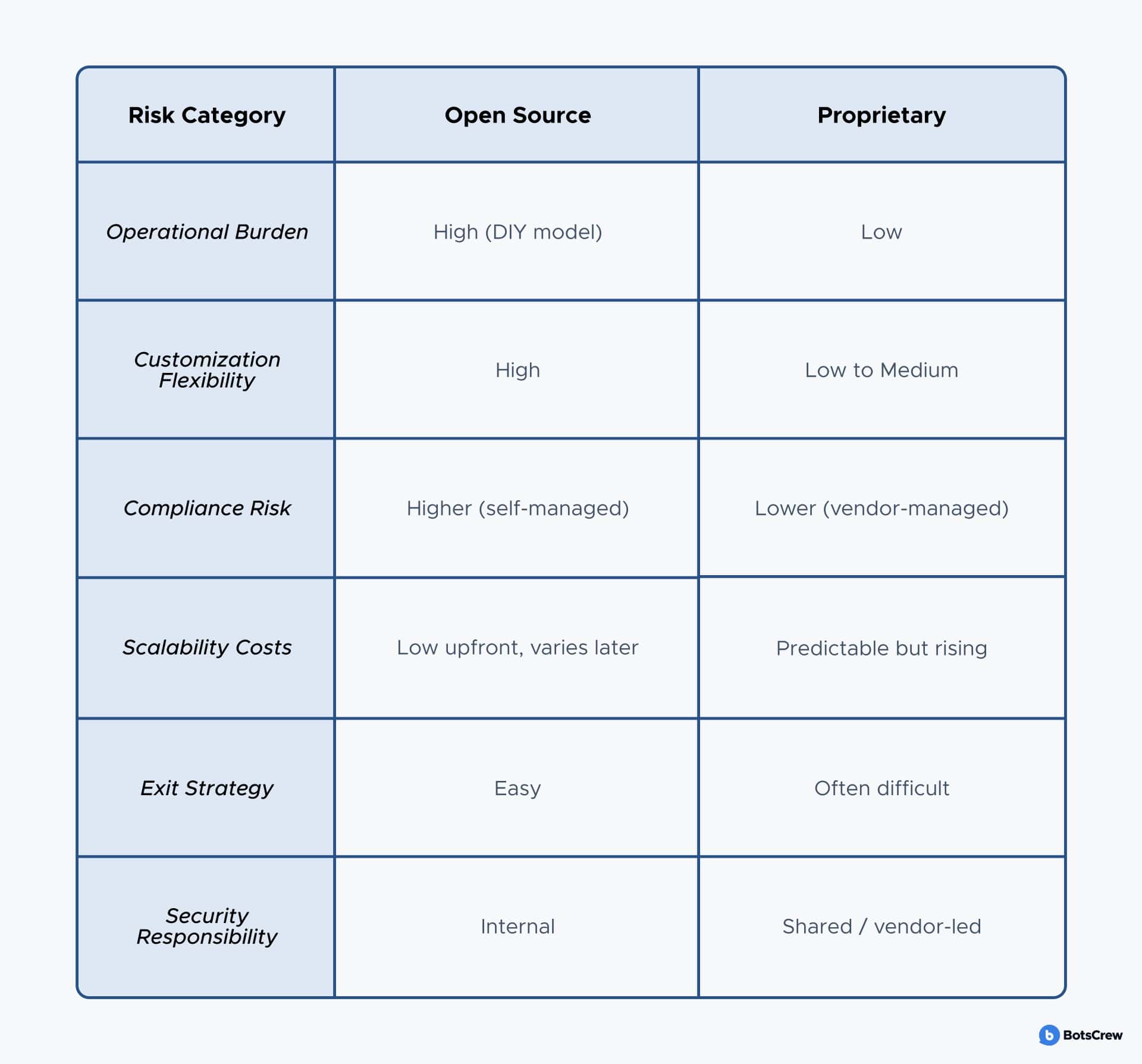
Leading Open-Source Platforms (AI & LMS)
AI Platforms:
- TensorFlow (Google)
- PyTorch (Meta)
- Hugging Face Transformers
- Rasa (Conversational AI)
- MLflow (for model lifecycle management)
LMS Platforms:
- Moodle
- Open edX
- Canvas LMS (by Instructure, open core)
- Sakai
Leading Proprietary Platforms (AI & LMS)
AI Platforms:
- IBM Watson
- Azure OpenAI
- Amazon Bedrock
- Google Vertex AI
- DataRobot
LMS Platforms:
- Docebo
- TalentLMS
- SAP Litmos
- Cornerstone OnDemand
- Blackboard Learn (proprietary version)
Conclusion and Recommendations
In summary, the decision of open source vs. proprietary for enterprise AI platforms and LMS is a nuanced one that hinges on an organization’s specific goals, constraints, and capabilities.
For CTOs and enterprise decision-makers, the following recommendations can guide the strategy:
1. Align the choice with business priorities: Start by mapping the choice to your priorities. If compliance, data control, or custom workflows are critical, open source or self-hosted platforms may fit best—if your team can support them. If speed, simplicity, and uptime matter more, proprietary tools offer a faster, lower-risk path. Your decision should reflect what matters most to your organization.
2. Plan for the long term: Whatever you choose, build with flexibility in mind. Proprietary tools should be reviewed regularly for cost, vendor dependency, and adaptability. Open source requires ongoing investment in skills and support. Staying involved in the ecosystem and keeping architecture modular helps future-proof your stack.
3. Use decision frameworks and proofs-of-concept: Real-world pilots often reveal what specs alone don’t. Try both open and closed solutions on a small scale. A side-by-side pilot will show how each performs in practice—clarifying integration complexity, effort required, and actual results.
4. Don’t underestimate hidden costs and hidden benefits: Open source isn't free to run, and proprietary platforms often come with surprise costs. Beyond price, consider the strategic impact: open source builds internal capability, while proprietary tools reduce workload. Choose based on whether control or convenience better supports your long-term strategy.
There’s no universal answer—many enterprises benefit from a hybrid approach. What matters is staying aligned with your goals, choosing for the long term, and remaining flexible as needs evolve. Treated strategically, this decision becomes a competitive edge, not a constraint.
🧠 Build Smarter. Scale Faster.
At BotsCrew, we help enterprises navigate open-source and proprietary AI ecosystems with confidence.
From discovery to deployment, our team ensures you make a future-ready choice that aligns with your business priorities.