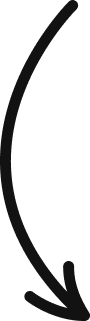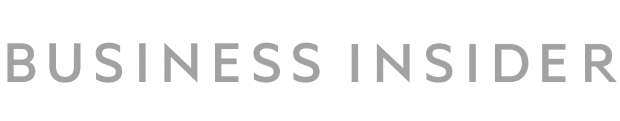How to Create AI Agents That Integrate with Existing Enterprise Systems
Unlike rule-based chatbots, AI agents can carry out multi-step tasks, adapt on the fly, and make real-time decisions without someone constantly looking over their shoulder. But with great power comes great complexity: to run smoothly, AI agents need secure access to your tools, data, and workflows. This guide lays out a clear path on how to create AI agents that integrate with existing enterprise systems.
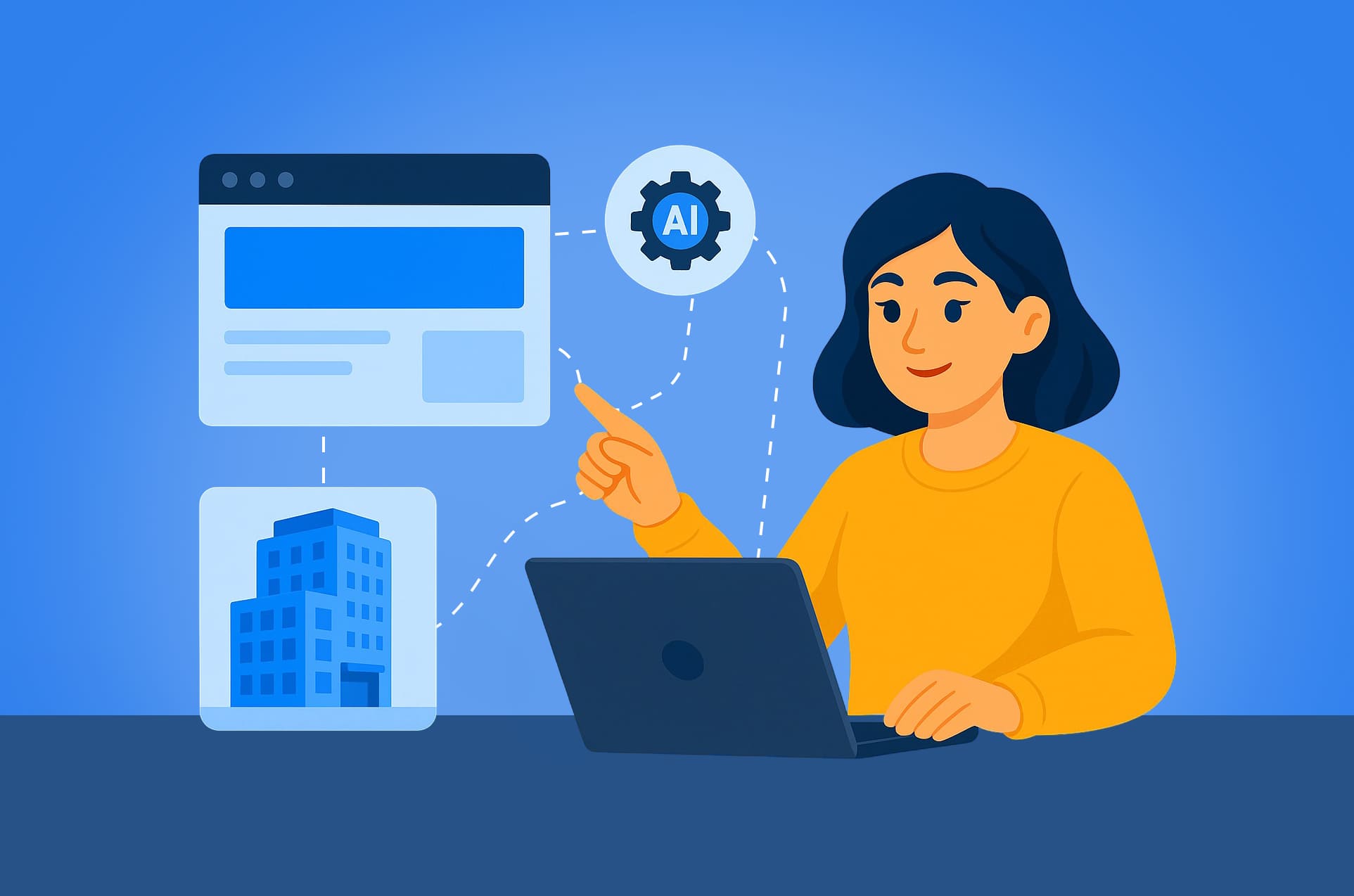
Most companies today have experimented with chatbots. They answer FAQs, route tickets, and handle simple workflows. AI agents are a different breed entirely. Unlike chatbots, which follow pre-set rules or respond to isolated prompts, AI agents can autonomously execute multi-step tasks, coordinate across systems, adapt based on context (not just fixed scripts), and make decisions in real time, without human babysitting or prompt-by-prompt micromanagement.
However, that power comes at a cost: AI agents are smarter but more complex to integrate. They need access to your tools, data, and workflows to operate effectively and securely. If you are a CTO, digital/transformation leader, or enterprise decision-maker considering agentic AI, this guide will walk you through a clear integration strategy — step by step.
You'll learn:
— What makes AI agents a strategic advantage over traditional chatbots
— How to create AI agents that integrate with existing enterprise systems
— How the BotsCrew team helps enterprises design, deploy, and scale AI agents tailored to their business goals.
How to Create AI Agents that Integrate with Existing Enterprise Systems: A Step-by-Step Strategy for Technical Teams
Integrating an AI agent into your enterprise stack is all about careful system alignment, data readiness, and secure, scalable architecture. If you're wondering "How I can I integrate AI agents with existing enterprise systems", we've compiled a detailed practical, phased roadmap, designed to help you move from exploration to execution with clarity, speed, and minimal disruption.
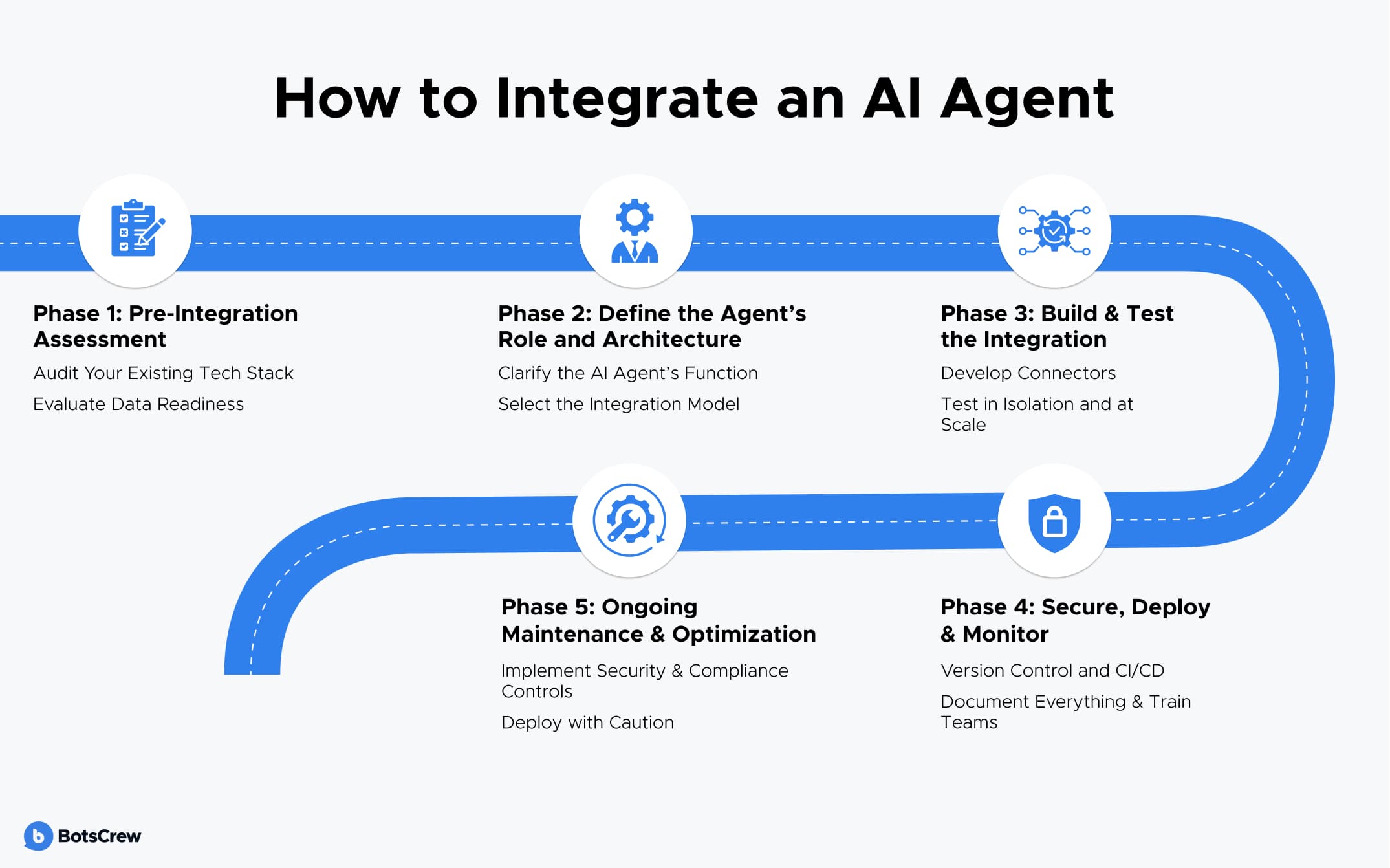
Phase 1: Pre-Integration Assessment
Before investing in AI agents, it's essential to evaluate the digital landscape they'll operate in (technical limitations, integration opportunities, and potential bottlenecks — before they turn into costly surprises).
The more clarity you gain here, the faster your AI agent will deliver ROI.
Audit Your Existing Tech Stack
Take a comprehensive inventory of all tools and systems your organization uses daily. Include:
- CRMs: Salesforce, HubSpot, Zoho
- ERPs: SAP, Oracle NetSuite, Microsoft Dynamics
- Databases: PostgreSQL, MongoDB, Snowflake, Amazon Redshift
- Cloud platforms: AWS, Azure, GCP — map IAM policies and resource access
- Internal/external APIs: Identify rate limits, authentication methods, and latency tolerances
- Communication tools: Slack, MS Teams, Zoom
- Support platforms: Zendesk, Freshdesk, Intercom.
Document API protocols (REST, GraphQL, SOAP, Webhooks), rate limits, authentication flows (OAuth2, JWT, API keys), legacy systems needing API gateways or middleware layers.
Interested in a fast start without diving into the technical details? Leave the technical part to us — on a quick free call, we'll walk you through how AI agents can streamline your processes and start driving real business value in just a few weeks.
Pro tip: Create a system dependency map that shows how data flows between platforms to spot bottlenecks or duplication early.
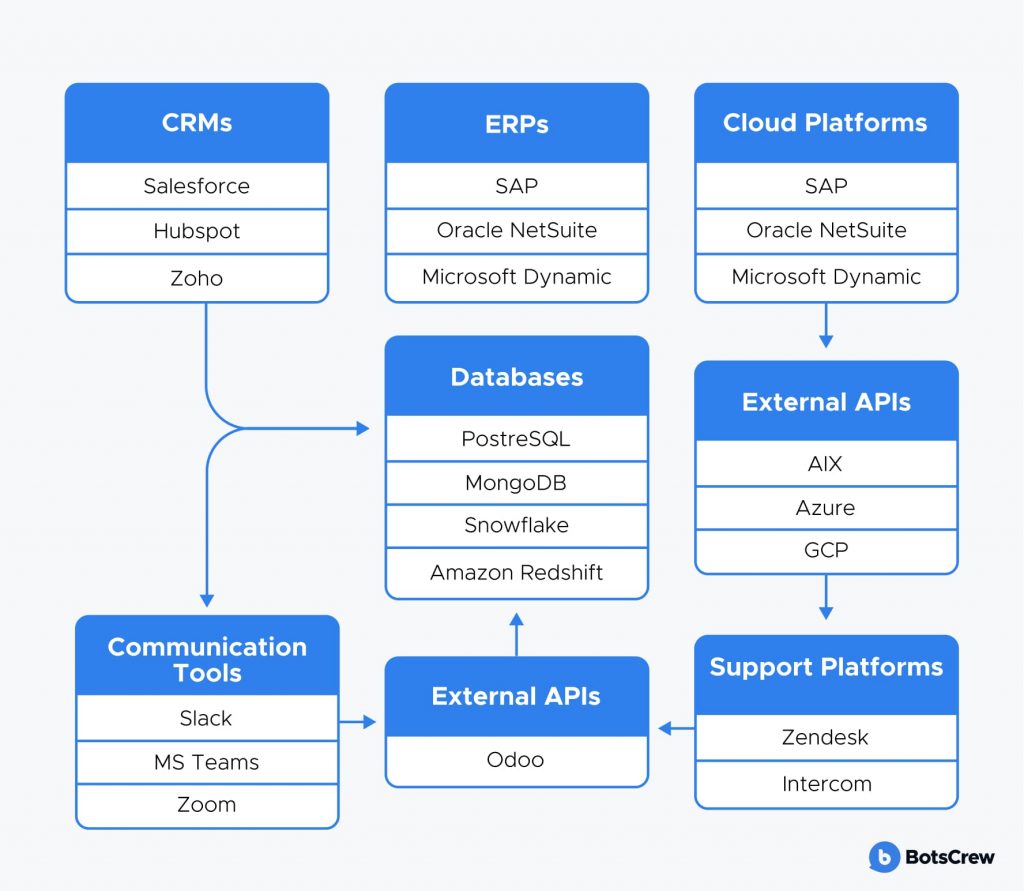
A System Dependency Map — Example
Evaluate Data Readiness
AI agents make decisions based on the data they access. Poor data quality (duplicates, outdated info, or missing fields) leads to wrong recommendations, failed automations, or poor customer interactions. For instance, if customer addresses are inconsistently formatted, the agent might fail to verify delivery zones or escalate tickets correctly.
When your data is consistently structured and accessible, agents can act across systems (e.g. pulling customer data from Salesforce, verifying orders in SAP, and sending notifications via Slack) seamlessly. Data mismatches or lag in ETL pipelines? The agent might act on outdated or incomplete information.
What to do before integrating an AI agent:
✅ Run a data audit to detect inconsistencies and missing fields
✅ Clean and normalize your input formats (standardized JSON, schema validation)
✅ Improve your ETL/ELT processes so data flows continuously and accurately
✅ Create a data catalog or schema registry to define how the agent should read and interpret data
✅ Label sensitive data early to integrate encryption and access control from day one.
Phase 2: Define the Agent's Role and Architecture
Now that you've mapped your systems and data landscape, it is time to define what your AI agent will actually do and how it will fit into your broader architecture.
Whether it's automating tasks, assisting users, or making decisions based on real-time data, clarity here ensures your agent integrates seamlessly, stays manageable, and scales with your needs. It's also essential to determine the best architectural model for integration, balancing flexibility, security, and long-term maintainability.
Clarify the AI Agent's Function
Clearly identify which category of work your AI agent will handle. Most AI agents fall into one or more of the following functional buckets:
→ Task automation: Auto-resolving support tickets, onboarding new hires, invoice processing, meeting scheduling, customer follow-ups
→ Data intelligence: Churn prediction, market signals analysis, support analytics, inventory forecasting
→ Decision support: Hiring recommendations, procurement strategy, contract renewal prioritization. Recommending pricing, routing leads, and triaging service requests.
🎯 Align function to business KPIs: CSAT scores, ticket resolution time, lead conversion rate, etc.
You may also be interested in: How to Define AI Requirements
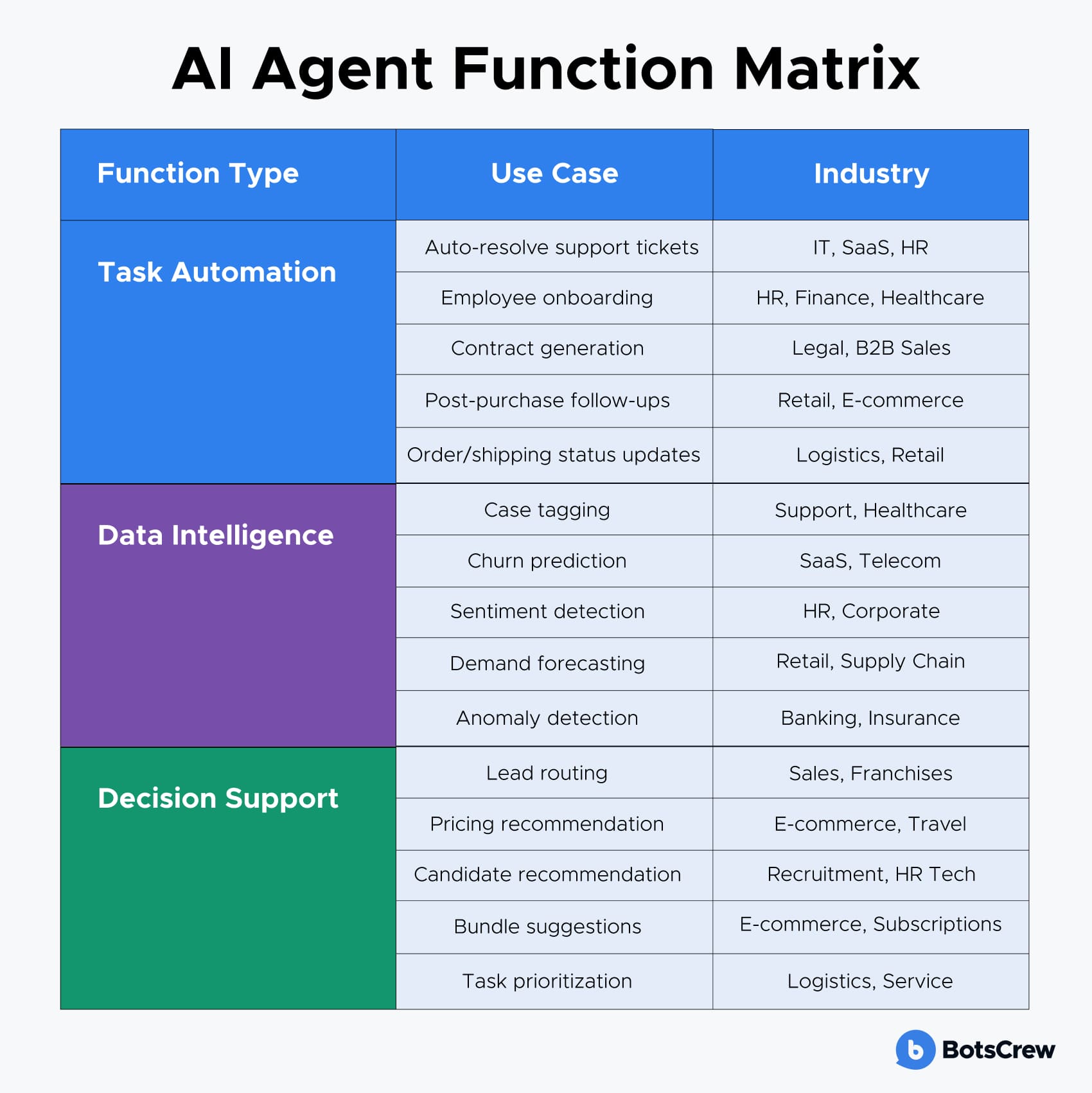
Select the Integration Model
Choosing the exemplary integration architecture for your AI agent is crucial for seamless adoption, maintainability, and scalability. Your choice depends heavily on your existing systems, team expertise, and long-term strategic goals. Below are the primary integration models, along with detailed guidance, benefits, challenges, and recommended tools on how do AI agents integrate with existing enterprise systems:
#1. API-Based Integration. Connect your AI agent directly to your business systems through well-defined APIs — REST, GraphQL, or gRPC.
When to choose:
- Your infrastructure already exposes mature, stable APIs
- You want real-time data exchange and fine-grained control over agent interactions
- Your team is comfortable working with API development and security best practices.
Advantages:
👍🏻 Direct, low-latency communication between agent and backend
👍🏻 Easier to monitor, debug, and extend
👍🏻 Strong security options with API gateways and OAuth/OpenID Connect.
Considerations:
🤔 Requires robust API documentation and versioning
🤔 APIs must be designed to handle conversational or event-driven requests efficiently
🤔 May involve re-engineering legacy components to expose APIs.
#2. Middleware-Based Integration. Use middleware layers such as message brokers, enterprise service buses (ESBs), or event streaming platforms to connect the AI agent with disparate systems.
When to choose:
- Your environment includes legacy monoliths or systems with limited or no APIs
- You need asynchronous, event-driven communication or data transformation between components
- Your architecture favors decoupling and eventual consistency.
Advantages:
👍🏻 Abstracts the complexity of legacy systems from the AI agent
👍🏻 Enables scalable, fault-tolerant communication patterns
👍🏻 Easier to add new integrations without disrupting existing services.
Considerations:
🤔 Requires expertise in middleware platforms and event-driven design
🤔 Complexity in error handling and message tracing can increase.
#3. Plugin/SDK Integration. Leverage native AI agent plugins or SDKs provided by SaaS platforms to embed intelligent capabilities quickly.
When to choose:
- You use popular SaaS platforms (Salesforce, Zendesk, Shopify) with ready-made AI integrations
- Speed of deployment is a priority, and you want to minimize custom coding
- The AI agent's scope aligns closely with platform-specific workflows and data.
Advantages:
👍🏻 Fast time-to-value with out-of-the-box capabilities
👍🏻 Platform-optimized user experience and data access
👍🏻 Often includes built-in analytics and management dashboards.
Considerations:
🤔 Limited customization compared to full API or middleware integration
🤔 Vendor lock-in risks and dependency on platform roadmap
🤔 Integration is mostly constrained to the SaaS ecosystem.
Want to see what that could look like in your business? Book a call with our team → We'll walk you through the potential savings, opportunities, and impact tailored to your systems and goals.
Phase 3: Build & Test the Integration
With a clear plan in place, it's time to connect your AI agent to the right systems, workflows, and data sources. In this phase, you'll also need to conduct thorough API testing to ensure your integrations respond accurately, handle load, and recover from failures effectively.
Develop Connectors
In many enterprise environments, especially those with legacy systems or custom applications, out-of-the-box integrations are limited or non-existent. In these cases, you'll need to build custom connectors that allow your AI agent to fetch, process, and push data across systems securely.
When to Develop Custom Connectors:
- Your system lacks a usable API (or uses a proprietary protocol).
- You need to integrate with internal databases, file servers, or legacy apps.
- Middleware or plugin solutions don't exist or are too limiting.
- You need to translate formats, apply business rules, or handle protocol bridging.
Recommended tech stack. Choose programming languages based on your team's expertise, runtime performance needs, and target systems:
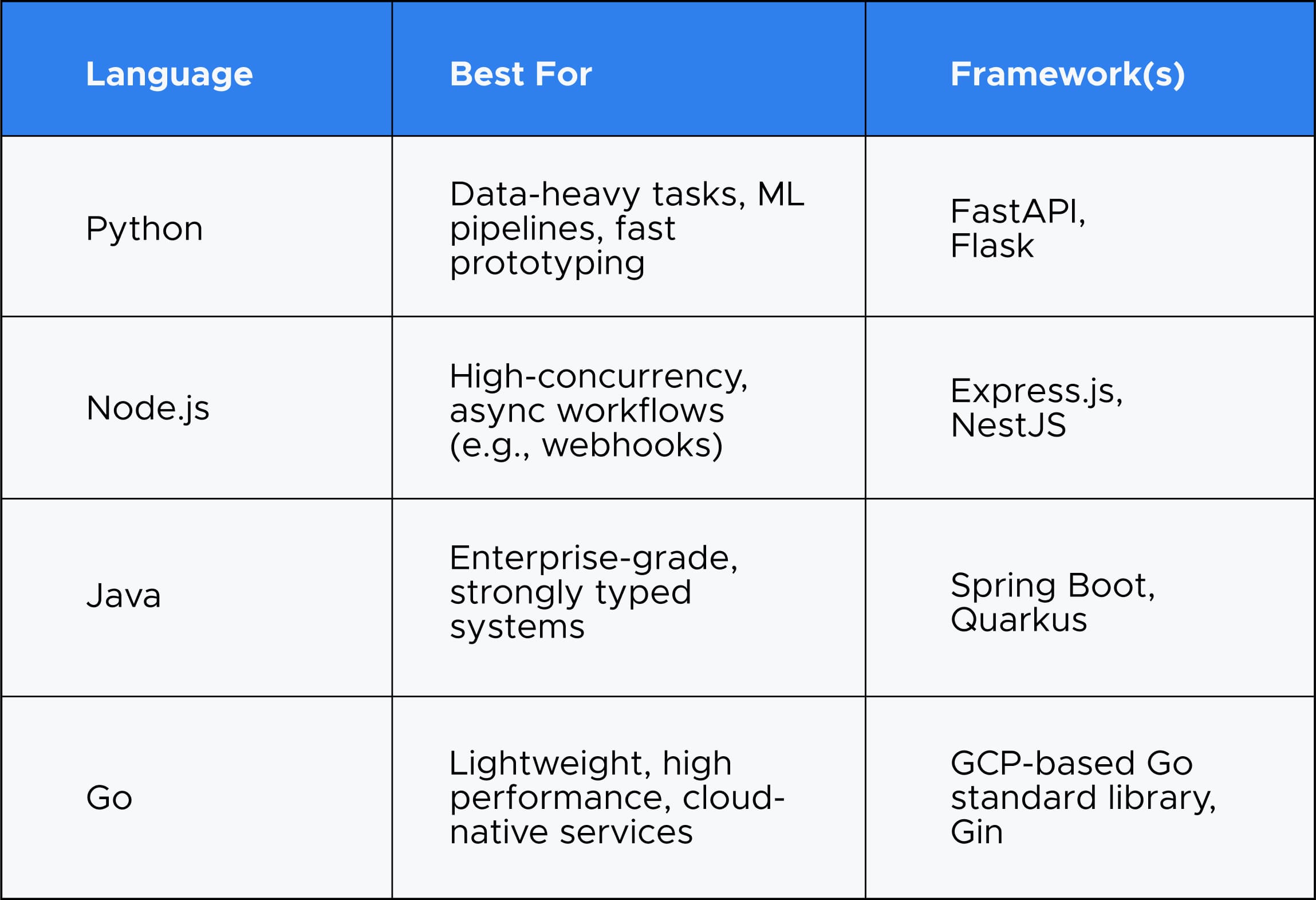
Once your connector is ready, containerize it for portability and scalability.
- Docker: Build lightweight images for consistent environments across dev, test, and prod.
- Container Registries: Use Docker Hub, GitHub Container Registry, or AWS ECR.
Choose deployment options based on your infrastructure and scale expectations:
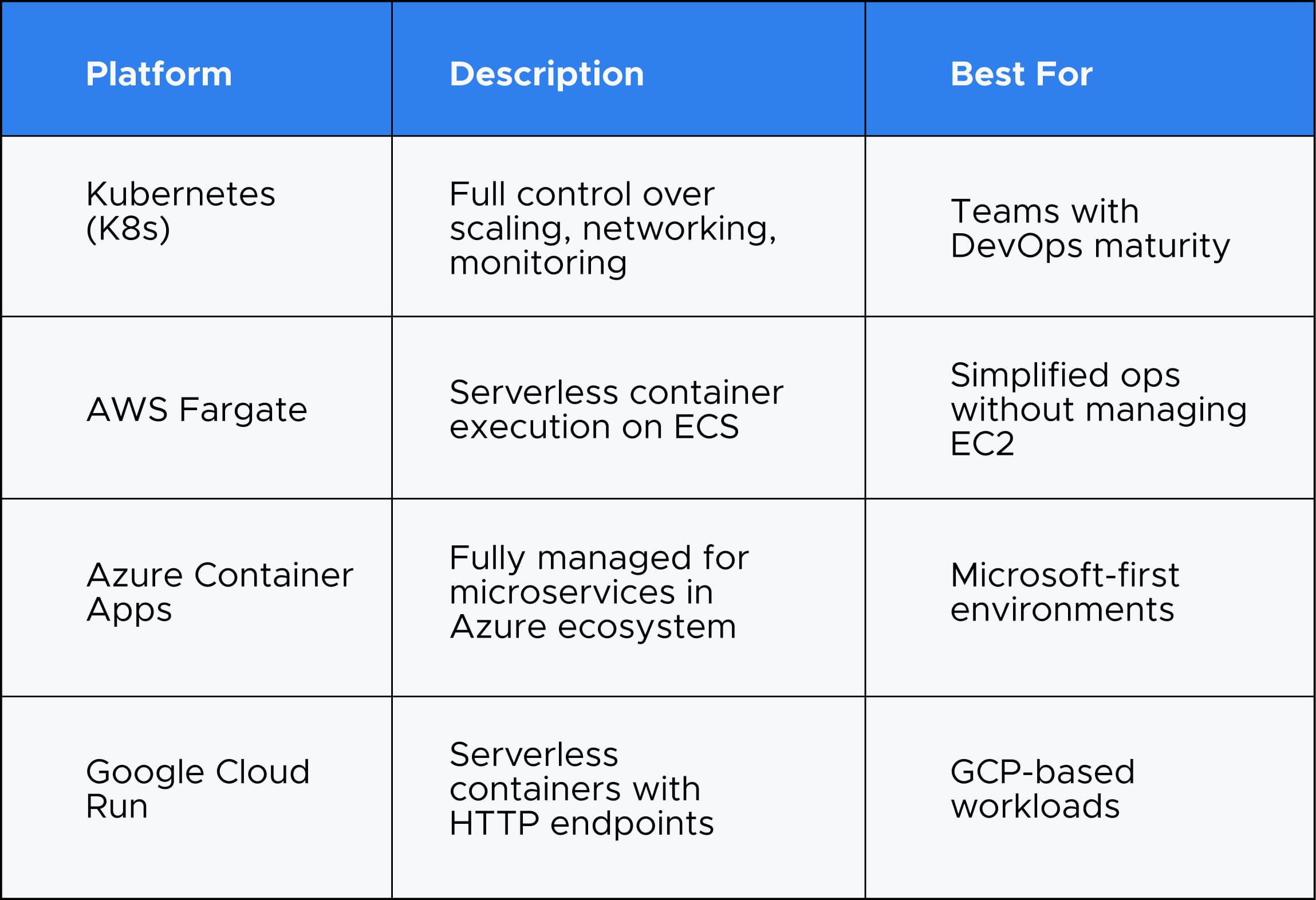
Phase 4: Secure, Deploy & Monitor
AI agents often touch sensitive data (customer PII, financial data, and more), trigger actions across critical systems, and interact directly with customers. Therefore, security and robust monitoring are non-negotiable. You'll need to harden authentication, manage permissions, set up real-time observability, and deploy in a way that allows you to catch issues before users do.
Implement Security & Compliance Controls
Start by enforcing modern encryption standards. All data exchanged between the AI agent, microservices, and backend systems should be protected using TLS 1.3 to ensure secure communication channels and prevent eavesdropping or tampering. For stored data, such as user records, chat logs, or interaction histories, employ AES-256 encryption at rest. This protects against breaches even if a database is compromised.
For identity and access management, implement OAuth2 or OpenID Connect to authenticate users, services, and even the AI agent itself. These standards support token-based, secure, and scalable authentication. On top of that, apply Role-Based Access Control (RBAC) or Attribute-Based Access Control (ABAC) to precisely define what each user or component can access or modify. For example, a support chatbot should not be allowed to query payroll data.
To detect and respond to suspicious behavior, integrate your AI agent and associated services with a SIEM (Security Information and Event Management) solution. Several platforms can centralize logs, correlate events, and alert you to real-time anomalies. These systems can also help identify attempts at prompt injection, over-permissioned tokens, or unusual data access patterns.
Alongside IAM and encryption, establish SaaS backups so AI agents operate safely — for example, safeguard your Office 365 mailbox, Outlook, and OneDrive with point-in-time recovery.
As data becomes central to business and daily life, protecting privacy and compliance with AI regulations is more critical than ever — especially with rising threats from unauthorized access. Learn the core principles behind major compliance frameworks, key regulations every business should know, and how these laws apply in real-world scenarios: Why Keeping Tabs on HIPAA & GDPR Matters.
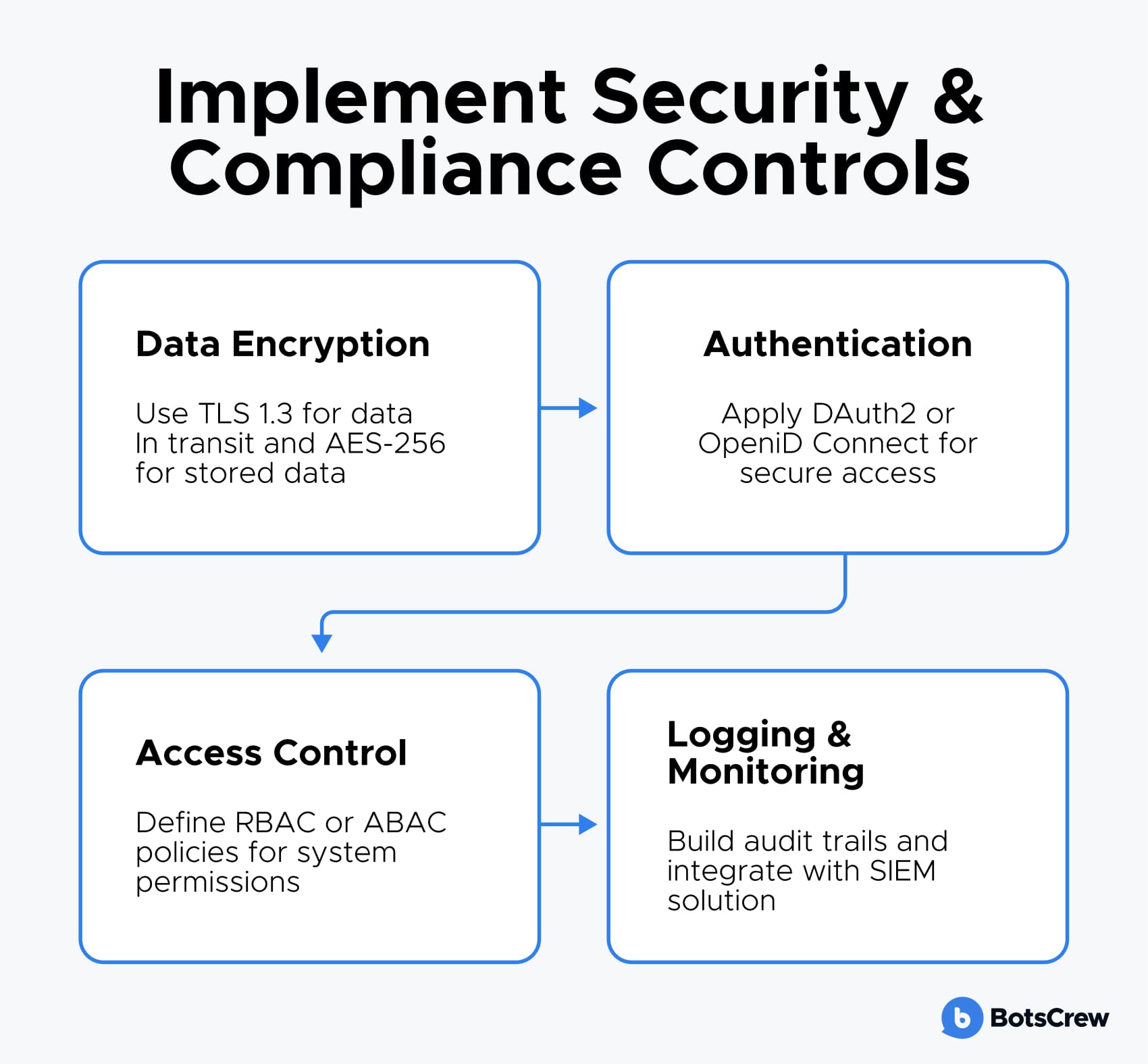
Deploy with Caution
Choose the rollout model that best matches your risk tolerance and infrastructure maturity:
Canary Deployment
- Roll out the AI agent to a small subset of users or traffic (5–10%) before expanding.
- Continuously compare results (ticket resolution time, error rate) between the canary group and baseline.
- Automate rollback if performance drops or anomalies spike.
Best for: Gradual exposure in production with safety checks.
Blue-Green Deployment
- Run two parallel environments: one with the current system (blue), and another with the new AI-powered version(green).
- Traffic can be switched instantly between environments for rapid rollback if issues arise.
- Useful when you need zero-downtime updates and tightly controlled transitions.
Best for: Mission-critical systems, predictable switchovers.
Shadow Mode
- Let the AI agent observe and log its decisions while the human or legacy system remains in control.
- Compare AI recommendations to human outcomes to fine-tune models before enabling full autonomy.
- Perfect for validating decision-support or automation logic in live conditions without risk.
Best for: High-risk environments (finance, healthcare, compliance-driven ops).
Even with a controlled rollout, real-time observability is essential for detecting regressions, bugs, or unintended behaviors.
📈 Track KPIs like response times, failure rates, API call volumes, and latency. Monitor system health and usage trends over time.
Phase 5: Ongoing Maintenance & Optimization
To keep AI agents effective and safe, you need a long-term maintenance, monitoring, and iteration plan. Focus on operational excellence: version control, CI/CD pipelines, documentation, retraining strategies, and performance tuning. Lastly, prepare people who will interact with, monitor, and learn from the system.
You may also be interested in: How to build an AI agent for real impact — not just hype: lessons from BotsCrew clients.
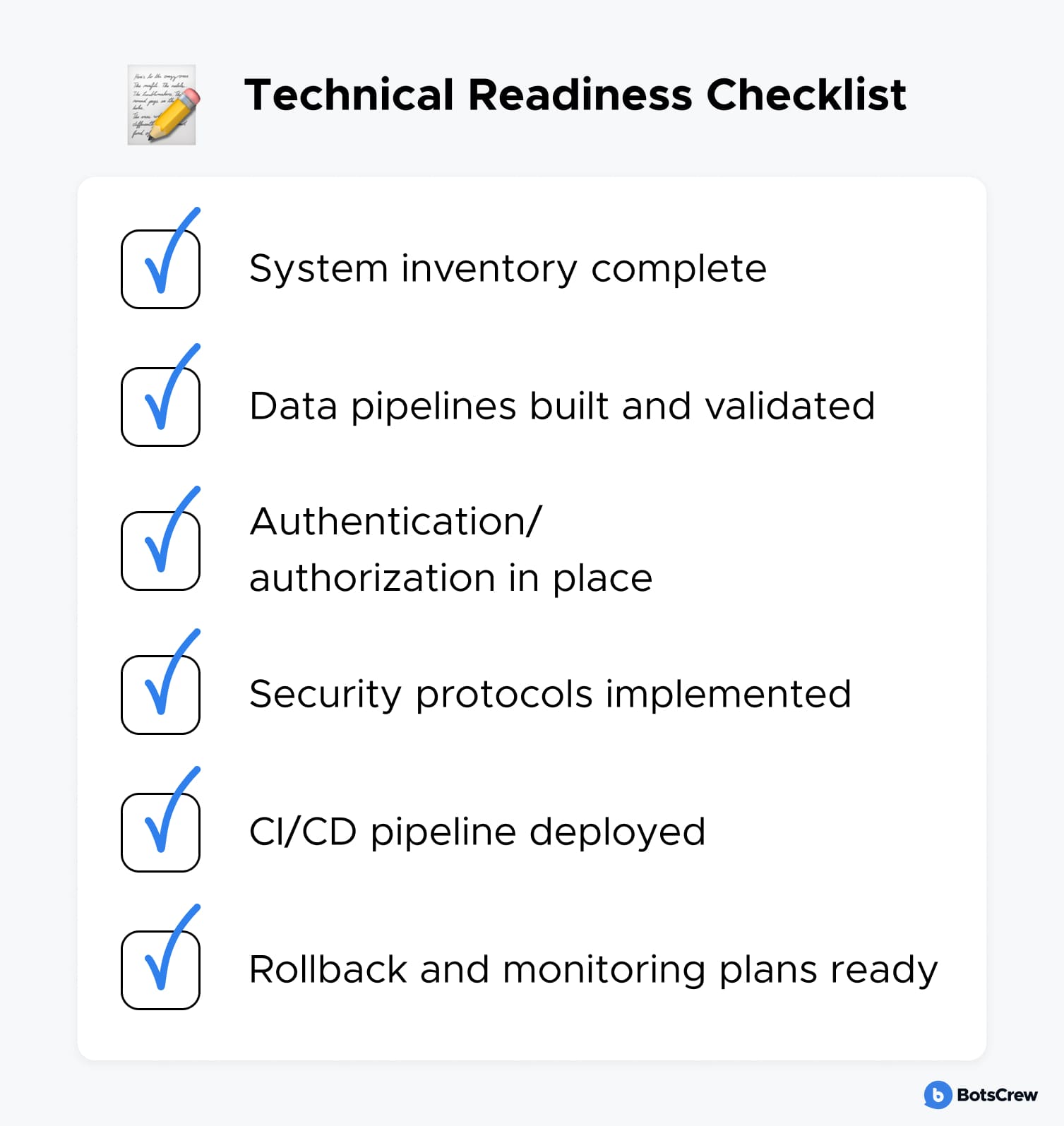
How BotsCrew Can Help
Looking to integrate AI agents into your tech stack? We've at BotsCrew helped Fortune 500 companies and global enterprises implement AI solutions across a wide range of use cases — from simple workflow automation and enterprise chatbots to intelligent AI agents and AI-powered voice solutions.
With our team on your side, you can:
✅ Automate business processes and reduce operational friction
✅ Streamline customer and employee workflows with intelligent assistants
✅ Enhance customer experience, reduce response time, and drive conversions
✅ Leverage real-time insights for faster, data-driven decisions
✅ Accelerate innovation and maintain a competitive edge in your industry.
We work with leading platforms including OpenAI (GPT-4, GPT-4o), vector databases like Pinecone, cloud-native services (Azure ML, AWS SageMaker), and voice AI technologies, including Twilio, Whisper, and real-time transcription APIs.
We understand the real-world challenges — tangled legacy systems, poor data quality, regulatory risk, and internal resistance. That's why we go beyond just building AI: we create solutions that fit your infrastructure, scale with your business, and deliver measurable value.
Ready to unlock the full potential of AI agents? Let's talk about how we can help you deploy smarter, faster, and with confidence.